 |
 |
How to get rid of text under icons on desktop?
|
 |
|
 |
|
Fresh-Faced Recruit
Join Date: Jun 2007
Status:
Offline
|
|
It's possible in Windows with alt+255. What is its equivalent in Mac?
Ultimately I'm trying to put shortcuts to widgets on my desktop to make it appear as though I have a sort of widget dock on the desktop. Like this:
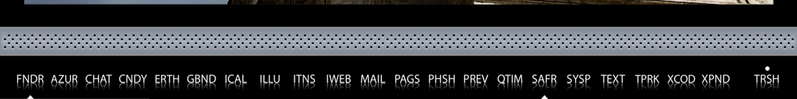
(
Last edited by vaniificat; Jul 5, 2007 at 11:32 AM.
)
|
|
|
| |
|
|
|
 |
|
 |
|
Dedicated MacNNer
Join Date: Nov 2003
Location: In a Van , Down by the River
Status:
Offline
|
|
|
|
"I'm a Grey Chicken" - This is what my African Grey said . She did not learn it from me. www.screaminmoon.com
|
| |
|
|
|
 |
|
 |
|
Professional Poster
Join Date: Jan 2001
Location: brooklyn ny
Status:
Offline
|
|
not really sure what you're trying to do, but...as brazil said, ie one space, another icon with 2 spaces, then 3, etc etc...
|
|
"At first, there was Nothing. Then Nothing inverted itself and became Something.
And that is what you all are: inverted Nothings...with potential" (Sun Ra)
|
| |
|
|
|
 |
|
 |
|
Fresh-Faced Recruit
Join Date: Mar 2007
Status:
Offline
|
|
I'm not crazy about the idea of renaming hard drives to a progressive number of spaces personally. There used to be a utility that hid hard drive names on the desktop, but for the life of me I can't recall what it was named. It has been quite some time since I saw it, so it may have been a classic app.
|
|
|
| |
|
|
|
 |
|
 |
|
Dedicated MacNNer
Join Date: Apr 2004
Status:
Offline
|
|
one could open com.apple.finder.plist and change the desktop font size to like... 1. (0 results in the system default, which is usually 12)
|
|
|
| |
|
|
|
 |
|
 |
|
Fresh-Faced Recruit
Join Date: Apr 2007
Status:
Offline
|
|
Originally Posted by Sandy 
There used to be a utility that hid hard drive names on the desktop, but for the life of me I can't recall what it was named. It has been quite some time since I saw it, so it may have been a classic app.
Hiding the regular hard drives & using aliases to them on the desktop instead (with only spaces for names) might also work. If you go into the OS X Finder preferences and look under where it says "Show these items on the Desktop" in the General preferences, you can hide the regular hard drives + other devices.
|
|
|
| |
|
|
|
 |
|
 |
|
Junior Member
Join Date: Apr 2007
Status:
Offline
|
|
Getting rid of the arrows might require removing the appropriate icns file..you'd have no arrows on any alias however afterwards..
The classic app was called Title Free...don't think it's been updated for OSX (but i might be wrong)
|
|
|
| |
|
|
|
 |
 |
|
 |
|
|
|
|
|
 
|
|
 |
Forum Rules
|
 |
 |
|
You may not post new threads
You may not post replies
You may not post attachments
You may not edit your posts
|
HTML code is Off
|
|
|
|
|
|
 |
 |
 |
 |
|
 |