 |
 |
Fun Calls: Wireless network stealer
|
 |
|
 |
|
Banned
Join Date: Apr 2002
Location: -
Status:
Offline
|
|
So I check hosts that are connected on my GF's family's wireless network.
"pb12-olivier', that's my PowerBook.
Then I see "EricDore-Port" in the list. Wait a minute, there's no Éric Doré in the house. So, WTF, I check out the white pages in the "Doré' list. No Doré E., but there's a Doré F. very closeby. I call on Skype out (free) and record with audio hijack.
The guy was very surprised 
I told him my GF's dad has been paying extra bandwidth and that it's not moral.
The guy was honest, he said he'd stop.

I'd post the audio, but it's in French. 
|
|
|
| |
|
|
|
 |
|
 |
|
Banned
Join Date: Apr 2002
Location: -
Status:
Offline
|
|
I took no chance and banned his MAC addy
|
|
|
| |
|
|
|
 |
|
 |
|
Addicted to MacNN  Join Date: Jul 2005
Location: Cooperstown '09
Status:
Offline
|
|
|
|
|
|
| |
|
|
|
 |
|
 |
|
Registered User
Join Date: Jun 2006
Location: Iowa State University
Status:
Offline
|
|
Originally Posted by ambush
I told him my GF's dad has been paying extra bandwidth and that it's not moral.
Was he really paying for the extra bandwidth, or was this a way to get him to stop?
|
|
|
| |
|
|
|
 |
|
 |
|
Posting Junkie
Join Date: Dec 2000
Status:
Offline
|
|
Why don't you turn encryption on on the router?
|
|
|
| |
|
|
|
 |
|
 |
|
Addicted to MacNN
Join Date: Oct 2002
Location: England | San Francisco
Status:
Offline
|
|
how are you able to check hosts on a wifi network?
|
|
we don't have time to stop for gas
|
| |
|
|
|
 |
|
 |
|
Addicted to MacNN
Join Date: May 2000
Location: Santa Rosa, CA
Status:
Offline
|
|
Yeah, I would like to know too. How do you check hosts?
|

Slick shoes?! Are you crazy?!
|
| |
|
|
|
 |
|
 |
|
Mac Elite
Join Date: Oct 2000
Location: Northants, UK
Status:
Offline
|
|
Depends what router you have, but most will have an option like 'Wireless Clients' or 'Connected Devices'.
You could also try looking at the DCHP server settings and see if the 'Connected Devices' option is there.
Adam
|
|
[img=http://img192.imageshack.us/img192/1300/desktj.jpg]
|
| |
|
|
|
 |
|
 |
|
Professional Poster
Join Date: Jul 2005
Location: Winnipeg, MB
Status:
Offline
|
|
Paying for extra bandwidth? I leave our routers passworded but that's about it, I don't really mind if someone drives by and gets a signal.
|
|
|
| |
|
|
|
 |
|
 |
|
Posting Junkie
Join Date: Jun 2003
Location: Dangling something in the water… of the Arabian Sea
Status:
Offline
|
|
Originally Posted by CharlesS
Why don't you turn encryption on on the router?
Indeed. I know it's not your house, but still... even if it means one extra step for him. Or how about disallowing all MAC addresses except the computers in his house?
BTW, at my GF's place, I can see about a 15 different networks. Usually a couple of them are unencrypted. I guess they simply don't care, because they must know there are going to be a bazillion people who can see their networks, if when they log on for the first time they can see a dozen networks too.
|
|
|
| |
|
|
|
 |
|
 |
|
Registered User
Join Date: Jun 2006
Location: Iowa State University
Status:
Offline
|
|
Originally Posted by Peter
how are you able to check hosts on a wifi network?
On the Linksys routers I used, you can go to Wireless > Wireless Security > Wireless MAC Filter, then you can view currently connected computers and place their MAC addresses on a banned list, or switch it so only those MAC addresses you allow can connect. Just don't accidentally ban yourself like my roommate did. It's best to change wireless settings while physically connected. 
|
|
|
| |
|
|
|
 |
|
 |
|
Clinically Insane
Join Date: Jun 2000
Location: Union County, NJ
Status:
Offline
|
|
Originally Posted by Salty
Paying for extra bandwidth? I leave our routers passworded but that's about it, I don't really mind if someone drives by and gets a signal.
You would if the RIAA came knocking at your door.
|
|
|
| |
|
|
|
 |
|
 |
|
Clinically Insane
Join Date: Oct 2001
Location: San Diego, CA, USA
Status:
Offline
|
|
I have never seen any cases where the RIAA managed to nail someone for music they didn't upload. Do you have any examples?
|
|
Chuck
___
"Instead of either 'multi-talented' or 'multitalented' use 'bisexual'."
|
| |
|
|
|
 |
|
 |
|
Clinically Insane
Join Date: Jun 2000
Location: Union County, NJ
Status:
Offline
|
|
Originally Posted by Chuckit
I have never seen any cases where the RIAA managed to nail someone for music they didn't upload. Do you have any examples?
There are MANY reports of people being accused by the RIAA because someone tapped their wireless router.
|
|
|
| |
|
|
|
 |
|
 |
|
Registered User
Join Date: Jun 2006
Location: Iowa State University
Status:
Offline
|
|
Originally Posted by Chuckit
I have never seen any cases where the RIAA managed to nail someone for music they didn't upload. Do you have any examples?
Accusing is one thing. Nailed?
|
|
|
| |
|
|
|
 |
|
 |
|
Banned
Join Date: Apr 2002
Location: -
Status:
Offline
|
|
I didn't know the neighbors could steal it because the signal is somewhat weak. Also, my GF's old ****ing Dell Inspiron doesn't play well with WPA/WEP  So I had to leave it unencrypted. But I check the DHCP clients and I'll continue banning unknown clients.
Yes, my GF's dad DID pay a LOT (I think it's 10$/extra gig.) of extra bandwidth (I think max. down is 20, max up. is 10).... this is how Videotron works, this is how they make their money. Of cours there's the Bell equivalent (which I have at home) and it's unlimited. Sigh.
|
|
|
| |
|
|
|
 |
|
 |
|
Clinically Insane
Join Date: Oct 2001
Location: San Diego, CA, USA
Status:
Offline
|
|
Originally Posted by starman
There are MANY reports of people being accused by the RIAA because someone tapped their wireless router.
I've been accused of a lot of things that aren't true. Fortunately, our legal system does not operate on the basis of gossip. I mean, I've seen cases where the RIAA got confused by IP addresses, but I don't see people touting the dangers of dynamic IPs.
|
|
Chuck
___
"Instead of either 'multi-talented' or 'multitalented' use 'bisexual'."
|
| |
|
|
|
 |
|
 |
|
Professional Poster
Join Date: Jul 2002
Location: Hanging on the wall at Jabba's Palace
Status:
Offline
|
|
Originally Posted by Gossamer
Accusing is one thing. Nailed?
They don't accuse, they sue and always win.
|

"Laugh it up, fuzz ball!"
|
| |
|
|
|
 |
|
 |
|
Clinically Insane
Join Date: Jun 2000
Location: Union County, NJ
Status:
Offline
|
|
Originally Posted by Chuckit
I've been accused of a lot of things that aren't true. Fortunately, our legal system does not operate on the basis of gossip. I mean, I've seen cases where the RIAA got confused by IP addresses, but I don't see people touting the dangers of dynamic IPs.
Your IP address != gossip. That's the problem with this RIAA BS. They can grab your IP because someone else used it, and still sue your ass.
If you think you're immune to the RIAA's suing machine, go right ahead and leave your wireless wide open.
|
|
|
| |
|
|
|
 |
|
 |
|
Posting Junkie
Join Date: Dec 2000
Status:
Offline
|
|
Originally Posted by Chuckit
I have never seen any cases where the RIAA managed to nail someone for music they didn't upload. Do you have any examples?
You don't even have to have a computer to get sued by the RIAA.
http://www.afterdawn.com/news/archive/7280.cfm
|
|
|
| |
|
|
|
 |
|
 |
|
Posting Junkie
Join Date: Jun 2003
Location: Dangling something in the water… of the Arabian Sea
Status:
Offline
|
|
Originally Posted by CharlesS
That guy sounds like he may not be telling the whole truth.
"Yeah we had wireless internet access and a computer, but we took the computer away before that, even though we still kept paying for internet access."
|
|
|
| |
|
|
|
 |
|
 |
|
Addicted to MacNN
Join Date: Mar 2006
Location: California
Status:
Offline
|
|
Originally Posted by CharlesS
shes one lucky woman....never using a PC in her life.
Brass
|
|
|
| |
|
|
|
 |
|
 |
|
Posting Junkie
Join Date: Dec 2000
Status:
Offline
|
|
Originally Posted by Eug Wanker
That guy sounds like he may not be telling the whole truth.
"Yeah we had wireless internet access and a computer, but we took the computer away before that, even though we still kept paying for internet access."
Sorry, here's a better link.
http://www.redherring.com/Article.as...3A+‘No+PC’
Apparently the connection was for her children to use, and no one was around at the time the file sharing took place, because her son took his computer away because it wasn't working, and she didn't cancel the Internet service. That might not be the most efficient way to spend your money, but I can see that happening.
Anyway, the moral is that you can very well get sued by the RIAA if you leave you router unsecured. It's not like that story is the only example. Here's another:
http://www.greenbaypressgazette.com/...603010548/1207
Seriously, secure your router.
(
Last edited by CharlesS; May 30, 2006 at 12:15 PM.
)
|
|
|
| |
|
|
|
 |
|
 |
|
Professional Poster
Join Date: Jul 2002
Location: Hanging on the wall at Jabba's Palace
Status:
Offline
|
|
Originally Posted by brassplayersrock
shes one lucky woman....never using a PC in her life.
Brass
Honestly I don't think my sister ever has. She is only 24 but still.
|

"Laugh it up, fuzz ball!"
|
| |
|
|
|
 |
|
 |
|
Banned
Join Date: Apr 2002
Location: -
Status:
Offline
|
|
Here, you can't be sued by the RIAA 
|
|
|
| |
|
|
|
 |
|
 |
|
Posting Junkie
Join Date: Dec 2000
Status:
Offline
|
|
Doesn't Canada have an equivalent?
|
|
|
| |
|
|
|
 |
|
 |
|
Banned
Join Date: Apr 2002
Location: -
Status:
Offline
|
|
|
|
|
|
| |
|
|
|
 |
|
 |
|
Professional Poster
Join Date: Jul 2002
Location: Hanging on the wall at Jabba's Palace
Status:
Offline
|
|
Nice sig ambush 
|

"Laugh it up, fuzz ball!"
|
| |
|
|
|
 |
|
 |
|
Registered User
Join Date: Jun 2006
Location: Iowa State University
Status:
Offline
|
|
Originally Posted by Socially Awkward Solo
They don't accuse, they sue and always win.
So you have a case
where the RIAA managed to nail someone for music they didn't upload.
where they sued and won for music not uploaded?
|
|
|
| |
|
|
|
 |
|
 |
|
Mac Enthusiast
Join Date: Jul 2000
Location: Dubai, UAE
Status:
Offline
|
|
On the Linksys routers I used, you can go to Wireless > Wireless Security > Wireless MAC Filter
This doesn't work on y WRT54G v5. Any ideas?
|
|
|
| |
|
|
|
 |
|
 |
|
Registered User
Join Date: Jun 2006
Location: Iowa State University
Status:
Offline
|
|
I don't know how the v5 is any different from the other wrt54g's I used (more than one) but I'm pretty sure that's how it goes. Do a search on linksys's website, they're sure to show how. I think the most secure way to do it is check the 'only allow these computers in' box and then enter only your own computers in the MAC address list. That way, no one can even get into your network initially without you physically typing their MAC address in. Plus it's a lot easier than checking periodcially to see if someone else is using your network.
|
|
|
| |
|
|
|
 |
|
 |
|
Posting Junkie
Join Date: Dec 2000
Status:
Offline
|
|
Originally Posted by Gossamer
I don't know how the v5 is any different from the other wrt54g's I used (more than one) but I'm pretty sure that's how it goes. Do a search on linksys's website, they're sure to show how. I think the most secure way to do it is check the 'only allow these computers in' box and then enter only your own computers in the MAC address list. That way, no one can even get into your network initially without you physically typing their MAC address in. Plus it's a lot easier than checking periodcially to see if someone else is using your network.
While that's much more secure than making a list of MAC addresses that get blocked, it's still not as secure as turning the encryption on, as MAC addresses can be spoofed.
Of course, the best thing is to turn both the encryption and the MAC filter on. You can turn SSID broadcast off also for good measure. Sure, these things can be hacked around, but the more of a pain in the ass you make it, the more likely that the bad guys will just go after someone else.
|
|
|
| |
|
|
|
 |
|
 |
|
Professional Poster
Join Date: Jul 2002
Location: Hanging on the wall at Jabba's Palace
Status:
Offline
|
|
My sister has a wireless netgear and setting up encryption is such a pain I just used MAC address filtering.
|

"Laugh it up, fuzz ball!"
|
| |
|
|
|
 |
|
 |
|
Posting Junkie
Join Date: Jun 2003
Location: Dangling something in the water… of the Arabian Sea
Status:
Offline
|
|
Originally Posted by Socially Awkward Solo
My sister has a wireless netgear and setting up encryption is such a pain I just used MAC address filtering.
Really? I've used several Netgears, and WEP at least is relatively easy to use.
In fact, I'm running a Netgear right now, and run two Macs and an Xbox 360 off of it. It's set as follows:
1) SSID not broadcast
2) MAC address filtering
3) WEP 128
I figure this way it's secure "enough", so I'm not bothering with changing everything to WPA.
Mind you with SSID not broadcast and MAC address filtering, that's probably secure "enough" for the average sister too, even without WEP 128 I suppose.
|
|
|
| |
|
|
|
 |
|
 |
|
Posting Junkie
Join Date: Dec 2000
Status:
Offline
|
|
Originally Posted by Socially Awkward Solo
My sister has a wireless netgear and setting up encryption is such a pain I just used MAC address filtering.
Okay, just be aware that it's pretty much a cakewalk for a hacker to break into that.
|
|
|
| |
|
|
|
 |
|
 |
|
Professional Poster
Join Date: Jul 2002
Location: Hanging on the wall at Jabba's Palace
Status:
Offline
|
|
Originally Posted by Eug Wanker
Really? I've used several Netgears, and WEP at least is relatively easy to use.
Ok I have to admit it is partly my fault and OSX's. When I first got the router 4 years ago it was a pain on the OSX side of things to get it to work. You had to add a $ sign or two infront of the code and even then it was more complicated (OSX 10.2 days)
Also giving someone such a long string to access the router was more of a pain than just allowing the MAC address to connect and leave it at that.
|

"Laugh it up, fuzz ball!"
|
| |
|
|
|
 |
|
 |
|
Addicted to MacNN
Join Date: Mar 2006
Location: California
Status:
Offline
|
|
SWG. the $ thing is still around, when i'm at home i have to put a $ infront of my password in 10.4.6 when i want to get online
|
|
|
| |
|
|
|
 |
|
 |
|
Administrator  Join Date: Apr 2001
Location: San Antonio TX USA
Status:
Offline
|
|
WEP is better than nothing, but not much because it's almost trivial to break the encryption. WPA is much better, but older machines may give you problems with it. For example, I have an old 802.11b CF wireless card for my PDA, but the PDA's OS doesn't support WPA so I can't connect with it at home.
I use a WQP54G Linksys wireless access point, and I can't find a way to check who's connected to it. However I can check who's connected to the wired router the access point is connected to by checking the DHCP client table.
|
 Glenn -----OTR/L, MOT, Tx
Glenn -----OTR/L, MOT, Tx
|
| |
|
|
|
 |
|
 |
|
Posting Junkie
Join Date: Jun 2003
Location: Dangling something in the water… of the Arabian Sea
Status:
Offline
|
|
Originally Posted by brassplayersrock
SWG. the $ thing is still around, when i'm at home i have to put a $ infront of my password in 10.4.6 when i want to get online
If I understand you correctly, you don't need it. You can just select 'hex' or whatever from the drop-down menu.
|
|
|
| |
|
|
|
 |
|
 |
|
Registered User
Join Date: Jun 2006
Location: Iowa State University
Status:
Offline
|
|
Originally Posted by ghporter
WEP is better than nothing, but not much because it's almost trivial to break the encryption. WPA is much better, but older machines may give you problems with it. For example, I have an old 802.11b CF wireless card for my PDA, but the PDA's OS doesn't support WPA so I can't connect with it at home.
I use a WQP54G Linksys wireless access point, and I can't find a way to check who's connected to it. However I can check who's connected to the wired router the access point is connected to by checking the DHCP client table.
I'm not sure how close your wqp54g and the wrt54g's I've set up are, but for mine, I'd go wireless > wireless mac filter > edit mac filter list, then i can see all connected computers
|
|
|
| |
|
|
|
 |
|
 |
|
Addicted to MacNN
Join Date: Mar 2006
Location: California
Status:
Offline
|
|
Originally Posted by Eug Wanker
If I understand you correctly, you don't need it. You can just select 'hex' or whatever from the drop-down menu.
k... for the ones who might not be able to understand. to get access to my wireless network, i have to first select my network, and in the password field i have to input the $ than my password. to make even more clear, the computer that has the linksys router on it is a peecee, and i dont know why i have to put the $ thing in, thats just what the lady told me i had to do who helped me set it up over the phone. (long story)
Brass
|
|
|
| |
|
|
|
 |
|
 |
|
Posting Junkie
Join Date: Jun 2003
Location: Dangling something in the water… of the Arabian Sea
Status:
Offline
|
|
Originally Posted by brassplayersrock
k... for the ones who might not be able to understand. to get access to my wireless network, i have to first select my network, and in the password field i have to input the $ than my password. to make even more clear, the computer that has the linksys router on it is a peecee, and i dont know why i have to put the $ thing in, thats just what the lady told me i had to do who helped me set it up over the phone. (long story)
Yeah, that works, but you don't need to do it.
You're just typing in a number (WEP key) right?
If so, if you put it under the 'hex' option you don't need the $.
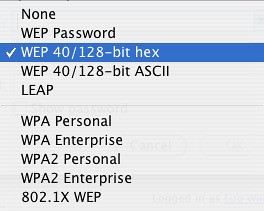
|
|
|
| |
|
|
|
 |
|
 |
|
Administrator  Join Date: Apr 2001
Location: San Antonio TX USA
Status:
Offline
|
|
Originally Posted by Gossamer
I'm not sure how close your wqp54g and the wrt54g's I've set up are, but for mine, I'd go wireless > wireless mac filter > edit mac filter list, then i can see all connected computers
My wireless MAC filter is JUST a list... No indication of which ones are or are not connected.
|
 Glenn -----OTR/L, MOT, Tx
Glenn -----OTR/L, MOT, Tx
|
| |
|
|
|
 |
|
 |
|
Addicted to MacNN
Join Date: Mar 2006
Location: California
Status:
Offline
|
|
Originally Posted by Eug Wanker
Yeah, that works, but you don't need to do it.
You're just typing in a number (WEP key) right?
If so, if you put it under the 'hex' option you don't need the $.
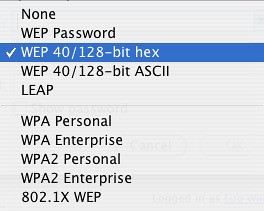
your way works, my way works *shrug* everyone has a differant way of doing everything. thanks for the tip though
Brass
|
|
|
| |
|
|
|
 |
|
 |
|
Registered User
Join Date: Jun 2006
Status:
Offline
|
|
I'll be honest and loserish. I've paid for service I didn't use. It's generally one of those, I called to cancel, they extended me free service after I already disconnected most of my equipment. I leave it, never bother to recancel. It's happening with XM radio and my cable service now, although I'm still on free service. But last summer I wound up just not using it but paying figuring I'll eventually want it again.
|
|
|
| |
|
|
|
 |
|
 |
|
Mac Elite
Join Date: Aug 2003
Status:
Offline
|
|
Originally Posted by Gossamer
On the Linksys routers I used, you can go to Wireless > Wireless Security > Wireless MAC Filter, then you can view currently connected computers and place their MAC addresses on a banned list, or switch it so only those MAC addresses you allow can connect. Just don't accidentally ban yourself like my roommate did. It's best to change wireless settings while physically connected. 
Can I do the same thing with AirPort Extreme Base Station?
|

"Unfortunately, no one can be told what Mac OS X is... you must see it for yourself."
|
| |
|
|
|
 |
|
 |
|
Registered User
Join Date: Jun 2006
Location: Iowa State University
Status:
Offline
|
|
Originally Posted by Matt OS X
Can I do the same thing with AirPort Extreme Base Station?
I couldn't tell you, I've actually never used an Airport Base Station at all.
|
|
|
| |
|
|
|
 |
 |
|
 |
|
|
|
|
|
 
|
|
 |
Forum Rules
|
 |
 |
|
You may not post new threads
You may not post replies
You may not post attachments
You may not edit your posts
|
HTML code is Off
|
|
|
|
|
|
 |
 |
 |
 |
|
 |