 |
 |
Benches: iMac G5 1.9 vs. iMac Core Duo 1.83 vs. iMac Core Solo 1.83
|
 |
|
 |
|
Posting Junkie
Join Date: Jun 2003
Location: Dangling something in the water… of the Arabian Sea
Status:
Offline
|
|
|
|
|
|
| |
|
|
|
 |
|
 |
|
Dedicated MacNNer
Join Date: Dec 2005
Location: MIAMI BEACH, FLORIDA USA SUNSHINE STATE
Status:
Offline
|
|
Is there an iMac Core Solo?
|
|
[FONT="Trebuchet MS"]My Gadgets: 24" iMac Core 2 Duo, 4GB DDR2 RAM, Wireless Mighty Mouse // MacBook Pro 17" 2.44Ghz Intel Core 2 Duo, 160GB HD, 4GB RAM / 8GB Apple iPhone/ JBL Spot/ Canon SD850 w/ 4GB Card/ Canon XTi Rebel Black.[/FONT]
|
| |
|
|
|
 |
|
 |
|
Posting Junkie
Join Date: Jun 2003
Location: Dangling something in the water… of the Arabian Sea
Status:
Offline
|
|
Originally Posted by thiagofll
Is there an iMac Core Solo?
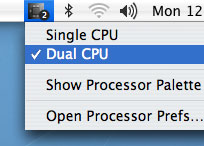
|
|
|
| |
|
|
|
 |
|
 |
|
Junior Member
Join Date: Mar 2005
Status:
Offline
|
|
|
|
|
12" Powerbook G4 1.5 GHZ, 1.25GB RAM, 80g, Superdrive
17" iMac Core Duo 1.83 GHZ, 1.5GB RAM
20" Cinema Display
60g iPod w/Video
iPod Shuffle (512 MB)
|
| |
|
|
|
 |
|
 |
|
Senior User
Join Date: Jul 2002
Location: Arizona Wasteland
Status:
Offline
|
|
So we can conclude
- 2 cores is faster then 1 core
- a single G5 core is faster then a single Core core.
- Steve mislead. PPC needed to be removed from iMac anyway.
|
|
|
| |
|
|
|
 |
|
 |
|
Dedicated MacNNer
Join Date: Dec 2005
Location: MIAMI BEACH, FLORIDA USA SUNSHINE STATE
Status:
Offline
|
|
Originally Posted by Eug Wanker
Cool, how do u do that? Do I need a special software?
|
|
[FONT="Trebuchet MS"]My Gadgets: 24" iMac Core 2 Duo, 4GB DDR2 RAM, Wireless Mighty Mouse // MacBook Pro 17" 2.44Ghz Intel Core 2 Duo, 160GB HD, 4GB RAM / 8GB Apple iPhone/ JBL Spot/ Canon SD850 w/ 4GB Card/ Canon XTi Rebel Black.[/FONT]
|
| |
|
|
|
 |
|
 |
|
Grizzled Veteran
Join Date: Feb 2003
Status:
Offline
|
|
Originally Posted by thiagofll
Cool, how do u do that? Do I need a special software?
Developer Tools.
|
|
|
| |
|
|
|
 |
|
 |
|
Fresh-Faced Recruit
Join Date: Dec 2005
Status:
Offline
|
|
Why would anyone want to run 1 CPU when you can run 2? Apart from benchmarks...?
|
|
|
| |
|
|
|
 |
|
 |
|
Posting Junkie
Join Date: Jun 2003
Location: Dangling something in the water… of the Arabian Sea
Status:
Offline
|
|
Originally Posted by saxondale.
Why would anyone want to run 1 CPU when you can run 2? Apart from benchmarks...?
Just for interest's sake here, but it will also be useful in that it's quite probable that a future Mac laptop and the Mac mini will use a single-core Yonah. This gives you in advance an idea of how fast it will be.
P.S. I'm wondering here if turning off one core also shuts off half the L2 cache in these benches. If so, that means it's not really Core Solo (2 MB L2), but Celeron M (1 MB L2).
EDIT:
According to the article's author, shutting off 1 core does not affect the cache. So it is indeed functioning as a Core Solo with the full 2 MB L2.
Note however that I feel it's unlikely that the Mac mini will get a true Core Solo. I'd bet on Celeron M, with 1 MB L2 for the Mac mini, a few months from now.
(
Last edited by Eug Wanker; Jan 31, 2006 at 12:32 PM.
)
|
|
|
| |
|
|
|
 |
|
 |
|
Banned
Join Date: Jun 2003
Status:
Offline
|
|
Again...before anyone jumps on the "OMFG teh single core G5 is fast0r th4n teh Core Solo" bandwagon, that is not the point. The point is dual-core G5s at that speed wouldn't fit in a MacBook Pro or an iMac.
Please, lets keep this thread sane in that respect. Steve has made it very clear that the major reason for transition was performance per watt.
|
|
|
| |
|
|
|
 |
|
 |
|
Senior User
Join Date: Mar 2002
Location: Golden, CO
Status:
Offline
|
|
Originally Posted by saxondale.
Why would anyone want to run 1 CPU when you can run 2? Apart from benchmarks...?
It can make debugging multi-threaded processes easier. One simple example is if you see a bug when you have two cores running, but not when you have one, then you know the bug is related to the way threading is being handled. That's actually a very handy feature and I'm glad Apple included it.
|
|
|
| |
|
|
|
 |
|
 |
|
Posting Junkie
Join Date: Jun 2003
Location: Dangling something in the water… of the Arabian Sea
Status:
Offline
|
|
|
|
|
|
| |
|
|
|
 |
|
 |
|
Junior Member
Join Date: Jun 2005
Location: Canada
Status:
Offline
|
|
Just like every other benchmark I've seen on the new iMac, these three tests are somewhat dependant on disk access. I'd like to see a benchmark done on say H264 playback performance or track and plug-in count in Logic Pro when it ships UB. My fist test of a 2Ghz iMac Core Duo at my local Best Buy showed better playback performance of Apple's HD example H264 videos than a Dual 2Ghz G5 PowerMac! That's impressive.
Mike
|
|
17" MacBook Pro Core Duo 1GB/120Mb
|
| |
|
|
|
 |
|
 |
|
Posting Junkie
Join Date: Jun 2003
Location: Dangling something in the water… of the Arabian Sea
Status:
Offline
|
|
Originally Posted by madmanXwater
Just like every other benchmark I've seen on the new iMac, these three tests are somewhat dependant on disk access. I'd like to see a benchmark done on say H264 playback performance or track and plug-in count in Logic Pro when it ships UB. My fist test of a 2Ghz iMac Core Duo at my local Best Buy showed better playback performance of Apple's HD example H264 videos than a Dual 2Ghz G5 PowerMac! That's impressive.
Most of the benches shown in this thread aren't limited by disk access speeds.
Also, since you asked... H.264 decoding is reportedly much faster on Intel Macs.


I don't know if they're helped by the X1600 GPU or not, but the X1600 does support hardware H.264 acceleration.
|
|
|
| |
|
|
|
 |
|
 |
|
Mac Enthusiast
Join Date: Mar 2003
Location: Globetrotting
Status:
Offline
|
|
I browsed the article quickly but was impressed with power consumption. Since I leave my Macs on all the time, this'll save me some cash each year. On a side note, MacBook is going to see a healthy dose of battery life methinks.
I've survived 2 years with a rev A 17" Powerbook and kept thinking I'd get a PowerMac but with the efficiency and power of the new CoreDuos the choice is clear.
All in all you get a moderately faster computer with lower power consumption.
|
|
If a group of mimes are miming a forest and one falls down, does he make a sound?
|
| |
|
|
|
 |
|
 |
|
Junior Member
Join Date: Jun 2005
Location: Canada
Status:
Offline
|
|
Hi, not to be picky but I didn't say, "limited", I said "somewhat dependent". Just to clarify. :-)
Thanks for the info on H264, I also had heard the X1600 had hardware support for H264 but have no confirmation that it's being utilized.
Mike
|
|
17" MacBook Pro Core Duo 1GB/120Mb
|
| |
|
|
|
 |
|
 |
|
Posting Junkie
Join Date: Jun 2003
Location: Dangling something in the water… of the Arabian Sea
Status:
Offline
|
|
I don't know if they're helped by the X1600 GPU or not, but the X1600 does support hardware H.264 acceleration.
I also had heard the X1600 had hardware support for H264 but have no confirmation that it's being utilized.
It turns out that OS X is not using the X1x00 series' H.264 acceleration at this time.
|
|
|
| |
|
|
|
 |
|
 |
|
Posting Junkie
Join Date: Oct 2005
Location: Houston, TX
Status:
Offline
|
|
Originally Posted by Eug Wanker
It turns out that OS X is not using the X1x00 series' H.264 acceleration at this time.
That's really surprising, with reports from people about playing 3 1080p H.264 movie trailers at the same time on Intel Macs without dropping frames... do you have a link?
|
|
|
| |
|
|
|
 |
|
 |
|
Grizzled Veteran
Join Date: Feb 2003
Status:
Offline
|
|
Originally Posted by mduell
That's really surprising, with reports from people about playing 3 1080p H.264 movie trailers at the same time on Intel Macs without dropping frames...
I don't believe that this is possible. The CPU usage in 1080p decoding just doesn't allow to run three trailers at the same time. However, three 720p trailers seems quite feasible.
|
|
|
| |
|
|
|
 |
|
 |
|
Posting Junkie
Join Date: Oct 2005
Location: Houston, TX
Status:
Offline
|
|
Originally Posted by Pierre B.
I don't believe that this is possible. The CPU usage in 1080p decoding just doesn't allow to run three trailers at the same time. However, three 720p trailers seems quite feasible.
Originally Posted by inkhead
First of all, the specs aren't BS. Go play with one of the machines at the expo yourself. I had 3 1080p videos playing flawlessly at once.
Linky
Either Apple has drasticly improved their H.264 playback codec or they're using the GPU.
|
|
|
| |
|
|
|
 |
|
 |
|
Posting Junkie
Join Date: Jun 2003
Location: Dangling something in the water… of the Arabian Sea
Status:
Offline
|
|
According to the author of the AT article I linked in the first post in this thread:
" Max CPU utilization (across both CPUs) when playing a 1080p stream scaled to fit the screen is about 60%, but it usually hovers below 50%. I am not sure whether or not the X1600's H.264 decode acceleration is taken advantage of (I doubt it), I'm trying to find out now."
That highlighted statement is confirmed by this bench done by someone else:

In other words, a 1.83 GHz Core Duo is great for one 1080p stream, and borderline for two 1080p streams. Three? Unlikely, unless they're at less than 24 fps (which could still look very smooth) or lower rez (ie. less than usual for 1080p, but still more than 720p).
The author of the AT article then later says:
" I just confirmed with ATI, the X1600's H.264 decode acceleration is currently not supported under OS X. ATI is working with Apple on trying to get the support built in, but currently it isn't there."
(
Last edited by Eug Wanker; Feb 1, 2006 at 03:44 PM.
)
|
|
|
| |
|
|
|
 |
|
 |
|
Junior Member
Join Date: Jun 2005
Location: Canada
Status:
Offline
|
|
So if in fact the X1600 is not being utilized, does that mean that the new iMac is faster than a dual 2Ghz G5? At least in H.264 playback it seams so. So is it optimized code for X86 or is it that a Intel Core Duo can out perform a dual G5 at certain tasks??
I see that Logic Pro 7.2 for Intel has been released today. I have ordered my copy so I can see how it performs compaired to G5 sytems. Can't wait!
Mike
|
|
17" MacBook Pro Core Duo 1GB/120Mb
|
| |
|
|
|
 |
|
 |
|
Posting Junkie
Join Date: Jun 2003
Location: Dangling something in the water… of the Arabian Sea
Status:
Offline
|
|
Originally Posted by madmanXwater
So if in fact the X1600 is not being utilized, does that mean that the new iMac is faster than a dual 2Ghz G5?
For some things yes. For some things no.
|
|
|
| |
|
|
|
 |
|
 |
|
Forum Regular
Join Date: Oct 2000
Location: Raleigh, NC, USA
Status:
Offline
|
|
Ya know, it doesn't really matter to me if a single core is slower than a single G5 or not. In fact, that's probably why Apple put two cores in the current Intel macs. It wouldn't surprise me if Apple switched to single core cpus in the future, as soon as the speeds improve.
These intel macs are incredibly responsive, even with lots of stuff going on in the background. The other day I was compiling software, watching a dvd, and browsing the web all at once... and I didn't notice a hint of slowdown, even though the Activity Monitor said that both cpus were at 100%.
I'm happy!
|
|
|
| |
|
|
|
 |
 |
|
 |
|
|
|
|
|
 
|
|
 |
Forum Rules
|
 |
 |
|
You may not post new threads
You may not post replies
You may not post attachments
You may not edit your posts
|
HTML code is Off
|
|
|
|
|
|
 |
 |
 |
 |
|
 |