 |
 |
No stand-alone version of Snow Leopard? (Page 2)
|
 |
|
 |
|
Clinically Insane
Join Date: Jun 2001
Location: planning a comeback !
Status:
Offline
|
|
Originally Posted by mduell 
I love it.
In case some of you guys haven't seen it yet:
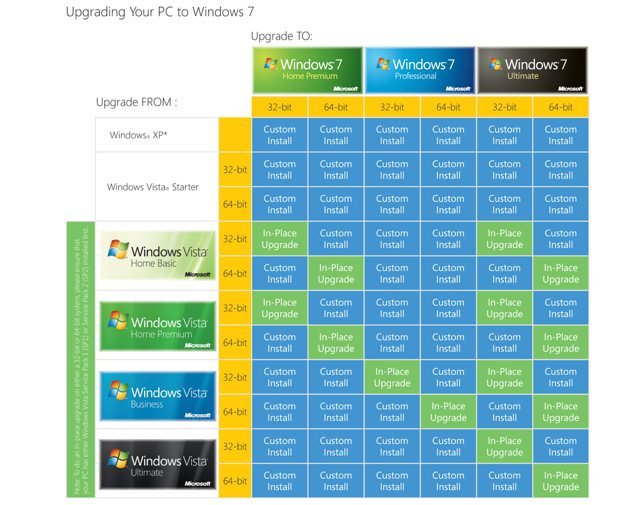
OMGWTFBBQ!!1!1!   
-t
|
|
|
| |
|
|
|
 |
|
 |
|
Posting Junkie
Join Date: Oct 2005
Location: Houston, TX
Status:
Offline
|
|
I laughed at the chart's poor construction, but the rules are pretty simple.
To upgrade, you have to stay in the same bit version. You can go from home to home, business to business, or anything to ultimate. That's it.
Anything else is equivalent to an OS X Archive & Install.
Originally Posted by Simon 
So looking at that chart it means you can only upgrade to Win 7 and retain your documents, settings, etc. if you have a few select versions of Vista (the green boxes). All the blue boxes mean you get to migrate your stuff manually? LOL. 
No. The green boxes ("In-place Upgrade") are like OS X Upgrade. The blue boxes ("Custom Install") is like OS X Archive & Install. There's no manual data migration.
|
|
|
| |
|
|
|
 |
|
 |
|
Professional Poster
Join Date: May 2007
Status:
Offline
|
|
I don't think so... there's really no difference between the two to the end user, except that Archive and Install saves a copy of your previous system files. I don't see how that's not an "in place upgrade."
|
|
|
| |
|
|
|
 |
|
 |
|
Clinically Insane
Join Date: Nov 1999
Location: 888500128, C3, 2nd soft.
Status:
Offline
|
|
Originally Posted by mduell 
I laughed at the chart's poor construction, but the rules are pretty simple.
To upgrade, you have to stay in the same bit version. You can go from home to home, business to business, or anything to ultimate. That's it.
Anything else is equivalent to an OS X Archive & Install.
No. The green boxes ("In-place Upgrade") are like OS X Upgrade. The blue boxes ("Custom Install") is like OS X Archive & Install. There's no manual data migration.
actually, from what I've gathered, the green boxes are like archive & install, while the blue boxes are like installing a fresh system and manually copying everything back from the external backup.
|
|
|
| |
|
|
|
 |
|
 |
|
Professional Poster
Join Date: Jan 2002
Location: London, UK
Status:
Offline
|
|
Originally Posted by mduell 
No. The green boxes ("In-place Upgrade") are like OS X Upgrade. The blue boxes ("Custom Install") is like OS X Archive & Install. There's no manual data migration.
Are you sure? If you are going from XP you definitely have to do a wipe and install. There is no ability to do an "archive and install" for XP users at all and I don't see any visual difference in that chart between XP and the other Custom installs (from the screen shot above, that is).
|
|
|
| |
|
|
|
 |
|
 |
|
Posting Junkie
Join Date: Nov 2000
Location: in front of my Mac
Status:
Offline
|
|
Originally Posted by Spheric Harlot 
actually, from what I've gathered, the green boxes are like archive & install, while the blue boxes are like installing a fresh system and manually copying everything back from the external backup.
Exactly. The best MS can offer is the most tedious solution on OS X (next to doing it all by hand). Most Vista and all XP users will be forced to wipe and install. Something as easy as OS X update doesn't even exist for 7. Laughable. 
|
|
•
|
| |
|
|
|
 |
|
 |
|
Fresh-Faced Recruit
Join Date: Aug 2009
Status:
Offline
|
|
Amazon's Snow Leopard bundles and pricing:
* $29 for Snow Leopard
* $49 for Snow Leopard Family Pack (5 user license)
* $169 for Snow Leopard Box Set
* $229 for Snow Leopard Box Set (5 user license)
Several blogs that are members of Amazon's affiliate marketing program have links directly to these items in the Amazon store. I point this out not to suggest that Amazon is the place you should buy Snow Leopard, but to note that the pricing is no mystery.
(
Last edited by erikschmidt; Aug 7, 2009 at 06:07 PM.
Reason: Clarification of purpose)
|
|
|
| |
|
|
|
 |
|
 |
|
Mac Elite
Join Date: Aug 2007
Status:
Offline
|
|
Didn't see it posted but it appears that Apple won't be releasing a stand alone copy of SL for $129. According to their specs page:
Upgrading from Mac OS X Tiger
If your Intel-based Mac is running Mac OS X v10.4 Tiger, purchase the Mac Box Set (when available), which is a single, affordable package that includes Mac OS X v10.6 Snow Leopard; iLife ’09, with the latest versions of iPhoto, iMovie, GarageBand, iWeb, and iDVD; and iWork ’09, Apple’s productivity suite for home and office including Pages, Numbers, and Keynote.
http://www.apple.com/macosx/specs.html
The right sidebar under How to get Mac OS X Snow Leopard.
|
|
MacBook Pro 13" 2.8GHz Core i7/8GB RAM/750GB Hard Drive - Mac OS X 10.7.3
|
| |
|
|
|
 |
|
 |
|
Posting Junkie
Join Date: Oct 2005
Location: Houston, TX
Status:
Offline
|
|
Gizmodo's Snow Leopard upgrade chart:

I LOLed.
|
|
|
| |
|
|
|
 |
|
 |
|
Mac Elite
Join Date: Nov 2006
Location: here
Status:
Offline
|
|
This thread got really entertaining...
By the way: that 5-pack is for use in the same household only, I guess, not for family members who have their own apartment...
(
Last edited by Veltliner; Aug 14, 2009 at 01:42 AM.
)
|
|
|
| |
|
|
|
 |
|
 |
|
Moderator Emeritus
Join Date: Apr 2001
Location: Wasilla, Alaska
Status:
Offline
|
|
Originally Posted by Veltliner 
By the way: that 5-pack is for use in the same household only, I guess, not for family members who have their own apartment...
Yep. As it has always been.
|
|
|
| |
|
|
|
 |
|
 |
|
Mac Enthusiast
Join Date: Jan 2007
Location: Canada
Status:
Offline
|
|
Originally Posted by Simon 
What's with the premature panic? And why ask Amazon rather than Apple?
Apple said they will offer three packages: The SL update for Leopard for $29. The full SL DVD for $129 (just like Leopard, Tiger, etc), and the SL Mac Box set for $169.
Lock please.
Can't go wrong with the "SL Mac Box"
|
|
|
| |
|
|
|
 |
|
 |
|
Mac Elite
Join Date: Feb 2001
Location: Sitting in front of computer
Status:
Offline
|
|
The only thing that sucks about the Box Set is that iLife is usually released in January, so you buy the box set in September, and then 4 - 5 months later theres iLife '10.. 
Ah well, always newer things around the corner!
|
|
I free'd my mind... now it won't come back.
|
| |
|
|
|
 |
|
 |
|
Senior User
Join Date: Jan 2001
Location: Southern CA
Status:
Offline
|
|
I'd like to know if the iLife and iWork included in the box set will be 64-bit...
|
|
Who'sDaMac?
|
| |
|
|
|
 |
|
 |
|
Mac Elite
Join Date: Aug 2007
Status:
Offline
|
|
Originally Posted by I'mDaMac 
I'd like to know if the iLife and iWork included in the box set will be 64-bit...
If it's the '09 versions, no.
|
|
MacBook Pro 13" 2.8GHz Core i7/8GB RAM/750GB Hard Drive - Mac OS X 10.7.3
|
| |
|
|
|
 |
|
 |
|
Addicted to MacNN
Join Date: Feb 2001
Location: Your Anus
Status:
Offline
|
|
So the $29 Snow Leopard is an upgrade only? If I want to do a clean install I have to load up Leopard first and then put Snow Leopard on top of it? That kind of sucks.
|

My sig is 1 pixel too big.
|
| |
|
|
|
 |
|
 |
|
Posting Junkie
Join Date: Nov 2000
Location: in front of my Mac
Status:
Offline
|
|
Originally Posted by ort888 
So the $29 Snow Leopard is an upgrade only? If I want to do a clean install I have to load up Leopard first and then put Snow Leopard on top of it? That kind of sucks.
I'm getting the full SL install DVD just because of that. Bummer really. I'd have a proof of purchase to show I bought Leopard. So I don't understand why I should be forced to install Leopard first.
It's ironic that although the quick install is a key selling point for SL, people whoch chose to install SL with their update DVD will actually spend more time installing it than they spent with Leopard. 
|
|
•
|
| |
|
|
|
 |
|
 |
|
Professional Poster
Join Date: Sep 2002
Location: New York, NY
Status:
Offline
|
|
Considering that no one here has the $29 disc, it's premature to assume you can't erase the disc once the installer has detected a Leopard install.
|
|
Vandelay Industries
|
| |
|
|
|
 |
|
 |
|
Posting Junkie
Join Date: Nov 2000
Location: in front of my Mac
Status:
Offline
|
|
Originally Posted by Art Vandelay 
Considering that no one here has the $29 disc, it's premature to assume you can't erase the disc once the installer has detected a Leopard install.
I'm assuming the latter is a given. But what about all those people who would want to install it on a brand new disk?
|
|
•
|
| |
|
|
|
 |
|
 |
|
Mac Enthusiast
Join Date: Mar 2008
Location: Northern Ireland
Status:
Offline
|
|
I would then go as far as using my Leopard restore disks to install from scratch and then run the SL DVD. Is it so out-of-the-ordinary that I would like a fresh system?
|
|
|
| |
|
|
|
 |
 |
|
 |
|
|
|
|
|
 
|
|
 |
Forum Rules
|
 |
 |
|
You may not post new threads
You may not post replies
You may not post attachments
You may not edit your posts
|
HTML code is Off
|
|
|
|
|
|
 |
 |
 |
 |
|
 |