 |
 |
Macbook Pro 15' graphic card
|
 |
|
 |
|
Fresh-Faced Recruit
Join Date: Feb 2004
Location: Amarillo, TX
Status:
Offline
|
|
I'm trying to figure out which model to get and the graphic seems like the only difference maker to me.
Should I get the 2.2 or 2.4?
2.2 has the NVIDIA GeForce 8600M GT graphics with 128MB SDRAM
2.4 has the NVIDIA GeForce 8600M GT graphics with 256MB SDRAM
I do a lot of web design work and print. No 3d rendering or film editing. Which do you recommend?
|
|
I am fantasy League Champion...the rest
of you are losers!
|
| |
|
|
|
 |
|
 |
|
Fresh-Faced Recruit
Join Date: May 2007
Location: Atlanta, GA
Status:
Offline
|
|
Personally, you probably aren't going to find much use out of the extra vRAM as a web designer, unless you do some gaming on the side. I know OS X isn't a great gaming platform, but with Boot Camp these days, a lot of people are using them as gaming machines too.
The 200 MHz difference might make more of a difference than you think, though, especially since it's a dual-core machine. It's also worth pointing out that the higher-end 15" comes with a 160, rather than 120, GB hard drive.
|
|
Mac Pro, 2x 2.66 GHz Dual-Core Xeon
MacBook Pro, 2.4 GHz Core 2 Duo
16GB iPhone 3G
Airport Extreme + Airport Express dual access point setup
|
| |
|
|
|
 |
|
 |
|
Professional Poster
Join Date: Jun 2005
Location: Yamanashi, Japan
Status:
Offline
|
|
There are already quite a few threads beating the hell out of this topic.
Bottom line: Unless you game quite a bit, or have money to burn, you'll be be just fine with the 128 VRAM card. The extra cash you save can be used to upgrade your HD and buy a nice external LCD.
This from a guy who went through the same problems a month ago when he bought his current MBP. (I had some money to burn so I went with the 256 model.)
|
|
|
| |
|
|
|
 |
|
 |
|
Posting Junkie
Join Date: Nov 2000
Location: in front of my Mac
Status:
Offline
|
|
An additional 10% CPU clock is not something you notice during regular 'office use'. The extra VRAM is not going to be of much help for web design work. If you're on a tight budget get the 2.2 GHz model. If you're a gamer and you have money to spend go for the 2.4 GHz model. I always go with the high-end 15" MBP (since money's not an issue) and have never regretted it.
|
|
•
|
| |
|
|
|
 |
|
 |
|
Registered User
Join Date: Jan 2006
Status:
Offline
|
|
There's hardly any difference in gaming performance between the two models.
|
|
|
| |
|
|
|
 |
|
 |
|
Professional Poster
Join Date: Jun 2007
Status:
Offline
|
|
On the other hand, you cannot upgrade the cpu and gpu where as you can upgrade the ram and HD..
Give Apple's propensity to move more and more graphic work onto the GPU (think applications like aperture) and who knows how leopard will respond with more vram. It may be a safe option.
That's the reason why I went with the 2.4. I can always upgrade my ram and (while more difficult) hard drive down the road, I cannot say the same for the cpu and gpu so I opted for the fastest.
While everyone's comments about little difference and/or noticing it for web design holds true. If the OP's needs change, the higher end computer will be more apt to adjust to those needs. Don't get me wrong the 2.2 is no slouch and its a great computer but for my needs and desire to have this computer for several years I thought it was more prudent to get the faster cpu and gpu with more ram.
Just my $.02
|
|
|
| |
|
|
|
 |
|
 |
|
Addicted to MacNN
Join Date: Sep 2000
Location: The Rock
Status:
Offline
|
|
Originally Posted by PaperNotes 
There's hardly any difference in gaming performance between the two models.
Originally Posted by MacosNerd 
Give Apple's propensity to move more and more graphic work onto the GPU (think applications like aperture) and who knows how leopard will respond with more vram. It may be a safe option.
It certainly is a "safe option" if you've got the money, but given the rather small difference seen between these computers even in GPU-intensive games, I for one have a hard time believing that 128 vs. 256 megs of VRAM will make a difference (visible or otherwise) in GUI performance within the lifespan of any current laptop.
Anyone see a valid reason for disagreeing?
greg
|
|
Mankind's only chance is to harness the power of stupid.
|
| |
|
|
|
 |
|
 |
|
Registered User
Join Date: Jan 2006
Status:
Offline
|
|
Originally Posted by ShortcutToMoncton 
It certainly is a "safe option" if you've got the money, but given the rather small difference seen between these computers even in GPU-intensive games, I for one have a hard time believing that 128 vs. 256 megs of VRAM will make a difference (visible or otherwise) in GUI performance within the lifespan of any current laptop.
Anyone see a valid reason for disagreeing?
greg
It comes down to how much money he has and how much he earns.
To answer MacosNerd, Leopard doesn't appear to use any more VRAM compared to Tiger. What is recommended is a GPU that supports all of CoreImage in to enable the GUI's blur effects. A Geforce 5200MX or Intel GMA 950 is the minimum recommended to see Leopard in full glory.
If Crasian is into gaming then go ahead and get the more expensive model. The cheap one will still play anything. If you
are a gamer you'd use Windows. My Radeon X1600 has 256MB VRAM but Windows gives it another 256MB system memory for 512MB total. I don't know if Nvidia cards have that. If the drivers do that then you could even go for the cheaper MBP.
|
|
|
| |
|
|
|
 |
|
 |
|
Posting Junkie
Join Date: Nov 2000
Location: in front of my Mac
Status:
Offline
|
|
Originally Posted by ShortcutToMoncton 
Anyone see a valid reason for disagreeing?
Yes, I'll stay by my conclusion that if you're a gamer and you have enough money the high-end 15" model is clearly the better choice:
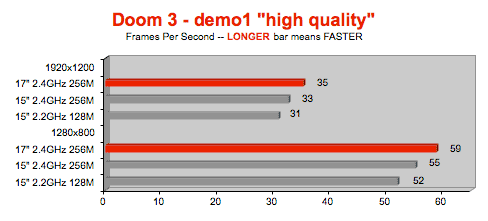
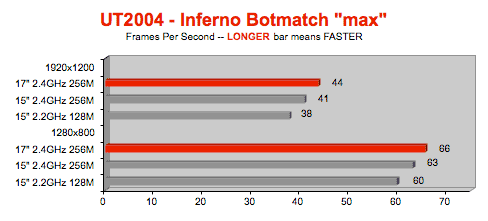
The reason the 17" scores still better is some GPU underclocking on the 15".
|
|
•
|
| |
|
|
|
 |
|
 |
|
Registered User
Join Date: Jan 2006
Status:
Offline
|
|
Originally Posted by Simon 
Yes, I'll stay by my conclusion that if you're a gamer and you have enough money the high-end 15" model is clearly the better choice:
If you have money to burn. For 3fps extra the high end 15" isn't worth the extra money. All those scores are much higher on Windows than OS X and you are not stuck with Apple supplied drivers.
|
|
|
| |
|
|
|
 |
|
 |
|
Posting Junkie
Join Date: Nov 2000
Location: in front of my Mac
Status:
Offline
|
|
Originally Posted by PaperNotes 
All those scores are much higher on Windows than OS X and you are not stuck with Apple supplied drivers.
Yeah, but then you're stuck with Windows. 
|
|
•
|
| |
|
|
|
 |
|
 |
|
Registered User
Join Date: Jan 2006
Status:
Offline
|
|
Originally Posted by Simon 
Yeah, but then you're stuck with Windows. 
Only for teh gaming. That's ok because when a game launches you don't have to look at Windows. 
|
|
|
| |
|
|
|
 |
|
 |
|
Addicted to MacNN
Join Date: Sep 2000
Location: The Rock
Status:
Offline
|
|
Originally Posted by ShortcutToMoncton 
Anyone see a valid reason for disagreeing?
Uhhh, just so you guys all know, I think I was pretty specific in saying that I was talking about performances differences in GUI operations. (I often see the statement "Leopard will take more adantage" etc.) 128 vs. 256 megs of RAM might matter in Doom3, but my question/statement was, what is the likelihood that it will matter in Leopard itself within the lifetime of any current laptop? I suspect it's pretty slim?
greg
|
|
Mankind's only chance is to harness the power of stupid.
|
| |
|
|
|
 |
|
 |
|
Posting Junkie
Join Date: Nov 2000
Location: in front of my Mac
Status:
Offline
|
|
Originally Posted by ShortcutToMoncton 
...but my question/statement was, what is the likelihood that it will matter in Leopard itself within the lifetime of any current laptop? I suspect it's pretty slim?
If you work with just the internal 15" screen, probably yes.
OTOH if in addition you also use a large external monitor your VRAM will be split and already now with Tiger people have reported choppy GUI with such a setup with many open windows (in Exposé for example). We'll see if the situation gets better or worse with Leopard. I suspect Apple will continue to load off tasks onto the GPU.
|
|
•
|
| |
|
|
|
 |
|
 |
|
Addicted to MacNN
Join Date: Sep 2000
Location: The Rock
Status:
Offline
|
|
Hmmm, good point! I myself would like to use a larger external monitor sometime in the future...but I doubt I'll be having large enough numbers of open windows to make that much of a difference. Plus I couldn't afford the extra VRAM anyway, so I made the right choice.... 
greg
|
|
Mankind's only chance is to harness the power of stupid.
|
| |
|
|
|
 |
|
 |
|
Forum Regular
Join Date: Sep 2000
Location: Zuerich Switzerland
Status:
Offline
|
|
Same decision to be made here. Difference is approx. CHF 450 which is about EUR 290 with the rest (HD and so) being idential.
When I purchased my powerbook, 500 MHz or 400 MHz was a question of whether watching DVDs fluently or not. That was really easy and it payed off from my experience.
However, double vram or not is still something significant I guess.
Kind regards,
Felix
|
|
2007 MacBook Pro 2.4 4 GByte RAM 320/7000 HD
2000 Powerbook Pismo G3 500 MHz, 640 MByte RAM, 40 GByte HD, Airport, NewerTech Battery, integrated DVD/CD-R(W) running Mac OS 10.4.11
|
| |
|
|
|
 |
|
 |
|
Junior Member
Join Date: May 2005
Status:
Offline
|
|
Originally Posted by Simon 
If you work with just the internal 15" screen, probably yes.
OTOH if in addition you also use a large external monitor your VRAM will be split and already now with Tiger people have reported choppy GUI with such a setup with many open windows (in Exposé for example). We'll see if the situation gets better or worse with Leopard. I suspect Apple will continue to load off tasks onto the GPU.
Or you can work in clamshell and your VRAM doesn't split.
|
|
|
| |
|
|
|
 |
|
 |
|
Posting Junkie
Join Date: Nov 2000
Location: in front of my Mac
Status:
Offline
|
|
Which is actually what I usually do. 
|
|
•
|
| |
|
|
|
 |
|
 |
|
Fresh-Faced Recruit
Join Date: Feb 2004
Location: Amarillo, TX
Status:
Offline
|
|
You have helped make my decision a lot easier.
I do not have a lot of money but throwing in that exra money for the latest model might be a good route. I do "game" but more on my 360 BUT I am a HUGE Starcraft fan and since the sequel will come out in the next few years, maybe I should get ready for that!
Also: Should I wait for the new 45 NM chip (for the MBP) or am I just playing the wait game a bit more too long?
|
|
I am fantasy League Champion...the rest
of you are losers!
|
| |
|
|
|
 |
|
 |
|
Posting Junkie
Join Date: Oct 2005
Location: Houston, TX
Status:
Offline
|
|
Originally Posted by Crasian 
Also: Should I wait for the new 45 NM chip (for the MBP) or am I just playing the wait game a bit more too long?
The 45nm chips out in Jan will offer another 200Mhz and 2MB cache. Probably not worth it, but it offers a decent boost for media encoding.
|
|
|
| |
|
|
|
 |
|
 |
|
Posting Junkie
Join Date: Nov 2000
Location: in front of my Mac
Status:
Offline
|
|
I agree with mduell. Penryn will likely not give us a huge boast compared to the latest Meroms in most tasks. If the overall jump is similar to the Late 2006 MBP -> Mid 2007 MBP update, I don't think waiting for it now makes any sense. You'll hardly save enough encoding time to make up for the at least 4 months wait till Penryn arrives in the MBP. Additionally, it's not like we'd have to expect big changes in terms of GPU or chipset. If anything, I'd expect minor case changes, but I'm not counting on that either.
|
|
•
|
| |
|
|
|
 |
|
 |
|
Fresh-Faced Recruit
Join Date: Feb 2004
Location: Amarillo, TX
Status:
Offline
|
|
Originally Posted by Simon 
I agree with mduell. Penryn will likely not give us a huge boast compared to the latest Meroms in most tasks. If the overall jump is similar to the Late 2006 MBP -> Mid 2007 MBP update, I don't think waiting for it now makes any sense. You'll hardly save enough encoding time to make up for the at least 4 months wait till Penryn arrives in the MBP. Additionally, it's not like we'd have to expect big changes in terms of GPU or chipset. If anything, I'd expect minor case changes, but I'm not counting on that either.
What about the heat issue, wouldn't the 45 make it less hot or is this something totally different?
|
|
I am fantasy League Champion...the rest
of you are losers!
|
| |
|
|
|
 |
|
 |
|
Junior Member
Join Date: Oct 2007
Status:
Offline
|
|
I'd say it all comes down to money. As soon as you buy a computer it's practically obsolete. So if you can afford to get the 2.4 with 256MB SDRAM then get it.
|
|
|
| |
|
|
|
 |
|
 |
|
Posting Junkie
Join Date: Nov 2000
Location: in front of my Mac
Status:
Offline
|
|
Originally Posted by Crasian 
What about the heat issue, wouldn't the 45 make it less hot or is this something totally different?
The process size indeed has an influence on the dissipated power, but a CPU TDP is determined by many other factors too. In principle 45 nm should give us lower power CPUs since at 45 nm Intel can introduce high-k gate dielectrics, IOW they can reduce gate leakage current. And less leakage current means less dissipated power. That's the idea.
This is what it translates to in the real world*: The T9500 (2.6 GHz Penryn) is expected to have a TDP of 35W. That's exactly the same figure as for the currently used T7700 (2.4 GHz Merom). So if Apple doesn't redesign the case or cooling system, I wouldn't expect a cooler MBP.
This doesn't mean the switch to 45 nm doesn't make sense however. The leak current reduction reduces dissipated power as expected. That in turn allows Intel to make a lot of improvements w/o increasing the TDP: they added a full 2 MB of L2 cache, cranked up the frequency, introduced more transistors into the design and improved the overall architecture (SSE4 for example).
|
|
•
|
| |
|
|
|
 |
|
 |
|
Fresh-Faced Recruit
Join Date: Feb 2004
Location: Amarillo, TX
Status:
Offline
|
|
Originally Posted by Simon 
The process size indeed has an influence on the dissipated power, but a CPU TDP is determined by many other factors too. In principle 45 nm should give us lower power CPUs since at 45 nm Intel can introduce high-k gate dielectrics, IOW they can reduce gate leakage current. And less leakage current means less dissipated power. That's the idea.
This is what it translates to in the real world*: The T9500 (2.6 GHz Penryn) is expected to have a TDP of 35W. That's exactly the same figure as for the currently used T7700 (2.4 GHz Merom). So if Apple doesn't redesign the case or cooling system, I wouldn't expect a cooler MBP.
This doesn't mean the switch to 45 nm doesn't make sense however. The leak current reduction reduces dissipated power as expected. That in turn allows Intel to make a lot of improvements w/o increasing the TDP: they added a full 2 MB of L2 cache, cranked up the frequency, introduced more transistors into the design and improved the overall architecture (SSE4 for example).
Wow, you know your stuff. Thanks a bunch! I'm leaning towards getting the machine with the release of Leopard. Also going for the low-end one.
|
|
I am fantasy League Champion...the rest
of you are losers!
|
| |
|
|
|
 |
 |
|
 |
|
|
|
|
|
 
|
|
 |
Forum Rules
|
 |
 |
|
You may not post new threads
You may not post replies
You may not post attachments
You may not edit your posts
|
HTML code is Off
|
|
|
|
|
|
 |
 |
 |
 |
|
 |