 |
 |
MacBook + Sony Bravia 26" = horrible picture
|
 |
|
 |
|
Dedicated MacNNer
Join Date: Dec 2006
Status:
Offline
|
|
I know its a bad idea to use adapter but according to our local Apple shop there is no way around it yet.
Anyway, I have connected my MacBook via mini-DVI -> DVI and DVI -> HDMI
I do get a picture and the screen manager loads automatically a Sony profile but the picture looks horrible ..
Its all blurry like an LCD where you never pressed the magic auto button .. hard to explain ... basically even the the writings etc have a colored shadow etc.
The only nice picture I get is from the background an MAYBE the Dock but since I have it quite small and without magnification I cannot really say ...
Is someone out there with the same / similiar screen and found a decent setting / solution ?
|
|
|
| |
|
|
|
 |
|
 |
|
Posting Junkie
Join Date: Oct 2005
Location: Houston, TX
Status:
Offline
|
|
What TV model? We need this so we can look up its native resolution.
Download reswitcherx and try 1366x768 in the meantime.
|
|
|
| |
|
|
|
 |
|
 |
|
Baninated
Join Date: May 2005
Location: England
Status:
Offline
|
|
|
|
|
|
| |
|
|
|
 |
|
 |
|
Dedicated MacNNer
Join Date: Dec 2006
Status:
Offline
|
|
The exact model is Sony Bravia KDL 26S2000 and native resolutions seems to be indeed 1366x768 .... I seem to be too stupid to find ResSwitcherX ... even google doesn't really give me any results ... Have you got a link by any chance ?
edit : you mean Switchresx probably ? Gonna check it out ...
|
|
|
| |
|
|
|
 |
|
 |
|
Baninated
Join Date: May 2005
Location: England
Status:
Offline
|
|
Originally Posted by utw-Mephisto 
The exact model is Sony Bravia KDL 26S2000 and native resolutions seems to be indeed 1366x768 .... I seem to be too stupid to find ResSwitcherX ... even google doesn't really give me any results ... Have you got a link by any chance ?
that stupid bitch* meant SwitchRes X:
Pure Mac: System Enhancements - Software for Macintosh
*(hehe, only kidding. just havent had my hourly dose of 'bitch' yet. 
EDIT: Damnit. a couple of mins too fast.
|
|
|
| |
|
|
|
 |
|
 |
|
Posting Junkie
Join Date: Oct 2005
Location: Houston, TX
Status:
Offline
|
|
I knew one letter was shared between the words, I just didn't know if it was the r or the s. 
|
|
|
| |
|
|
|
 |
|
 |
|
Fresh-Faced Recruit
Join Date: Jun 2006
Status:
Offline
|
|
|
|
|
|
| |
|
|
|
 |
|
 |
|
Fresh-Faced Recruit
Join Date: Jun 2006
Status:
Offline
|
|
You might check the display settings in the TV itself, it may not be your Mac. I'm not an expert but I believe sometimes the TVs need a certain refresh rate setting changed, especially with DVI. You might also try different outputs from your Mac, try the VGA & if you have it SVideo or Composite. If you see similar results it might clue in to whether the issue is on the Mac side or the TV side.
|
|
|
| |
|
|
|
 |
|
 |
|
Fresh-Faced Recruit
Join Date: Jul 2003
Location: Clarksville, MD
Status:
Offline
|
|
I'm using a Bravia KDL 26S2000 as a second monitor for a PowerBook G4 using the VGA input.
The SwitchResX settings for this monitor are 1360x768 59.8 Hz
Extremely sharp and clear.
|
|
|
| |
|
|
|
 |
|
 |
|
Junior Member
Join Date: Jan 2006
Status:
Offline
|
|
|
(
Last edited by chrisdisregard; Nov 23, 2019 at 06:08 PM.
)
|
|
|
| |
|
|
|
 |
|
 |
|
Junior Member
Join Date: Oct 1999
Location: New York City
Status:
Offline
|
|
I've got a Sony 40" KDL-40XBR3, which has a VGA input. When I connected my PowerBook G4 1.67 it set the correct resolution, 1920 x 1080, without me doing a thing! It works perfectly and looks fantastic! I use SwitchRes X, so maybe that had something to do with it??
So, does your TV have a VGA input?
|
|
|
| |
|
|
|
 |
|
 |
|
Dedicated MacNNer
Join Date: Dec 2006
Status:
Offline
|
|
Originally Posted by QRM 
I'm using a Bravia KDL 26S2000 as a second monitor for a PowerBook G4 using the VGA input.
The SwitchResX settings for this monitor are 1360x768 59.8 Hz
Extremely sharp and clear.
I have tried that software but I am too stupid ...
I created a custom resolution with the same you have mentioned and rebooted .. it said now something like "seems to be active" and the resolution on my macbook looks all messed up, which is obviously but the resolution on the TV doesn't really look changed though ..
I am missing something there ... 
Jeff: Yes, it does have VGA input, but I am not buying another cable just to test it  
|
|
|
| |
|
|
|
 |
|
 |
|
Fresh-Faced Recruit
Join Date: Jul 2000
Location: Bowling Green, KY USA
Status:
Offline
|
|
Are you trying to mirror the TV screen with your laptop LCD?
You may have a bit of trouble finding a single resolution that looks right on both screens.
Try using extended desktop and setting separate resolutions for each screen.
|
|
|
| |
|
|
|
 |
|
 |
|
Dedicated MacNNer
Join Date: Dec 2006
Status:
Offline
|
|
I tried to mirror yes but I don't care about the resolution on the laptop .. I just checked the screen of the laptop to see if SOMETHING changes at all since I couldn't see any change on the TV ... That was the reason of the mirror .. I have the same as extended screen ..
|
|
|
| |
|
|
|
 |
|
 |
|
Fresh-Faced Recruit
Join Date: Jul 2000
Location: Bowling Green, KY USA
Status:
Offline
|
|
Originally Posted by utw-Mephisto 
I tried to mirror yes but I don't care about the resolution on the laptop .. I just checked the screen of the laptop to see if SOMETHING changes at all since I couldn't see any change on the TV ... That was the reason of the mirror .. I have the same as extended screen ..
It may be then that your 26" TV may not be capable of a resolution that will satisfy you. At 26" the 1366x768 resolution is just not going to be all that great for close proximity viewing because the pixels are simply too big.
By comparison, the 20" Apple Cinema Display has a native resolution of 1680 x 1050 and the 23" Apple Cinema Display has 1920 x 1200. Apple does not have a 26" display, but if they did, then the native resolution would be double that of your Sony Bravia.
|
|
|
| |
|
|
|
 |
|
 |
|
Mac Elite
Join Date: May 2001
Location: type 13 planet
Status:
Offline
|
|
Your problem is probably the DVI-HDMI cable. When I have my XBR2 hooked up to my powerbook via the VGA adapter everything looks fantastic (1080p). I recently picked up a dvi-hdmi cable so I could leave my xbox360 connected and I saw the same problem. Almost like someone blurred the image and then applied the sharpen filter. You might want to search around for bravia and mac issues on google. I know people are seeing the same problem when trying to use minis.
|
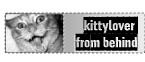
New, Improved and Legal in 50 States
|
| |
|
|
|
 |
|
 |
|
Dedicated MacNNer
Join Date: Dec 2006
Status:
Offline
|
|
Originally Posted by pooka 
Your problem is probably the DVI-HDMI cable. When I have my XBR2 hooked up to my powerbook via the VGA adapter everything looks fantastic (1080p). I recently picked up a dvi-hdmi cable so I could leave my xbox360 connected and I saw the same problem. Almost like someone blurred the image and then applied the sharpen filter. You might want to search around for bravia and mac issues on google. I know people are seeing the same problem when trying to use minis.
Good to hear that I am obviously not just too stupid 
Maybe I just wait for the Mac Pro I intend to buy in a few month 
|
|
|
| |
|
|
|
 |
|
 |
|
Clinically Insane
Join Date: Dec 2000
Location: Caught in a web of deceit.
Status:
Offline
|
|
Some TVs (including some Sonys IIRC) will overscan over the HDMI input. Do you have the entire screen present or a slight bit of the edges (like the top of the menu bar) cut off?
OTOH, the very same TVs will look fine over VGA, because they don't overscan over VGA.
|
|
|
| |
|
|
|
 |
|
 |
|
Dedicated MacNNer
Join Date: Dec 2006
Status:
Offline
|
|
I have disabled overscan also .. no luck ... But VGA ... Maybe I do give it a go ....Ey ... someone needs an HDMI cable LOL
|
|
|
| |
|
|
|
 |
|
 |
|
Senior User
Join Date: Oct 2005
Location: Los Angeles
Status:
Offline
|
|
there's a straight DVI to HDMI cable that works really well for my macbook and mac mini . . I have a sony 40" bravia and they both work fine, except for the 1 inch black border . . .
|
|
|
| |
|
|
|
 |
|
 |
|
Mac Elite
Join Date: May 2001
Location: type 13 planet
Status:
Offline
|
|
Originally Posted by quiklee 
there's a straight DVI to HDMI cable that works really well for my macbook and mac mini . . I have a sony 40" bravia and they both work fine, except for the 1 inch black border . . .
I have a phillips dvi-hdmi cable and it still looks much worse than vga on my 40" bravia.
I personally hate HDMI. I wish they could have just left dvi alone.
|
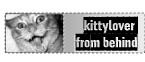
New, Improved and Legal in 50 States
|
| |
|
|
|
 |
|
 |
|
Mac Enthusiast
Join Date: Nov 2005
Location: New York City
Status:
Offline
|
|
I think it may be due to the mini-DVI to DVI adaptor that the MacBook uses. I used one with my Dell 24" monitor and the image was noticably blurrier than when I had my tower connected to it.
|
|
Mac Pro 3.2x8 - 48GB - EVGA GTX 680 - Apple Remote - Dell 3007WFP-HC
MacBook 2GHz - C2D - 8GB - GF 9400M
Mac mini 2.33GHz C2D - 4GB - GMA950 - 2 Drobos - SS4200 (unRAID)
iPhone 5 + iPhone 4 S⃣
|
| |
|
|
|
 |
|
 |
|
Dedicated MacNNer
Join Date: Jan 2005
Location: Under Your Stairs
Status:
Offline
|
|
FYI, some TVs (lcd/plasma/etc..) won't accept a PC input via HDMI, only VGA/DVI, probably because of the overscanning. I've come across it a few times in the reviews of different TVs I read before buying my TV. I'm going to try to pick up a mini-dvi - VGA adapter today for my macbook so I can watch my tv shows on my new 32" Samsung. The adapter is only 20 bucks at an apple store.
|
|
Sieb
Blackbook
(2Ghz, 2GB, 100Gig, week 21)
|
| |
|
|
|
 |
|
 |
|
Fresh-Faced Recruit
Join Date: Mar 2007
Status:
Offline
|
|
I don't have the time to read all the replies right now but to my knowledge a Macbook may not be able to handle a 26" screen. I know it can't handle Apple's 30" monitor. Just a thought.
|
|
|
| |
|
|
|
 |
|
 |
|
Mac Elite
Join Date: Apr 2001
Status:
Offline
|
|
I'm able to use my "Rev A" non-pro MacBook to drive my stepdad's new 40" Sharp LCD TV with the native 1920x1080 resolution with his VGA input. The TV's manual specifically says to not hook up a computer over HDMI (I assume it has something to do with DRM or whatever...I don't have a DVI-to-HDMI adapter so I didn't try it). The picture was absolutely beautiful and I didn't notice that it wasn't a digital connection at all, so I may look for wording saying "computer compatable" when I purchase a TV in the future.
I am able to drive my friend's 26" Samsung LCD TV with his DVI-I input with a DVI cable from my MacBook but that model is several years old and may not have anything preventing computers over DVI.
Voch
|
|
|
| |
|
|
|
 |
|
 |
|
Fresh-Faced Recruit
Join Date: Oct 2006
Status:
Offline
|
|
Go with the VGA adapter, I can pretty much guarantee it will work. I have the same TV, but in the 32" version which runs at the same native res, and all my Macs look great on it. I use a 5 or 6 year old PowerMac G4 to play DVDs, I've hooked up my MacBook Pro, my old PowerBook, all look very sharp. I'd try my sister's MacBook when she comes over next, but she doesn't have a video out adapter.
|
|
|
| |
|
|
|
 |
|
 |
|
Mac Elite
Join Date: Sep 2000
Location: Boynton Beach, Florida, USA
Status:
Offline
|
|
I have a KDL-46XBR2 and the picture looks like crap via a dvi to hdmi adaptor. Via the VGA connector it looks great. Stick with that for best picture quality. It seems like a digital connection would be better, but not in this case. 
|
|
2.7Ghz 15" Mid 2012 MBP 16GB RAM 7.2k 750GB HD anti-glare display|64GB iPad4 ATT LTE|
|
| |
|
|
|
 |
|
 |
|
Mac Enthusiast
Join Date: Jun 2006
Status:
Offline
|
|
looks hot on my 32" bravia with VGA (also 1366x768)... screw hdmi for now, just try your VGA adaptor and if it doesn't look amazing (which it does), then look at alternatives  VGA might be analogue, but the difference is still minimal, and in my opinion barely visible if even at all, at 720p.. at 1080p the difference might be more apparent, but trust me, VGA looks hot at your res.
|
Hear and download my debut EP 'Ice Pictures' for free here
|
| |
|
|
|
 |
|
 |
|
Grizzled Veteran
Join Date: Jul 2004
Location: Canada
Status:
Offline
|
|
I have to chime in and say that VGA looked fine on my 30" Prima from my MBP.
I recently bought a 26" Acer AL2616W for around a 1000 CAD with a resolution of 1920X1200. I had been looking at the Apple 23" but this was a better deal IMO. The only things I think the Cinema display had over this were the USB and Firewire hubs and a smaller bezel.
I have to say that the quality of the display is awesome and it supports HDCP via DVI and I've tried some HDMI sources with a PUREAV HDMI to DVI adaptor.
|
|
--
Aristotle
15" rMBP 2.7 Ghz ,16GB, 768GB SSD, 64GB iPhone 5 S⃣ 128GB iPad Air LTE
|
| |
|
|
|
 |
|
 |
|
Mac Enthusiast
Join Date: Nov 2005
Location: New York City
Status:
Offline
|
|
I have to disagree with all those who say that VGA is as good as DVI. In my experience, I've found that using DVI provides a much crisper image.
|
|
Mac Pro 3.2x8 - 48GB - EVGA GTX 680 - Apple Remote - Dell 3007WFP-HC
MacBook 2GHz - C2D - 8GB - GF 9400M
Mac mini 2.33GHz C2D - 4GB - GMA950 - 2 Drobos - SS4200 (unRAID)
iPhone 5 + iPhone 4 S⃣
|
| |
|
|
|
 |
|
 |
|
Posting Junkie
Join Date: Oct 2005
Location: Houston, TX
Status:
Offline
|
|
Originally Posted by macuser00 
I don't have the time to read all the replies right now but to my knowledge a Macbook may not be able to handle a 26" screen. I know it can't handle Apple's 30" monitor. Just a thought.
It has nothing to do with inches and everything to do with resolution. If you had a 150" TV at 640x480 with DVI/HDMI/VGA input, the MacBook could connect to it just fine. But if you had a 22" LCD at 3840x2400, the MacBook couldn't support it.
|
|
|
| |
|
|
|
 |
|
 |
|
Fresh-Faced Recruit
Join Date: Apr 2007
Status:
Offline
|
|
i have a sony bravia 40" and when i plug in my macbook with VGA nothing happens. and i mean nothing. can someone help me?
|
|
|
| |
|
|
|
 |
 |
|
 |
|
|
|
|
|
 
|
|
 |
Forum Rules
|
 |
 |
|
You may not post new threads
You may not post replies
You may not post attachments
You may not edit your posts
|
HTML code is Off
|
|
|
|
|
|
 |
 |
 |
 |
|
 |