 |
 |
Seeking MacBook buying advice: How important is a DVD burner?
|
 |
|
 |
|
Dedicated MacNNer
Join Date: Oct 2004
Location: Jerusalem / Pittsburgh
Status:
Offline
|
|
I don't know really where to ask this question...
I'd like to have a DVD burner, but in MacBook-land (edu), it looks like it costs $150 extra for a DVD burner and .17 ghz. I don't care about the ghz. So I'm trying to figure out how important the DVD burner is... I'm not feeling it for backups, since you can get a huge external drive for cheap these days, which is much easier for backups. So:
1) From iLife, how easy is it to create Video CDs that play in DVD players?
2) And: What programs (hopefully freeware) would I need to create video CDs backups of commercial DVDs on a MacBook?
Thank you
Love,
Yakov
|
|
|
| |
|
|
|
 |
|
 |
|
Mac Elite
Join Date: Jun 2005
Location: UK
Status:
Offline
|
|
If you are planning to do both the things you said above, you really would be better off with a dvd burner.
|
|
iMac Core Duo 1.83 Ghz | 1.25GB RAM | 160HD, MacBook Core Duo 1.83 Ghz | 13.3" | 60HD | 1.0GB RAM
|
| |
|
|
|
 |
|
 |
|
Dedicated MacNNer
Join Date: Oct 2004
Location: Jerusalem / Pittsburgh
Status:
Offline
|
|
yes but are those things possible without one?
|
|
|
| |
|
|
|
 |
|
 |
|
Moderator Emeritus  Join Date: Nov 2000
Location: Illinois
Status:
Offline
|
|
I really don't recommend trying to make Video CDs from DVDs or from your own videos. It might be "possible" but it's not easy and the quality would suck. Just get the Superdrive. It's good for backups as well as videos.
|
|
|
| |
|
|
|
 |
|
 |
|
Senior User
Join Date: Sep 2004
Location: Guam USA
Status:
Offline
|
|
VCDs can only hold anywhere from 45 to 60 minutes of video. Your typical movie is 90 minutes to 3 hours.
Apple DVD player won't play VCDs. You'll have to use the freeware program VLC.
I'd go with the SuperDrive.
It takes a long time to convert from DVD to VCD anyways.
If you plan to burn on the road, the built-in Superdrive is nice.
You can also find external Firewire or USB2 DVD burners for about $130 later on. It's not as convenient as the built-in Superdrive but it will let you burn DVDs if you opt for the combo drive now.
The nice thing about external SuperDrives is that you can plug it into any other computer you may have.
|
|
You can bend my ear. We can talk all day. Just make sure I'm around
When you've finally got something to say. -- TOAD THE WET SPROCKET
|
| |
|
|
|
 |
|
 |
|
Dedicated MacNNer
Join Date: Oct 2004
Location: Jerusalem / Pittsburgh
Status:
Offline
|
|
argh i just planned out my whole budget to a T and then it got punked.
you know what i hate?
sales tax. 
is it possible to avoid sales tax from the apple store?
|
|
|
| |
|
|
|
 |
|
 |
|
Professional Poster
Join Date: Sep 2005
Location: Rochester, NY
Status:
Offline
|
|
Originally Posted by Yakov
is it possible to avoid sales tax from the apple store?
no. (At least, not unless your billing address is in a state with no sales tax!)
And I'm not aware of any mail-order places (that wouldn't charge the tax) that would give you the EDU discount, either. 
As for the DVD burner issue, if I were short on funds I'd buy what I could afford, and look into upgrading later. Having an internal DVD writer is nice, but if you're willing to sacrifice portability having an external one is not the end of the world!
|
|
|
| |
|
|
|
 |
|
 |
|
Moderator Emeritus  Join Date: Nov 2000
Location: Illinois
Status:
Offline
|
|
You could try getting one from Amazon. They'll probably have a rebate in a few days as well, which brings it close to the EDU price before tax.
|
|
|
| |
|
|
|
 |
|
 |
|
Addicted to MacNN
Join Date: Oct 2001
Location: BFE
Status:
Offline
|
|
The burning capacity of DVDs is so nice compared to the measly 640-700MB that CDs offer. Jump for the Superdrive.
And I got my iMac rebate in about 7 weeks.
(
Last edited by Eriamjh; May 17, 2006 at 12:22 PM.
)
|

I'm a bird. I am the 1% (of pets).
|
| |
|
|
|
 |
|
 |
|
Dedicated MacNNer
Join Date: Oct 2004
Location: Jerusalem / Pittsburgh
Status:
Offline
|
|
i feel stupid asking this, but -- does everyone get their rebate checks from amazon? how long does it take?
|
|
|
| |
|
|
|
 |
|
 |
|
Moderator Emeritus  Join Date: Nov 2000
Location: Illinois
Status:
Offline
|
|
Well, I got mine for my iMac anyway. I think it took a few weeks.
|
|
|
| |
|
|
|
 |
|
 |
|
Mac Elite
Join Date: Sep 2000
Status:
Offline
|
|
Yakov, like others my advise is that you get a MacBook with a DVD burner if it is to be your main Mac. Also, as has been mentioned you can get it without tax, but not the Apple Educational discount. Unfortunately, it's one or the other. Just about any mail order or web store can sell it to you without taxes (as long as they don't happen to be based in your state).
You may benefit from waiting a bit-- remember all the more major bugs are going to be discovered and hopefully resolved in the next few months, and you can save up for a Superdrive MacBook. Just lock up the money you have now so you can't spend it on anything else. Honestly, a little patience can go a long way, even if it can be difficult. Just a suggestion, anyway.
|
|
|
| |
|
|
|
 |
|
 |
|
Dedicated MacNNer
Join Date: Oct 2004
Location: Jerusalem / Pittsburgh
Status:
Offline
|
|
i've been waiting -- literally -- for years. (remember the "wait for 10.4" campaign? it very quickly became the "wait for intel" campaign. now it's something else...)
still, i'll see...
thanks a lot for your support, everyone!
yakov
|
|
|
| |
|
|
|
 |
|
 |
|
Mac Elite
Join Date: Sep 2000
Status:
Offline
|
|
Originally Posted by Yakov
i've been waiting -- literally -- for years. (remember the "wait for 10.4" campaign? it very quickly became the "wait for intel" campaign. now it's something else...)
still, i'll see...
thanks a lot for your support, everyone!
I know how you feel!
I was waiting for a major iBook revision for a very long time, until I decided to just go for a used G3 iBook for less than $300 for the time being, just to get me by. Now finally I see something that seems really worthy to upgrade to and I too, am thinking of purchasing. In fact, I am really in need of a desktop replacement, and I am actually considering the MacBook for both, thanks to the extended desktop capability and easy non-disassembly hard drive replacement.
Still, I haven't the appropriate funds right now, which keeps me from buying, but had I the money on hand, I'm sure I would be very tempted. Still, I think to myself that if I've waited this long, I can wait a little longer for the funds and any issues to work themselves out, knowing that the product is there, available and waiting, and only going to get better with a little more time.
Whatever you decide-- Good luck!
|
|
|
| |
|
|
|
 |
|
 |
|
Fresh-Faced Recruit
Join Date: Mar 2000
Location: Hoboken, NJ USA
Status:
Offline
|
|
>>>You could try getting one from Amazon. They'll probably have a rebate in a few days as well, which brings it close to the EDU price before tax.
Speaking of Amazon, I don't see MacBooks there as of this morning, and don't see them in MacWarehouse, etc. Is there some kind of delay before Apple makes these available to retailers other than their own Apple Store?
|
|
|
| |
|
|
|
 |
|
 |
|
Moderator Emeritus  Join Date: Nov 2000
Location: Illinois
Status:
Offline
|
|
It's there at amazon for preorder, but it doesn't seem to show up in a normal search. The Intel iMacs and MacBook Pros were listed for preorder in a similar way for a few days after they were released. I'd wait to order until they put up the rebate page (assuming they will have one, which they should).
http://www.amazon.com/gp/product/B000EPJNHW/
|
|
|
| |
|
|
|
 |
|
 |
|
Dedicated MacNNer
Join Date: Oct 2004
Location: Jerusalem / Pittsburgh
Status:
Offline
|
|
it's at macmall.
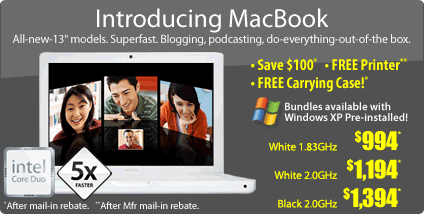
|
|
|
| |
|
|
|
 |
|
 |
|
Registered User
Join Date: Oct 2003
Status:
Offline
|
|
VCDs can be created with OsEx and ffmpegX. They work fine and you need 2 to store a film in a decent quality.
DVDs are better of course.
Did you think about an external DVD burner? My Powerbook has a superdrive but the speed sucks. My external burner is cheaper (once you have the case you can upgrade the burner for 50 $ because you buy a desktop burner), and external burners are much more powerful. You can buy one when your budget allows and get the MacBook now.
If I were you I wouldn't spend a premium for a slow internal burner, especially if I don't have the money. Externals are easily 4 times as fast.
|
|
|
| |
|
|
|
 |
|
 |
|
Professional Poster
Join Date: Jan 2003
Location: WV, USA
Status:
Offline
|
|
SuperDrives *really* help the resale value. Get one just for that reason if nothing else.
|
|
5G 60GB video iPod
512MB iPod Shuffle
Westone UM1 Canalphones
|
| |
|
|
|
 |
|
 |
|
Professional Poster
Join Date: Jan 2003
Status:
Offline
|
|
Buy what you need, not what someone else might need in the future, or what "might" improve the resale value.
And I agree with getting an external burner: the speeds are enormously faster (20 minutes vs 8 minutes?) and you'll have dual-layer support. The dual-layer disks are coming down in price, and in 6 to 8 months they'll probably be as cheap as normal dvd-r. And in a year, your MB or 15" MBP still won't be able to burn them, and you'll be forced to buy an external anyway.
The only circumstance in which a potential buyer should consider a superdrive is if you're going to conferences or on trips, you don't like to carry an external burner, and you need to give large files to colleagues or friends instantaneously. Most every other burning task can wait till you get home. Has everyone forgotten how easy it is to mail disks? Hasn't everyone tried the Post Office's Click 'n Ship website--it's seriously easy and quick--no waiting in line, just pull up and drop it in the collection box.
Instant gratification is in, but I can guarantee that waiting 20 minutes for a DVD to burn does NOT gratify anyone.
|
|
|
| |
|
|
|
 |
|
 |
|
Mac Elite
Join Date: Jun 2005
Location: UK
Status:
Offline
|
|
And the superdrives in the MBs can't handle those little 8 cm discs that are used in dvd camcorders and other things. I know they are not often used, but I had to get some data of one only yesterday, and had to use my PC because they cant go in the slot loaders. I realise the combo drives are also slot loads, but with the external drive solution being suggested, these discs can be used
|
|
iMac Core Duo 1.83 Ghz | 1.25GB RAM | 160HD, MacBook Core Duo 1.83 Ghz | 13.3" | 60HD | 1.0GB RAM
|
| |
|
|
|
 |
|
 |
|
Dedicated MacNNer
Join Date: Oct 2004
Location: Jerusalem / Pittsburgh
Status:
Offline
|
|
resale value is a very silly concern. i'm going to use the crap out of this thing for five years at least. by the time i'm done with it, it will be scuffed & ugly, with broken keys and gum stuck to the bottom, and insanely obselete.
actually, my financial situation recently changed* so I can afford a superdrive, but i'm intrigued by these external burner ideas. can I really get a dual-layer external burner really $50? what brand and from what online store?
-y
*thanks, grandma
|
|
|
| |
|
|
|
 |
|
 |
|
Professional Poster
Join Date: Jan 2003
Status:
Offline
|
|
For an external burner, you can choose from any 5.25" enclosure, tho I'd recommend getting one that has both fw-400 and USB 2.0 for versatility. I've assembled several of these $50 Macally enclosures, and love the fact that they don't have fans, so they're quiet. They work on PC or Mac:
http://www.newegg.com/Product/Produc...82E16817146607
Once you've got the enclosure, it's easy to insert a burner, like this Pioneer. Note the 16X DVD-R burn speed, most superdrives seem to burn like 4X from user reports. Yep, 8X DL. If some new fast burner comes along for cheap enough, sell the Pioneer to a friend (they work great in desktops, with native support in MacOS 10.4). Check out the reviews at xlr8yourmac.com
$37--Pioneer 16X DVD±R DVD Burner With 5X DVD-RAM Read Black ATAPI Model DVR-111D - OEM
http://www.newegg.com/Product/Produc...82E16827129001
Cache: 2M
CD-R: 40X
CD-RW: 32X
DVD+R: 16X
DVD+R DL: 8X
DVD+RW: 8X
DVD-R: 16X
DVD-R DL: 8X
DVD-RW: 6X
Type: DVD Burner
Model #: DVR-111D
Item #: N82E16827129001
|
|
|
| |
|
|
|
 |
|
 |
|
Registered User
Join Date: Oct 2003
Status:
Offline
|
|
Originally Posted by Yakov
rcan I really get a dual-layer external burner really $50? what brand and from what online store?
Yes you can.
I bought a 16X LG burner more than a year ago for 53$ in an online store. I read some tests to find the best burner available at that time and then looked for the cheapest online store.
I put this into my old Lacie firewire/usb case. Works terribly well. As long as you don't need it on the road, this is the solution.
If you don't have a case you might need a little more investment at the beginning, like amazing pointed out correctly. But - if you replace this model with a 24x dvd burner in - say one year - it will indeed not cost you more than an internal desktop burner. Imagine you are stuck then with your fscking superdrive and replacement for that voids your warranty and is charged 280 or more.
Just face it: even burning at 8x sucks.
A good source of information is generally Toms Hardware guide:
http://www.tomshardware.com/storage/optical/index.html
(
Last edited by Dr.Michael; May 17, 2006 at 04:06 PM.
)
|
|
|
| |
|
|
|
 |
|
 |
|
Professional Poster
Join Date: Jan 2003
Status:
Offline
|
|
The MB HD seems to be user serviceable without voiding your applecare (per initial reports--but stay tuned), so the price premium to get the black MB just increased, because you can now take that larger 80 GB out of the price differential. Just buy the middle-of-the-line white MB, take the HD out, slap it in a suitable fw-400 2.5" case, and slip in your choice of replacement HD.
That way you'll have at least double the HD space (the original 60 GB in a small external case, plus whatever HD size is the best bargain internally,) for around the same price as black MB with it's $200 price premium.
Here's Apple's webpage for comparing the MB and MBP models. It's a great resource:
http://store.apple.com/Catalog/US/Im...son_chart.html
I'm puzzled that people haven't reported on wireless range? Is the range as good as the iBook? Also, there have been some vehement opinions on both the keyboard and the glossy screen, along with the shared video memory. Stay tuned for eventual benchmarks.
Surely the target market for the MB likes to play video games???
|
|
|
| |
|
|
|
 |
|
 |
|
Mac Elite
Join Date: Sep 2000
Status:
Offline
|
|
Originally Posted by Yakov
resale value is a very silly concern.
Agreed. There are good reasons you might want to have an internal burner, however this should not be one of them, as far as my thinking is concerned as well.
I am also intrigued by the external burner idea, however doesn't Apple limit burning from certain included apps (like iMovie and iDVD) to the internal superdrive only, or was this limit lifted at some point (or am I just completely off)?
(
Last edited by Gamoe; May 17, 2006 at 09:40 PM.
)
|
|
|
| |
|
|
|
 |
|
 |
|
Moderator Emeritus  Join Date: Nov 2000
Location: Illinois
Status:
Offline
|
|
The newest version of iDVD finally allowed the use of external drives. Is there any other limitation on using an external drive with iLife apps?
BTW, I don't think it's silly to consider resale value. Obviously if you're planning on keeping the computer for years and years, it won't matter to you. But a quite a few people use the high resale of Macs in general to trade up to a new model every year or so, and for those people it could make a difference.
|
|
|
| |
|
|
|
 |
|
 |
|
Mac Elite
Join Date: Sep 2000
Status:
Offline
|
|
Originally Posted by Icruise
The newest version of iDVD finally allowed the use of external drives. Is there any other limitation on using an external drive with iLife apps?
That is good news. It'd be nice if others could chime in on this as well.
Originally Posted by Icruise
BTW, I don't think it's silly to consider resale value. Obviously if you're planning on keeping the computer for years and years, it won't matter to you. But a quite a few people use the high resale of Macs in general to trade up to a new model every year or so, and for those people it could make a difference.
I guess it's just different strokes for different folks. But I'd tend to think that those on a more limited budget, where it seems that the original poster tends to fit in, as well as myself, fall into the former group, and are more concerned about how the MacBook will serve their computing needs, rather than how good of a resale investment it is.
I really don't think that looking at a computer as an investment in this manner is very wise, just because technology changes, specially at this point where we are now in the transition, and one never knows just how much a current products value will drop in the future.
If I later decide to sell the Mac then I'll be happy if I can get a decent amount of money back, but I also won't be hitting my head against a brick wall if the return I get is just a fraction of what I was expecting, simply because it's the nature of the beast. I, for one, buy and use computers for my personal use, for my personal use and don't worry much about what it may be worth to someone else later on.
Besides you never know what might happen to your machine, even if you take good care of it. My eMac's CRT got fried, through no fault of my own. AppleCare wasn't even available in my area at the time, and I doubt it would have even made sense to have anyway by the time it got damaged.
Still , I'm not knocking your own, or anyone else's, buying or upgrade strategy. This is just the way I've learn to best approach it, from my own experiences and perspective.
|
|
|
| |
|
|
|
 |
|
 |
|
Dedicated MacNNer
Join Date: Oct 2004
Location: Jerusalem / Pittsburgh
Status:
Offline
|
|
BTW, I don't think it's silly to consider resale value. Obviously if you're planning on keeping the computer for years and years, it won't matter to you. But a quite a few people use the high resale of Macs in general to trade up to a new model every year or so, and for those people it could make a difference.
Right -- not silly for everyone, but silly for me, is all I meant. You couldn't have known my long-term computer purchasing / budget situation. (Although you could have guessed, from my signature.) I greatly appreciate your help, and everyone else's on this thread.
Surely the target market for the MB likes to play video games???
I like to play games! Generally SNES on emulator. 
I don't care one whit about the graphics card thing, since I am conceptually incapable of processing a 3D game. (I used to play Doom II, but that's basically a 2-D game laid out flat.) Also, I'm not an architect or a graphic designer.
-Yakov
|
|
|
| |
|
|
|
 |
|
 |
|
Dedicated MacNNer
Join Date: Oct 2004
Location: Jerusalem / Pittsburgh
Status:
Offline
|
|
Hey, I was thinkin'... can I get an external DVD writer that's REGION FREE? It would be lovely to be able to punk region coding since I'll be living here another year and I'd love to be able to buy Israeli movies.
|
|
|
| |
|
|
|
 |
|
 |
|
Forum Regular
Join Date: Mar 2006
Status:
Offline
|
|
I should've ordered from Mac Mall! I ordered my MB yesterday from apple and of course they are $100 higher and add another $100 or so for tax. I hope it hasn't shipped! I need to cancel this!
|
|
|
| |
|
|
|
 |
|
 |
|
Dedicated MacNNer
Join Date: Oct 2004
Location: Jerusalem / Pittsburgh
Status:
Offline
|
|
Hey all, thanks for the help. I finally ordered the white / superdrive / 80 gb / 1 gb. hooray for me!
|
|
|
| |
|
|
|
 |
|
 |
|
Senior User
Join Date: Sep 2002
Location: Canastota, New York
Status:
Offline
|
|
Originally Posted by amazing
Just buy the middle-of-the-line white MB, take the HD out, slap it in a suitable fw-400 2.5" case, and slip in your choice of replacement HD.
That way you'll have at least double the HD space (the original 60 GB in a small external case, plus whatever HD size is the best bargain internally,) for around the same price as black MB with it's $200 price premium.
Just an aside: I had the same idea, but I haven't been able to locate a 2.5" enclosure for SATA drives that has firewire.
Anyone else find one yet? Newegg.com has one with USB-2.
|
|
|
| |
|
|
|
 |
|
 |
|
Dedicated MacNNer
Join Date: Oct 2004
Location: Jerusalem / Pittsburgh
Status:
Offline
|
|
why do you need firewire?
|
|
|
| |
|
|
|
 |
|
 |
|
Registered User
Join Date: Oct 2003
Status:
Offline
|
|
Originally Posted by Yakov
why do you need firewire?
On Macs firewire is faster then USB2 and Macs boot from firewire drives. Although the speed of usb2 may improve now due to the intel chipset. Interesting question. Did anyone check this?
|
|
|
| |
|
|
|
 |
|
 |
|
Posting Junkie
Join Date: Nov 2000
Location: in front of my Mac
Status:
Offline
|
|
Originally Posted by Dr.Michael
On Macs firewire is faster then USB2 and Macs boot from firewire drives. Although the speed of usb2 may improve now due to the intel chipset. Interesting question. Did anyone check this?
Of course! 
From http://www.barefeats.com/hard69.html
We were pleasantly surprised to see the MacBook Pro beat the other systems in USB 2.0 performance. Maybe this Intel transition is a good thing after all.
...
FireWire is still faster than USB 2.0.
|
|
•
|
| |
|
|
|
 |
|
 |
|
Registered User
Join Date: Oct 2003
Status:
Offline
|
|
Originally Posted by Simon
Of course! 
From http://www.barefeats.com/hard69.html
We were pleasantly surprised to see the MacBook Pro beat the other systems in USB 2.0 performance. Maybe this Intel transition is a good thing after all.
...
FireWire is still faster than USB 2.0.
Ha,  !
Barefeats of course.
|
|
|
| |
|
|
|
 |
|
 |
|
Senior User
Join Date: Sep 2002
Location: Canastota, New York
Status:
Offline
|
|
Also, 2.5" firewire drives can be powered by the firewire bus.
USB2 drives often need a powerbrick, which is a PITA.
|
|
|
| |
|
|
|
 |
|
 |
|
Dedicated MacNNer
Join Date: Apr 2003
Location: The Netherlands
Status:
Offline
|
|
My USB2.0 enclosure does not need an external adapter, but is bus-powered. I think it depends on the enclosure.
|
|
MacBook Pro 15.4/ i7 2.2 / 8.0/ 750/ DL SD/ APX
iPhone 4 16GB (black)
|
| |
|
|
|
 |
|
 |
|
Posting Junkie
Join Date: Nov 2000
Location: in front of my Mac
Status:
Offline
|
|
Yes, and on the HDD's power requirements too.
|
|
•
|
| |
|
|
|
 |
|
 |
|
Mac Elite
Join Date: Apr 2000
Location: Los Angeles, CA
Status:
Offline
|
|
I chose to go with the MacBook 2.0/SuperDrive option as well. After years of doing the SuperDrive debate, I figured it was high time to get one. I already have an external Pioneer DVD writer, but it's a minor bother for me since I have to connect it to a power source and use a Firewire cable. I don't burn as much DVDs as I used to, but I think having a SuperDrive is just much better than not. :-)
An external Firewire DVD burner is no harder to use with programs than a SuperDrive, though, especially since Apple "officially" supported external DVD burning with iLife 2006.
Toast / iDVD / ffmpegX are my tools of choice for preparing pretty much any VCD/DVD I make.
|
|
|
| |
|
|
|
 |
|
 |
|
Senior User
Join Date: Sep 2004
Location: Guam USA
Status:
Offline
|
|
i am always hesitant to use the internal optical drives. The drive in my PowerBook 15" died twice and I didn't bother replacing it again the second time. The drive in my PowerBook 12" died. I'm not using the drive in my Mac Mini because I feel it will give out on me.
I guess after many years of use, the discs will get sucked in but it won't be read. So now I usually use an external SuperDrive. I can connect it to any of my Macs without worry. The tray loaders seem to be more robust for me.
I just can't trust these slot-loaders. I trust the "tray" drives. It's especially convenient when I still find those Japanese audio CD-singles that still use the super small DVDs. I can also use my friend's DVD-R camcorder which uses the same mini DVD-R formats.
|
|
You can bend my ear. We can talk all day. Just make sure I'm around
When you've finally got something to say. -- TOAD THE WET SPROCKET
|
| |
|
|
|
 |
|
 |
|
Forum Regular
Join Date: Jul 2003
Location: Chapel Hill, North Carolina
Status:
Offline
|
|
The answer all depends on how you use your computer. I have yet to use the DVD burner on my G5 iMac. So for me the 1.83 combo drive is very tempting.
|
|
|
| |
|
|
|
 |
|
 |
|
Mac Elite
Join Date: Sep 2000
Status:
Offline
|
|
The major reason I'd get the $1, 300 "middle" configuration is for the CPU boost, not really for the superdrive. Anyone who burns DVD frequently would probably be better off with a much faster, and perhaps more reliable, external burner.
|
|
|
| |
|
|
|
 |
|
 |
|
Mac Elite
Join Date: Nov 2005
Location: Seattle, WA, USA
Status:
Offline
|
|
So, here's the most important question (at least in my personal situation): Is there currently anywhere that one, were he so inclined, could buy a bare Superdrive that would fit in the MacBook's smaller enclosure? I've looked around, but haven't been able to find any 9mm-thick DVD burners... or any optical drive, for that matter.
If it is possible, or will be possible in the not-so-distant future, I think my best option would just be to buy a low-end model, upgrade the memory and HDD up front (either BTO or on my own), then get a Superdrive later on. Because honestly, I don't need the 0.17 GHz at all, and the Superdrive would just be a toy.
|
 Any ramblings are entirely my own, and do not represent those of my employers, coworkers, friends, or species
Any ramblings are entirely my own, and do not represent those of my employers, coworkers, friends, or species
|
| |
|
|
|
 |
|
 |
|
Mac Elite
Join Date: Sep 2000
Status:
Offline
|
|
I'd say if you definitely want a DVD burner in there, just get it with one built-in already, TheoCryst. In my view, it's not worth the trouble and money to later try to find a compatible burner to upgrade. If an upgrade does become available it might not entirely match with the MacBook's style and it probably won't be significantly faster or better or even less expensive. On the other hand, if you simply don't have any need to have it built-in, then just skip on that and get a faster external one.
|
|
|
| |
|
|
|
 |
|
 |
|
Posting Junkie
Join Date: Nov 2000
Location: in front of my Mac
Status:
Offline
|
|
Originally Posted by Gabriel Morales
The major reason I'd get the $1, 300 "middle" configuration is for the CPU boost, not really for the superdrive. Anyone who burns DVD frequently would probably be better off with a much faster, and perhaps more reliable, external burner.
IMHO you won't notice a 9% increase in CPU power in everyday tasks. If you do number crunching or high performance computing it might be an issue (a 4h job will take 3:38 instead), but I doubt you'd get a MB for that kind of use. In everyday web surfing, Office, etc. +9% CPU clock will mostly go unnoticed. Having 2GB RAM instead of 1GB (which costs a similar amount of money) will likely do more for your everyday computer experience.
|
|
•
|
| |
|
|
|
 |
|
 |
|
Registered User
Join Date: Oct 2003
Status:
Offline
|
|
Originally Posted by Simon
IMHO you won't notice a 9% increase in CPU power in everyday tasks. If you do number crunching or high performance computing it might be an issue (a 4h job will take 3:38 instead), but I doubt you'd get a MB for that kind of use. In everyday web surfing, Office, etc. +9% CPU clock will mostly go unnoticed. Having 2GB RAM instead of 1GB (which costs a similar amount of money) will likely do more for your everyday computer experience.
Agreed. The lower end powerbook has always been the better value with a hardly noticible difference in computing power. If money is an issue, more RAM and a faster hd are the important things. The premium for a few more megahertz is not worth it and has never been.
|
|
|
| |
|
|
|
 |
|
 |
|
Mac Enthusiast
Join Date: Nov 1999
Location: San Marcos, CA
Status:
Offline
|
|
FWIW: My wife and I purchased the low end models. In just a couple of days here's what we'll end up with:
2BG RAM - $172.00
120GB HD - $191.00 (plus tax and shipping)
USB2-SATA 2.5" Enclosure - $25.00 (plus tax and shipping)
So for around $1500.00 we'll have MacBook's with 2GB of RAM and 120GB hard drives. Apples price (I know way too much for the RAM) is $1850.00.
In a few months I'll end up replacing the internal combo drive with a DL Superdrive from OWC just as I did in my 12" PowerBook. Much faster than you can purchase from Apple. Installation is not for the faint of heart. It doesn't look too bad for the MacBook.
On the external burner; my Mini is setup with a DL external burner and works great and fast with Toast.
Congrats on your purchase. If you need to run Windows check out Parallels Desktop. While still in beta it is amazingly fast. I can actually work in MS Access at the same speed as my work Dell laptop.

|
|
Mac's Rule!
*************************************
13.3" 1.83 MacBook, 2GB, 120GB
13.3" 1.83 MacBook, 2GB, 80GB
Mac Mini PVR, 1.66Ghz w/2GB, eyeTV 2.0, 100GB HD and 50" DLP
Mac Mini, 1.83Ghz (before Apple released one) w/2GB, 80GB HD and 20" LCD
|
| |
|
|
|
 |
 |
|
 |
|
|
|
|
|
 
|
|
 |
Forum Rules
|
 |
 |
|
You may not post new threads
You may not post replies
You may not post attachments
You may not edit your posts
|
HTML code is Off
|
|
|
|
|
|
 |
 |
 |
 |
|
 |