 |
 |
Pictures of your iMac setup (Page 23)
|
 |
|
 |
|
Dedicated MacNNer
Join Date: Aug 2005
Location: Beaumont Texas
Status:
Offline
|
|
After I saw one in person at the Apple store, I liked them a lot more. I don't think they're ugly.
|
|
32GB iPad 2 | 32GB iPhone 4 | 11' MacBook Air 1.6 i5, 4GB, 128GB SSD
|
| |
|
|
|
 |
|
 |
|
Mac Elite
Join Date: May 2003
Location: Somewhere
Status:
Offline
|
|
Originally Posted by crazyreaper 
i always thought the new imac was ugly but that pic for me makes it look even worse, the black area with the screen off is too close to the edge of the imac, i know theres a white bit but it must be like a cm thick and really shows up on the 24"
That's very rude. You are basically calling the poster blind for buying such an ugly computer. Just because it's not appealing to you (and you are of the small mass that feels that way) doesn't warrant ragging on someone's taste of what they bought.
Think about you buying something cool and new and you're wetting your pants because it's so beautiful and someone comes along and says how ugly it is and in fact it looks even worse close up.
|
|
|
| |
|
|
|
 |
|
 |
|
Junior Member
Join Date: Mar 2007
Location: Earth
Status:
Offline
|
|
Originally Posted by Seattle 
The black border makes the screen look huge! Kind of like a 27"er.
Oh, and nice mouse pad you got there for Lampy 
|
|
MacBook Pro T2500/1.5GB/100GB/256MB iPod 20GB B&W Mac mini 1.25/256MB/40GB/32MB Dell 2.66/2GB/80GB/Intel Extreme Gfx
|
| |
|
|
|
 |
|
 |
|
Professional Poster
Join Date: Dec 2003
Location: Los Angeles of the East
Status:
Offline
|
|
too bad its not a 27" lcd...
|
NOW YOU SEE ME! 2.4 MBP and 2.0 MBP (running ubuntu)

|
| |
|
|
|
 |
|
 |
|
Addicted to MacNN
Join Date: Mar 1999
Location: Bellevue, WA
Status:
Offline
|
|
That's made the iMac G4 vintage. Meanwhile, I love how the new iMac looks.
|
|
|
| |
|
|
|
 |
|
 |
|
Posting Junkie
Join Date: Jan 2006
Location: Colorado
Status:
Offline
|
|
Here is a pic of my tangerine iMac G3, I didn't realize I haven't put one up yet. It's got 10.1 on it now too.
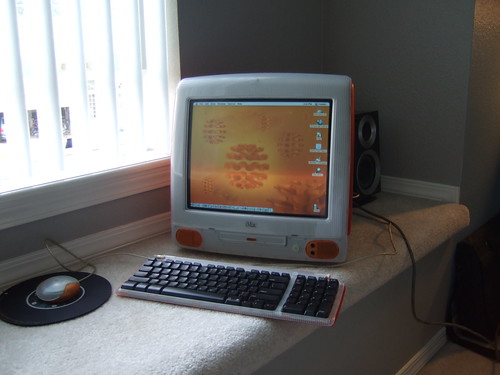
|
|
|
| |
|
|
|
 |
|
 |
|
Junior Member
Join Date: Apr 2005
Location: gta|brampton
Status:
Offline
|
|
My 3rd iMac in the House! 24" 2.4GHz iMac.

This is the sickest Megan Fox pic I found (lost Link, Google 1920x1200), I ****ing love it. It's very soothing.
Borrowed Sony's DSC-H7 today. Sure beats my Sony W810i. LOL I gave (okay, sold it for $500) my old 17" 2.0GHz iMac to my brother.
24" iMac @ 2.4GHz
320GB HDD | 256MB ATi HD2600 | 3GB RAM (1GB Apple, 2GB Kingston)
(
Last edited by bembol; Aug 26, 2007 at 01:20 AM.
)
|
|
|
| |
|
|
|
 |
|
 |
|
Mac Elite
Join Date: May 2003
Location: Somewhere
Status:
Offline
|
|
Originally Posted by bembol 
My 3rd iMac in the House! 24" 2.4GHz iMac.

Nice! It's huge and that table looks way too small. Don't want it to tip over. Wow, looking at iMichellG5's pic of that cutsie orange iMac and the new iMac it really shows the new iMac has grown up to a pro-style entertainment business model.
|
|
|
| |
|
|
|
 |
|
 |
|
Moderator Emeritus
Join Date: Apr 2001
Location: Fort Lauderdale, FL
Status:
Offline
|
|
is that your computer/cologne area?
|
|
ice
|
| |
|
|
|
 |
|
 |
|
Dedicated MacNNer
Join Date: Dec 2005
Location: MIAMI BEACH, FLORIDA USA SUNSHINE STATE
Status:
Offline
|
|
iMac Setup:
24" iMac 2.4Ghz Core 2 Duo
17" 2.4Ghz 4GB RAM High Resolution MacBook Pro Core 2 Duo
2TB Western Digital Hard Drive
JBL Spot
Canon SD850


|
|
|
| |
|
|
|
 |
|
 |
|
Professional Poster
Join Date: Dec 2003
Location: Los Angeles of the East
Status:
Offline
|
|
from the right angle on my macbook pro (not ideal for looking at photos) i cant tell the difference between the silver bezel of the imac and your wall...just looks like a floating screen, cool.
|
NOW YOU SEE ME! 2.4 MBP and 2.0 MBP (running ubuntu)

|
| |
|
|
|
 |
|
 |
|
Dedicated MacNNer
Join Date: Jul 2006
Location: Long Island
Status:
Offline
|
|
The photos look somewhat animated with that new keyboard.
|
|
I miss the days of the G5 and XPS Pentium 4 running side by side as high-end machines.
|
| |
|
|
|
 |
|
 |
|
Dedicated MacNNer
Join Date: Jul 2006
Location: Long Island
Status:
Offline
|
|
My friends have been telling me to get an iMac to replace my G5, so I decided to, but I wasn't quite ready to get rid of my G5 yet, for some odd reason I felt like it wasn't good enough to, maybe it was because it cost about $1170 dollars less than they expected. So here it is, 400 MHz, 256MB Ram, Jaguar and a zip drive. Next to my trusty, and I mean trusty, 2ci. I found it in the trash, along with and adjustable keyboard, a pristine manual, many, many apple system disks and some SCSI cables.

|
|
I miss the days of the G5 and XPS Pentium 4 running side by side as high-end machines.
|
| |
|
|
|
 |
|
 |
|
Junior Member
Join Date: Feb 2006
Status:
Offline
|
|
Originally Posted by bembol 
My 3rd iMac in the House! 24" 2.4GHz iMac.
This is the sickest Megan Fox pic I found (lost Link, Google 1920x1200), I ****ing love it. It's very soothing.
Borrowed Sony's DSC-H7 today. Sure beats my Sony W810i. LOL I gave (okay, sold it for $500) my old 17" 2.0GHz iMac to my brother.
24" iMac @ 2.4GHz
320GB HDD | 256MB ATi HD2600 | 3GB RAM (1GB Apple, 2GB Kingston)
Nice setup -- Had to reply, because I have the same background on my PB 
|
|
|
| |
|
|
|
 |
|
 |
|
Fresh-Faced Recruit
Join Date: Nov 2005
Location: Hong Kong
Status:
Offline
|
|
Originally Posted by thiagofll 
iMac Setup:

Nice setup! Great looking Hong Kong skyline wallpaper by the way. Horrah for Hong Kong! 
Anyway, I see you have the Western Digital My Book. How are they to use? Can you hear the HD spinning at all when in use?
|
|
24" 2.8GHz Intel Core 2 Extreme iMac | Powerbook G4 12" 1.5Ghz 1.25GB RAM 160GB HD | 4G iPod photo 40GB | 5.5G iPod 80GB | 1G nano 4GB | 2G nano 4GB | 2G shuffle 1GB
|
| |
|
|
|
 |
|
 |
|
Dedicated MacNNer
Join Date: Dec 2005
Location: MIAMI BEACH, FLORIDA USA SUNSHINE STATE
Status:
Offline
|
|
Originally Posted by Crouching Donkey 
Nice setup! Great looking Hong Kong skyline wallpaper by the way. Horrah for Hong Kong! 
Anyway, I see you have the Western Digital My Book. How are they to use? Can you hear the HD spinning at all when in use?
I was surprised by how great this Hard Drive is. As soon as you start it up, it is pretty loud for the first 3 seconds, then it becomes dead silent. No clicking noises, nothing...I had a LaCie before, and it was extremely loud. I could hear the Hard Drive clicking and that would drive me nuts...Anyways this is my first Western Digital External Drive and so far no complaints.
|
|
[FONT="Trebuchet MS"]My Gadgets: 24" iMac Core 2 Duo, 4GB DDR2 RAM, Wireless Mighty Mouse // MacBook Pro 17" 2.44Ghz Intel Core 2 Duo, 160GB HD, 4GB RAM / 8GB Apple iPhone/ JBL Spot/ Canon SD850 w/ 4GB Card/ Canon XTi Rebel Black.[/FONT]
|
| |
|
|
|
 |
|
 |
|
Dedicated MacNNer
Join Date: May 2007
Status:
Offline
|
|
I can't wait to post the pictures of my iMac setup, I have around £870 now in my new savings account so that leaves me with around 230 pounds left for me to save before October and the new OSX and 24" 2.4GHz Processor, 2GBs RAM, 500 GB HD, and wireless keyboard and mouse  wahoooooooo my first mac
|
|
|
| |
|
|
|
 |
|
 |
|
Fresh-Faced Recruit
Join Date: Jan 2007
Location: Antwerp / Belgium
Status:
Offline
|
|
Mine:


(
Last edited by Converted; Sep 12, 2007 at 11:36 AM.
)
|
|
Blast you and your estrogenical tyranny!
|
| |
|
|
|
 |
|
 |
|
Mac Elite
Join Date: Aug 2002
Location: With my kitties!
Status:
Offline
|
|
Originally Posted by Converted 
Clickable!
Nice shot of the new iMac screen 
|
|
|
| |
|
|
|
 |
|
 |
|
Forum Regular
Join Date: Oct 2006
Location: Raleigh
Status:
Offline
|
|
Originally Posted by Converted 
Clickable!
My favorite.
|
|
Old Times There Are Not Forgotten
|
| |
|
|
|
 |
|
 |
|
Addicted to MacNN
Join Date: Aug 2007
Location: Phoenix, Arizona
Status:
Offline
|
|
my 20" mid 2007

20" 2.4Ghz 320Gb HDD w/4Gb of RAM. Epson R200 printer, HP Scanjet 3570c.
(
Last edited by Chongo; Sep 2, 2007 at 11:21 PM.
)
|
|
|
| |
|
|
|
 |
|
 |
|
Fresh-Faced Recruit
Join Date: Sep 2007
Status:
Offline
|
|
Thought I'd throw mine in...
Before I got my iMac:

After I got my iMac:
1 x 24" Intel iMac
2 x Intel Mac Mini (one running Gentoo for my hosting/ server needs, one running Vista for my PVR needs)

|
|
|
| |
|
|
|
 |
|
 |
|
Mac Enthusiast
Join Date: Mar 2006
Location: Canada
Status:
Offline
|
|
Originally Posted by ShALLaX 
Thought I'd throw mine in...
Before I got my iMac:

After I got my iMac:
1 x 24" Intel iMac
2 x Intel Mac Mini (one running Gentoo for my hosting/ server needs, one running Vista for my PVR needs)

*GASP!* Do you have any idea how quickly your 360 will die like that?
|
|
Certified AppleCare Technician
|
| |
|
|
|
 |
|
 |
|
Mac Elite
Join Date: May 2000
Location: Not Quite Phoenix
Status:
Offline
|
|
|
|
|
Jalen's dad. Carrie's husband. partisan. Bleu blanc et rouge.
|
| |
|
|
|
 |
|
 |
|
Dedicated MacNNer
Join Date: Jul 2006
Location: Long Island
Status:
Offline
|
|
I have that little sharp tv, they are great.
|
|
I miss the days of the G5 and XPS Pentium 4 running side by side as high-end machines.
|
| |
|
|
|
 |
|
 |
|
Fresh-Faced Recruit
Join Date: Sep 2007
Status:
Offline
|
|
Originally Posted by stefanicotine 
*GASP!* Do you have any idea how quickly your 360 will die like that?
It lasted 2 years, but I broke it the other day - I erased the NAND, then the chip I was using became desoldered and pulled off some vias from the motherboard so I cant reflash it. Oh well!

|
|
|
| |
|
|
|
 |
|
 |
|
Fresh-Faced Recruit
Join Date: Oct 2003
Location: Atlanta
Status:
Offline
|
|
|
|
|
|
| |
|
|
|
 |
|
 |
|
Fresh-Faced Recruit
Join Date: Jan 2006
Status:
Offline
|
|
|
|
|
|
| |
|
|
|
 |
|
 |
|
Mac Enthusiast
Join Date: Jan 2007
Location: Amsterdam, NL
Status:
Offline
|
|
I'm still kind of new here, but here's a shot of of my iMac setup:


It's the stock 24" 2.8 GHz Core 2 Extreme model.
(
Last edited by .Neo; Sep 11, 2007 at 05:58 PM.
)
|
|
|
| |
|
|
|
 |
|
 |
|
Professional Poster
Join Date: Dec 2003
Location: Los Angeles of the East
Status:
Offline
|
|
|
|
NOW YOU SEE ME! 2.4 MBP and 2.0 MBP (running ubuntu)

|
| |
|
|
|
 |
|
 |
|
Fresh-Faced Recruit
Join Date: Nov 2005
Location: Hong Kong
Status:
Offline
|
|
Originally Posted by .Neo 
Nice and simple setup! Congrats!
The 2 mini desk laps are quite cool. Where did you get them from? Maybe you could post some night time shots?!
|
|
24" 2.8GHz Intel Core 2 Extreme iMac | Powerbook G4 12" 1.5Ghz 1.25GB RAM 160GB HD | 4G iPod photo 40GB | 5.5G iPod 80GB | 1G nano 4GB | 2G nano 4GB | 2G shuffle 1GB
|
| |
|
|
|
 |
|
 |
|
Mac Enthusiast
Join Date: Jan 2007
Location: Amsterdam, NL
Status:
Offline
|
|
The mini desk lamps are from IKEA, they cost about €8 each.
Night shot

|
|
|
| |
|
|
|
 |
|
 |
|
Posting Junkie
Join Date: Jan 2006
Location: Colorado
Status:
Offline
|
|
That's a wonderful setup! I think the Soundsticks look great with any Mac.
|
|
|
| |
|
|
|
 |
|
 |
|
Fresh-Faced Recruit
Join Date: Sep 2007
Status:
Offline
|
|
 Photo Sharing
Photo Sharing
My first Mac! I think I'll add those Ikea lamps from the previous post!
( The stick you see on that second table isn't a joystick, it's a Pantone Huey for
monitor calibration )
(
Last edited by Mekman; Sep 12, 2007 at 12:19 AM.
)
|
|
|
| |
|
|
|
 |
|
 |
|
Addicted to MacNN
Join Date: Oct 2001
Location: Automatic
Status:
Offline
|
|
Originally Posted by Mekman 
 Photo Sharing
Photo Sharing
The stick you see on that second table isn't a joystick, it's a Pantone Huey for
monitor calibration
How much does the Huey rely on ambient light to produce a new color profile?, I mean, would be any useful if you share your profile with other iMac users or would it be a non-sense… or even worse, rely on some Pantone software?, sorry if question sounds dumb…
|
|
|
| |
|
|
|
 |
|
 |
|
Fresh-Faced Recruit
Join Date: Sep 2007
Status:
Offline
|
|
Originally Posted by angelmb 
How much does the Huey rely on ambient light to produce a new color profile?, I mean, would be any useful if you share your profile with other iMac users or would it be a non-sense… or even worse, rely on some Pantone software?, sorry if question sounds dumb…
The huey uses ambient lighting as one of its components for the color profile. I don't believe the color profile would be useful to other iMac users, the reason is that the initial reading is based on the initial reading of color/light from the monitor and the ambient lighting a the time of the initial reading. The huey software and device will then check the current level of ambient lighting at a predetermined time (I have mine set at 5 minutes) and re-adjust accordingly. The Huey software is what controls the display...if I exit the Huey application the screen reverts back to "normal".
|
|
|
| |
|
|
|
 |
|
 |
|
Baninated
Join Date: Sep 2007
Status:
Offline
|
|
Originally Posted by ghporter 
The aluminum "border" around the screen is about 4mm, and the black "mask" around the viewable part of the screen is 21mm wide on my 20" model.
I really don't get what it is you find ugly about it.
So you truly cannot say anything remotely negative about your iMac? No minor complaints, at all, anywhere? Wow. Apple should maybe start paying you.
|
|
|
| |
|
|
|
 |
|
 |
|
Baninated
Join Date: Sep 2007
Status:
Offline
|
|

Love it.  I built the desk myself.
|
|
|
| |
|
|
|
 |
|
 |
|
Addicted to MacNN
Join Date: Oct 2001
Location: Automatic
Status:
Offline
|
|
Originally Posted by Mekman 
The huey uses ambient lighting as one of its components for the color profile. I don't believe the color profile would be useful to other iMac users, the reason is that the initial reading is based on the initial reading of color/light from the monitor and the ambient lighting a the time of the initial reading. The huey software and device will then check the current level of ambient lighting at a predetermined time (I have mine set at 5 minutes) and re-adjust accordingly. The Huey software is what controls the display...if I exit the Huey application the screen reverts back to "normal".
Thank you very much for such a detailed explanation. 
|
|
|
| |
|
|
|
 |
|
 |
|
Mac Elite
Join Date: May 2003
Location: Somewhere
Status:
Offline
|
|
Originally Posted by Reventon 

Love it.  I built the desk myself.
Wow, a mixture of 80's electronics with modern 2007 electronics. There's even an 8 track tape. This guy's old 
|
|
|
| |
|
|
|
 |
|
 |
|
Administrator  Join Date: Apr 2001
Location: San Antonio TX USA
Status:
Offline
|
|
Originally Posted by hldan 
Wow, a mixture of 80's electronics with modern 2007 electronics. There's even an 8 track tape. This guy's old 
Or likes old stereo equipment. That's quite a setup. I don't know how I'd react to it-either start playing DJ or commanding the crew to take us to warp 6... I'm more attracted to the simpler setups myself...
|
 Glenn -----OTR/L, MOT, Tx
Glenn -----OTR/L, MOT, Tx
|
| |
|
|
|
 |
|
 |
|
Fresh-Faced Recruit
Join Date: Sep 2007
Location: Ukraine
Status:
Offline
|
|
Originally Posted by imitchellg5 
That's a wonderful setup! I think the Soundsticks look great with any Mac.
soundsticks sounds great with any Mac )))))))))))))
best sound in PC speakers segment
|
|
|
| |
|
|
|
 |
|
 |
|
Forum Regular
Join Date: Oct 2003
Status:
Offline
|
|
|
|
|
|
| |
|
|
|
 |
|
 |
|
Mac Enthusiast
Join Date: Sep 2001
Status:
Offline
|
|
Originally Posted by .Neo 
The mini desk lamps are from IKEA, they cost about €8 each.
Man, they are exactly what I need. Score.
|
|
|
| |
|
|
|
 |
|
 |
|
Moderator Emeritus
Join Date: Apr 2001
Location: Fort Lauderdale, FL
Status:
Offline
|
|
|
|
|
ice
|
| |
|
|
|
 |
|
 |
|
Mac Enthusiast
Join Date: Jan 2007
Location: Amsterdam, NL
Status:
Offline
|
|
Originally Posted by Reventon 
So you truly cannot say anything remotely negative about your iMac? No minor complaints, at all, anywhere? Wow. Apple should maybe start paying you.
The only minor complaint I have is that the iMac lacks a small power on/sleep light. It's a great machine really. 
|
|
|
| |
|
|
|
 |
|
 |
|
Fresh-Faced Recruit
Join Date: Apr 2007
Status:
Offline
|
|

Imac 24" and Powerbook Pro 15"
PC gaming machine also
|
|
|
| |
|
|
|
 |
|
 |
|
Junior Member
Join Date: Nov 2005
Location: Melbourne, Australia
Status:
Offline
|
|
My new 24" iMac arrived!
here are some pics of the setup..





note: loving the new keyboard 
Comps shown:
iMac 24" 2.4Ghz
G5 1.8 Dual Processor
Macbook 13" 2.0Ghz
Please let me know if you would like to see more pics, or higher res versions..
|
|
|
| |
|
|
|
 |
|
 |
|
Addicted to MacNN
Join Date: Mar 1999
Location: Bellevue, WA
Status:
Offline
|
|
joel_v... is that the Logitech Z-5500 speaker set? I love those.
|
|
|
| |
|
|
|
 |
|
 |
|
Dedicated MacNNer
Join Date: Aug 2004
Status:
Offline
|
|

Here's my new setup.
24" iMac, soundsticks 2 and a 500GB myBook.
(
Last edited by zerock; Sep 21, 2007 at 08:50 AM.
)
|
|
|
| |
|
|
|
 |
 |
|
 |
|
|
|
|
|
 
|
|
 |
Forum Rules
|
 |
 |
|
You may not post new threads
You may not post replies
You may not post attachments
You may not edit your posts
|
HTML code is Off
|
|
|
|
|
|
 |
 |
 |
 |
|
 |