 |
 |
Safari & OWA
|
 |
|
 |
|
Forum Regular
Join Date: Aug 2002
Status:
Offline
|
|
Can someone tell if it's possible to configure Safari to display OWA (Outlook Web Access) in a similar fashion that IE does? I have created sub-folders under my inbox but I am unable to navigate/see these folders using Safari.
I've tried looking at it through Firefox as well, it displays the same thing.
|
|
|
| |
|
|
|
 |
|
 |
|
Mac Elite
Join Date: Mar 2001
Location: München, Deutschland
Status:
Offline
|
|
I'm pretty sure I had no problem there using Firefox v1 and v2 ?
Maybe the problem lies with the Exchange Server?
PB.
|
|
Aut Caesar aut nihil.
|
| |
|
|
|
 |
|
 |
|
Professional Poster
Join Date: Jan 2002
Location: London, UK
Status:
Offline
|
|
The latest OWA is only fully compatible with IE as it makes extensive use of ActiveX which is a Windows only technology/massive security hole. So no, you can't.
|
|
|
| |
|
|
|
 |
|
 |
|
Clinically Insane
Join Date: Mar 2001
Location: yes
Status:
Offline
|
|
Yup, OWA is incomplete under anything other than IE.
|
|
|
| |
|
|
|
 |
|
 |
|
Administrator  Join Date: Apr 2001
Location: San Antonio TX USA
Status:
Offline
|
|
I use OWA with Firefox all the time, and I don't see anything that's different from the way IE shows it on a PC. On the other hand, if I use a (PC) computer ON CAMPUS, I get a different version of OWA because it's physically in the same network rather than accessing OWA through the Internet. It uses a different display format when you access it from within the network for some reason.
|
 Glenn -----OTR/L, MOT, Tx
Glenn -----OTR/L, MOT, Tx
|
| |
|
|
|
 |
|
 |
|
Addicted to MacNN  Join Date: Jul 2005
Location: Cooperstown '09
Status:
Offline
|
|
I see all my Exchange-side folders under my Inbox within Safari just fine...I just need to hit "Click to view all folders" as shown below:

|
|
|
| |
|
|
|
 |
|
 |
|
Forum Regular
Join Date: Aug 2002
Status:
Offline
|
|
Mine unfortunately looks like:

So it looks like I may not be able to access these sub-folders on a MAC then.
|
|
|
| |
|
|
|
 |
|
 |
|
Professional Poster
Join Date: Sep 2002
Location: New York, NY
Status:
Offline
|
|
What if you click Folders?
I just created a subfolder in my Inbox and it was viewable in my Inbox view. However, we're stuck on Exchange 2000 with its ancient OWA. I'd think that if it can show Inbox subfolders, then the new versions should be able to too.
This is what I have to live with still...

(
Last edited by Art Vandelay; Aug 1, 2008 at 05:30 PM.
)
|
|
Vandelay Industries
|
| |
|
|
|
 |
|
 |
|
Administrator  Join Date: Apr 2001
Location: San Antonio TX USA
Status:
Offline
|
|
Originally Posted by voth 
Mine unfortunately looks like:

So it looks like I may not be able to access these sub-folders on a MAC then.
That's what I get on ANY platform when I log in through the Web. But no matter what computer I use ON CAMPUS and on the campus network, I get the other version (still with the XP style) that has all the other bells and whistles.
However, I CAN create subfolders in the web version, and you should be able to as well. Take a look at the top of your Inbox view. You should see your subfolders there (in the version you're using).
|
 Glenn -----OTR/L, MOT, Tx
Glenn -----OTR/L, MOT, Tx
|
| |
|
|
|
 |
|
 |
|
Forum Regular
Join Date: Aug 2002
Status:
Offline
|
|
When I click on 'Folders' this is what I see:

EDIT: Seems there is a + next to my name that expands the other items within the inbox (i.e. the sub-folders) so it looks like the issue isn't an issue just a stupid Microsoft 'feature'
|
|
|
| |
|
|
|
 |
|
 |
|
Administrator  Join Date: Apr 2001
Location: San Antonio TX USA
Status:
Offline
|
|
When you click on Inbox, do you get anything else at the top of the listing? Look at the top right on this picture, right under the name:
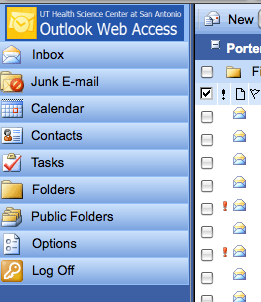
(Sorry for the odd cropping.) See the little check box and folder icon? That's a folder I added to my Inbox folder. You can click on that icon (or the folder name, I forget which) and go to that folder.
|
 Glenn -----OTR/L, MOT, Tx
Glenn -----OTR/L, MOT, Tx
|
| |
|
|
|
 |
|
 |
|
Addicted to MacNN  Join Date: Jul 2005
Location: Cooperstown '09
Status:
Offline
|
|
Right, click on "Inbox" and your folders will appear where ghporter says...real intuitive by M$, eh?
|
|
|
| |
|
|
|
 |
 |
|
 |
|
|
|
|
|
 
|
|
 |
Forum Rules
|
 |
 |
|
You may not post new threads
You may not post replies
You may not post attachments
You may not edit your posts
|
HTML code is Off
|
|
|
|
|
|
 |
 |
 |
 |
|
 |