 |
 |
10.4.8 is in Software Update (Page 3)
|
 |
|
 |
|
Mac Elite
Join Date: Aug 2001
Status:
Offline
|
|
Originally Posted by CatOne
I have never had a problem with any update. What is screwed up? You *must* be using lots of haxies or nonstandard extensions that break the updates -- this is just not Apple's fault... you need to stop using poorly written tweaks that break stuff.
You're joking, I hope. (it's a little hard to tell over the net sometimes...)
|
|
|
| |
|
|
|
 |
|
 |
|
Dedicated MacNNer
Join Date: Jun 2006
Status:
Offline
|
|
Originally Posted by Dillon-K
dammit, why do Apple updates screw everything up?! it's pissing me off that I have to search the web for a week each time they release an update before i can install anything!
By your post, it seems like you haven't even installed 10.4.8 but are instead simply claiming that Apple updates break a system without even upgrading. If you look up forums, all your gonna see are problems. You need to stop being so an** and just install the update already!
|
|
|
| |
|
|
|
 |
|
 |
|
Senior User
Join Date: Jun 2000
Location: san diego
Status:
Offline
|
|
I detect trollish behavior... hey who hasn't been burned by an update of some kind or another...
I think most of my Apple updates have done good but I've had a bad one or two...
and that $300 phone thang.. dude it's called "Zapping" your P-Ram, old trick that used to fix about 90% of problems back in the OS 7 days.. glad it still works, didn't fix my recent problem where the update did.
|
|
|
| |
|
|
|
 |
|
 |
|
Mac Elite
Join Date: Oct 1999
Status:
Offline
|
|
Sweet. My PowerBook (last gen.) is finally zipping (Snappy™). I'm so happy. Aperture is doing some Album-updating-thumbnailing crap, and Safari is whizzing. Yay!
|
|
|
| |
|
|
|
 |
|
 |
|
Posting Junkie
Join Date: Dec 2000
Status:
Offline
|
|
Originally Posted by graphics84
I detect trollish behavior... hey who hasn't been burned by an update of some kind or another...
<raises hand>
and that $300 phone thang.. dude it's called "Zapping" your P-Ram, old trick that used to fix about 90% of problems back in the OS 7 days.. glad it still works, didn't fix my recent problem where the update did.
90% of problems? Heh, more like 0.90%.
|
|
|
| |
|
|
|
 |
|
 |
|
Professional Poster
Join Date: Jan 2001
Location: brooklyn ny
Status:
Offline
|
|
Originally Posted by Don Pickett
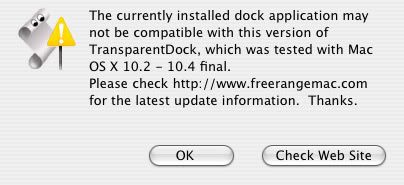
edit: That's weird. Was getting that message. Then tried one of the themes, which turned my dock back to the default. Then I was able to use TransparentDock, but I had to rebuild it.
hmmm..working as usual here. (but i AM using shapeshifter as well...)
first mac os update that didnt break transparent dock!
otherwise, seems just like 10.4.7 on my 12" powerbook...
|
|
"At first, there was Nothing. Then Nothing inverted itself and became Something.
And that is what you all are: inverted Nothings...with potential" (Sun Ra)
|
| |
|
|
|
 |
|
 |
|
Posting Junkie
Join Date: Jun 2003
Location: Dangling something in the water… of the Arabian Sea
Status:
Offline
|
|
Weird.
On my Cube, Software Update said the download was 32 MB or something, and then wouldn't install it properly. It gave me an error after the download. Then I rebooted and Software Update said the download was only 22.3 MB. It downloaded and installed just fine.

I haven't installed it on other my other machines yet though. It's about time I do a full backup again.
|
|
|
| |
|
|
|
 |
|
 |
|
Posting Junkie
Join Date: May 2001
Location: Portland, OR
Status:
Offline
|
|
For the record, I've installed this on my Powerbook, my Macbook Pro, and my Cube, and all of them are working just fine.
|
|
8 Core 2.8 ghz Mac Pro/GF8800/2 23" Cinema Displays, 3.06 ghz Macbook Pro
Once you wanted revolution, now you're the institution, how's it feel to be the man?
|
| |
|
|
|
 |
|
 |
|
Professional Poster
Join Date: Jan 2002
Location: London, UK
Status:
Offline
|
|
Originally Posted by graphics84
hey who hasn't been burned by an update of some kind or another...
The one and only time I have had any issues caused by any of Apple's updates (and I am speaking since OS 7.2 here!) is from 10.1.x to 10.2 and that was due to WindowShadeX. I haven't had any other problems (and oddly enough, I have since stopped using haxies and the majority of system hacks - the only one I do use is Menucracker to allow a few menubar items and if anything does go wrong with an update it'll be the first thing I disable when I try to recover the system).
Actually that isn't strictly true. 10.0 to 10.0.x (or was it 10.1.x... can't remember when it was finally fixed) did have that major hanging bug when using a modem, which was a royal PITA, so I guess that counts as an update issue (9 to 10).
|
|
|
| |
|
|
|
 |
|
 |
|
Addicted to MacNN
Join Date: Oct 2002
Location: England | San Francisco
Status:
Offline
|
|
I've never had any issues at home or at work (30+ Macs).
Well actually installing the Security Update for Airport temporarily killed an iBook at work..
|
|
we don't have time to stop for gas
|
| |
|
|
|
 |
|
 |
|
Mac Elite
Join Date: Jan 2002
Location: Durham, NC
Status:
Offline
|
|
10.4.7 was the first update that ever gave me serious problems: had to wipe my Ti and reinstall from a Carbon Copy Cloner backup. But then, daring guy that I am, I did it again and it worked fine.
10.4.8 was the first update where I've actually perceived some improvement in Teh Snappy: haven't had a single beachball in Safari, which has been open for days and hovering around 30 tabs in 5 windows, on my iMac G5 2.0 GHz.
|
|
|
| |
|
|
|
 |
|
 |
|
Dedicated MacNNer
Join Date: Aug 2001
Location: California, USA
Status:
Offline
|
|
I was a little nervous about applying this update because I have some very important work I need to get done today, but since I've never ever had a serious, show-stopping problem when applying an update, I figured what the heck. I did a repair permissions beforehand, downloaded the combo updater, and ran it. My Intel Mac Mini did restart twice, but after that everything is fine - no bluish tinge to the screen, everything seems fine. Don't know if it's any snappier or not, but it's certainly no less snappy than it was before.
|
|
|
| |
|
|
|
 |
|
 |
|
Addicted to MacNN
Join Date: Nov 2005
Location: President Skroob's Office
Status:
Offline
|
|
Originally Posted by Eug Wanker
Weird.
On my Cube, Software Update said the download was 32 MB or something, and then wouldn't install it properly.
What error did it give you exactly? I had the same problem with my cube and I found out one of the RAM sticks went bad so when it was verifying the disk image and loaded into that RAM space it failed verification. Another time it worked because it skipped that RAM space.
|

"She's gone from suck to blow!"
|
| |
|
|
|
 |
|
 |
|
Posting Junkie
Join Date: Jun 2003
Location: Dangling something in the water… of the Arabian Sea
Status:
Offline
|
|
Originally Posted by Dark Helmet
What error did it give you exactly? I had the same problem with my cube and I found out one of the RAM sticks went bad so when it was verifying the disk image and loaded into that RAM space it failed verification. Another time it worked because it skipped that RAM space.
Yeah, I was wondering about that. I'll be testing the RAM soon enough. Thx.
|
|
|
| |
|
|
|
 |
|
 |
|
Dedicated MacNNer
Join Date: May 2003
Location: Cincinnati, Oh
Status:
Offline
|
|
my CPU is now running at 2.16 almost constantly. i'm losing about 20 minutes of battery life, but the machine is actually running cooler than it did before. however, the whine has come back intermittently after the 10.4.8 update. i had my logic board replaced due to the whine, so i'm not terribly pleased to hear it again.
|
|
20" iMac/2.4 C2D/4GB RAM/320 HD + ViewSonic VX2025WM
13" MBP/2.26 C2D/4GB RAM/250 HD
16 GB iPhone
|
| |
|
|
|
 |
|
 |
|
Posting Junkie
Join Date: Dec 2000
Status:
Offline
|
|
Well, it seems that 10.4.8 fixes the nasty math bugs in the Intel version, at least as far as I can tell.
Unfortunately, it does not fix the massive showstopper bugs that make the Resource Manager completely unusable on Intel.
One nice thing I've found is that OS X now seems to detect my Bluetooth devices much more quickly. It used to be that I'd be stuck at the login screen for maybe about 10-15 seconds before it would actually pair with my keyboard and allow me to enter my password. Now, it's pretty much instantaneous.
|
|
|
| |
|
|
|
 |
|
 |
|
Junior Member
Join Date: Apr 2005
Location: UK
Status:
Offline
|
|
Anybody else looked at their CPUs under 10.4.8?
My MacBook 2.0 is running at full tilt, 2.0Ghz on both cores, resulting in much higher temps than before (58 compared to a mere 27). It previously sat at 1.5Ghz (this is according to cdt).
A friend's MBP has done the same, her CPUs are going at the full 2.16Ghz.
What gives? It's taking battery life down and raising my temps 
|
|
|
| |
|
|
|
 |
|
 |
|
Clinically Insane
Join Date: Oct 2001
Location: San Diego, CA, USA
Status:
Offline
|
|
|
|
|
Chuck
___
"Instead of either 'multi-talented' or 'multitalented' use 'bisexual'."
|
| |
|
|
|
 |
|
 |
|
Mac Elite
Join Date: Oct 1999
Status:
Offline
|
|
What means, this? OpenGL threaded no understandy
Could explain faster PowerBook? Hooray.
Originally Posted by Chuckit
|
|
|
| |
|
|
|
 |
|
 |
|
Clinically Insane
Join Date: Oct 2001
Location: San Diego, CA, USA
Status:
Offline
|
|
Originally Posted by iomatic
What means, this? OpenGL threaded no understandy
Could explain faster PowerBook? Hooray.
It wouldn't explain a faster PowerBook. It's basically something developers can take advantage of on most Intel Macs to speed up graphics processing (e.g. better framerates in games). I commented a couple of pages back that I was surprised it didn't make it in, but it turns out it did and Apple just didn't mention it.
|
|
Chuck
___
"Instead of either 'multi-talented' or 'multitalented' use 'bisexual'."
|
| |
|
|
|
 |
|
 |
|
Forum Regular
Join Date: Sep 2006
Location: Columbus, OH
Status:
Offline
|
|
I just bought a new MacBook tonight and am in the middle of doing a boatload of software updates. I was a little concerned because it restarted twice, but it seems everything is fine. Still downloading the other updates...geez this takes a long time.
|
|
Chris
2011 MacBook Air, iPhone 4s, iPad 2
|
| |
|
|
|
 |
|
 |
|
Mac Elite
Join Date: Jun 2004
Location: Nashville
Status:
Offline
|
|
Originally Posted by Cei
Anybody else looked at their CPUs under 10.4.8?
My MacBook 2.0 is running at full tilt, 2.0Ghz on both cores, resulting in much higher temps than before (58 compared to a mere 27). It previously sat at 1.5Ghz (this is according to cdt).
A friend's MBP has done the same, her CPUs are going at the full 2.16Ghz.
What gives? It's taking battery life down and raising my temps 
This is happeneing to a lot of people, myself included, after 10.4.8. There are several threads about it on the Apple support boards.
Mine pretty much stays at 2.17 now, with temps about 10c hotter, and 30-45 minutes less battery life than before. I sure hope this wasn't Apple's way of fixing the CPU whine some people had.
|
|
|
| |
|
|
|
 |
|
 |
|
Professional Poster
Join Date: Jan 2002
Location: London, UK
Status:
Offline
|
|
Have you tried resetting the power management?
|
|
|
| |
|
|
|
 |
|
 |
|
Senior User
Join Date: Jun 2000
Location: san diego
Status:
Offline
|
|
power managment AKA "P-ram" for the record.. worked at a mac store for years and yes is did solve 90% of my customers problems.. now if your like me and seem to push your mac till it brakes.. well it doesn't do much (the old me)
as for the update:
made my Macbook restart twice on install
seems to have fixed my MB heat problems
both my G5 and MB feel snappy.. most of the time updates have seemed to make my systems run better (something fixing permissions never really does).
|
|
|
| |
|
|
|
 |
|
 |
|
Professional Poster
Join Date: Jun 2001
Location: Northwest Ohio
Status:
Offline
|
|
Originally Posted by CharlesS
Unfortunately, it does not fix the massive showstopper bugs that make the Resource Manager completely unusable on Intel.
What bugs would those be, and why do they make the Resource Manager completely unusable?
|
|
|
| |
|
|
|
 |
|
 |
|
Posting Junkie
Join Date: Dec 2000
Status:
Offline
|
|
Originally Posted by Person Man
What bugs would those be, and why do they make the Resource Manager completely unusable?
Certain functions, two of them being GetResourceSize() and GetMaxResourceSize(), seem to be sometimes returning a big-endian value and sometimes returning a little-endian value, and it's seemingly random. I was able to write a "sanity check" function for the sizes that checked both the value and the byte-swapped version, and used whichever made more sense, but then another problem popped up in some other Resource Manager function which I wasn't able to work around. I don't remember exactly what function that was, but I think it was something along the lines of some Resource Manager function sporadically crashing when I tried to use it. Suffice to say, the Resource Manager is pretty screwed up on Intel, and the project I was working on that used it has to go on hold until it's fixed.
|
|
|
| |
|
|
|
 |
|
 |
|
Clinically Insane
Join Date: Oct 2000
Location: Los Angeles
Status:
Offline
|
|
OpenGL threading is available on Mactels but not on Macs?
|

"The natural progress of things is for liberty to yield and government to gain ground." TJ
|
| |
|
|
|
 |
|
 |
|
Professional Poster
Join Date: Sep 2002
Location: New York, NY
Status:
Offline
|
|
Originally Posted by graphics84
power managment AKA "P-ram" for the record.. worked at a mac store for years and yes is did solve 90% of my customers problems.. now if your like me and seem to push your mac till it brakes.. well it doesn't do much (the old me).
You're confusing the PMU (SMU on newer models) with PRAM. PRAM or Parameter RAM stores very little these days. The fact that you worked at a Mac store and don't know the difference is a little disconcerting.  http://docs.info.apple.com/article.html?artnum=86194
http://docs.info.apple.com/article.html?artnum=86194
|
|
Vandelay Industries
|
| |
|
|
|
 |
|
 |
|
Clinically Insane
Join Date: Oct 2000
Location: Los Angeles
Status:
Offline
|
|
Zapping the PRAM never solved a single problem for me in the classic Mac OS days. It made my LC function worse, actually.
|

"The natural progress of things is for liberty to yield and government to gain ground." TJ
|
| |
|
|
|
 |
|
 |
|
Posting Junkie
Join Date: May 2001
Location: Portland, OR
Status:
Offline
|
|
Originally Posted by Big Mac
OpenGL threading is available on Mactels but not on Macs?
The official line is any Mac with a dual core processor.
|
|
8 Core 2.8 ghz Mac Pro/GF8800/2 23" Cinema Displays, 3.06 ghz Macbook Pro
Once you wanted revolution, now you're the institution, how's it feel to be the man?
|
| |
|
|
|
 |
|
 |
|
Posting Junkie
Join Date: May 2001
Location: Portland, OR
Status:
Offline
|
|
Originally Posted by Person Man
What bugs would those be, and why do they make the Resource Manager completely unusable?
I have tons of issues with the resource manager under Carbon on x86 too. For some files it seems to work just great, but for other files it simply doesn't work. I haven't taken the time to debug that code yet.
|
|
8 Core 2.8 ghz Mac Pro/GF8800/2 23" Cinema Displays, 3.06 ghz Macbook Pro
Once you wanted revolution, now you're the institution, how's it feel to be the man?
|
| |
|
|
|
 |
|
 |
|
Clinically Insane
Join Date: Oct 2001
Location: San Diego, CA, USA
Status:
Offline
|
|
Originally Posted by goMac
The official line is any Mac with a dual core processor.
As far as I know, though, there are no upgraded graphics drivers in the PowerPC update.
|
|
Chuck
___
"Instead of either 'multi-talented' or 'multitalented' use 'bisexual'."
|
| |
|
|
|
 |
|
 |
|
Dedicated MacNNer
Join Date: Oct 2001
Location: Cupar, UK
Status:
Offline
|
|
One thing I have found in 10.4.8 is that they have fixed my USB 2.0 card problems at last. Now I can put my mac to sleep with devices plugged in without it freezing, then wake it up with it recognising the card. Throughout 10.4.7 I had to shut down my G4 PowerMac. Now all is well again. I am so pleased with this small thing alone.
|
|
|
| |
|
|
|
 |
|
 |
|
Senior User
Join Date: Jun 2000
Location: san diego
Status:
Offline
|
|
Originally Posted by Art Vandelay
You're confusing the PMU (SMU on newer models) with PRAM. PRAM or Parameter RAM stores very little these days. The fact that you worked at a Mac store and don't know the difference is a little disconcerting.  http://docs.info.apple.com/article.html?artnum=86194
http://docs.info.apple.com/article.html?artnum=86194
ok, yeah not the Exact same thing but the action could acomplishes both or either.. so who cares if it's for one or the other... I forgot how forums are full of a bunch of nitpickers... I'm suprised nobody has complained about my grammer 
|
|
|
| |
|
|
|
 |
|
 |
|
Mac Enthusiast
Join Date: Feb 2006
Status:
Offline
|
|
I'll start with your fugly capitalization, and let others have at the grammer, gramma. (it's all love, you know it.)
|
|
|
| |
|
|
|
 |
|
 |
|
Senior User
Join Date: Jun 2000
Location: san diego
Status:
Offline
|
|
Originally Posted by dimmer
I'll start with your fugly capitalization, and let others have at the grammer, gramma. (it's all love, you know it.)
 and my next few years hiatus from the MacNN forums starts... now
|
|
|
| |
|
|
|
 |
|
 |
|
Mac Elite
Join Date: Jul 2003
Location: North Carolina
Status:
Offline
|
|
Originally Posted by popstand
Anybody experiencing longer startup times with this update. Both my Macs stay on the solid gray screen much longer at startup than they did before the update. Not so much an issue for my home Mac, which stays on all the time, but a bit of a hindrance for the laptop.
I've installed 10.4.8 on three systems now, with no problems on my G5, but both my MacBook and PowerBook have failed to reboot after the upgrade. I'm not running any "haxies" or anything, just Quicksilver on all my systems. The MacBook even was fresh out of the box when the update failed, only Quicksilver had been installed, I had to do an archive and install to fix it.
Both systems just sat at the gray Apple screen with the spinning circle, and never boot. My PowerBook has been sitting for over an hour now. Safe boot doesn't work, and they can't boot to a command prompt. Going to do an archive and install on it now, I guess.
Just thought I'd mention it.
|
|
|
| |
|
|
|
 |
|
 |
|
Administrator  Join Date: Apr 2001
Location: San Antonio TX USA
Status:
Offline
|
|
Gonna let someone with less seniority on the board intimidate you? Don't do it, graphics84!
Seriously, can we stay on topic? Like this new update?
|
 Glenn -----OTR/L, MOT, Tx
Glenn -----OTR/L, MOT, Tx
|
| |
|
|
|
 |
|
 |
|
Addicted to MacNN
Join Date: Jan 2003
Location: ~/
Status:
Offline
|
|
Originally Posted by graphics84
as for the update:
made my Macbook restart twice on install
.
According to the ReadMe, this is normal for this update (10.4.8 delta or combo) on Intel-based Macs.
|
|
|
| |
|
|
|
 |
|
 |
|
Professional Poster
Join Date: Sep 2002
Location: New York, NY
Status:
Offline
|
|
Originally Posted by graphics84
ok, yeah not the Exact same thing but the action could acomplishes both or either.. so who cares if it's for one or the other... I forgot how forums are full of a bunch of nitpickers... I'm suprised nobody has complained about my grammer 
Huh? Not quite sure what you're saying but I think you're saying that resetting one resets the other which isn't true. They are two completely independent systems. Zapping PRAM is done by holding Apple+Option+P+R at boot. Resetting the PMU/SMU varies from between Mac models but is not accomplished the same way.
|
|
Vandelay Industries
|
| |
|
|
|
 |
|
 |
|
Posting Junkie
Join Date: Nov 2000
Location: in front of my Mac
Status:
Offline
|
|
|
|
|
•
|
| |
|
|
|
 |
|
 |
|
Forum Regular
Join Date: Jan 2006
Location: Not far from a shop that sells Logic Pro
Status:
Offline
|
|
Originally Posted by jasonsRX7
I've installed 10.4.8 on three systems now, with no problems on my G5, but both my MacBook and PowerBook have failed to reboot after the upgrade. I'm not running any "haxies" or anything, just Quicksilver on all my systems. The MacBook even was fresh out of the box when the update failed, only Quicksilver had been installed, I had to do an archive and install to fix it.
Both systems just sat at the gray Apple screen with the spinning circle, and never boot. My PowerBook has been sitting for over an hour now. Safe boot doesn't work, and they can't boot to a command prompt. Going to do an archive and install on it now, I guess.
Just thought I'd mention it.
Hold Apple+V to see what is happening during the boot process.
|
|
|
| |
|
|
|
 |
|
 |
|
Dedicated MacNNer
Join Date: May 2003
Location: Cincinnati, Oh
Status:
Offline
|
|
regarding the whine that i mentioned, i no longer think that it's the same as the C4 idle process, as it's there in Windows XP and even before any OS is booted. i don't think it's a fan bearing going bad, either, as the whine happened immediately upon the first boot to OS X.4.8, and it is there when the machine is cool enough that fans running should be unnecessary. i've never seen a fan that could detect what OS revision you were running.  i called AppleCare and talked to a specialist, and my case is being sent up to the engineering division. apparently they have been unaware of all the macbook and macbook pro users who have noticed the PMU working differently than it did before (lack of CPU throttling, lower battery life, higher temps, etc), so who knows what will happen.
|
|
20" iMac/2.4 C2D/4GB RAM/320 HD + ViewSonic VX2025WM
13" MBP/2.26 C2D/4GB RAM/250 HD
16 GB iPhone
|
| |
|
|
|
 |
|
 |
|
Grizzled Veteran
Join Date: Jun 2003
Location: NORAD (England branch)
Status:
Offline
|
|
No dramas at all here with 10.4.8 on my new iMac Core 2 Duo, my TiBook 550, a G4 400 or my Dual G5 at work.
|

iMac Core 2 Duo 17" 2ghz 3gb/250gb || iBook G4 12" 1.33ghz 1gb/40gb
|
| |
|
|
|
 |
|
 |
|
Fresh-Faced Recruit
Join Date: Nov 2002
Location: pantone 369 EC
Status:
Offline
|
|
I think this update has killed spotlight's ability to search my entourage database. Mac Mail doesn't seem to have been affected. Any ideas as to how to fix this?
Both machines that have been updated have increased snap, with my 12" revA pb running cooler and quieter.
Friday 6 Oct.
FYI, I have fixed the problem with spotlight not being able to read my entourage emails by replacing the package "Microsoft Entourage.mdimporter" into "root/library/spotlight". Restarting brought entourage searching back to life, Yay!
(
Last edited by papworth; Oct 6, 2006 at 07:42 AM.
)
|
|
|
| |
|
|
|
 |
|
 |
|
Forum Regular
Join Date: Sep 2006
Location: Columbus, OH
Status:
Offline
|
|
2.0 GHz MacBook White here...no issues.
|
|
Chris
2011 MacBook Air, iPhone 4s, iPad 2
|
| |
|
|
|
 |
|
 |
|
Dedicated MacNNer
Join Date: Jul 2000
Location: Bunch Of Islands in The Pacific
Status:
Offline
|
|
Hi all,
Updated my 3 machines no problems so far. On my MBP 17" no whine to report all though I didn't have it to begin with.
silver
|
|
MBP 17" 2.16ghz, ATI x1600 256, 100GBHD, 2GB ram, 23"AppleLCD
|
| |
|
|
|
 |
|
 |
|
Fresh-Faced Recruit
Join Date: Oct 2006
Status:
Offline
|
|
Hi guys. Took the plunge yesterday and updated my PowerMac G4 933 MHz from 10.4.6 to 10.4.8. Repaired permissions before and after the update. No problems to report.
Later...
|
|
|
| |
|
|
|
 |
 |
|
 |
|
|
|
|
|
 
|
|
 |
Forum Rules
|
 |
 |
|
You may not post new threads
You may not post replies
You may not post attachments
You may not edit your posts
|
HTML code is Off
|
|
|
|
|
|
 |
 |
 |
 |
|
 |