 |
 |
Pictures of your iMac setup (Page 25)
|
 |
|
 |
|
Mac Elite
Join Date: Dec 2003
Location: I'll let you know when I get there...
Status:
Offline
|
|

iMac Intel Core 2 Duo on the left. iMac G5 on the right. Yes, one keyboard & mouse controls both. 
|
|
|
| |
|
|
|
 |
|
 |
|
Forum Regular
Join Date: Oct 2007
Location: Pensacola, FL
Status:
Offline
|
|
|
|
|
Bla Bla Bla
|
| |
|
|
|
 |
|
 |
|
Forum Regular
Join Date: Oct 2007
Location: Pensacola, FL
Status:
Offline
|
|
where'd you get that poster thing on the side.
|
|
Bla Bla Bla
|
| |
|
|
|
 |
|
 |
|
Mac Elite
Join Date: Dec 2003
Location: I'll let you know when I get there...
Status:
Offline
|
|
Originally Posted by sogbrightlight 
nice lanham wallpaper.
Indeed, I'm a big fan.
Originally Posted by sogbrightlight 
where'd you get that poster thing on the side.
Not sure what you're referring to... can you be more specific? 
|
|
|
| |
|
|
|
 |
|
 |
|
Senior User
Join Date: Feb 2005
Location: Mississippi
Status:
Offline
|
|
heres mine...not really that cool but here it is anyway.


btw sorry about the gun being there...I honestly forgot to remove it from the photo. If it needs to be removed I'll do it. Mods just PM me.
|
|
|
| |
|
|
|
 |
|
 |
|
Mac Elite
Join Date: Aug 2002
Location: With my kitties!
Status:
Offline
|
|
Originally Posted by boy8cookie 
iMac Intel Core 2 Duo on the left. iMac G5 on the right.
Man, I still like the looks of the G5 without the iSight, which is what I have 
|
|
|
| |
|
|
|
 |
|
 |
|
Mac Elite
Join Date: Dec 2003
Location: I'll let you know when I get there...
Status:
Offline
|
|
Originally Posted by iranfromthezoo 
How do you like the flat keyboard? I haven't really used one at all, but it looks like a MacBook keyboard, which I don't mind.
|
|
|
| |
|
|
|
 |
|
 |
|
Senior User
Join Date: Feb 2005
Location: Mississippi
Status:
Offline
|
|
Originally Posted by boy8cookie 
How do you like the flat keyboard? I haven't really used one at all, but it looks like a MacBook keyboard, which I don't mind.
I like it. It takes some getting used to and once your used to it, it feels weird typing on another keyboard. I have some issues with the CAPS lock key not being responsive but its very rare that I use it.
|
|
|
| |
|
|
|
 |
|
 |
|
Administrator  Join Date: Apr 2001
Location: San Antonio TX USA
Status:
Offline
|
|
Originally Posted by iranfromthezoo 
btw sorry about the gun being there...I honestly forgot to remove it from the photo. If it needs to be removed I'll do it. Mods just PM me.
That's not the way I'd protect myself online... Problems with Internet predators? 
|
 Glenn -----OTR/L, MOT, Tx
Glenn -----OTR/L, MOT, Tx
|
| |
|
|
|
 |
|
 |
|
Dedicated MacNNer
Join Date: Nov 2000
Status:
Offline
|
|
To the couple users who have pics with a Dell display rotated 90 degrees -- do you normally use your computers that way or did you do it just for the picture? If you do normally use it that way, what sort of stuff do you use it for? (I can see it would maybe be useful for hardcore word processing and text editing.)
I ask because I have a Dell 2405WFP that I use with my MacBook and sometimes I rotate it just for the novelty, but the extreme tallness just doesn't sit well and I go back after a few minutes. 
|
|
|
| |
|
|
|
 |
|
 |
|
Mac Enthusiast
Join Date: Jan 2008
Location: In a constant state of panic...
Status:
Offline
|
|
Here was my last iMac before it was sold back in 2004 or so...
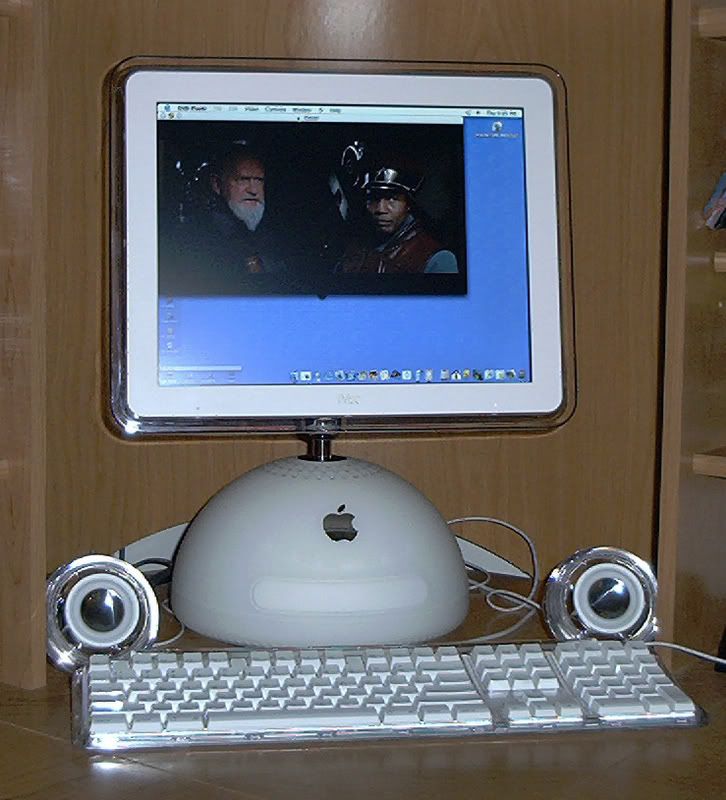
It's been dark times since then...until my tax return gets here! 
|
|
|
| |
|
|
|
 |
|
 |
|
Fresh-Faced Recruit
Join Date: Jun 2006
Status:
Offline
|
|
Originally Posted by dn15 
To the couple users who have pics with a Dell display rotated 90 degrees -- do you normally use your computers that way or did you do it just for the picture? If you do normally use it that way, what sort of stuff do you use it for? (I can see it would maybe be useful for hardcore word processing and text editing.)
I ask because I have a Dell 2405WFP that I use with my MacBook and sometimes I rotate it just for the novelty, but the extreme tallness just doesn't sit well and I go back after a few minutes. 
I have mine rotated because 1) i don't really have the deskspace to have it widescreen, and 2) I mainly use it to view websites I've designed on a matte display. I can see more of the site with it rotated without scrolling so it works well. It's good for viewing long lists or coding as well.
|
|
1.5 GHZ Powerbook G4 | 1.25GB RAM | Dell 2007WFP 20" Monitor | 500GB MyBook Premium | 60GB Black iPod Video
|
| |
|
|
|
 |
|
 |
|
Fresh-Faced Recruit
Join Date: Dec 2007
Status:
Offline
|
|
|
(
Last edited by metaphoar; May 8, 2010 at 02:39 PM.
)
|
|
|
| |
|
|
|
 |
|
 |
|
Professional Poster
Join Date: May 2007
Status:
Offline
|
|
|
|
|
|
| |
|
|
|
 |
|
 |
|
Dedicated MacNNer
Join Date: Feb 2006
Status:
Offline
|
|
I'm really itching for one of the Aluminum iMacs. That looks great with the lack of wire-clutter.
My only hesitation (aside form lack of money) is the glossy screen. Have you had any trouble with it?
|
|
|
| |
|
|
|
 |
|
 |
|
Professional Poster
Join Date: May 2007
Status:
Offline
|
|
No. I have not had any issue with the glossy factor. The 20" screens are noticeably gradiented, though. Every model I've seen is lighter at the bottom to some degree. After 3 days and a good calibration, it doesn't bug me so much anymore. I'd recommend the 24" one because they don't have screen issues. I have 2 windows directly behind me when I am at my computer and I only really notice it when I focus on it. WHat gets in the way more is the reflection of my lamp, but moving my head 1 centimeter usually does the trick. Overall, very very satisfied with the computer.
|
|
|
| |
|
|
|
 |
|
 |
|
Dedicated MacNNer
Join Date: Feb 2006
Status:
Offline
|
|
Sounds good! I definitely want to save up for a 24". Thank goodness for tax returns!
|
|
|
| |
|
|
|
 |
|
 |
|
Fresh-Faced Recruit
Join Date: Sep 2007
Location: Groningen, Netherlands
Status:
Offline
|
|
|
|
|
|
| |
|
|
|
 |
|
 |
|
Fresh-Faced Recruit
Join Date: Oct 2007
Status:
Offline
|
|
Originally Posted by IceEnclosure 
updated, with my new Klipsch 2.1 ProMedia speakers and ICY DOCK Ext HD w/320GB Seagate inside.
warm:

cool:


Really like that Picture on your wall .. can i ask where you got it?
|
|
|
| |
|
|
|
 |
|
 |
|
Professional Poster
Join Date: Dec 2003
Location: Los Angeles of the East
Status:
Offline
|
|
thats shep fairey's poster (obey giant). i remember some giant poster making software in the lounge which Ice used to make it. something along the lines of posterizer.
|
NOW YOU SEE ME! 2.4 MBP and 2.0 MBP (running ubuntu)

|
| |
|
|
|
 |
|
 |
|
Mac Enthusiast
Join Date: Sep 2004
Location: New York City
Status:
Offline
|
|
more info on the 'posterizer' please?
|
|
|
| |
|
|
|
 |
|
 |
|
Professional Poster
Join Date: May 2007
Status:
Offline
|
|
it basically formats a picure so that you can print it out on 8.5 x 11 printer paper and arrange it as seen.
|
|
|
| |
|
|
|
 |
|
 |
|
Mac Enthusiast
Join Date: Sep 2004
Location: New York City
Status:
Offline
|
|
i figured that much out, any info on the actual program? as to where to buy it and some feedback on it? i searched NN and google and didn't come up with much
|
|
|
| |
|
|
|
 |
|
 |
|
Junior Member
Join Date: Jul 2007
Location: Winston-Salem, NC
Status:
Offline
|
|
After looking around I ran into BlockPosters. Works ok, you upload an image and it spits out a PDF.
|
|
Al MB 2.4GHz 2GB DDR3
|
| |
|
|
|
 |
|
 |
|
Fresh-Faced Recruit
Join Date: Dec 2007
Status:
Offline
|
|
just got it yesterday! 
nice upgrade from my 12" powerbook g4

|
|
|
| |
|
|
|
 |
|
 |
|
Forum Regular
Join Date: Jul 2001
Location: 42N, 85W
Status:
Offline
|
|
I'm doing the same as soon as my tax return arrives! Can't wait. My 12in PowerBook G4 is starting to feel old...
Originally Posted by toldey 
just got it yesterday! 
nice upgrade from my 12" powerbook g4

|
|
One Nation under Steve.
iMac 20"/2 GHz Core 2 Duo/2 GB RAM/250 GB/SuperDrive
PowerBook G4 12"/1 GHz/1.25 GB RAM/60GB/Combo
iMac G3 333 MHz/96 MB RAM/6 GB/CD
iPod 20GB, 4th Gen
iPhone 8GB, 1.1.4
|
| |
|
|
|
 |
|
 |
|
Dedicated MacNNer
Join Date: Jan 2007
Status:
Offline
|
|
Originally Posted by DanMacMan 
I'm doing the same as soon as my tax return arrives! Can't wait. My 12in PowerBook G4 is starting to feel old...
same here
|
|
|
| |
|
|
|
 |
|
 |
|
Grizzled Veteran
Join Date: Mar 2003
Status:
Offline
|
|
|
|
|
|
| |
|
|
|
 |
|
 |
|
Fresh-Faced Recruit
Join Date: Jun 2006
Status:
Offline
|
|
How does everybody keep their desks so clean and tidy?

|
|
|
| |
|
|
|
 |
|
 |
|
Mac Elite
Join Date: Aug 2006
Location: Denver, CO
Status:
Offline
|
|
Originally Posted by HitchHiker 
How does everybody keep their desks so clean and tidy?

I'm guessing its mostly for picture purposes.. my desk usually has coffee cups, papers and fingerprints (glass on top of wood) but if I'm going to take a pic then I will make it look cleeeeann.
|
|
|
| |
|
|
|
 |
|
 |
|
Grizzled Veteran
Join Date: Mar 2003
Status:
Offline
|
|
Originally Posted by MacinTommy 
I'm guessing its mostly for picture purposes.. my desk usually has coffee cups, papers and fingerprints (glass on top of wood) but if I'm going to take a pic then I will make it look cleeeeann.
WRONG.
Most of us (Mac Users/Creative Workers) Use Macs at it's fullest with trash all over the place and coffee cups and everything but before leaving that desk we need to clean up everything to start a brand new day next morning with a nice set up... this picture was taken after a long day of work... If you look closely I have 3 external drives... they aren't there just for fun... and next to it its my music home studio.
|
|
|
| |
|
|
|
 |
|
 |
|
Mac Elite
Join Date: Aug 2006
Location: Denver, CO
Status:
Offline
|
|
Originally Posted by I WAS the One 
WRONG.
Most of us (Mac Users/Creative Workers) Use Macs at it's fullest with trash all over the place and coffee cups and everything but before leaving that desk we need to clean up everything to start a brand new day next morning with a nice set up... this picture was taken after a long day of work... If you look closely I have 3 external drives... they aren't there just for fun... and next to it its my music home studio.
I guess I was WRONG in your case but your case NOT the only one, guy.
|
|
|
| |
|
|
|
 |
|
 |
|
Mac Elite
Join Date: Aug 2006
Location: Denver, CO
Status:
Offline
|
|
My iMac and iPhone

(
Last edited by MacinTommy; Feb 7, 2008 at 08:53 PM.
)
|
|
|
| |
|
|
|
 |
|
 |
|
Mac Elite
Join Date: Dec 2006
Status:
Offline
|
|
|
|
|
|
| |
|
|
|
 |
|
 |
|
Administrator  Join Date: Apr 2001
Location: San Antonio TX USA
Status:
Offline
|
|
MacinTommy, that second picture is really, REALLY big. Think you could resize it a bit-like so it doesn't take so long to download on my 5Mbps broadband connection?
<later...> Thanks!
(
Last edited by ghporter; Feb 10, 2008 at 10:54 AM.
Reason: Took action on my reuest.)
|
 Glenn -----OTR/L, MOT, Tx
Glenn -----OTR/L, MOT, Tx
|
| |
|
|
|
 |
|
 |
|
Forum Regular
Join Date: Jul 2001
Location: 42N, 85W
Status:
Offline
|
|
Got my federal tax return today, promptly ordered the new iMac!
Originally Posted by earthlings 
same here
|
|
One Nation under Steve.
iMac 20"/2 GHz Core 2 Duo/2 GB RAM/250 GB/SuperDrive
PowerBook G4 12"/1 GHz/1.25 GB RAM/60GB/Combo
iMac G3 333 MHz/96 MB RAM/6 GB/CD
iPod 20GB, 4th Gen
iPhone 8GB, 1.1.4
|
| |
|
|
|
 |
|
 |
|
Mac Elite
Join Date: Dec 2006
Status:
Offline
|
|
what configs did ya'll order?
|
|
|
| |
|
|
|
 |
|
 |
|
Forum Regular
Join Date: Feb 2008
Location: Chicagoland area
Status:
Offline
|
|
|
|
|
|
| |
|
|
|
 |
|
 |
|
Fresh-Faced Recruit
Join Date: Jan 2008
Status:
Offline
|
|
I'll post mine tonight. You'll just have to avert your eyes from the disaster that is the rest of my desk. The immediate area for the iMac is nice and clean though. 
|
|
24" Alu 2.4ghz iMac, 4gb mem, 320gb hd, 500gb Lacie external hd.
|
| |
|
|
|
 |
|
 |
|
Mac Elite
Join Date: Dec 2006
Status:
Offline
|
|
what configs did you guys and gals order?
i just got and put in 4gigs of ram...
|
|
|
| |
|
|
|
 |
|
 |
|
Fresh-Faced Recruit
Join Date: Jan 2008
Status:
Offline
|
|
Originally Posted by solofx7 
what configs did you guys and gals order?
i just got and put in 4gigs of ram...
It's in my sig, but:
24" 2.4ghz with 4gb memory
320gb hd
500gb external lacie hd
Nothing but net... 
|
|
24" Alu 2.4ghz iMac, 4gb mem, 320gb hd, 500gb Lacie external hd.
|
| |
|
|
|
 |
|
 |
|
Fresh-Faced Recruit
Join Date: Dec 2007
Status:
Offline
|
|
Originally Posted by Full-Auto 
Dang Full-Auto, I have an aluminum iMac, MacBook and WD Passport drive also. I even like to stick my drive in the same place. If I had a bigger desk my setup would look almost identical to yours minus the external speakers.
|
|
|
| |
|
|
|
 |
|
 |
|
Mac Elite
Join Date: Dec 2006
Status:
Offline
|
|
what kinds of desktop speakers and or headphones would you all recommend for the iMac 24 inch if I did not want to take up that much space.
Also where can I get the Apple Space default Leopard wallpaper in different colors?
|
|
|
| |
|
|
|
 |
|
 |
|
Grizzled Veteran
Join Date: Mar 2003
Status:
Offline
|
|
Originally Posted by solofx7 
what kinds of desktop speakers and or headphones would you all recommend for the iMac 24 inch if I did not want to take up that much space.
Also where can I get the Apple Space default Leopard wallpaper in different colors?
Wallpapers: Deviantart.com
|
|
|
| |
|
|
|
 |
|
 |
|
Forum Regular
Join Date: Feb 2008
Location: Chicagoland area
Status:
Offline
|
|
Originally Posted by JuveMation 
Dang Full-Auto, I have an aluminum iMac, MacBook and WD Passport drive also. I even like to stick my drive in the same place. If I had a bigger desk my setup would look almost identical to yours minus the external speakers.
Those speakers are artifacts from my PC days (2 weeks ago). I don't use them... yet... for my Mac. My Dell 9100 system sits to the right of my new Mac just in case I need it for something. So far it's sat powered off for most of the last two weeks... so I'm getting ready to completely retire it.
I just got my new WD 500gig external drive from Buy.com today ($113) so now I have over 1 terabyte of storage for my iMac. That's a new record for me! I've made it to the TB club finally! LOL, and I remember when I thought I would never fill a monstrous 40MB hard drive on my 486/33.
Here's the setup as it stands now.
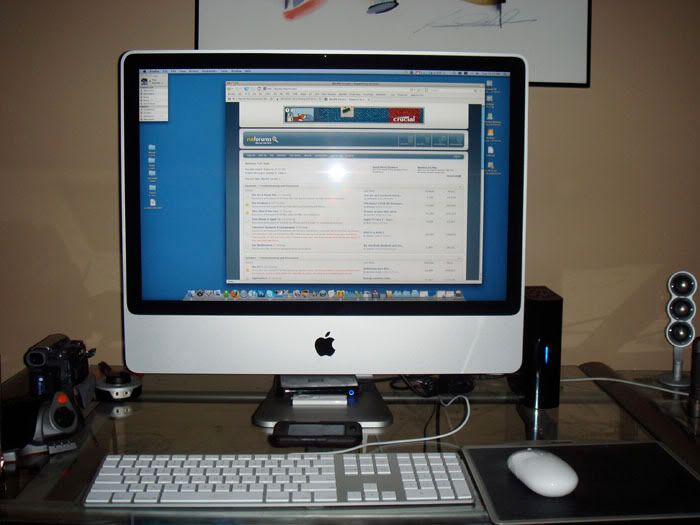
I'm not going to say "I'll never fill 1TB up" like I did back in the day with my 40MB drive. 
(
Last edited by Full-Auto; Feb 13, 2008 at 10:13 AM.
)
|
|
|
| |
|
|
|
 |
|
 |
|
Mac Elite
Join Date: Dec 2006
Status:
Offline
|
|
Originally Posted by I WAS the One 
i really needed that, thanks.
|
|
|
| |
|
|
|
 |
|
 |
|
Fresh-Faced Recruit
Join Date: Jan 2008
Status:
Offline
|
|
Deviantart is a great site. I've gotten some great 1900 x 1200 wallpapers from there. I'll take a picture tonight and show you guys the horror of my desk.
|
|
24" Alu 2.4ghz iMac, 4gb mem, 320gb hd, 500gb Lacie external hd.
|
| |
|
|
|
 |
|
 |
|
Mac Elite
Join Date: Dec 2006
Status:
Offline
|
|
Originally Posted by Senor360 
Deviantart is a great site. I've gotten some great 1900 x 1200 wallpapers from there. I'll take a picture tonight and show you guys the horror of my desk.
thanks, i look forward to it.
|
|
|
| |
|
|
|
 |
|
 |
|
Forum Regular
Join Date: Jul 2001
Location: 42N, 85W
Status:
Offline
|
|
Posting from my new iMac. Took long enough, but I finally got it!
|
|
One Nation under Steve.
iMac 20"/2 GHz Core 2 Duo/2 GB RAM/250 GB/SuperDrive
PowerBook G4 12"/1 GHz/1.25 GB RAM/60GB/Combo
iMac G3 333 MHz/96 MB RAM/6 GB/CD
iPod 20GB, 4th Gen
iPhone 8GB, 1.1.4
|
| |
|
|
|
 |
|
 |
|
Forum Regular
Join Date: Feb 2008
Location: Chicagoland area
Status:
Offline
|
|
Originally Posted by iranfromthezoo 
btw sorry about the gun being there...I honestly forgot to remove it from the photo. If it needs to be removed I'll do it. Mods just PM me.
Why would you need to remove your picture because of a handgun being in there? In my view it's no different than those car keys being in the picture. 
|
|
|
| |
|
|
|
 |
 |
|
 |
|
|
|
|
|
 
|
|
 |
Forum Rules
|
 |
 |
|
You may not post new threads
You may not post replies
You may not post attachments
You may not edit your posts
|
HTML code is Off
|
|
|
|
|
|
 |
 |
 |
 |
|
 |