 |
 |
What's this thing in my Mac Pro box?
|
 |
|
 |
|
Addicted to MacNN
Join Date: Nov 2002
Location: Rockville, MD
Status:
Offline
|
|
Sorry if this is obvious or whatever, but I couldn't find any reference to it.
I was unpacking a new Mac Pro yesterday, and there's a DVI to VGA adapter, and also what I can only guess is a 3-inch DVI extension cable (DVI on both ends, male on one and female on the other), which seems quite useless. What the heck is that thing?
|
|
|
| |
|
|
|
 |
|
 |
|
Dedicated MacNNer
Join Date: May 2001
Location: Ze goggles, zey do nothing
Status:
Offline
|
|
The first rule of 3-inch DVI extension cable is not to talk about 3-inch DVI extension cable.
|
|
|
| |
|
|
|
 |
|
 |
|
Senior User
Join Date: Aug 2000
Location: Buenos Aires
Status:
Offline
|
|
You broke the Seal of the 3 Inch Cable. Prepare for the consequences.
|

Y no entienden nada... ¡y cómo se divierten!...
|
| |
|
|
|
 |
|
 |
|
Addicted to MacNN
Join Date: Nov 2002
Location: Rockville, MD
Status:
Offline
|
|
Do the consequences involve me learning what it's for? I'm ready.
|
|
|
| |
|
|
|
 |
|
 |
|
Mac Enthusiast
Join Date: Nov 2002
Location: More Cowbell...
Status:
Offline
|
|
Originally Posted by Uncle Skeleton 
Do the consequences involve me learning what it's for? I'm ready.
Nope.. part of your punishment is never knowing what the 3-IDVIC is for 
|
|
|
| |
|
|
|
 |
|
 |
|
Addicted to MacNN
Join Date: Nov 2002
Location: Rockville, MD
Status:
Offline
|
|
You guys are being mean. I'm telling Apple on you.
|
|
|
| |
|
|
|
 |
|
 |
|
Mac Elite
Join Date: Jun 2000
Location: If I tellz ya, then I gotsta killz ya !
Status:
Offline
|
|
It was Apple's idea in the 1st place ! HAHAHAHA 
|
|
Personally I find it hilarious that you have the hots for my gramma. Especially seeins how she is 3x your age, and makes your Brittney-Spears-wannabe 30-something wife look like a rag doll who went thru WWIII with a burning stick of dynamite up her a** :)
|
| |
|
|
|
 |
|
 |
|
Addicted to MacNN
Join Date: Mar 2006
Status:
Offline
|
|
Wouldn't you be annoyed if you wanted to put your monitor just THREE INCHES further than the cable allowed? Wouldn't you be delighted that Apple thought of that?
|
|
|
| |
|
|
|
 |
|
 |
|
Mac Elite
Join Date: Feb 2001
Location: Sitting in front of computer
Status:
Offline
|
|
Originally Posted by peeb 
Wouldn't you be annoyed if you wanted to put your monitor just THREE INCHES further than the cable allowed? Wouldn't you be delighted that Apple thought of that?
LOL!!! 
|
|
I free'd my mind... now it won't come back.
|
| |
|
|
|
 |
|
 |
|
Dedicated MacNNer
Join Date: Jan 2007
Location: New York
Status:
Offline
|
|
It's way to much, I only need 2 inches of extra cable for my display, what a waste of money!

(
Last edited by Sub; Jan 25, 2007 at 06:35 PM.
)
|
|
|
| |
|
|
|
 |
|
 |
|
Dedicated MacNNer
Join Date: Feb 2001
Location: Victoria, BC, Canada
Status:
Offline
|
|
I would tell you what it is for... but this is way too funny!
|
|
|
| |
|
|
|
 |
|
 |
|
Dedicated MacNNer
Join Date: May 2001
Location: Ze goggles, zey do nothing
Status:
Offline
|
|
So its really just a 3-inch DVI cable with male DVI on one end and female DVI on another end? I looked on the Apple store and couldnt find anything that fits the bill. Since all I got in my Mac Pro box was the DVI-VGA cable, I'm going to chock it up to some factory workers unhealthy obsession with the sign of Ouroboros. Better connect the ends together and hang it on your wall as a keepsake.
|
|
|
| |
|
|
|
 |
|
 |
|
Mac Elite
Join Date: Sep 2005
Location: Los Angeles, California
Status:
Offline
|
|
I would have to concur with MaxPower. All I got with my Mac Pro was a DVI to VGA adapter.
Ouroboros forever!!!
|
|
Linkinus is king.
|
| |
|
|
|
 |
|
 |
|
Addicted to MacNN
Join Date: Nov 2002
Location: Rockville, MD
Status:
Offline
|
|
The ends are too fat to let it connect to itself.
Someone please tell me. PM it to me if you're too embarrassed to let everyone know that you know.
|
|
|
| |
|
|
|
 |
|
 |
|
Addicted to MacNN
Join Date: Jan 2001
Location: The Sar Chasm
Status:
Offline
|
|
Sounds like the 12 year old kid in Sigapore who's responsible for soldering the VGA end on the dongle grabbed the wrong part, & his 14 year old quality control inspector was asleep at the switch.
|
 When a true genius appears in the world you may know him by this sign, that the dunces are all in confederacy against him.
When a true genius appears in the world you may know him by this sign, that the dunces are all in confederacy against him. -- Jonathan Swift.
|
| |
|
|
|
 |
|
 |
|
Addicted to MacNN
Join Date: Nov 2002
Location: Rockville, MD
Status:
Offline
|
|
But I got the VGA adapter too. Was it supposed to come with 2 VGA adapters? The video card has 2 DVI ports. I like VGA adapters; if I deserve another one, I want it.
|
|
|
| |
|
|
|
 |
|
 |
|
Dedicated MacNNer
Join Date: May 2001
Location: Ze goggles, zey do nothing
Status:
Offline
|
|
I want to help! But I really don't know what that could be. If it is indeed a full size DVI-M to DVI-F, I have no idea why it's so small.
Could you snap a pic and dump it on ImageShack� - Hosting ?
OOH Hold the phone!! Could it possibly be a DVI-i to DVI-d connector? Does one side have a flat connector and the other have a cross shaped one in the same place?
(
Last edited by MaxPower; Jan 24, 2007 at 07:06 PM.
Reason: added copy)
|
|
|
| |
|
|
|
 |
|
 |
|
Mac Enthusiast
Join Date: Nov 2002
Location: More Cowbell...
Status:
Offline
|
|
Originally Posted by MaxPower 
I want to help! But I really don't know what that could be. If it is indeed a full size DVI-M to DVI-F, I have no idea why it's so small.
Could you snap a pic and dump it on ImageShack� - Hosting ?
That's exactly what it is- a DVI-M on one end, a DVI-F on the other, and about 2 1/2" of cable between. One came with my MP as well.
My only guess is that it might be for some strange case where a monitor's DVI cable plug is too big to fit in the space provided? It almost reminds me of the short little VGA patch cables that came with the 3DFX VooDoo 1 cards way back in the day..
|
|
|
| |
|
|
|
 |
|
 |
|
Addicted to MacNN
Join Date: Nov 2002
Location: Rockville, MD
Status:
Offline
|
|
I'm pretty sure both ends have just the flat connector.
So am I to understand that some Macs come with this and some don't? Why would that be?
I'll post pics when I get home.
|
|
|
| |
|
|
|
 |
|
 |
|
Posting Junkie
Join Date: Oct 2005
Location: Houston, TX
Status:
Offline
|
|
Could be a DVI-I to DVI-D converter. Just in case your display has a DVI-I connector and your video card only has the DVI-D connector.
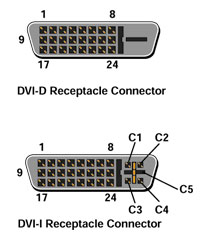
|
|
|
| |
|
|
|
 |
|
 |
|
Addicted to MacNN
Join Date: Jan 2003
Location: ~/
Status:
Offline
|
|
OK - here's the real, actual use of the cable.
The two DVI ports on at least the nVidia 7300GT (perhaps the X1900XT, too) are too close to each other to allow two DVI connectors to fit, depending on how fat the connectors are. The 3" extender Apple provides is to help two DVI connectors fit if they're too fat to fit next to each other.
Sorry to spoil the fun.
|
|
|
| |
|
|
|
 |
|
 |
|
Professional Poster
Join Date: Mar 2000
Location: Ottawa, Ontario, Canada
Status:
Offline
|
|
Aaaaaawwwww Cadaver, you spoiled all the fun.
I can't believe anyone else got it, though. I'm sure if you search the forum, this question has been answered before.
|
|
Mac Pro Dual 3.0 Dual-Core
MacBook Pro
|
| |
|
|
|
 |
|
 |
|
Addicted to MacNN
Join Date: Nov 2002
Location: Rockville, MD
Status:
Offline
|
|
I guess there's no point in pictures now.
So how come some people didn't get these?
|
|
|
| |
|
|
|
 |
|
 |
|
Mac Elite
Join Date: Jun 2000
Location: If I tellz ya, then I gotsta killz ya !
Status:
Offline
|
|
|
|
|
Personally I find it hilarious that you have the hots for my gramma. Especially seeins how she is 3x your age, and makes your Brittney-Spears-wannabe 30-something wife look like a rag doll who went thru WWIII with a burning stick of dynamite up her a** :)
|
| |
|
|
|
 |
|
 |
|
Posting Junkie
Join Date: Feb 2005
Location: 888500128
Status:
Offline
|
|
Originally Posted by Cadaver 
OK - here's the real, actual use of the cable.
The two DVI ports on at least the nVidia 7300GT (perhaps the X1900XT, too) are too close to each other to allow two DVI connectors to fit, depending on how fat the connectors are. The 3" extender Apple provides is to help two DVI connectors fit if they're too fat to fit next to each other.
Sorry to spoil the fun.
Bingo!
It's a fix for a graphics-card design ****-up - and it is a pretty funny ****-up, but completely brain-dead nonetheless.
Some machines didn't come with this adapter because they have sensibly designed graphics cards.
|
|
|
| |
|
|
|
 |
|
 |
|
Mac Elite
Join Date: Sep 2005
Location: Los Angeles, California
Status:
Offline
|
|
I'm assuming mine didn't come with one because I have the X1900XT, which seems to have sensibly spaced DVI ports.
|
|
Linkinus is king.
|
| |
|
|
|
 |
|
 |
|
Junior Member
Join Date: Aug 2001
Status:
Offline
|
|
The answer to the question: When one has an ADC display and needs to use an ADC-DVI converter, the end on the DVI converter will not fit side by side another DVI end plugged into the PowerMac if you have 2 displays going on one card. I had this exact issue and I was like, "what the hell?" because I couldn't plug in both DVI cables...lo and behold Apple to the rescue. Very cool indeed.
|
|
|
| |
|
|
|
 |
|
 |
|
Mac Elite
Join Date: Aug 2003
Status:
Offline
|
|
This thread needs pics.
Seriously...
(
Last edited by shabbasuraj; Feb 5, 2007 at 01:16 AM.
)
|
|
blabba5555555555555555555555555555555555555
|
| |
|
|
|
 |
|
 |
|
Mac Elite
Join Date: Jun 2000
Location: If I tellz ya, then I gotsta killz ya !
Status:
Offline
|
|
Originally Posted by shabbasuraj 
This thread needs pics.
Seriously...
preferably pics with a hot babe (or 2) holding the cable 
|
|
Personally I find it hilarious that you have the hots for my gramma. Especially seeins how she is 3x your age, and makes your Brittney-Spears-wannabe 30-something wife look like a rag doll who went thru WWIII with a burning stick of dynamite up her a** :)
|
| |
|
|
|
 |
|
 |
|
Mac Elite
Join Date: Mar 2000
Location: Cambridge
Status:
Offline
|
|
Originally Posted by Cadaver 
OK - here's the real, actual use of the cable.
The two DVI ports on at least the nVidia 7300GT (perhaps the X1900XT, too) are too close to each other to allow two DVI connectors to fit, depending on how fat the connectors are. The 3" extender Apple provides is to help two DVI connectors fit if they're too fat to fit next to each other.
Sorry to spoil the fun.
While this may be, I think it's also a DVI-i/DVI-d adapter. I've got an old Manta-style Apple Studio Display that I use as my secondary monitor, and it didn't work by just plugging it straight into the graphics card (which is a 7300, granted). Once I put the little 3" guy on there, it worked fine.
|
|
|
| |
|
|
|
 |
|
 |
|
Mac Elite
Join Date: Aug 2006
Status:
Offline
|
|
I'm not so sure. While it may simply be a fix to allow two plugs to be plugged into the card, it's true that one end is DVI-I and the other is DVI-D. I'm positive of this.
So it could serve both purposes.
|
|
|
| |
|
|
|
 |
|
 |
|
Addicted to MacNN
Join Date: Nov 2002
Location: Rockville, MD
Status:
Offline
|
|
No. They are both DVI-D. I didn't think it was necessary to post pics when everyone was just poking fun. If you really need proof, I will though.
|
|
|
| |
|
|
|
 |
 |
|
 |
|
|
|
|
|
 
|
|
 |
Forum Rules
|
 |
 |
|
You may not post new threads
You may not post replies
You may not post attachments
You may not edit your posts
|
HTML code is Off
|
|
|
|
|
|
 |
 |
 |
 |
|
 |