 |
 |
Help! Mac with windows 7 needs Mac OS X back
|
 |
|
 |
|
Fresh-Faced Recruit
Join Date: Apr 2012
Status:
Offline
|
|
Hi!
I apologize in advanced if this is in the wrong section, this if my first time using these forums.
My mother just got a MacBook Pro, Model Number A1278.
It has Windows 7 on it.
The sound does not work, nor does it pick up wireless without external device.
Myself and another friend thats good with computers did everything we could and came to the conclusion that Mac needs to be reinstalled. He gave me a link for Mac OS X Lion and I downloaded it and once it was done, I burned it to a DVD.
The mac will no boot from the DVD.
I'm at a stump, I really need to get this laptop fixed..
|
|
|
| |
|
|
|
 |
|
 |
|
Clinically Insane
Join Date: Nov 1999
Location: 888500128, C3, 2nd soft.
Status:
Offline
|
|
Why are you running Windows permanently?
Did you install the Apple drivers within Windows? These are necessary for the built-in components like the sound card, wireless LAN, webcam, etc. to work.
Apple - Support - Downloads
Download the Boot Camp software for Windows.
There should still be a Mac OS on the hard drive. If you hold down the "Alt" key when you boot the machine, it should show both partitions - one with the Mac, and one with Windows.
|
|
|
| |
|
|
|
 |
|
 |
|
Fresh-Faced Recruit
Join Date: Apr 2012
Status:
Offline
|
|
That's how the computer was set up when we got it.
I've tried that- there was only Windows on the Mac.
Currently there is NOTHING on the HD- I tried using Lion Recovery to download and install mac but for some reason it's failing. So now the hard drive is empty.
|
|
|
| |
|
|
|
 |
|
 |
|
Clinically Insane
Join Date: Nov 1999
Location: 888500128, C3, 2nd soft.
Status:
Offline
|
|
When you say "Lion Recovery is failing", how is it failing? When is it failing? What are you doing to invoke it?
Originally Posted by jacobtr93 
He gave me a link for Mac OS X Lion and I downloaded it and once it was done, I burned it to a DVD.
What exactly does this mean?
Is this the tool you downloaded?
Lion Recovery Disk Assistant v1.0
If you download that, you MUST run that tool on a machine that has Lion installed to create a bootable USB drive.
Lion itself is not downloadable off the internet except through the Recovery mode, or through the Mac App Store, in which case you could only do it on a Mac running 10.6 or 10.7, and to burn the installer onto a DVD requires some hoops.
|
|
|
| |
|
|
|
 |
|
 |
|
Fresh-Faced Recruit
Join Date: Apr 2012
Status:
Offline
|
|
While downloading additional information it says it could not do it to check my internet, but my internet is working correctly.
No- it was downloaded through a torrent.
Right now the computer is booting up with Mac OS X installation, but when I continue and it tells me to select the disk where I want to install Mac OS X, there's no disk to select.
I tried going into Disk Utility and clicking on the first item, which is "320.07 ST9320325ASG Media" which has the Partition tab but everything is grayed out.
Below that is "Mac OS X Lion"
But there is no partition tab.
(I'm sorry that my descriptions are very unclear, Mac is very new it me.)
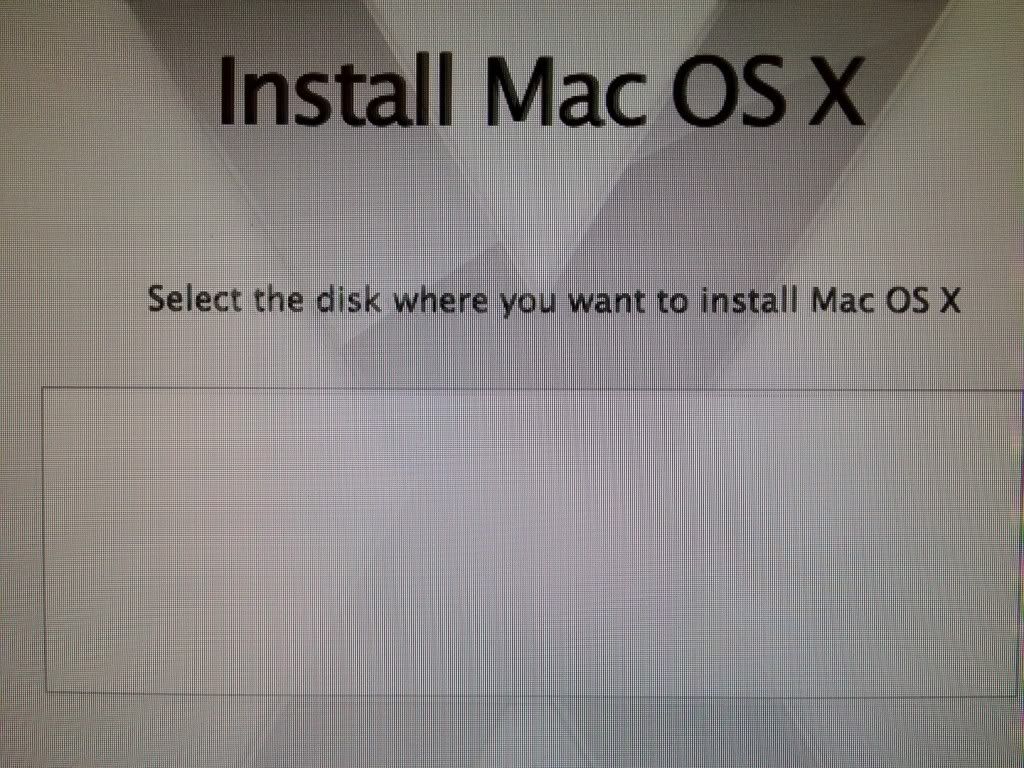
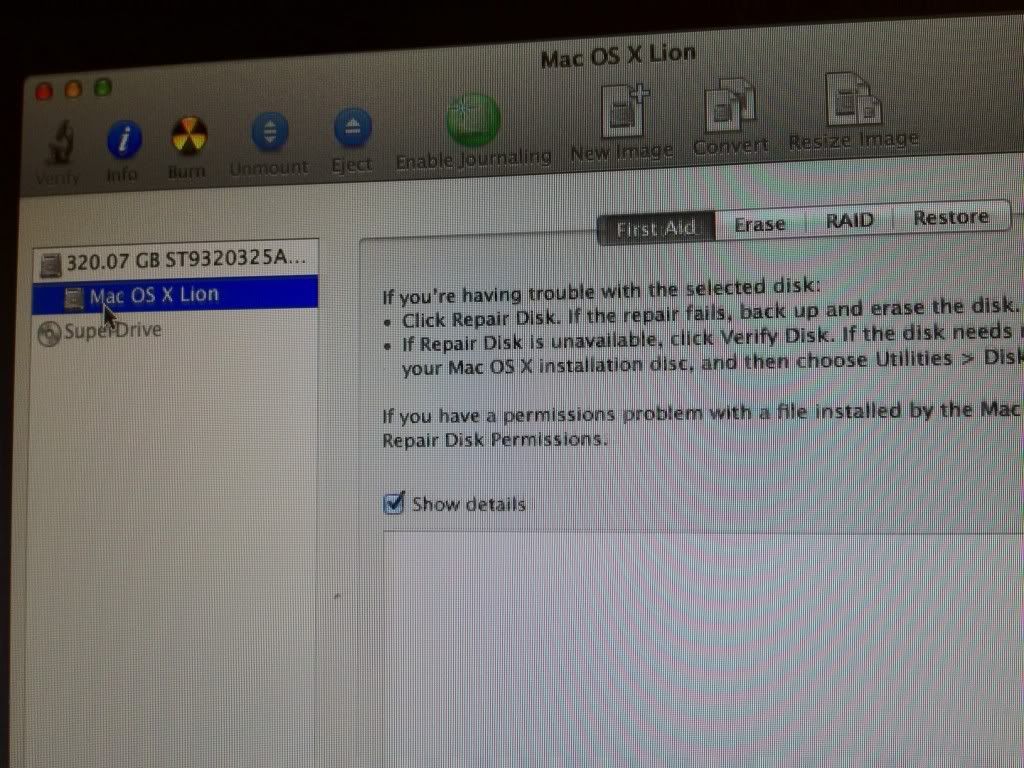
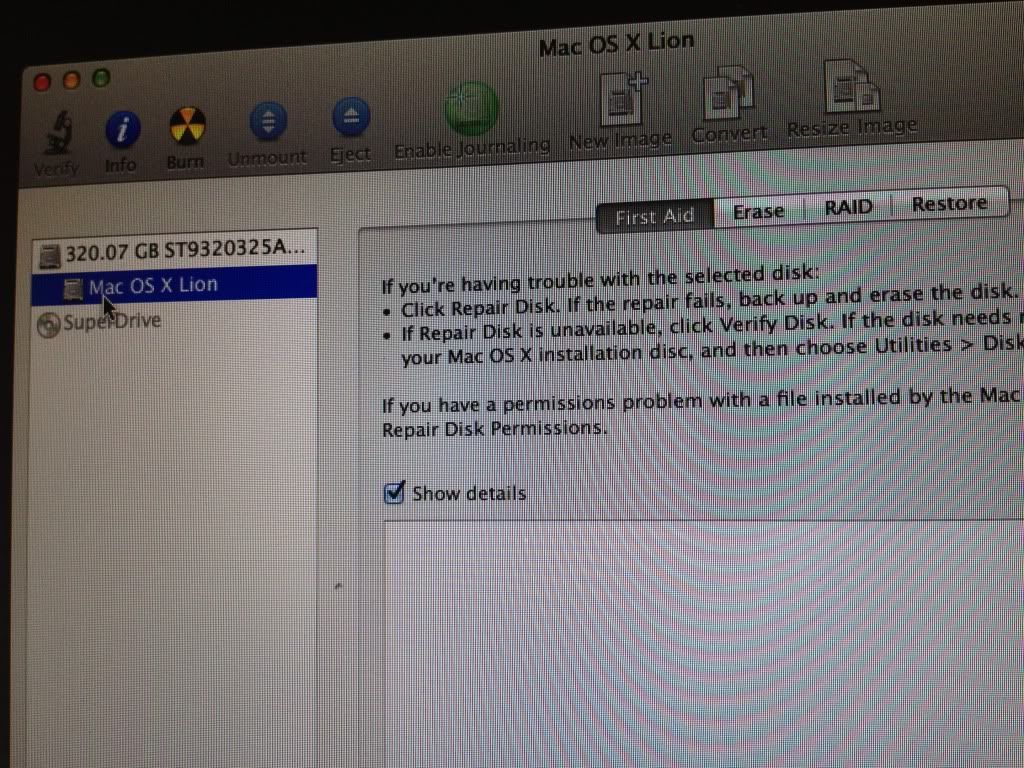
|
|
|
| |
|
|
|
 |
|
 |
|
Administrator  Join Date: Jun 2000
Location: California
Status:
Online
|
|
In Disk Utility, click on the 320 GB drive icon at the top, not the "Mac OS X Lion" drive icon below it. This will make the Partition tab appear.
|
|
|
| |
|
|
|
 |
|
 |
|
Fresh-Faced Recruit
Join Date: Apr 2012
Status:
Offline
|
|
On "Mac OS X Lion" there's no partition tab at all.
Back at the 320 GB drive, it's still grayed out.
|
|
|
| |
|
|
|
 |
|
 |
|
Moderator  Join Date: Apr 2000
Location: Gothenburg, Sweden
Status:
Offline
|
|
In the picture, you gave selected the partition. Select the object just above, and you should get the option to erase the drive and partition.
|
|
|
| |
|
|
|
 |
|
 |
|
Fresh-Faced Recruit
Join Date: Apr 2012
Status:
Offline
|
|
I accidently put the same picture twice.
The one above everything is grayed out, but this was using the Utility while under Installation, i went back and used Comman+R and got back into it.
Right now I have put Windows 7 back onto it- because those DVDs are working. I'm trying to juts find a fix for the sound through windows 7. I tried downloading bootcamp for windows but nothing happens once it downloads.
|
|
|
| |
|
|
|
 |
|
 |
|
Fresh-Faced Recruit
Join Date: Apr 2012
Status:
Offline
|
|
We took the laptop to a computer store- the person who gave it to us is going to pay.
Thanks for the help.
|
|
|
| |
|
|
|
 |
|
 |
|
Administrator  Join Date: Jun 2000
Location: California
Status:
Online
|
|
Originally Posted by jacobtr93 
the person who gave it to us is going to pay.
Please be humane about it. No need for excessive pain.
|
|
|
| |
|
|
|
 |
 |
|
 |
|
|
|
|
|
 
|
|
 |
Forum Rules
|
 |
 |
|
You may not post new threads
You may not post replies
You may not post attachments
You may not edit your posts
|
HTML code is Off
|
|
|
|
|
|
 |
 |
 |
 |
|
 |