 |
 |
Apple's Magic Trackpad revealed?
|
 |
|
 |
|
Mac Elite
Join Date: Apr 2003
Location: Hong Kong
Status:
Offline
|
|
This is interesting, just read this on Engadget:
Of all the surprises we expected to hear about in the WWDC keynote, a multitouch trackpad peripheral didn't exactly pop into our brains. But -- whoomp -- here it is. What we appear to be looking at is a brand new input device that Apple has dreamed up which connects to desktops (and laptops, if you like) via Bluetooth, much like the Apple Keyboard. If you take what you see in the photos at face value, it would seem that the folks in Cupertino are making a play for finger-based input in a big way -- taking the work they've done on Mac laptops and the iPhone, iPod touch, and iPad, and translating it to the desktop realm. This weirdly lines up perfectly with rumors from earlier in the year, emanating from both John Gruber (of Daring Fireball fame), and MacRumors -- the former reporting that Apple was set to release a "Mentioned-Nowhere-Else-But-in-This-Very-Headline Multi-Touch Trackpad Gadget for Desktop Macs," and the latter taking notice of an Apple trademark application for the "Magic Trackpad." It certainly all makes sense given that the company has made not-so-subtle moves away from standard input devices to finger-friendly options in many, many of its recent products. Whatever the case may be, we're potentially just hours away from the truth, so feast your eyes on the photos, and get ready for the big reveal.



|
|
|
| |
|
|
|
 |
|
 |
|
Dedicated MacNNer
Join Date: Jun 2005
Status:
Offline
|
|
yes saw this earlier this morning but what about the full-keyboard, will their be an integrated version
|
|
|
| |
|
|
|
 |
|
 |
|
Clinically Insane
Join Date: Jun 2001
Location: planning a comeback !
Status:
Offline
|
|
|
|
|
|
| |
|
|
|
 |
|
 |
|
Mac Elite
Join Date: Jan 2002
Location: Durham, NC
Status:
Offline
|
|
Interesting. I wonder what if, if anything, the wow factor will be. It doesn’t seem like there’s ever been much of a market for external trackpads, and I know I always prefer using a mouse when I have my laptop at a desk. On the other hand, I’ve never had fancier features than two-finger scroll and right click. And maybe a trackpad would feel better if I could position it wherever I want relative to the keyboard. But I still think this is going to have to have some unique functionality that’s not in MacBooks yet.
|
|
|
| |
|
|
|
 |
|
 |
|
Mac Elite
Join Date: Apr 2003
Location: Hong Kong
Status:
Offline
|
|
Might be useful when using an iPad in a dock with a keyboard perhaps?
|
|
|
| |
|
|
|
 |
|
 |
|
Clinically Insane
Join Date: Dec 2000
Location: Caught in a web of deceit.
Status:
Offline
|
|
I've been waiting for one of these for just about forever. Well, not forever. About 3 years now. The Magic Mouse was an interesting start, but it's too limited.
I'd get one for the desktop, but it'd also be good in a home entertainment room, etc. For the former, I might prefer wired, but Bluetooth is fine. For a home entertainment room Bluetooth would be mandatory of course.
So, I expect Apple will release this, and it will be Bluetooth only.
And yes, this would be a huge advantage for iPad users.
|
|
|
| |
|
|
|
 |
|
 |
|
Games Meister  Join Date: Aug 2009
Location: Eternity
Status:
Offline
|
|
Kinda curious how they'll market this exactly.
I could see it attached to the bluetooth keyboard, though (could have used that about 3 years ago...)
|
|
|
| |
|
|
|
 |
|
 |
|
Clinically Insane
Join Date: Dec 2000
Location: Caught in a web of deceit.
Status:
Offline
|
|
They'll market it as external trackpad. 
1) Right now desktops are quite limited compared to laptops or the iPad with regards to gesture based control. This solves that problem.
2) Right now an iPad loses all its gesture capabilities (effectively) when you mount a keyboard to it. It becomes as limited as a desktop because of ergonomics issues. This solves that problem.
3) This also allows handwriting recognition. I'm not sure I'd care for English or most of the European languages since I'm a touch typist (took typing classes in high school), but it would a huge benefit for languages like Chinese for example, which is heavily dependent on stroke order of characters derived from pictographs.

|
|
|
| |
|
|
|
 |
|
 |
|
Games Meister  Join Date: Aug 2009
Location: Eternity
Status:
Offline
|
|
Originally Posted by Eug 
They'll market it as external trackpad. 
I will slap you for humor this poor on a Monday.
|
|
|
| |
|
|
|
 |
|
 |
|
Moderator  Join Date: Jun 2000
Location: inside 128, north of 90
Status:
Offline
|
|
I do not see the point, unless this is something they developed for app development/testing and decided to throw to the marketplace.
|
|
|
| |
|
|
|
 |
|
 |
|
Games Meister  Join Date: Aug 2009
Location: Eternity
Status:
Offline
|
|
Does this open the door to iOS apps on the desktop Mac?I don't see it exactly, but it seems like a possibility.
|
|
|
| |
|
|
|
 |
|
 |
|
Clinically Insane
Join Date: Dec 2000
Location: Caught in a web of deceit.
Status:
Offline
|
|
Originally Posted by andi*pandi 
I do not see the point, unless this is something they developed for app development/testing and decided to throw to the marketplace.
Do you own both a current MacBook and a desktop? I have a 13" MacBook Pro, and a Core i7 iMac with Magic Mouse.
Even though I use the iMac most of the time, going from the MacBook Pro to iMac seems in some ways like a step backwards in user interface ergonomics and intuitiveness. I suspect it's the same going from the iPad to the iMac as well.
Furthermore, I'm sure some people will love the handwriting recognition.
Originally Posted by The Final Dakar 
Does this open the door to iOS apps on the desktop Mac?I don't see it exactly, but it seems like a possibility.
I don't see this anytime in the foreseeable future. The iOS is far too limited.
Nonetheless, I'd love to see iOS apps be somehow implemented as an addon (like in Dashboard for some apps), and th external trackpad could solve the interface issue.
|
|
|
| |
|
|
|
 |
|
 |
|
Clinically Insane
Join Date: Jun 2001
Location: planning a comeback !
Status:
Offline
|
|
Originally Posted by Eug 
Even though I use the iMac most of the time, going from the MacBook Pro to iMac seems in some ways like a step backwards in user interface ergonomics and intuitiveness. I suspect it's the same going from the iPad to the iMac as well.
I feel the same.
I'd love to have multi-touch Safari on my iMac, just like I use it on the iPad.
-t
|
|
|
| |
|
|
|
 |
|
 |
|
Games Meister  Join Date: Aug 2009
Location: Eternity
Status:
Offline
|
|
Originally Posted by Eug 
Nonetheless, I'd love to see iOS apps be somehow implemented as an addon (like in Dashboard for some apps), and th external trackpad could solve the interface issue.
...that's exactly what I'm hinting at.
|
|
|
| |
|
|
|
 |
|
 |
|
Clinically Insane
Join Date: Dec 2000
Location: Caught in a web of deceit.
Status:
Offline
|
|
^^^ Didn't Jobs at one point say no iPhone apps on Mac, or am I just confused?
|
|
|
| |
|
|
|
 |
|
 |
|
Games Meister  Join Date: Aug 2009
Location: Eternity
Status:
Offline
|
|
No idea. Wouldn't surprise me. Doesn't mean much to me either way, though.
|
|
|
| |
|
|
|
 |
|
 |
|
Clinically Insane
Join Date: Nov 1999
Location: 888500128, C3, 2nd soft.
Status:
Offline
|
|
Originally Posted by Eug 
And yes, this would be a huge advantage for iPad users.
Not at all.
Since the iPad has no cursor, there is nothing to control via a trackpad.
The only conceivable use would be, as mentioned above, Oriental text input.
(Now watch Apple conceive of an absolutely killer use for the iPad)
|
|
|
| |
|
|
|
 |
|
 |
|
Games Meister  Join Date: Aug 2009
Location: Eternity
Status:
Offline
|
|
Originally Posted by Spheric Harlot 
Since the iPad has no cursor, there is nothing to control via a trackpad.
Which is the huge flaw in any idea of iOS apps coming to the desktop.
|
|
|
| |
|
|
|
 |
|
 |
|
Clinically Insane
Join Date: Nov 1999
Location: 888500128, C3, 2nd soft.
Status:
Offline
|
|
Originally Posted by The Final Dakar 
Which is the huge flaw in any idea of iOS apps coming to the desktop.
I don't think anybody's claiming that they will.
The iOS itself, and devices running it, will grow more potent until they displace desktop computing.
I assume that at some point years down the line, the computer won't sit on the desktop, the computer will BE the desktop.
No idea how they'll solve multiple displays (or whether they will, at all) - I could imagine some sort of "flip" view where the external monitor and the touch monitor are switchable; feasible with displays with high-enough resolution.
Even before then, "real" computers will be increasingly sidelined (turned into "trucks", as per Jobs' simile), as the iXxx devices handle more and more of people's everyday needs.
|
|
|
| |
|
|
|
 |
|
 |
|
Games Meister  Join Date: Aug 2009
Location: Eternity
Status:
Offline
|
|
Originally Posted by Spheric Harlot 
I don't think anybody's claiming that they will.
You must not have read the thread in its entirety.
|
|
|
| |
|
|
|
 |
|
 |
|
Clinically Insane
Join Date: Nov 1999
Location: 888500128, C3, 2nd soft.
Status:
Offline
|
|
Originally Posted by The Final Dakar 
You must not have read the thread in its entirety.
Missed five posts in there. Serves me right for posting from work.
|
|
|
| |
|
|
|
 |
|
 |
|
Clinically Insane
Join Date: Nov 1999
Location: 888500128, C3, 2nd soft.
Status:
Offline
|
|
Originally Posted by Eug 
Do you own both a current MacBook and a desktop? I have a 13" MacBook Pro, and a Core i7 iMac with Magic Mouse.
Even though I use the iMac most of the time, going from the MacBook Pro to iMac seems in some ways like a step backwards in user interface ergonomics and intuitiveness. I suspect it's the same going from the iPad to the iMac as well.
Completely agreed.
This is *exactly* what I wanted (well, actually, I wanted a touch screen) before I had to settle for a Magic Mouse (which I love, but which really suffers in comparison to the MacBook's trackpad).
|
|
|
| |
|
|
|
 |
|
 |
|
Clinically Insane
Join Date: Dec 2000
Location: Caught in a web of deceit.
Status:
Offline
|
|
Originally Posted by Spheric Harlot 
Not at all.
Since the iPad has no cursor, there is nothing to control via a trackpad.
The only conceivable use would be, as mentioned above, Oriental text input.
(Now watch Apple conceive of an absolutely killer use for the iPad)
Good point. Perhaps I should have said "could" be an advantage for iPad users. I would expect Apple to somehow introduce support for it somehow. But then again maybe not.
However, there are many things on an iPad which could be controlled by a trackpad, if implemented correctly. One basic example would be scrolling.
Originally Posted by Spheric Harlot 
Completely agreed.
This is *exactly* what I wanted (well, actually, I wanted a touch screen) before I had to settle for a Magic Mouse (which I love, but which really suffers in comparison to the MacBook's trackpad).
I have no desire whatsoever for an iMac with a touch screen. That would be an ergnomic nightmare.
Actually, for the iPad it's potentially also problematic when used in desktop mode. However, I suspect more people would accept it since the main design feature of the iPad is the touch screen, with an OS built around it. Mac OS X 10.6 isn't.
|
|
|
| |
|
|
|
 |
|
 |
|
Professional Poster
Join Date: Feb 2007
Location: T •
Status:
Offline
|
|
Originally Posted by Eug 
^^^ Didn't Jobs at one point say no iPhone apps on Mac, or am I just confused?
He said no App store on the Mac from what i remember.
I don't remember too many people here wanting one giant trackpad here, I remember you Eug mentioning you wanted a BT keyboard with a trackpad and the number pad though but that's not really the same thing as this giant trackpad looks.
I've been using a trackpad full time since I got my MBP in 2008 even for Photoshop as I find it so much easier to use than a mouse. People look at me like I am crazy when I tell them I no longer ever use a mouse but it seems this trackpad seems there is a need and good reason for it.
I've wanted this trackpad add on for years as I knew the Magic Mouse was just a gateway to get people used to the idea.
This may be for 10.7 as they might be revamping the interface to make it more touch oriented. I can't see people using this thing in-front of an iPad AND the bluetooth keyboard as that is a huge mess of peripherals.
If I was ever to get another desktop I would get this over a mouse without second thought.
|
|
|
| |
|
|
|
 |
|
 |
|
Clinically Insane
Join Date: Dec 2000
Location: Caught in a web of deceit.
Status:
Offline
|
|
Originally Posted by analogue SPRINKLES 
He said no App store on the Mac from what i remember.
OK that might make more sense.
I don't remember too many people here wanting one giant trackpad here, I remember you Eug mentioning you wanted a BT keyboard with a trackpad and the number pad though but that's not really the same thing as this giant trackpad looks.
Yeah, it does look big doesn't it? However, I'd like a bigger one than on my MBP since it'd just be sitting on the desk anyway, and my screen is 27". 
This may be for 10.7 as they might be revamping the interface to make it more touch oriented. I can't see people using this thing in-front of an iPad AND the bluetooth keyboard as that is a huge mess of peripherals.
Well, as you mentioned my desire was to have it integrated into the keyboard. That said, a separate - but attachable - trackpad might suit me better, because I'd probably keep it on the left side. (I can't see them integrating a trackpad in the middle like on a laptop, so it'd have to be on one side, and putting it only on the right side would piss off too many people.) I'm right handed, but have developed a repetitive strain injury on my right side, so I use the mouse on the left now.
Alternatively, they could have two trackpad keyboard SKUs - one with a right sided trackpad and one with a left sided one, but that still wouldn't work for families with both right and left handed users, so a separate trackpad does make sense.
I would probably keep a BT mouse around as a backup, but it'd usually sit far off to reduce clutter, and I'd probably not buy another Magic Mouse.
|
|
|
| |
|
|
|
 |
|
 |
|
Addicted to MacNN
Join Date: Dec 1999
Location: Tampa, Florida
Status:
Offline
|
|
Sensor technology that senses finger proximity and contact exists, so this trackpad can use a hovering finger as cursor mover and a tapping finger for click.
I predict that iPad apps will be executable on Macs and AppleTVs provided with this accessory.
Because most people don't have the kinesthetic abilities to operate a mouse without a cursor, or an iPad with an invisible finger, a ghost digit would be rendered on the AppleTV/Mac to guide them between clicks and drags.
Steve's war on buttons can't be abandoned just yet. Stationary PCs must be subjugated too.
|
|
|
| |
|
|
|
 |
|
 |
|
Mac Elite
Join Date: Mar 2004
Location: Truckee, CA
Status:
Offline
|
|
Originally Posted by Eug 
...Even though I use the iMac most of the time, going from the MacBook Pro to iMac seems in some ways like a step backwards in user interface ergonomics and intuitiveness.
I concur.
Originally Posted by Spheric Harlot 
...Even before then, "real" computers will be increasingly sidelined (turned into "trucks", as per Jobs' simile), as the iXxx devices handle more and more of people's everyday needs.
Yup.
-Allen
|
|
|
| |
|
|
|
 |
|
 |
|
Clinically Insane
Join Date: Jun 2001
Location: planning a comeback !
Status:
Offline
|
|
Where the hell is it ?
Me wants nao.
-t
|
|
|
| |
|
|
|
 |
|
 |
|
Clinically Insane
Join Date: Dec 2000
Location: Caught in a web of deceit.
Status:
Offline
|
|
Tomorrow, cuz it's Tuesday?
P.S. Does anyone know what the pic says in Chinese? The first two chars are Beijing, but I don't feel like flipping through the dictionary for the rest of it.
EDIT:
Too late. I broke out the dictionary. It's something like Beijing touch think technology. So, what's with the Beijing part? Just the place of manufacture?
|
|
|
| |
|
|
|
 |
|
 |
|
Addicted to MacNN
Join Date: Jul 2004
Location: Toronto
Status:
Offline
|
|
I don't see a market for a touchpad, but take the Apple keyboard, cut it in half and put the trackpad in the middle. That would rock.
|
|
|
| |
|
|
|
 |
|
 |
|
Mac Elite
Join Date: Jan 2002
Location: Durham, NC
Status:
Offline
|
|
Originally Posted by lpkmckenna 
I don't see a market for a touchpad, but take the Apple keyboard, cut it in half and put the trackpad in the middle. That would rock.
Yuck. I’m inclined to believe that the biggest disadvantage of a MacBook trackpad vs a mouse is that its in a fixed position relative to the keyboard. If I could decide where it goes, I might like it more. (Of course, I suppose if you decide you’d like it to go between hands on the keyboard, you’re SOL.)
|
|
|
| |
|
|
|
 |
|
 |
|
Mac Elite
Join Date: Sep 2006
Location: Back in the Good Ole US of A
Status:
Offline
|
|
If you want to see what the trackpad would be like with your iMac/Mac Pro (and you have an iPhone/iPad) download Air Mouse.
Personally I would never use it. I can't get away from a physical mouse. I HATE trackpads with a passion. When I use a notebook computer I always attach a mouse (I LOVE my Magic Mouse).
|
|
|
| |
|
|
|
 |
|
 |
|
Clinically Insane
Join Date: Dec 2000
Location: Caught in a web of deceit.
Status:
Offline
|
|
Well, I never use a mouse with my laptop.
|
|
|
| |
|
|
|
 |
|
 |
|
Games Meister  Join Date: Aug 2009
Location: Eternity
Status:
Offline
|
|
99% of the time I'm happy using the trackpad with my MacBook. 99% of the time I'm happy using my mouse with my iMac. Its all about the tasks.
|
|
|
| |
|
|
|
 |
|
 |
|
Mac Elite
Join Date: Sep 2006
Location: Back in the Good Ole US of A
Status:
Offline
|
|
Originally Posted by Eug 
Well, I never use a mouse with my laptop.
I suspect I'm somehow trackpad challenged. I struggle constantly trying to hit the target with the pointer and all that swiping to get the pointer to move all the way across the screen makes me nuts (yes I know that pointer acceleration should help). I'm infinitely more precise when using a mouse.
|
|
|
| |
|
|
|
 |
|
 |
|
Clinically Insane
Join Date: Nov 1999
Location: 888500128, C3, 2nd soft.
Status:
Offline
|
|
Originally Posted by Eug 
I have no desire whatsoever for an iMac with a touch screen. That would be an ergnomic nightmare.
Nor do I. Terrible idea.
I want a touchscreen LYING FLAT ON MY DESKTOP, as a control surface.

|
|
|
| |
|
|
|
 |
|
 |
|
Clinically Insane
Join Date: Nov 1999
Location: 888500128, C3, 2nd soft.
Status:
Offline
|
|
Originally Posted by Atheist 
If you want to see what the trackpad would be like with your iMac/Mac Pro (and you have an iPhone/iPad) download Air Mouse.
Personally I would never use it. I can't get away from a physical mouse. I HATE trackpads with a passion. When I use a notebook computer I always attach a mouse (I LOVE my Magic Mouse).
That's weird.
I only very grudgingly switched to a mouse recently, when I rebuilt the studio and the laptop found a new perch up on the shelf.
I miss the trackpad, even though mine wasn't multi-touch (the two-finger zooming in Logic on the newer machines just kills me).
The Magic Mouse is the nicest mouse I've used, though. But still…
|
|
|
| |
|
|
|
 |
|
 |
|
Clinically Insane
Join Date: Dec 2000
Location: Caught in a web of deceit.
Status:
Offline
|
|
Originally Posted by Atheist 
I suspect I'm somehow trackpad challenged. I struggle constantly trying to hit the target with the pointer and all that swiping to get the pointer to move all the way across the screen makes me nuts (yes I know that pointer acceleration should help). I'm infinitely more precise when using a mouse.
I am also more precise when using a mouse. However, I generally don't do super precise things on my laptop. And when I need to be precise, I can be, but it is admittedly more difficult than with a mouse. In the end I'd rather just not use a mouse if I already have the trackpad, because I don't want to carry around a mouse with me with the laptop, and half the time have no surface to put it on anyway (ie. lap).
However, this may be mitigated by the fact that my main machine is an iMac, which has a mouse there all the time, and a table top with lots of space to move a mouse. That said, if I do get a big trackpad for the iMac, I could see myself putting away my Magic Mouse.
Originally Posted by Spheric Harlot 
Nor do I. Terrible idea.
I want a touchscreen LYING FLAT ON MY DESKTOP, as a control surface.

Could happen. I had thought of this for a coffee table, but in the end I still think it would look stupid in my living room. OTOH, it'd be nice for a desk... AS the desk, not on top of the desk.
P.S. One problem I have with my Cube is that it's on a glass desk. Mice don't work with it. Or at least almost no modern optical mice, and I'm not a huge fan of trackballs. I bought a $5 Dell ball mouse and that usually works, but sometimes that slips too. A trackpad would solve the problem.
|
|
|
| |
|
|
|
 |
|
 |
|
Games Meister  Join Date: Aug 2009
Location: Eternity
Status:
Offline
|
|
Looks like we're heading in this direction, without all the bullshit keys.
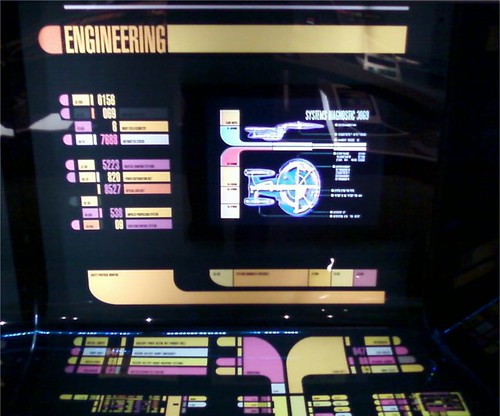
|
|
|
| |
|
|
|
 |
|
 |
|
Clinically Insane
Join Date: Jun 2001
Location: planning a comeback !
Status:
Offline
|
|
Originally Posted by Eug 
P.S. One problem I have with my Cube is that it's on a glass desk. Mice don't work with it. Or at least almost no modern optical mice, and I'm not a huge fan of trackballs. I bought a $5 Dell ball mouse and that usually works, but sometimes that slips too. A trackpad would solve the problem.
This works:
http://www.logitech.com/en-gb/mice_p...e/devices/5846

Edit: Ha, LOL, fixed wrong link (from other thread)
-t
(
Last edited by turtle777; Jun 9, 2010 at 02:22 PM.
)
|
|
|
| |
|
|
|
 |
|
 |
|
Clinically Insane
Join Date: Nov 1999
Location: 888500128, C3, 2nd soft.
Status:
Offline
|
|
That's fugly, cluttery, and *completely* unergonomic for people who mouse with their fingers (resting the wrist on the desktop), rather than their whole hand/arm.
Really hate those huge "ergonomic" mice.
|
|
|
| |
|
|
|
 |
|
 |
|
Games Meister  Join Date: Aug 2009
Location: Eternity
Status:
Offline
|
|
I have that mouse and only use my fingers; Its not that hard.
|
|
|
| |
|
|
|
 |
|
 |
|
Clinically Insane
Join Date: Dec 2000
Location: Caught in a web of deceit.
Status:
Offline
|
|
Originally Posted by turtle777 
So am I. I was tempted to short gold stocks once gold was well over $1200 again, but gold stocks are not the same thing as gold, and I'm too much of wuss to do much shorting anyway.
|
|
|
| |
|
|
|
 |
|
 |
|
Clinically Insane
Join Date: Jun 2001
Location: planning a comeback !
Status:
Offline
|
|
They have different versions and form factors. The point is the "Darkfield" technology, which works on glass (or any surface, for that matter).
Personally, I use the one on the left: Anywhere MX:

-t
|
|
|
| |
|
|
|
 |
|
 |
|
Clinically Insane
Join Date: Dec 2000
Location: Caught in a web of deceit.
Status:
Offline
|
|
Hmm... Interesting. Just came out late last year. I wasn't aware of that, and my desk's glass is about 6 mm thick I think so it should work.
If that micro USB thingy can be powered off the Cube keyboard's USB 1.0 port, I'll have to consider it (the one of the left). The only problem is spending CAD$80 (on sale) on yet another mouse.
|
|
|
| |
|
|
|
 |
 |
|
 |
|
|
|
|
|
 
|
|
 |
Forum Rules
|
 |
 |
|
You may not post new threads
You may not post replies
You may not post attachments
You may not edit your posts
|
HTML code is Off
|
|
|
|
|
|
 |
 |
 |
 |
|
 |