 |
 |
Downgrading a Whitebook and can't w/ Apple discs.
|
 |
|
 |
|
Mac Enthusiast
Join Date: Nov 2006
Status:
Offline
|
|
So I called Applecare the other day for a few problems I'm having w/ my new Whitebook. End of the call resulted in Applecare sending me some hardware restore CD's w/ Tiger on it so I could downgrade. I tried to use them to install but it says "Can't install on this hardware". Is there something I'm missing? I tried resetting the pram, but thats about it. I even wiped the drive with disk utility first. Still no go. Anyone have any ideas?
Thanks,
Bishop
|
|
Backups are like guns and condoms. It's better to have it and not need it than to need it and not have it.
|
| |
|
|
|
 |
|
 |
|
Moderator  Join Date: Oct 2001
Location: San Jose, CA
Status:
Offline
|
|
If it's a brand new MB, why did they send you Tiger disks? Tiger won't work. You need to get Leopard disks. Perhaps you did not identify the correct model machine to Applecare.
Steve
|
|
Celebrating 10 years and 4000 posts on MacNN!
|
| |
|
|
|
 |
|
 |
|
Fresh-Faced Recruit
Join Date: Feb 2008
Status:
Offline
|
|
i believe the OP wants to downgrade to tiger. Perhaps one o the progs he uses isn't leopard supported yet, such as pro tools 7.4 LE.
|
|
Mac Pro 8 core 2.8ghz 8gb RAM
Penryn Macbook Pro 2.4ghz 2gb Ram
Academy of Art University
|
| |
|
|
|
 |
|
 |
|
Posting Junkie
Join Date: Jan 2006
Location: Colorado
Status:
Offline
|
|
You're probably right daybreak. To the OP: You'll have to get a used Mac or find a new one that doesn't have Leopard installed if you want to run Tiger. There are probably a few newer Macs without Leopard floating around...
|
|
|
| |
|
|
|
 |
|
 |
|
Mac Enthusiast
Join Date: Nov 2006
Status:
Offline
|
|
Yeah its a new macbook, so it came with leopard. My understanding was that these 2ghz macbooks should be able to install Tiger because that's what was originally on them to begin with.
I've got a macbook that goes up to 4gb.
I really want to downgrade. Too many issues with networking, fans running all the time when i have external drives plugged in, printing over the network crashes whatever proggie I'm trying to print from, sometimes it just seems so... slow. Tiger never had any problems for me on my MBP. I know it's 2 different machines, but ugh... I just want to go back to tiger.
|
|
Backups are like guns and condoms. It's better to have it and not need it than to need it and not have it.
|
| |
|
|
|
 |
|
 |
|
Mac Elite
Join Date: Jan 2004
Status:
Offline
|
|
The install disc Apple sent you will be for a specific machine. They will check your machine first and finding themselves not at home will fail to install.
To install using the discs apple sent you you will need to download an app called Pacifist which will allow you to by pass the install check, however it may not be wise to do a full system install this way, even though Pacifist will let you.
As long as you have a MacBook that came with Tiger at some point you should be fine using a full retail version of Tiger, if you can find one (ebay)
If you go the Pacifist route, back up everything, real well.
|
|
|
| |
|
|
|
 |
|
 |
|
Grizzled Veteran
Join Date: Oct 2002
Status:
Offline
|
|
Originally Posted by bishopazrael 
My understanding was that these 2ghz macbooks should be able to install Tiger because that's what was originally on them to begin with... I've got a macbook that goes up to 4gb.
The only MacBooks that have ever been able to fully support 4GB of RAM have come with Leopard installed. The last model that could run Tiger was discontinued in November 2007 and could support ~3GB.
So, to run Tiger, you would need to return your new MacBook and look for a refurbished/second-hand model.
The way to make sure you get a Tiger capable MacBook will be get one with the Intel GMA 950 graphics rather than Intel GMA X3100.
|
|
BayBook (13" MacBook Pro, 2.4GHz Core 2 Duo, 4GB RAM, 1TB HD) // BayPhone (iPhone 4, 32GB, black)
|
| |
|
|
|
 |
|
 |
|
Mac Elite
Join Date: Jan 2004
Status:
Offline
|
|
Do you mean actually addresses 4GB or can install 4GB. If the former then, yes that's a Lepoard only machine. Tiger will not run. If you can fit 4GB but only use 3 then you will be OK with Tiger on that machine.
|
|
|
| |
|
|
|
 |
|
 |
|
Moderator Emeritus
Join Date: Apr 2005
Location: Cambridge, UK
Status:
Offline
|
|
Originally Posted by bishopazrael
So I called Applecare the other day for a few problems I'm having w/ my new Whitebook. End of the call resulted in Applecare sending me some hardware restore CD's w/ Tiger on it so I could downgrade. I tried to use them to install but it says "Can't install on this hardware". Is there something I'm missing? I tried resetting the pram, but thats about it. I even wiped the drive with disk utility first. Still no go. Anyone have any ideas?
Thanks,
Bishop
Bishopazrael, all new MacBooks come with Leopard and can't be downgraded to Tiger. The old discs don't contain the drivers for the new hardware and the discs are also looking for an older MacBook version which is the reason they won't let you install.
Originally Posted by Andrew Stephens 
As long as you have a MacBook that came with Tiger at some point you should be fine using a full retail version of Tiger, if you can find one (ebay).
'Fraid not. Retail versions of Tiger are PPC only, they won't work on Intel Macs.
|
|
|
| |
|
|
|
 |
|
 |
|
Junior Member
Join Date: Feb 2008
Location: Greenville, SC
Status:
Offline
|
|
yep no downgrading...sorry leopard didnt work out for you, its done very well for me so far.
|
08 Whitebook 2.2 2.0.120.
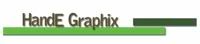
|
| |
|
|
|
 |
|
 |
|
Mac Enthusiast
Join Date: Nov 2006
Status:
Offline
|
|
craptastic. Thanks for the feedback you guys. Yeah its things like...
My printer is a networked printer and every time I try to print to it my proggie crashes. Googled the problem and found basically bumpkis on it. I'm SOL for now.
Thanks.
Bishop
|
|
Backups are like guns and condoms. It's better to have it and not need it than to need it and not have it.
|
| |
|
|
|
 |
|
 |
|
Moderator Emeritus
Join Date: Apr 2005
Location: Cambridge, UK
Status:
Offline
|
|
Last time I printed to my networked Epson laser printer, I got a spinning beachball of death, but it came back and printed fine.
Have you tried a new printer driver?
|
|
|
| |
|
|
|
 |
 |
|
 |
|
|
|
|
|
 
|
|
 |
Forum Rules
|
 |
 |
|
You may not post new threads
You may not post replies
You may not post attachments
You may not edit your posts
|
HTML code is Off
|
|
|
|
|
|
 |
 |
 |
 |
|
 |