 |
 |
The Ultimate 1st gen iMac: (Page 2)
|
 |
|
 |
|
Posting Junkie
Join Date: Mar 2004
Location: UK
Status:
Offline
|
|
There area host of drives which will work in your iMac. Check the drive compatability database at www.xlr8yourmac.com.
My Lombard PowerBook has much in common with the early iMacs and currently sports a region free 2x slot load superdrive. If it works in one Mac, it will usually work in any Mac with the same software on it. The issue with revA iMacs, is the jumper settings and bootability. I bet any drive from a tray load iBook will work with Panther.
If you want to stick to Apple branded drives, then G3 PowerBook Lombard and Pismo, Tray load iBooks (inc clamshells) and in fact slot load drives from Late Titanium PowerBooks (867MHz onward), Aluminium PowerBooks, G4 iBooks, and G5 iMacs will fit straight into your revA. If you can run new enough software, they will be supported too. It shouldn't be too difficult to hack support if necessary. Toast will run most if not all, and Patchburn will work on the majority too.
The Slot load G3 iMacs and earlier Titanium PowerBooks use different types of drives. They are square, whereas the others listed have one corner of the square cut off. If you can physicaly get one of them to fit, the iMac drives at least have a Master/Slave switch on the back.
|
|
|
| |
|
|
|
 |
|
 |
|
Banned
Join Date: Dec 2005
Status:
Offline
|
|
Originally Posted by firefly
show us a pic!
Three years later... and....
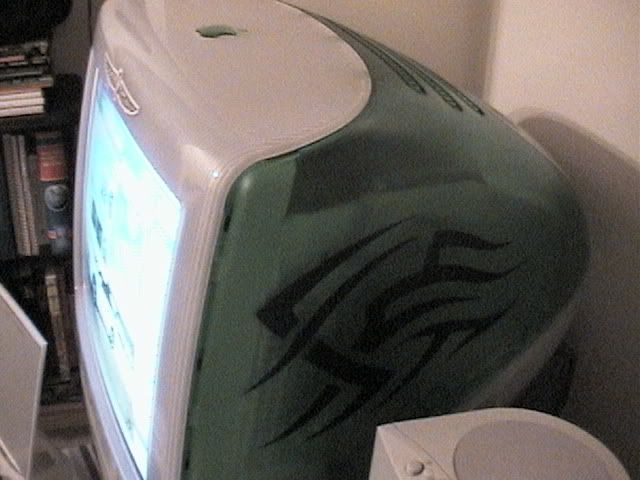
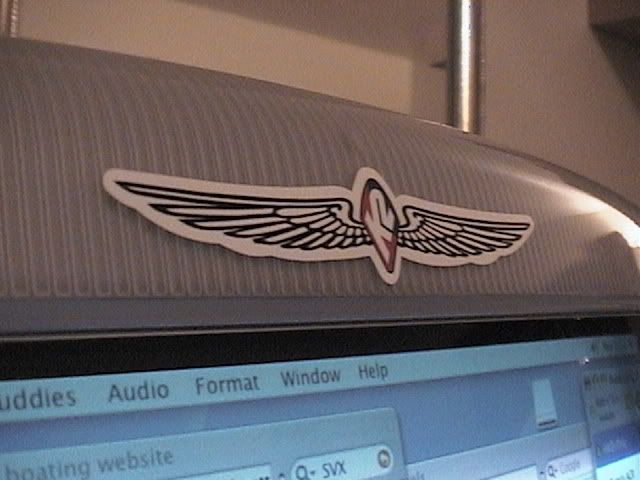


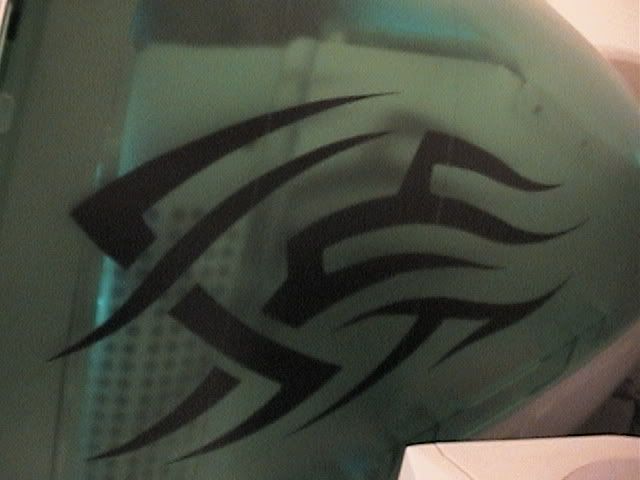
Sorry for the bad quality, it was back when I only had a DV cam.
|
|
|
| |
|
|
|
 |
|
 |
|
Banned
Join Date: Dec 2005
Status:
Offline
|
|
Originally Posted by Waragainstsleep
There area host of drives which will work in your iMac. Check the drive compatability database at www.xlr8yourmac.com.
My Lombard PowerBook has much in common with the early iMacs and currently sports a region free 2x slot load superdrive. If it works in one Mac, it will usually work in any Mac with the same software on it. The issue with revA iMacs, is the jumper settings and bootability. I bet any drive from a tray load iBook will work with Panther.
If you want to stick to Apple branded drives, then G3 PowerBook Lombard and Pismo, Tray load iBooks (inc clamshells) and in fact slot load drives from Late Titanium PowerBooks (867MHz onward), Aluminium PowerBooks, G4 iBooks, and G5 iMacs will fit straight into your revA. If you can run new enough software, they will be supported too. It shouldn't be too difficult to hack support if necessary. Toast will run most if not all, and Patchburn will work on the majority too.
The Slot load G3 iMacs and earlier Titanium PowerBooks use different types of drives. They are square, whereas the others listed have one corner of the square cut off. If you can physicaly get one of them to fit, the iMac drives at least have a Master/Slave switch on the back.
No need to check really. Every IDE drive I've had works fine. Even a 120 gig drive worked fine. I've had 4 gigs, 6 gigs, 12 gigs, 20 gigs, 46 gigs, 80 gigs, and 120 gig drives in a 1st generation imac. As long as you set it to master and partition the drive with an 8 gig or smaller partition in front, it works flawlessly.
|
|
|
| |
|
|
|
 |
|
 |
|
Grizzled Veteran
Join Date: Mar 2000
Location: meow meow meow meow, meow meow meow meow, meow meow meow meow meow meow meow meo
Status:
Offline
|
|
oh snap... bumped with a vengeance 
Sup Ca$h... long time no see.
BTW - that tribal pattern is really cool.
|
sine -''-..-
now known as pillowcase

|
| |
|
|
|
 |
|
 |
|
Banned
Join Date: Dec 2005
Status:
Offline
|
|
Thanks!  Once I have more time the ultimate 1st gen iMac might be getting more upgrades, in terms of a mac mini and LCD installed internally. We'll see. 
|
|
|
| |
|
|
|
 |
|
 |
|
Moderator Emeritus
Join Date: Apr 2001
Location: Fort Lauderdale, FL
Status:
Offline
|
|
I'd throw it in a Marathon rackmount.
|
|
ice
|
| |
|
|
|
 |
|
 |
|
Banned
Join Date: Jan 2006
Status:
Offline
|
|
|
|
|
|
| |
|
|
|
 |
|
 |
|
Forum Regular
Join Date: Dec 2005
Location: Berlin, Germany
Status:
Offline
|
|
|
|
2,4GHz iMac | 320GB Passport | BT Keyboard | MX Revolution | 4GB iPod nano
Blog | Flickr | deviantART
|
| |
|
|
|
 |
|
 |
|
Baninated
Join Date: Dec 2006
Status:
Offline
|
|
Update: I just replaced the original 92mm fan with an 92mm xtra white LED one... it sucked, because i had to majorly disassemble the thing in order to unplug the original fan.... removing the shell, the EFI shield, and remove the side logicboard in order to get to it. Then I had to figure out which way the plug should be on the new one, cut it off, and resoldered it onto the new fan. As a side benefit, the thing glows all the time, faintly, but the best thing is the ports ont he side of the iMac are now 'backlit'... as in, the space between the port and the port panel are now emitting light, so you can plug in things at night without turning on a light. Looks cool...
|
|
|
| |
|
|
|
 |
|
 |
|
Junior Member
Join Date: Jun 2006
Location: Toronto CA
Status:
Offline
|
|
What's with all the banned MacNNers in this thread? Including, I assume the OP who posted above?
Still, nice to see a bit of history--today.
|
|
|
| |
|
|
|
 |
|
 |
|
Professional Poster
Join Date: Jun 2002
Location: Southern California
Status:
Offline
|
|
They're all the same guy. Long story.
(Needs updated pics.)
|
|
|
| |
|
|
|
 |
|
 |
|
Posting Junkie
Join Date: Jan 2006
Location: Colorado
Status:
Offline
|
|
Ohh post new pics please and thank you!
|
|
|
| |
|
|
|
 |
|
 |
|
Baninated
Join Date: Dec 2006
Status:
Offline
|
|
New pics. Sorry for the quality, my camera really doesn't take very good pics in the dark, it's actualy much brighter than this looks.

That's just the fan on.

That's the fan and the EL cable.

These are the side ports.
|
|
|
| |
|
|
|
 |
|
 |
|
Posting Junkie
Join Date: Jan 2006
Location: Colorado
Status:
Offline
|
|
I love the ports. I'm really thinking about trying to do something like this with my PowerBook G4. That looks sweet!
|
|
|
| |
|
|
|
 |
|
 |
|
Baninated
Join Date: Dec 2006
Status:
Offline
|
|
I don't think they make LED fans for laptops... otherwise I'd probably have one. 
|
|
|
| |
|
|
|
 |
|
 |
|
Posting Junkie
Join Date: Jan 2006
Location: Colorado
Status:
Offline
|
|
No, not the fans, the ports. I could probably just pull out the plastic tabs around the ports and then mount some LEDs behind the ports and put some kind of clear covering where the old tabs where.
|
|
|
| |
|
|
|
 |
|
 |
|
Dedicated MacNNer
Join Date: Nov 2005
Location: Alabama
Status:
Offline
|
|
So is this your main machine?
|
|
PowerMac G4-733mhz-Quicksilver | 5th gen. iPod-Video-30gb-White. | Pentax *istDS DSLR
|
| |
|
|
|
 |
|
 |
|
Banned
Join Date: Sep 2006
Location: Owosso, MI
Status:
Offline
|
|
Thats not to shabby.. Ive got a graphite ive been kicking around the idea of lighting up
|
|
|
| |
|
|
|
 |
|
 |
|
Baninated
Join Date: Dec 2006
Status:
Offline
|
|
Originally Posted by praterkeith 
So is this your main machine?
Dude. It's in a closet. Of course not. Again, this just hosts music, does backup duty and hosts my webpage.
|
|
|
| |
|
|
|
 |
 |
|
 |
|
|
|
|
|
 
|
|
 |
Forum Rules
|
 |
 |
|
You may not post new threads
You may not post replies
You may not post attachments
You may not edit your posts
|
HTML code is Off
|
|
|
|
|
|
 |
 |
 |
 |
|
 |