 |
 |
Post here if you have an old MP and just received a new model
|
 |
|
 |
|
Posting Junkie
Join Date: Nov 2000
Location: in front of my Mac
Status:
Offline
|
|
I'm looking for people who have an old Woodcrest or Clovertown MP and just received a new Harpertown MP. Could you remove the HD 2600 XT you have in your new MP, install it in your old MP in place of the old GPU, and report here if it works with your old MP? Thanks. 
|
|
•
|
| |
|
|
|
 |
|
 |
|
Fresh-Faced Recruit
Join Date: Jan 2006
Status:
Offline
|
|
I read that the hd 2600 works in the older mac pros, it was confirmed, but the nvidia 8800 wont work in the older mac pro *been confirmed as well* I ordered a new mac pro and should arrive later today, but I hope apple will fix this problem because in the future, I would like to upgrade from the 8800 to a newer card.
|
|
*15" Macbook pro sr 2.4ghz (led) 4gb ram, hitachi 7k200*
*Mac Pro 2.8ghz 8 core, 16gb RAM (transintl), Raptor 10k 150gb, 23" ACD*
|
| |
|
|
|
 |
|
 |
|
Posting Junkie
Join Date: Nov 2000
Location: in front of my Mac
Status:
Offline
|
|
Well I heard all kinds of "this has been confirmed" and "that has been confirmed" baloney but there are several contradicting reports on the net and as usual Apple's sales reps (offering either obviously false or otherwise contradicting information) aren't any help either.
That's why I started this thread. I'd like firsthand reports of people trying it out themselves, reporting here on what they find, and answering questions posted by others here. I was planning on trying it out myself, but although we will be buying new MPs, the university needs to pass our lab's budget first and that will take at least another 2 months.
|
|
•
|
| |
|
|
|
 |
|
 |
|
Fresh-Faced Recruit
Join Date: Jan 2006
Status:
Offline
|
|
well, I know from barefeats.com said that the new graphics card would not work, also even from blizzard said it wouldnt. Imho, steve jobs will not screw ppl over the older macpros and will deliver a little later with either a new firmware taking the older mac pros to 64bit or releasing a 32bit version of the 8800.
|
|
*15" Macbook pro sr 2.4ghz (led) 4gb ram, hitachi 7k200*
*Mac Pro 2.8ghz 8 core, 16gb RAM (transintl), Raptor 10k 150gb, 23" ACD*
|
| |
|
|
|
 |
|
 |
|
Posting Junkie
Join Date: Oct 2005
Location: Houston, TX
Status:
Offline
|
|
Can someone also tell us if the new MP has spare SATA headers on the logic board? And how many?
|
|
|
| |
|
|
|
 |
|
 |
|
Grizzled Veteran
Join Date: Aug 2002
Status:
Offline
|
|
|
|
|
|
| |
|
|
|
 |
|
 |
|
Senior User
Join Date: Sep 2002
Location: Los Angeles
Status:
Offline
|
|
If anyone could tell me if the new Mac Pros generate a little less heat (or more) than the older Mac Pros, I'd appreciate it! I love my current Mac Pro, but would love it if it didn't warm up my office quite as much...especially during the summers!
|
|
|
| |
|
|
|
 |
|
 |
|
Posting Junkie
Join Date: Oct 2005
Location: Houston, TX
Status:
Offline
|
|
Originally Posted by MallyMal 
Sure, the 631xESB/632xESB ICH supports 6 ports, so that many appear in the system profiler; my question is if Apple has actually put the extra two ports on the logic board, as they did before.
|
|
|
| |
|
|
|
 |
|
 |
|
Fresh-Faced Recruit
Join Date: Jan 2006
Status:
Offline
|
|
really it can use up to 6 sata's?? I just got mine this early afternoon and all I can say is this is the fastest mac I've ever used!!!! I sold my 2.66ghz mac pro with 8gb of ram with a 74gb raptor 10k drive as my primary hd and a x1900, and by using that for 1 year and sold it 4 months ago, this new mac pro 2.8ghz 8 core with 2gb ram feels like literally 5x fasteR. It made me think back to the 4 core 2.66ghz fully tricked out feel like the speed was normal.

I remember the reason I sold it is because I had a macbook pro 2.4ghz and I still do have that as my notebook but I got rid of the mac pro because it only felt a bit faster than the mbp and to keep the extra cash for an update because I sold it for $3800 total on ebay, and now this $2799 is soooo fast makes my macbook pro 2.4ghz feel like a snail and the 2.66ghz mac pro a turtle!!! LOL no exaggeration people, honestly and seriously!!
For example all day I've been running encoding 2 movies at a time the same time, a total of 18 gb of hd dvd's while running parrallels for desktop playing party poker and having up 13 websites on and listening to itunes with tons of music and downloading over 20+ gb of files from unison and transferring movies from my macbook pro to the mac pro and surfing the net. Even the expose did not studder or lag at all, so smoooth and soo damn fast!!! Now this is what I call the real mac pro =D
|
|
*15" Macbook pro sr 2.4ghz (led) 4gb ram, hitachi 7k200*
*Mac Pro 2.8ghz 8 core, 16gb RAM (transintl), Raptor 10k 150gb, 23" ACD*
|
| |
|
|
|
 |
|
 |
|
Mac Enthusiast
Join Date: Jan 2008
Status:
Offline
|
|

I guess they didn't add the 2 other SATA headers. That would require a case redesign and as far as I know it's the
same. Also it says maximum storage is 4 TB with four 1 TB drives installed.
|
|
|
| |
|
|
|
 |
|
 |
|
Posting Junkie
Join Date: Nov 2000
Location: in front of my Mac
Status:
Offline
|
|
The diagram of the new MP shows the same two extra SATA ports "SATA bus" as it did on the old MP. They will be there.

Can we now get back onto topic? This thread has nothing to do with SATA. Open another one up if that's what you want to discuss.
I can't believe nobody has taken their new 2600 out, put it into their old MP, and reported here about it.
(
Last edited by Simon; Jan 12, 2008 at 12:27 PM.
Reason: inserted the right image)
|
|
•
|
| |
|
|
|
 |
|
 |
|
Posting Junkie
Join Date: Oct 2005
Location: Houston, TX
Status:
Offline
|
|
Both of those diagrams are for the old Mac Pros not the new ones.
Originally Posted by Simon 
Can we now get back onto topic? This thread has nothing to do with SATA. Open another one up if that's what you want to discuss.
Sorry Simon, just taking advantage of the thread that would attract people with both generations.
|
|
|
| |
|
|
|
 |
|
 |
|
Addicted to MacNN
Join Date: Oct 2001
Location: Automatic
Status:
Offline
|
|
Originally Posted by jjahshik32 
For example all day I've been running encoding 2 movies at a time the same time, a total of 18 gb of hd dvd's while running parrallels for desktop playing party poker and having up 13 websites on and listening to itunes with tons of music and downloading over 20+ gb of files from unison and transferring movies from my macbook pro to the mac pro and surfing the net. Even the expose did not studder or lag at all, so smoooth and soo damn fast!!! Now this is what I call the real mac pro =D
Whoa, and all that with 'only' 2 GB RAM… awesome.
|
|
|
| |
|
|
|
 |
|
 |
|
Posting Junkie
Join Date: Nov 2000
Location: in front of my Mac
Status:
Offline
|
|
Originally Posted by mduell 
Both of those diagrams are for the old Mac Pros not the new ones.
Yeah, because I'm an idiot and posted the wrong image.   It's fixed now.
Sorry Simon, just taking advantage of the thread that would attract people with both generations.
Yeah, well IMHO the question's been addressed. If you want to discuss it any more, take it to a new thread please.
|
|
•
|
| |
|
|
|
 |
|
 |
|
Posting Junkie
Join Date: Nov 2000
Location: in front of my Mac
Status:
Offline
|
|
Well, here is some confirmation for the 2600 XT with benchmarks. It's not looking too good for X1900 XT owners though:
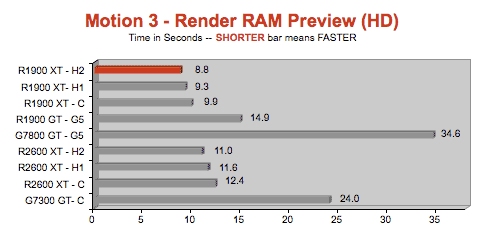
So while the 2600 XT will be a very nice upgrade for Woodcrest/Clovertown owners currently with a 7300 GT, it's not really a step up from the X1900 XT performance-wise. Fortunately, in terms of price performance ratio it's a sweet deal: $149 vs. $399 and at 50W it will most definitely be quieter than the X1900 XT too.
For X1900 XT Woodcrest/Clovertown owners that means the wait continues. There is sill a slight chance the 8800 GT works in the older MPs. Apple also claimed the 2600 XT wouldn't be supported on Harpertown Macs. We'll know for sure when the 8800 GT starts shipping.
|
|
•
|
| |
|
|
|
 |
|
 |
|
Addicted to MacNN
Join Date: Jan 2003
Location: ~/
Status:
Offline
|
|
Originally Posted by Simon 
Well, here is some confirmation for the 2600 XT with benchmarks. It's not looking too good for X1900 XT owners though:
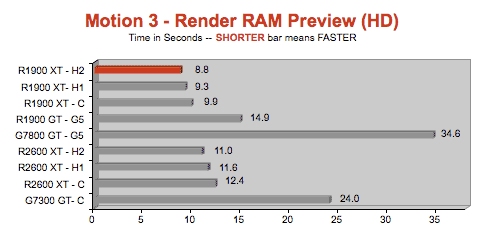
So while the 2600 XT will be a very nice upgrade for Woodcrest/Clovertown owners currently with a 7300 GT, it's not really a step up from the X1900 XT performance-wise. Fortunately, in terms of price performance ratio it's a sweet deal: $149 vs. $399 and at 50W it will most definitely be quieter than the X1900 XT too.
For X1900 XT Woodcrest/Clovertown owners that means the wait continues. There is sill a slight chance the 8800 GT works in the older MPs. Apple also claimed the 2600 XT wouldn't be supported on Harpertown Macs. We'll know for sure when the 8800 GT starts shipping.
Great. That performance is more than good enough for me. Had a X1900XT in my 1st gen Mac Pro which replaced the stock 7300GT. Died out of warranty (as usual) and I really don't feel like spending another $400 to replace it. The 2600XT should be a nice replacement for the anemic 7300GT, and it wont cost me another $400 to do. At $149, its the freaking bargain of the century in the Mac world.
It shipped yesterday from Apple, so it should arrive tomorrow according to FedEx's website. 
(
Last edited by Cadaver; Jan 17, 2008 at 10:14 AM.
)
|
|
|
| |
|
|
|
 |
|
 |
|
Posting Junkie
Join Date: Nov 2000
Location: in front of my Mac
Status:
Offline
|
|
Yeah, I agree. For a lot of people the 2600 is going to be the better upgrade deal than the 1900.
|
|
•
|
| |
|
|
|
 |
|
 |
|
Posting Junkie
Join Date: Nov 2000
Location: in front of my Mac
Status:
Offline
|
|
By the way, the Apple store has now changed the wording on the 8800 GT upgrade page. It now says explicitly:
Compatibility:
Requires Mac Pro with PCI-Express 2.0
But there's still hope. They added the same note to the 2600 XT upgrade page and we know that the 2600 XT also works in a Clovertown MP.
|
|
•
|
| |
|
|
|
 |
|
 |
|
Posting Junkie
Join Date: Oct 2005
Location: Houston, TX
Status:
Offline
|
|
Originally Posted by Simon 
By the way, the Apple store has now changed the wording on the 8800 GT upgrade page. It now says explicitly:
Compatibility:
Requires Mac Pro with PCI-Express 2.0
Can someone try putting the 8800GT in one of the 4x PCIe 1.x slots? I have a feeling it should still work, although it will hurt performance a bit.
|
|
|
| |
|
|
|
 |
|
 |
|
Mac Enthusiast
Join Date: Jan 2008
Status:
Offline
|
|
Originally Posted by Simon 
Yeah, because I'm an idiot and posted the wrong image.   It's fixed now.
Hehehe, that's ok, I originally meant to post the new one as well and missed too.
No, biggy... now we have both on the same page to compare against.  See, it
all works out..
|
|
|
| |
|
|
|
 |
 |
|
 |
|
|
|
|
|
 
|
|
 |
Forum Rules
|
 |
 |
|
You may not post new threads
You may not post replies
You may not post attachments
You may not edit your posts
|
HTML code is Off
|
|
|
|
|
|
 |
 |
 |
 |
|
 |