 |
 |
UPGRADE: My Pismo's New GLOSSY Screen!!!
|
 |
|
 |
|
Junior Member
Join Date: Aug 2005
Status:
Offline
|
|
I am so happy with this latest upgrade!!! I retrofitted my Pismo's original LCD Panel with the new type of Polarizer film... supposedly it absorbs, rather than diffuses ambient light and redirects backlight so that the LCD image appears brighter and sharper. It also makes the screen super glossy and mirror-like.
I've seen these types of screens on PC laptops for the past year or so... I've seen it under the name XBrite... then the other week I was at the Apple Store checking out the new black MacBooks and the screen looked beautiful! I knew I had to have one for my Pismo. The company that did the conversion is called ScreenTek and they are based in Houston, Texas. I pulled the screen out myself and sent it to them. Total cost was $115.00 including shipping. I sent it via USPS Priority on a Friday afternoon, and it was returned via FedEx the next Friday! Pretty quick IMO.
I am so super happy with this upgrade!!! Not only does it make the Pismo look even more gorgeous (even when it's off), but everything about the picture quality is totally improved!!! Everything is SOOOOO much sharper, and the colors are way more vibrant!!! The backlight in my Pismo is very strong but even at full brightness, there was a certain yellowish dinginess about the white colors on the screen. No more! It's like all of the whites on the screen have been put through the wash with bleach, it's that noticeable! Seriously, I almost peed my pants the first time the "Flurry" screen effect came over -- the difference in colors and contrast was that dramatic. This upgrade is supposed to make the screen brighter, too, I've heard -- but I can't tell any real difference in brightness unless I go outside. And that's another thing -- The retrofitted glossy screen doesn't do well outside as the reflections get in the way.
I took some before & after photos to share with you:
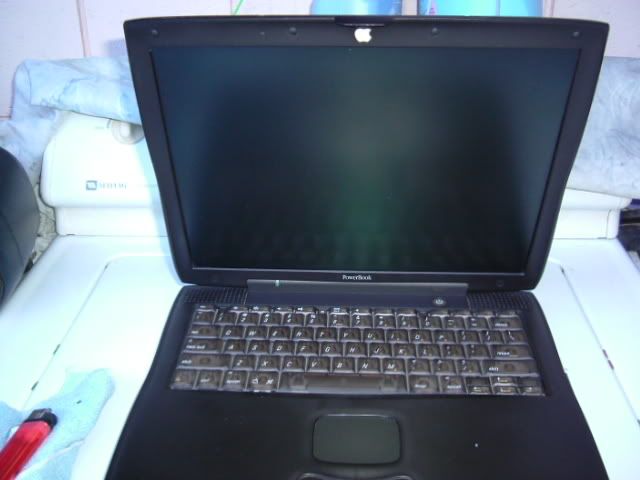

Check out the mirror-like shine!

While replacing the screen, I also installed a fresh, new top lid and new(er) hinges.
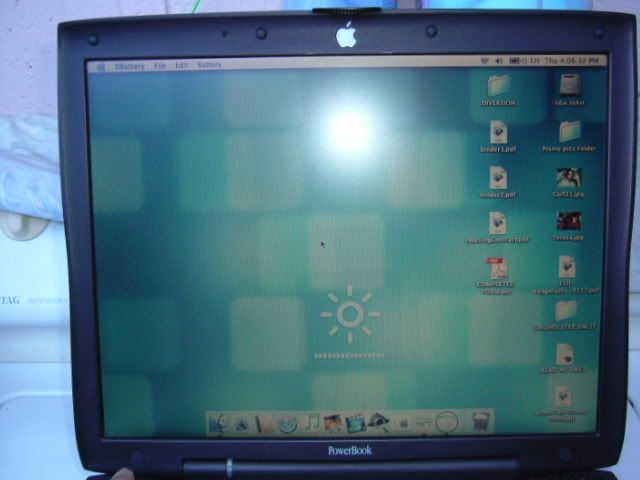
Notice you can see the flash-bulb. It's the only way I could get a decent photo outdoors.

No flash,and notice the difference in whiteness in the brightness panel and the dock!!! But notice how the reflections are really distracting, only drawback IMO
In hindsight, I should've taken some pictures indoors as well. ScreenTek calls this retrofit upgrade "PixelBright." Screentek was extremely professional, super-polite on the phone and in their emails, and they kept me up-to-date on the status of my screen. They were really awesome guys to work with. I think the price is a steal for the type of improvement it makes on picture quality. If anyone wants to get their screen retrofitted, I don't know exactly how many companies out there do this type of work but I'd recommend ScreenTek without any reservations at all. The sales rep who took care of me was Chris Johnson. I don't know if I'm allowed to put their website in my post but do a search for them. Awesome guys.
(
Last edited by phuture; Jun 18, 2006 at 11:59 PM.
)
|
|
|
| |
|
|
|
 |
|
 |
|
Dedicated MacNNer
Join Date: Sep 2005
Status:
Offline
|
|
Not to be a downer on your upper, but is that really a compromise for that very annoying relfection. You can't even see the HD icon with it, I wish apple had stuck with the non-glare style for the macbook.
|
|
|
| |
|
|
|
 |
|
 |
|
Moderator Emeritus  Join Date: Nov 2000
Location: Illinois
Status:
Offline
|
|
Well, he's probably not using his Pismo outdoors most of the time.
But I don't entirely understand how this works. Is it a new screen, or just a coating on the old one?
|
|
|
| |
|
|
|
 |
|
 |
|
Junior Member
Join Date: Aug 2005
Status:
Offline
|
|
True, I don't ever use my Pismo outdoors. I figured taking a pic outdoors would be a good way to gauge the increase in brightness.
It is actually a coating on the old screen. From what I understand, what they do is they strip the old matte polarizer off, then laminate the new coatings on, I don't know much about the film or how many additional layers they put, but the results in color and sharpness are amazing.
I read somewhere in this forum previously about a film called 'crystal clear' that you put over the screen that gives similar results but it doesn't stay put and there's air bubbles and stuff, this screen conversion is permanent, plus it only costs like $60 more than that film.
|
|
|
| |
|
|
|
 |
|
 |
|
Dedicated MacNNer
Join Date: Jun 2001
Location: florida
Status:
Offline
|
|
For those that don't mind the occasional glare like me it is definitely something to look into. Nice to know that there are companies that do that. Now if I only knew one that could replace a dead pixel...
I was curious as to what OS you are using, what other upgrades like possible CPU you have on your Pismo.
|
|
|
| |
|
|
|
 |
|
 |
|
Moderator Emeritus  Join Date: Nov 2000
Location: Illinois
Status:
Offline
|
|
I'm using Tiger on my Pismo with no problems. It's an upgraded 500mhz G4. I can't really recommend upgrading, though, because aside from the problems I had getting a working CPU from NewerTech (who you should avoid like the plague), it's just not cost effective to put much money into an old machine like this. Unless of course you have some emotional attachment to it, or have lots of pismo-specific peripherals or something.
|
|
|
| |
|
|
|
 |
|
 |
|
Grizzled Veteran
Join Date: May 2003
Status:
Offline
|
|
Originally Posted by Icruise
I'm using Tiger on my Pismo with no problems. It's an upgraded 500mhz G4. I can't really recommend upgrading, though, because aside from the problems I had getting a working CPU from NewerTech (who you should avoid like the plague), it's just not cost effective to put much money into an old machine like this. Unless of course you have some emotional attachment to it, or have lots of pismo-specific peripherals or something.
Yeah - with mid-level refurb MBs $1099 from Apple, investment in any Pismo is not fiscally responsible.
But those are sure terrific machines.
|
|
|
| |
|
|
|
 |
|
 |
|
Dedicated MacNNer
Join Date: Jun 2001
Location: florida
Status:
Offline
|
|
Yeah, too bad you can't just put the guts of a MB into a Pismo and get all the added ports and interchangeable modular versatility.
|
|
|
| |
|
|
|
 |
|
 |
|
Professional Poster
Join Date: Dec 2002
Location: Partying down with the Ewoks, after I nuked the Death Star!
Status:
Offline
|
|
Originally Posted by the macimum
Not to be a downer on your upper, but is that really a compromise for that very annoying relfection. You can't even see the HD icon with it, I wish apple had stuck with the non-glare style for the macbook.
I thought so too at first but I can actually see my MacBook 10x better outside than my old iBook.
|

"Hello, what have we here?
|
| |
|
|
|
 |
|
 |
|
Dedicated MacNNer
Join Date: Sep 2005
Status:
Offline
|
|
|
|
|
|
| |
|
|
|
 |
|
 |
|
Banned
Join Date: Jun 2006
Status:
Offline
|
|
I don't understand this glossy screen fad at all. It's ****ing annoying... more fingerprints are visible, more scratches are visible, plus you're constantly staring at yourself and your surroundings. I could do that with a freaking mirror, I want to use an LCD to USE A COMPUTER, not as a super expensive mirror.
The only reason I think they're doing this is so they can switch back to normal LCD screens in a few years and call it a 'new and improved' feature.
|
|
|
| |
|
|
|
 |
|
 |
|
Dedicated MacNNer
Join Date: Sep 2005
Status:
Offline
|
|
That, and to make windows users feel more at home.
|
|
|
| |
|
|
|
 |
|
 |
|
Posting Junkie
Join Date: Dec 2000
Status:
Offline
|
|
Yeah, I did a slight double-take when I realized that the sky and tree weren't part of your Desktop picture. That's pretty extreme. Oh well, if you're happy with it, that's the important thing.
I do remember, though, when LCD screens first started coming out for computers, and the main selling point of them was how much less glare they had vs. CRTs. Could be placebo effect, but I've always felt that I've had much less strain on my eyes since I switched to LCD...
|
|
|
| |
|
|
|
 |
|
 |
|
Posting Junkie
Join Date: Jan 2006
Location: Colorado
Status:
Offline
|
|
Oooo cool but looks like a mirror.
|
|
|
| |
|
|
|
 |
|
 |
|
Mac Elite
Join Date: Sep 2000
Location: Millersville, PA
Status:
Offline
|
|
looks cool. as a former pismo owner, i'm sure you've dealt with keyboard marks on the screen and that you should probalby put something in between the keyboard and the screen before you close it.
did you have a bunch of keyboard marks on your screen before you sent it in? because i think keyboard marks basically scratch up the polarizer only and not the screen itself, which is nice because then you don't have to replace the entire screen.
|
|
F = ma
|
| |
|
|
|
 |
|
 |
|
Grizzled Veteran
Join Date: Feb 2006
Location: Northern VA
Status:
Offline
|
|
That looks Really nice. My HP DV1000 has the glossy screen and it looks really nice. I almost never use it outside so I don't really care about the reflection. It sharpens everything it displays. It is frustrating when I have to use it outside, but with the matte screen on my PB, the sunlight washes everything out so I can't even read the screen.
|
|
iMac 24" | Core 2 Extreme 2.8GHz | 4GB RAM | 500GB HD
PowerBook G4 15" HR | 1.67GHz | 2GB RAM | 100GB HD
R.I.P 1995 Toyota Supra NA-T
|
| |
|
|
|
 |
|
 |
|
Senior User
Join Date: Feb 2002
Location: NY
Status:
Offline
|
|
whats the speed on that pismo
|
|
|
| |
|
|
|
 |
|
 |
|
Fresh-Faced Recruit
Join Date: Jun 2006
Location: Atlanta, GA
Status:
Offline
|
|
That is really neat. I didn't know you could do that. Im thinking about taking my iBook and getting that done.
|
|
|
| |
|
|
|
 |
|
 |
|
Fresh-Faced Recruit
Join Date: Dec 2005
Status:
Offline
|
|
Thats great, I actually prefer a shiny screen to a matte or semi matte one, the screen appears more vibrant. The colors tend to pop more, maybe it's just me...
|
|
|
| |
|
|
|
 |
|
 |
|
Junior Member
Join Date: Aug 2005
Status:
Offline
|
|
Originally Posted by buddy1065
For those that don't mind the occasional glare like me it is definitely something to look into. Nice to know that there are companies that do that. Now if I only knew one that could replace a dead pixel...
I was curious as to what OS you are using, what other upgrades like possible CPU you have on your Pismo.
When I had those photos taken, the specs were:
400mhz G3
768MB ram, 60GB hard drive (2mb cache, 4200rpm speed)
8X dual-layer DVD+/-R burner in-machine
AirPort, running 10.2.8 Jaguar.
I've since dumped in a 100GB hard drive (16MB cache, 5400rpm Toshiba unit). Gotta love it!!! Just pop the keyboard release tabs, remove the heat shield, and the hard drive is right there! The hard drive swap took me just less than 10 minutes! So now, I'm running Tiger. As for peripherals, outside of the machine I've got an old VST Firewire-powered CDRW drive. Great for making direct cd-to-cd copies. Inside the machine (or expansion bay, I should say), I've also got a SuperDisk LS120 module and an MCE 60GB hard drive I can swap out at a moment's notice... so at anytime I can burn a DVD, put a Word file on Diskette on-the-fly for my Windows-using associates, throw in my second battery for awesome hang-time away from power outlets, or have 160GB of on-board storage, all with the flick of a lever. Currently I'm saving up for a G4 upgrade from Daystar. If only they'd come up with a video upgrade, I may never have to get rid of this machine!
p.s. I've just got a self-contained LED light source about the size of a nickel and for my next mod I'm gonna backlight the translucent keyboard with fiber optics. Only one problem, though... anyone know of a place where I can buy 0.5mm fiber-optic cable by the foot? Please post or PM me if u know! 
(
Last edited by phuture; Jul 11, 2006 at 03:06 AM.
)
|
|
reprazentin tha apple since 1987
|
| |
|
|
|
 |
|
 |
|
Registered User
Join Date: Mar 2000
Location: Garden of Paradise Motel, Suite 3D
Status:
Offline
|
|
Originally Posted by phuture
Currently I'm saving up for a G4 upgrade from Daystar. 
Check Wegenermedia.com first for the G4 upgrade. I think they may have a deal with Daystar (WM is in Columbia SC) but I've had good success with other stuff from them (like the slotload DVD dual-sided).
|
|
|
| |
|
|
|
 |
|
 |
|
Grizzled Veteran
Join Date: Sep 2000
Location: London, UK
Status:
Offline
|
|
That is a cool mod.
I was very dubious about glossy screens when the MacBook was announced, but I have to say I'm really loving the screen on my new MB. I've had very few problems with reflections, but then I don't really use it outside. Just have try not to sit with a window behind you. 
|
|
|
| |
|
|
|
 |
 |
|
 |
|
|
|
|
|
 
|
|
 |
Forum Rules
|
 |
 |
|
You may not post new threads
You may not post replies
You may not post attachments
You may not edit your posts
|
HTML code is Off
|
|
|
|
|
|
 |
 |
 |
 |
|
 |