 |
 |
Firefox Question
|
 |
|
 |
|
Junior Member
Join Date: Oct 2008
Location: Clovis, CA
Status:
Offline
|
|
Whenever I launch Firefox by clicking on the Firefox icon on the Dock, I get the icons on the desktop shown in the screen shot. When I launch Safari or Camino from the Dock, I don't get any icons displayed. I would very much prefer NOT to get these icons displayed on the desktop every time I launch the Firefox browser. Just incase you ask, I do have Firefox in the Applications folder, which is why I can't understand why I keep getting these icons. 
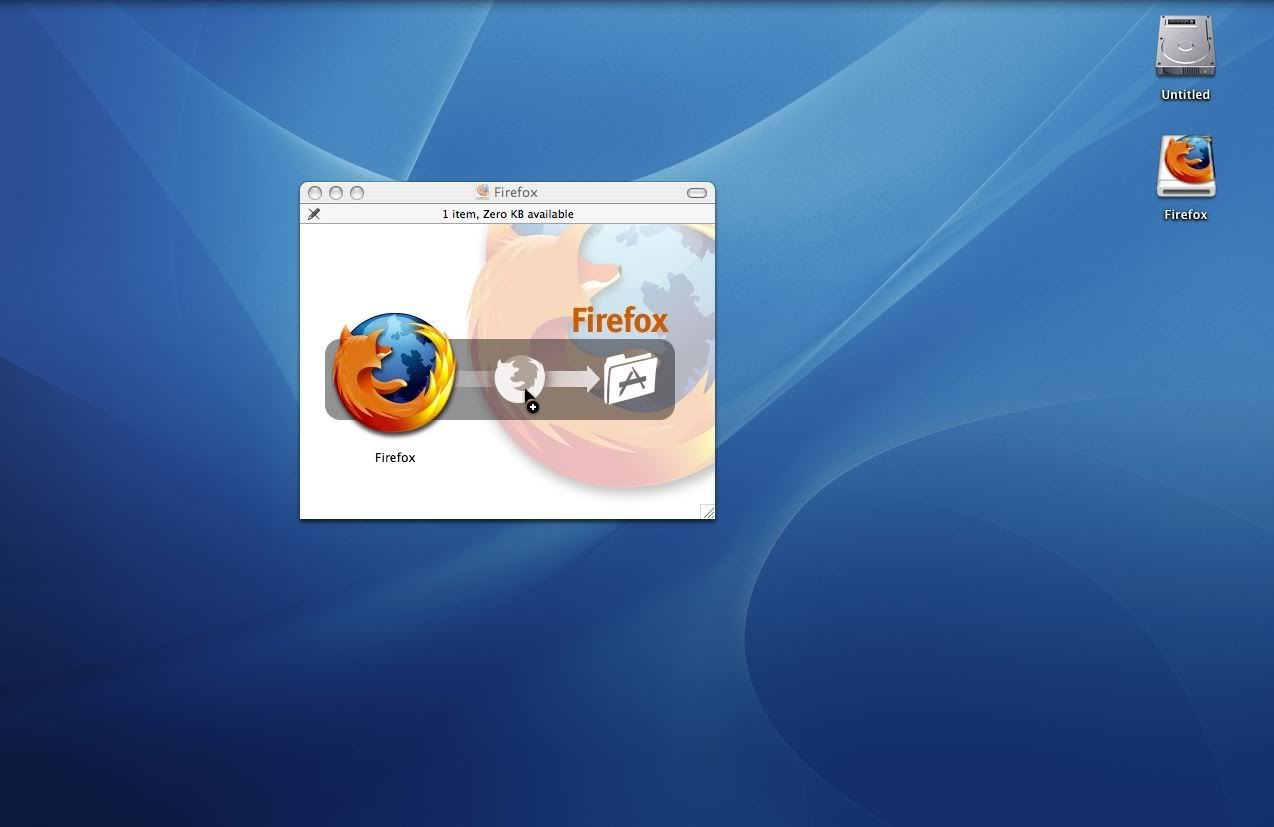
|
|
|
| |
|
|
|
 |
|
 |
|
Administrator  Join Date: Apr 2001
Location: San Antonio TX USA
Status:
Offline
|
|
You have the disk image for Firefox stuck in your Dock. Drag the Firefox icon IN THAT WINDOW to the Applications folder IN THAT WINDOW. That will install Firefox (you're running from the disk image instead of from an installed app). Now remove the Firefox icon that's in your Dock. Next, go into your Applications folder and find Firefox and run it. While it's running and in the Dock, control-click on the Firefox icon and tell it to keep it in the Dock.
Installing Mac apps is so simple and straightforward that it's sometimes hard to figure out. 
|
 Glenn -----OTR/L, MOT, Tx
Glenn -----OTR/L, MOT, Tx
|
| |
|
|
|
 |
|
 |
|
Senior User
Join Date: Mar 2009
Location: Northern California--SF Bay Area
Status:
Offline
|
|
^Yeah, it sometimes get weird.
|
|
Chris K.
White MacBook and iPod Nano 3rd Generation
Experienced Mac User
Don't hold me accountable for jokes-I have a lousy sense of humor!
|
| |
|
|
|
 |
|
 |
|
Junior Member
Join Date: Oct 2008
Location: Clovis, CA
Status:
Offline
|
|
Originally Posted by ghporter 
You have the disk image for Firefox stuck in your Dock. Drag the Firefox icon IN THAT WINDOW to the Applications folder IN THAT WINDOW. That will install Firefox (you're running from the disk image instead of from an installed app). Now remove the Firefox icon that's in your Dock. Next, go into your Applications folder and find Firefox and run it. While it's running and in the Dock, control-click on the Firefox icon and tell it to keep it in the Dock.
Installing Mac apps is so simple and straightforward that it's sometimes hard to figure out. 
THANK YOU SIR!!
You have no idea how much I appreciate this. 
|
|
|
| |
|
|
|
 |
 |
|
 |
|
|
|
|
|
 
|
|
 |
Forum Rules
|
 |
 |
|
You may not post new threads
You may not post replies
You may not post attachments
You may not edit your posts
|
HTML code is Off
|
|
|
|
|
|
 |
 |
 |
 |
|
 |