 |
 |
New Mac Pro Motherboard
|
 |
|
 |
|
Fresh-Faced Recruit
Join Date: Apr 2007
Status:
Offline
|
|
Does anyone know of the part number or an apple repair center that's reputable that I could go to to order the new Mac Pro system board? I'd like to try to swap it with my older Mac Pro's system board. The case and connectors looks identical to the old, so I'm willing to bet the mounting has to be pretty close. I'd love the faster memory bandwidth, but no way I can buy a new mac pro.
-steve
|
|
|
| |
|
|
|
 |
|
 |
|
Posting Junkie
Join Date: Oct 2005
Location: Houston, TX
Status:
Offline
|
|
Try searching the forum; someone mentioned it in a thread here. There's a different part number for the 2.8/3.0 and the 3.2, possibly due to the TDP difference between the chips.
|
|
|
| |
|
|
|
 |
|
 |
|
Forum Regular
Join Date: Oct 2004
Status:
Offline
|
|
Mac pro ( early 2008 ) mother boards are 661-4449 ( 2.8/3.0 ) and 661-4676 ( 3.2 ). Physically the new MP enclosure is the same as the 3.0 octocore ( 8X ), though the quad core enclosure should be close in many respects but would need some mods. Expect a price in the $900.00 ( sans processors ) range if you can find a shop to sell you one at all.
|
|
|
| |
|
|
|
 |
|
 |
|
Forum Regular
Join Date: Jun 2005
Status:
Offline
|
|
What are the differnces between the enclosures of the quad and octo core "old" Mac Pros? I'm curious
|
|
Mac Pro Quad 2.66Ghz with 5Gb memory, 2.2Tb internal HDD, 750Gb external HDD and 30" Apple Cinema Display
|
| |
|
|
|
 |
|
 |
|
Forum Regular
Join Date: Oct 2004
Status:
Offline
|
|
Power supply cable harness routes differently and MLB mounting points are slightly different. Fans and other cooling components are are a different revision.
|
|
|
| |
|
|
|
 |
|
 |
|
Dedicated MacNNer
Join Date: Oct 2000
Location: Somerville, MA and San Jose, CA
Status:
Offline
|
|
It seems to me that the cost of new motherboard + new processors + new RAM + the resale value of your old Mac Pro will be greater than the cost of the new Mac Pro.
|
|
|
| |
|
|
|
 |
|
 |
|
Mac Enthusiast
Join Date: Jan 2008
Status:
Offline
|
|
Do you need new procs? The old ones won't work?
Do you need new RAM? It used to be that such nice SIMMs could be run at higher speeds NP.
This thread got me kinda thinking about doing the same thing. I doubt I will as there just isn't
going to be much measurable difference but if and when 3.2 (or higher) quad cores come down
to something like $250 each it might be nice to have the MB ready for it. <shrug>
|
|
|
| |
|
|
|
 |
|
 |
|
Forum Regular
Join Date: Oct 2004
Status:
Offline
|
|
Not to mention no official Apple support nor would Applecare be available. Also it is doubtful one could realize $900.00 in the sale of the old motherboard, think more like $400.00 for MLB and ~$200.00 per 51xx processor against retail cost of >$800.00 for any of the 54x2 processors. Plus the cost of 800 Mhz FB-DIMMs.
New processors are a given or else any benefit of the new MLB is moot.
|
|
|
| |
|
|
|
 |
|
 |
|
Senior User
Join Date: Dec 2005
Location: Minnesota
Status:
Offline
|
|
Not sure what you have current but would suggest replacing your processors to 3.0 ghz octo. Around 1000 bucks a pop at newegg. I plan on replacing my 2 ghz chips when the price drops a little more. I could get the quad 2 ghz for 250 a pop but figure might as well max it out while I am in there. From what I have read, not much difference between the octo 3.0 (old) to the new maxed octo in reference to speed.
Randy
|
|
2010 Mac Mini, 32GB iPod Touch, 2 Apple TV (1)
Home built 12 core 2.93 Westmere PC (almost half the cost of MP) Win7 64.
|
| |
|
|
|
 |
|
 |
|
Mac Enthusiast
Join Date: Jan 2008
Status:
Offline
|
|
I can't speak for sjohnson4343, but in my case I already have X5355 processors. (4coresx2 8 total
@ 2.66) that I got for under $1000 total. So that was kinda the angle I was coming from.
|
|
|
| |
|
|
|
 |
|
 |
|
Forum Regular
Join Date: Oct 2004
Status:
Offline
|
|
X5355 will not get any benefit from the the new logic board, unless by some miracle they run stable at 3.33 GHz by overclocking their FSB to 1600 Mhz ( by no means a sure thing ). Even then their cache is still 8MB vs 12MB on the 54x2's
|
|
|
| |
|
|
|
 |
|
 |
|
Fresh-Faced Recruit
Join Date: Apr 2007
Status:
Offline
|
|
$900!! Really? Wow that is incredible markup. I was expecting to buy 2 new proc's. That would be the only way to really use the mobo in the speed range it supports. Don't think my old quad's would do the trick overclocking, although maybe.. might be nice to try if I had the chance. But the cache wouldn't be there... But then you factor in at least 800 per proc, plus 900 for the mobo, you're already up to a barebones new Mac Pro.
I'm dumbfounded at that est price. You sure it wouldn't be in the 4 or 500 range? Even that might be more worth the price of time to research. I would be entirely OK lengthening some power cables or mod'ing the case to accommodate mismatched mounting holes, but if that price rings true it would just make the entire exercise moot. I'm literally speechless.
|
|
|
| |
|
|
|
 |
|
 |
|
Forum Regular
Join Date: Oct 2004
Status:
Offline
|
|
$900.00 is good ball park for purchase from an AASP/GSX, to new to see any in the secondary market ( eBay, et al ). MP 1,1 MLB fetches $700-800 from AASP/GSX yet ( though I got an as is/condition unknown MP1,1 MLB for $290 on eBay recently )
|
|
|
| |
|
|
|
 |
|
 |
|
Posting Junkie
Join Date: Oct 2005
Location: Houston, TX
Status:
Offline
|
|
Originally Posted by Tesselator 
Do you need new procs? The old ones won't work?
Do you need new RAM? It used to be that such nice SIMMs could be run at higher speeds NP.
This thread got me kinda thinking about doing the same thing. I doubt I will as there just isn't
going to be much measurable difference but if and when 3.2 (or higher) quad cores come down
to something like $250 each it might be nice to have the MB ready for it. <shrug>
You don't need new CPUs (1333Mhz FSB works fine) or RAM (667Mhz works fine), but if you're not going to get them what's the point?
When 3.2Ghz quads are $250, the MLB should be cheaper too.
Originally Posted by newtech 
X5355 will not get any benefit from the the new logic board, unless by some miracle they run stable at 3.33 GHz by overclocking their FSB to 1600 Mhz ( by no means a sure thing ). Even then their cache is still 8MB vs 12MB on the 54x2's
X5355 will benefit some from the increased memory bandwidth; with 667Mhz RAM they can get choked on fp intensive work.
|
|
|
| |
|
|
|
 |
|
 |
|
Forum Regular
Join Date: Oct 2004
Status:
Offline
|
|
Originally Posted by mduell 
You don't need new CPUs (1333Mhz FSB works fine) or RAM (667Mhz works fine), but if you're not going to get them what's the point?
When 3.2Ghz quads are $250, the MLB should be cheaper too.
X5355 will benefit some from the increased memory bandwidth; with 667Mhz RAM they can get choked on fp intensive work.
Unless you up the processor FSB to 1600 memory stays 667 as it is tied to the FSB speed as well ( in OS X, in Windows YMMV ).
|
|
|
| |
|
|
|
 |
|
 |
|
Mac Enthusiast
Join Date: Jan 2008
Status:
Offline
|
|
WOW! The 5455 or 5465 procs are $250 and under???
If that's true then apple is charging too much for their MacPro now and sales will likely fall off steeply
over a relatively short period of time. One of the biggest reasons Apple had such a great sales run on
the 1.0 and 1.1 MPs was that it was difficult or impossible to match the price of it in DIY kits or from
other vendors given the same spec. If that's really true the new 2.8 model should be going for about
$1600 or close to it.
|
|
|
| |
|
|
|
 |
|
 |
|
Forum Regular
Join Date: Oct 2004
Status:
Offline
|
|
Originally Posted by Tesselator 
WOW! The 5455 or 5465 procs are $250 and under???
If that's true then apple is charging too much for their MacPro now and sales will likely fall off steeply
over a relatively short period of time. One of the biggest reasons Apple had such a great sales run on
the 1.0 and 1.1 MPs was that it was difficult or impossible to match the price of it in DIY kits or from
other vendors given the same spec. If that's really true the new 2.8 model should be going for about
$1600 or close to it.
Nearly sprained a giblet reading that  Now I feel like I need a quick beer or a sloe gin.
|
|
|
| |
|
|
|
 |
|
 |
|
Mac Enthusiast
Join Date: Jan 2008
Status:
Offline
|
|
Pour me one too bro. 
|
|
|
| |
|
|
|
 |
|
 |
|
Posting Junkie
Join Date: Nov 2000
Location: in front of my Mac
Status:
Offline
|
|
Originally Posted by newtech 
Unless you up the processor FSB to 1600 memory stays 667 as it is tied to the FSB speed as well ( in OS X, in Windows YMMV ).
Excellent point.
In addition, is there reason to believe that any old X53x5 Clovertown will just work with Seaburg like that? With it's FSB jacked up to 1600 MHz, the CPU clock will crank up accordingly. I doubt every Clovertown will take that much. Do we have any reports on people actually doing it?
(
Last edited by Simon; Jan 17, 2008 at 12:11 PM.
Reason: fixed Seaburg FSB speed)
|
|
•
|
| |
|
|
|
 |
|
 |
|
Forum Regular
Join Date: Oct 2004
Status:
Offline
|
|
The seaburg ( 5400X ) chipset max FSB is 1600 MHz, as clovertown Xeons max out at 3.0 with the X5365 it is unlikely any would be able to exceed that speed even by over clocking the FSB.
|
|
|
| |
|
|
|
 |
|
 |
|
Posting Junkie
Join Date: Nov 2000
Location: in front of my Mac
Status:
Offline
|
|
That's also what I would expect. Any reports on people actually trying this stuff?
|
|
•
|
| |
|
|
|
 |
|
 |
|
Fresh-Faced Recruit
Join Date: May 2007
Status:
Offline
|
|
I like the idea of swapping out the MB.
Jobs was furious when customers insisted the original Macs had to have the ability to be expanded, he wanted to seal it shut, so we would have to keep buying new macs... want more memory, buy a new Mac!
Jobs is a control freak. The MacPro should be able to take new MB if you are so inclined to be bothered. It should easily be able to upgrade from single cpu to dual and from dual 2.8 to 3.2 and to also be over clocked. Why not?
Most of us will not bother but I was very concerned to hear from Apple phone sales that the cpu was soldered to the MB. I found out at the 14th Street NY Apple Store that they are socketed. I want to have the option.
|
|
|
| |
|
|
|
 |
|
 |
|
Forum Regular
Join Date: Oct 2004
Status:
Offline
|
|
Originally Posted by henjin 
I like the idea of swapping out the MB.
Jobs was furious when customers insisted the original Macs had to have the ability to be expanded, he wanted to seal it shut, so we would have to keep buying new macs... want more memory, buy a new Mac!
Jobs is a control freak. The MacPro should be able to take new MB if you are so inclined to be bothered. It should easily be able to upgrade from single cpu to dual and from dual 2.8 to 3.2 and to also be over clocked. Why not?
Most of us will not bother but I was very concerned to hear from Apple phone sales that the cpu was soldered to the MB. I found out at the 14th Street NY Apple Store that they are socketed. I want to have the option.
Hence Steve Jobs love affair with the iMac and his short shrift on all things Mac Pro.
|
|
|
| |
|
|
|
 |
|
 |
|
Posting Junkie
Join Date: Oct 2005
Location: Houston, TX
Status:
Offline
|
|
Originally Posted by Tesselator 
WOW! The 5455 or 5465 procs are $250 and under???
No. Note the OP said "if and when 3.2 (or higher) quad cores come down
to something like $250 each it might be nice to have the MB ready for it."
Originally Posted by Simon 
In addition, is there reason to believe that any old X53x5 Clovertown will just work with Seaburg like that? With it's FSB jacked up to 1667 MHz, the CPU clock will crank up accordingly. I doubt every Clovertown will take that much. Do we have any reports on people actually doing it?
Intel says so: The Intel® 5400 chipset supports two processors on dual independent point to point system buses operating at 266 MHz (1066 MTS), 333 MHz (1333 MTS) or 400 MHz (1600 MTS)
Their chipsets will almost always step down to at least one previous FSB. It also supports 533Mhz, 667Mhz, and 800Mhz FB-DIMMs.
|
|
|
| |
|
|
|
 |
|
 |
|
Posting Junkie
Join Date: Nov 2000
Location: in front of my Mac
Status:
Offline
|
|
Well yeah, I don't consider Clovertown running on Seaburg with the FSB clocked down to 1333 MHz a surprise. What I'd considering interesting though is if somebody managed to run those Clovertowns on Seaburg at the full 1600 MHz FSB.
(
Last edited by Simon; Jan 17, 2008 at 12:11 PM.
Reason: fixed Seaburg FSB speed)
|
|
•
|
| |
|
|
|
 |
|
 |
|
Forum Regular
Join Date: Oct 2004
Status:
Offline
|
|
1600 is the max bus speed for Seaburg ( 5400X ) not 1667. LGA 771 processors have three pins that control FSB called BSEL0-2 that override the default bus speed, On the default 1066 bus Xeons holding BSEL2 high forces a 1333 bus. In theory the correct BSEL combination will force 1333 default Xeons to 1600.
BSEL(2:0)
0 0 0 = 266.666 ( X4 ) / 1066 FSB
1 0 0 = 333.333 ( X4 ) / 1333 FSB
1 1 0 = 400.000 ( X4 ) / 1600 FSB
other BSEL values are RESERVED
(
Last edited by newtech; Jan 16, 2008 at 11:03 PM.
)
|
|
|
| |
|
|
|
 |
|
 |
|
Mac Enthusiast
Join Date: Jan 2008
Status:
Offline
|
|
Originally Posted by newtech 
The seaburg ( 5400X ) chipset max FSB is 1600 MHz, as clovertown Xeons max out at 3.0 with the X5365 it is unlikely any would be able to exceed that speed even by over clocking the FSB.
Originally Posted by Simon 
That's also what I would expect. Any reports on people actually trying this stuff?
Huh? Why does that make sense? I guess a xeon 3.0 can be overclocked safely to 3.8 or 4.0 - xeons have
a very good record on high rate of overclocking. For example there is one popular mod on Mac Pro that
overclocks a 1.86 to 2.33. Is there any inherent reason a 2.66 can't hit around 3.2 or a 3.0 can't hit 3.6?
Originally Posted by mduell 
No. Note the OP said "if and when 3.2 (or higher) quad cores come down
to something like $250 each it might be nice to have the MB ready for it."
Oh. 
Hehehe, kinda blew chunks on that one aye? Sorry about that. Thanks for pointing out the error!
...chipsets will almost always step down to at least one previous FSB. It also supports 533Mhz,
667Mhz, and 800Mhz FB-DIMMs.
How does it know? Is there something in the SIMMs that tell it or does it just try the highest and
step down if there's there's a problem?
|
|
|
| |
|
|
|
 |
|
 |
|
Forum Regular
Join Date: Oct 2004
Status:
Offline
|
|
The problem with FSB overclocking high end Xeons ( all the clovertowns are the same basic design 1.6 thru 3.0 ) is that doing so pushes them past their TDP making them run hotter, causing them to be unstable. If intel had a design that could meet a reasonable TDP and remain stable at a higher speed they would surely market it ( even the Harpertowns top out at 3.2 ). Xeon is foremost a server chip so the idea is reliability and stability. The Core 2 Extremes are the overclockers chips ( non clock locked ) and even they vary as to how much overclocking an individual chip can do.
Check the comments at o0o.it :: Home about 2.66 ->3.33 ( unstable ) and 54x0 ( not working in MP 1,1 ).
(
Last edited by newtech; Jan 16, 2008 at 05:59 PM.
)
|
|
|
| |
|
|
|
 |
|
 |
|
Posting Junkie
Join Date: Oct 2005
Location: Houston, TX
Status:
Offline
|
|
Originally Posted by Tesselator 
How does it know? Is there something in the SIMMs that tell it or does it just try the highest and step down if there's there's a problem?
All memory modules have a table of supported speeds/timings that the computer can read at startup.
And they're DIMMs, not SIMMs; SIMMs went out of style about a decade ago.
|
|
|
| |
|
|
|
 |
|
 |
|
Mac Enthusiast
Join Date: Jan 2008
Status:
Offline
|
|
Originally Posted by newtech 
SIMMs went out of style about a decade ago.
Hehehe... OK... - 72-pin SO-DIMM (not the same as a 72-pin SIMM), used for FPM DRAM and EDO DRAM
- 100-pin DIMM, used for printer SDRAM
- 144-pin SO-DIMM, used for SDR SDRAM
- 168-pin DIMM, used for SDR SDRAM (also but less frequently for FPM/EDO DRAM)
- 184-pin DIMM, used for DDR SDRAM
- 200-pin SO-DIMM, used for DDR SDRAM and DDR2 SDRAM
- 240-pin DIMM, used for DDR2 SDRAM, DDR3 SDRAM and FB-DIMM DRAM
- 32-pin SIMM, Late 80's Early 90's
- 72-pin SIMM, replaced 30-pin SIMMs. (used on SIMMs include EDO and FPM.)
- Then of course there's SIPs, DIPs, and ZIPs (EDO and FPM.)
 
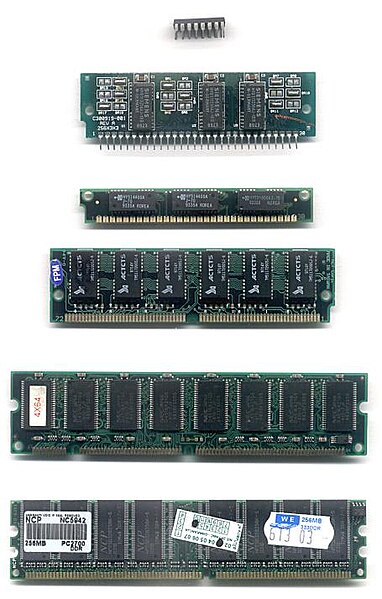
(
Last edited by Tesselator; Jan 17, 2008 at 02:01 AM.
)
|
|
|
| |
|
|
|
 |
|
 |
|
Forum Regular
Join Date: Oct 2004
Status:
Offline
|
|
You left out 64 pin Mac IIfx/Laserwriter IISC SIMM's. 
|
|
|
| |
|
|
|
 |
|
 |
|
Mac Enthusiast
Join Date: Jan 2008
Status:
Offline
|
|
Originally Posted by newtech 
You left out 64 pin Mac IIfx/Laserwriter IISC SIMM's. 
Oh yeah... Oh, and 30-pin, 68-pin, 72-pin V-RAM (SIMM) too
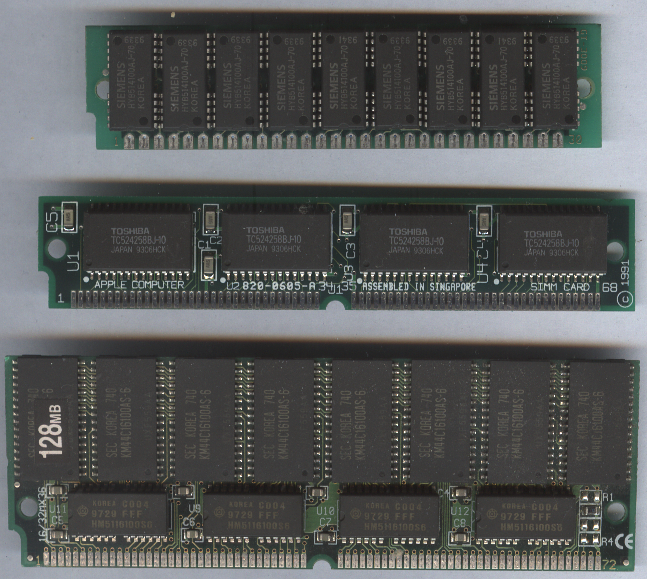
|
|
|
| |
|
|
|
 |
|
 |
|
Posting Junkie
Join Date: Nov 2000
Location: in front of my Mac
Status:
Offline
|
|
Your point being? 
|
|
•
|
| |
|
|
|
 |
|
 |
|
Posting Junkie
Join Date: Nov 2000
Location: in front of my Mac
Status:
Offline
|
|
Originally Posted by newtech 
1600 is the max bus speed for Seaburg ( 5400X ) not 1667.
Oops, stupid mistake. Thanks for pointing it out. 
Off to fixing those posts...
|
|
•
|
| |
|
|
|
 |
 |
|
 |
|
|
|
|
|
 
|
|
 |
Forum Rules
|
 |
 |
|
You may not post new threads
You may not post replies
You may not post attachments
You may not edit your posts
|
HTML code is Off
|
|
|
|
|
|
 |
 |
 |
 |
|
 |