 |
 |
video card dying/overheating?
|
 |
|
 |
|
Senior User
Join Date: Sep 2001
Location: California
Status:
Offline
|
|
i think my x1900xt is on it's last legs. when in safari or photoshop, i'll often get these multicolored bands across the window. obviously they won't show up in a screenshot so i took a pic of my monitor. it's hard to see but they're green and red dots, primarily, one pixel in height. they go across the width of the window but not the whole screen. they'll show up on a loaded webpage and move with the content when i scroll up and down.
is this a sign of overheating?
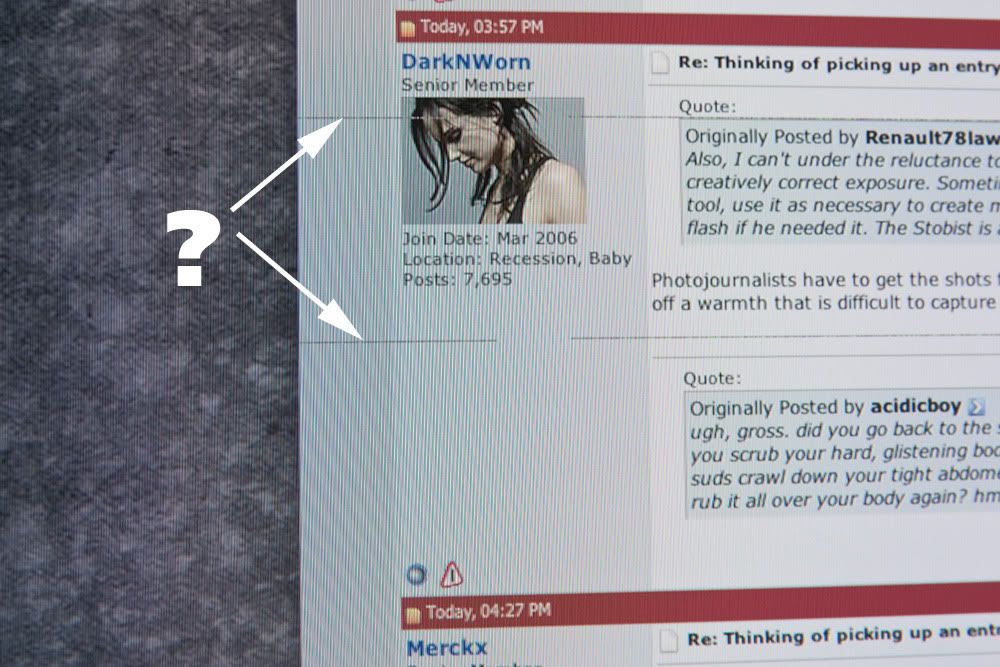
|

not all who wander are lost.
|
| |
|
|
|
 |
|
 |
|
Clinically Insane
Join Date: Oct 2000
Location: Los Angeles
Status:
Offline
|
|
Most likely so. That matches the symptoms I experienced when my G5's 9800XT's fan could no longer move because I let it get too dusty.
|

"The natural progress of things is for liberty to yield and government to gain ground." TJ
|
| |
|
|
|
 |
|
 |
|
Grizzled Veteran
Join Date: Mar 2001
Location: London, UK
Status:
Offline
|
|
And ditto my X1900XT when it died. Twice 
|
|
|
| |
|
|
|
 |
|
 |
|
Senior User
Join Date: Dec 2005
Location: Minnesota
Status:
Offline
|
|
Have you cleaned the dust bunnies out lately? Looks like its going but clean 1st before deciding on replacement. The newer cards out now look great but a bit pricey.
|
|
2010 Mac Mini, 32GB iPod Touch, 2 Apple TV (1)
Home built 12 core 2.93 Westmere PC (almost half the cost of MP) Win7 64.
|
| |
|
|
|
 |
|
 |
|
Senior User
Join Date: Sep 2001
Location: California
Status:
Offline
|
|
yea, i've been good about keeping the dust out. it's pretty clean, but i remember reading about these cards having a lot of heat issues and many people having to get them replaced. i'm to the point where if i want to play any kind of 3d game, i have to open the case and blow a fan in there to keep it from getting too hot and tweaking out the graphics.
looking to replace it with a PC radeon 4890.
|

not all who wander are lost.
|
| |
|
|
|
 |
|
 |
|
Mac Elite
Join Date: Aug 2000
Location: Vancouver B.C.
Status:
Offline
|
|
I also have it and now have a "OmniFocus" reminder for quarterly cleaning out, First time took me a few months to figure out the problem. I have AppleCare and have 10 months left on it (think I will book a full checkup for my Mac Pro next March).
|
Get busy living or get busy dying --Stephen King
|
| |
|
|
|
 |
 |
|
 |
|
|
|
|
|
 
|
|
 |
Forum Rules
|
 |
 |
|
You may not post new threads
You may not post replies
You may not post attachments
You may not edit your posts
|
HTML code is Off
|
|
|
|
|
|
 |
 |
 |
 |
|
 |