 |
 |
iBook "SSD" + RAID mod
|
 |
|
 |
|
Dedicated MacNNer
Join Date: May 2004
Status:
Offline
|
|
Got my hand on an used iBook recently. After rebuilding it (since some cables, keyboard, airport and other stuff are not in), I decide to try something else with it. Right, putting 2 CF card in it and strip-RAID them as main HDD (that's SSD!!!). It's a simple mod, all you need is dual CF to mini ITX adapter. 2 CF card and you're done.


After reformat, RAID & install Mac OS X (minimal install), here's what Mac OS X says:

Cold start-up (pressing power button to Finder fully loaded with menubar items) 45secs.
By using these benchmarks as my guide, I ran some test:
- Duplicate 1GB single file with Finder (drag + option) 50secs.
- 100MB read: 42MB/sec
- 100MB write: 35MB/sec
- 1MB random read: 40MB/sec
- 1MB random write: 14MB/sec
Overall I'm pretty amaze with the result. Despite the slow random write speed, it is almost as good as conventional hard drive. Not to forget it generate less heat. I'm yet to have a chance to test power consumption. Will try it once I get a battery.
---------------------------------
Power test
Manage to get a used battery. The seller told me the battery only hold about 1hr+. Here's what coconutbattery tells me:

Not a very good battery I say.
But hey, look at what Mac OS reported:

4hr+?? That must be a joke. And of-course we won't trust that. Then I proceed to test. I leave the airport on & connected to my wifi. Power performance set to best. As soon as I pull the charger, I start to play movie. AVI format, with VLC fullscreen. Screen brightness at 4 bar, sound volume max. No other background apps running except those install with tiger (dashboard). No external hardware attached. I get to play total of 3hrs of video. Now the battery exhausted. I will repeat the test again. With airport off, and lower power setting.
Here's the info of the drive by Finder:

Here's a another test with a very new battery:


This time round, I did a cold start-up. Used the iBook for about 30mins, transfered 2GB+ of video over WiFi into the iBook. Then I did the movie test. VLC manage to run for 3hr 18min. Which mean the iBook lasted for 3hr 48min from startup till the battery run flat into sleep.
2nd test with the same battery after full re-charge. I get to play 4hr of movie.
This shall conclude my test. Unless there's other test you would like me to try.
And here's to sign off this project:
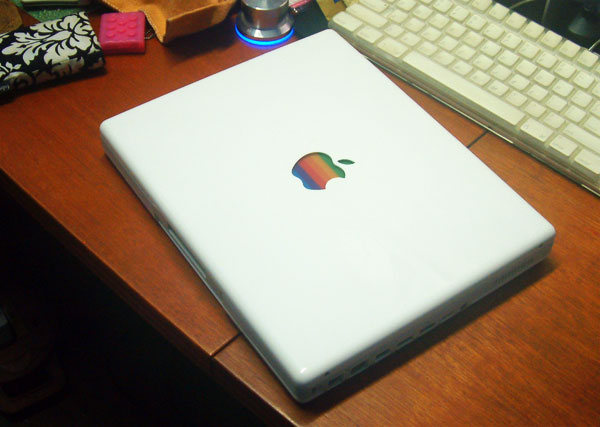
Note: I never mention this is an upgrade meant for everyone, neither I said someone should should do it. It's simply an proof of concept. And my concept came true, I'm here to share it, that's all.
For general HDD upgrade, there's nothing much to brag about. It's just another upgade.
(
Last edited by wei; Mar 27, 2008 at 11:16 PM.
)
|
|
MacPro, MacBook Pro, MacBook, MacMini, iPad, iPhone, and much more...
|
| |
|
|
|
 |
|
 |
|
Posting Junkie
Join Date: Oct 2005
Location: Houston, TX
Status:
Offline
|
|
Seems like an SSD would be faster with less hassle (like being able to install firmware updates, which can't be done from a software RAID volume) with about the same price per gig.
|
|
|
| |
|
|
|
 |
|
 |
|
Mac Elite
Join Date: Sep 2005
Status:
Offline
|
|
It's not real RAID striping if it's running off the same ATA channel.
The whole point of striping is that you can read both disks at the same time, thus (theoretically) doubling your transfer rates. If you're striping two storage devices on the same channel, the controller can still only issue one read/write operation at a time.
The only way this would work off one ATA channel is if the CF adapter abstracted a RAID 0 array, presented it as one device to the host system, and did the striping logic itself.
|
|
|
| |
|
|
|
 |
|
 |
|
Dedicated MacNNer
Join Date: May 2004
Status:
Offline
|
|
Nah, the RAID I want is merely strip 2 card into one drive. I know for this cheap approach I wont get 2x read/write speed, neither the adapter is RAID enable nor I have dual channel to play with. Unless I can find a way to utilised the combo drive slower bus, then again, doesn't worth my effort. I'm happy with what it is now.
And it wasn't even a real SSD if you want to be technical. But I'm happy that it works.
|
|
MacPro, MacBook Pro, MacBook, MacMini, iPad, iPhone, and much more...
|
| |
|
|
|
 |
|
 |
|
Fresh-Faced Recruit
Join Date: Nov 2007
Status:
Offline
|
|
> - 100MB read: 42MB/sec
> - 100MB write: 35MB/sec
> - 1MB random read: 40MB/sec
> - 1MB random write: 14MB/sec
How did you measure the read/write speeds? Is there a freeware/shareware utility program?
I have done this with my ibook, replacing the hard drive with two compactflash cards. I'm not satisfied with the speed of my boot volume, a Transcend 266X card. I have read opinions that the Transcend brand of flash can be much slower that it's rated speed, compared to other brands. I was even thinking about replacing this card with a faster one, but it's a project to take apart a clamshell ibook, so I don't want to attempt it unless I'm pretty sure the result will be measurably faster.
|
|
|
| |
|
|
|
 |
|
 |
|
Dedicated MacNNer
Join Date: May 2004
Status:
Offline
|
|
I'm using quickbench. I'm not sure is there any difference from the bus speed and design btw clamshell and g4. Have yet to have a chance to get one. Was told the best card should be Sandisk Extreme IV, but they cost a lot more. And this is just an attempt, doesn't want to spend too much on it.
Also the write cycle lifespan also bothered me about using the CF, how long you've been using yours?
|
|
MacPro, MacBook Pro, MacBook, MacMini, iPad, iPhone, and much more...
|
| |
|
|
|
 |
|
 |
|
Fresh-Faced Recruit
Join Date: Nov 2007
Status:
Offline
|
|
I've been using it like this since last October I think (6 months?). I posted about it here. There have been no problems due to worn out memory cells as far as I can tell.
I wonder how write cycle life being exceeded would be experienced by the user. Would I get an error trying to save a file? Would usable size of the volume get smaller as bad cells are removed from the disk map? Or would the whole CF card be suddenly unreadable.
|
|
|
| |
|
|
|
 |
|
 |
|
Dedicated MacNNer
Join Date: May 2004
Status:
Offline
|
|
I wonder about that too, there's no way I can check on the health on the cards (nor how many cycle has been used). We should keep in touch in-case anything happened to our CF drive. We need to know what's the symptom to watch for.
|
|
MacPro, MacBook Pro, MacBook, MacMini, iPad, iPhone, and much more...
|
| |
|
|
|
 |
|
 |
|
Fresh-Faced Recruit
Join Date: Nov 2007
Status:
Offline
|
|
I downloaded the Xbench program and posted my results here.
According to this program, my disk performance is similar to other clamshell ibooks that have hard drives. The exception is Random Uncached Reads, where the flash card is much better. It never gets over 15.6 MB/sec.
I'm actually surprised at the results. It just seems slower now compared to when it had a hard drive.
|
|
|
| |
|
|
|
 |
|
 |
|
Dedicated MacNNer
Join Date: May 2004
Status:
Offline
|
|
Here's mine:
Sequential 36.66
Uncached Write 59.99 36.83 MB/sec [4K blocks]
Uncached Write 32.95 18.64 MB/sec [256K blocks]
Uncached Read 20.26 5.93 MB/sec [4K blocks]
Uncached Read 78.44 39.43 MB/sec [256K blocks]
Random 4.56
Uncached Write 1.26 0.13 MB/sec [4K blocks]
Uncached Write 13.11 4.20 MB/sec [256K blocks]
Uncached Read 1069.83 7.58 MB/sec [4K blocks]
Uncached Read 163.82 30.40 MB/sec [256K blocks]
|
|
MacPro, MacBook Pro, MacBook, MacMini, iPad, iPhone, and much more...
|
| |
|
|
|
 |
|
 |
|
Fresh-Faced Recruit
Join Date: May 2009
Status:
Offline
|
|
Hi,
I have also put a CF in my ibook G4 1,25GHZ.
it's a 300X Integral ultima Pro 16GB with an UDMA adapter.
unfortunately, my G4 is slower than the original 4200tr/min, and don't perform the random writes on Quickbench 4.0 or Xbench (both app freeze)
I tried Tiger & Leopard (with spolight deactivated)
Do you have an idea ?
ps : I put a video here :
http://www.youtube.com/watch?v=f2LPpRlhndg
regards
|
|
|
| |
|
|
|
 |
|
 |
|
Dedicated MacNNer
Join Date: May 2004
Status:
Offline
|
|
I was using 2x CF and soft RAID-0 them, theoretically should get double the performance.
Also check what type of adapter and CF card you have, are they trusted? Some CF doesn't have the real speed performance as they're advertised.
|
|
MacPro, MacBook Pro, MacBook, MacMini, iPad, iPhone, and much more...
|
| |
|
|
|
 |
|
 |
|
Forum Regular
Join Date: Nov 2001
Status:
Offline
|
|
This is interesting... Does the adapter present the two cards as one IDE master and one IDE slave? If so, where does that leave the optical drive, as you can only have two IDE devices on one bus? Are the two stock drives on different busses?
|
|
|
| |
|
|
|
 |
|
 |
|
Fresh-Faced Recruit
Join Date: Nov 2009
Status:
Offline
|
|
|
|
|
|
| |
|
|
|
 |
|
 |
|
Posting Junkie
Join Date: Nov 2000
Location: in front of my Mac
Status:
Offline
|
|
|
|
|
•
|
| |
|
|
|
 |
|
 |
|
Fresh-Faced Recruit
Join Date: Nov 2009
Status:
Offline
|
|
|
|
|
|
| |
|
|
|
 |
|
 |
|
Fresh-Faced Recruit
Join Date: Nov 2009
Status:
Offline
|
|
Can anybody tel me, what ATA is in iBook G4 14" 1,4Ghz?
ATA 100 = 100MB/s
ATA 133 = 133MB/s
I have found 2,5" SSD to IDE connector:
2.5" SATA Hard Drive to IDE 44 Pin Adapter For Laptop Drives
It is not enough space in notebook?
If I put in very fast SSD (250Mb read, 180Mb write), than can ATA run on maximum (100/100 Mb/s)?
Can these work?
|
|
|
| |
|
|
|
 |
|
 |
|
Posting Junkie
Join Date: Nov 2000
Location: in front of my Mac
Status:
Offline
|
|
It's ATA 100.
And the adapter most likely won't fit, at least if you plan on closing your case. Space is pretty tight in there.
|
|
•
|
| |
|
|
|
 |
|
 |
|
Fresh-Faced Recruit
Join Date: Nov 2007
Status:
Offline
|
|
Here is a small update on my iBook with CompactFlash "SSD". I installed a Transcend 8GB 266X card as the solid state drive in 2007, and used it like that for about a year. Then I got tired of how slow it was, lagging during simple OS related tasks like resizing a window. Also web browsing was way too frustrating because of the slow speed. So one day I took the adapter out and installed a new hard drive. After that there was plenty of space, and disk activity was faster.
Then another year later (last month) I realized that I never used all that storage space. Also using the laptop was not as enjoyable because of the whirring noise and vibration of the hard disk. The main reason I wanted a solid state drive was for silent computing. I looked around at Compact Flash cards and found that in two years cards were now faster, and prices had dropped.
Read lots of reviews and finally chose a Photofast G-Monster 533X card that was rated at 77MB/s (tested at 52MB/s read, 48MB/s write). I know that's faster that the computer's bus speed, but if there is to be a bottleneck for data in this computer, I want it to be the bus and not the drive media. My second choice would have been a Lexar 300X, which I have heard good things about in terms of sustained write speeds (tested at 33MB/s read, 28MB/s write). Third choice would have been the A-Data Turbo 350X (tested at 40MB/s read, 18MB/s write).
Anyway I got the 8GB Photofast card and spent an afternoon installing it. The adapter has two slots, so I put a no-name brand 16GB card in the second slot. No specs on that one but I think it's about 200X. They were left as two separate volumes, one a boot drive and one a data drive. Didn't RAID them.
Here is a YouTube video of me booting the computer. It does seem to be faster now than it was with the hard drive, and is back to being totally silent (except for the startup noise). Only had it this way for a couple weeks, but am very happy so far. Web browsing is even usable after I found a version of firefox that's optimized for the G3 processor, with the noscript extension so flash animations don't play unless I want them to.
|
|
|
| |
|
|
|
 |
 |
|
 |
|
|
|
|
|
 
|
|
 |
Forum Rules
|
 |
 |
|
You may not post new threads
You may not post replies
You may not post attachments
You may not edit your posts
|
HTML code is Off
|
|
|
|
|
|
 |
 |
 |
 |
|
 |