 |
 |
Konfabulator! (Page 2)
|
 |
|
 |
|
Mac Elite
Join Date: Nov 2001
Status:
Offline
|
|
Originally posted by RevEvs:
Hmmm just noticed, my calender widget has the day incorrect - it is showing Tuesday the 11th at the moment.... anyone else getting this??
revs
Holy crap, you are right. 
|
|
|
| |
|
|
|
 |
|
 |
|
Fresh-Faced Recruit
Join Date: Feb 2003
Location: Los Angeles
Status:
Offline
|
|
hnm...my calendar seems fine.
|
|
|
| |
|
|
|
 |
|
 |
|
Mac Elite
Join Date: Mar 2001
Location: Cybertron
Status:
Offline
|
|
Originally posted by kill:
hnm...my calendar seems fine.
same here...
|
|
|
| |
|
|
|
 |
|
 |
|
Mac Elite
Join Date: Jul 2002
Location: Montreal, Qc
Status:
Offline
|
|
Anybody willing to "skin' the iTunes control? I'm not too crazy about brushed and green led screens. A widget that lists all your apps for quick launch/access would be nice...too bad I don't know how to code 
|

Data Bytes Computers - Montreal, QC
Ventes & Services / Sales & Services
|
| |
|
|
|
 |
|
 |
|
Dedicated MacNNer
Join Date: Sep 1999
Location: Texas
Status:
Offline
|
|
I've tried downloading NetPulse and ChainShot, but both show up as Excel files and won't unstuff or anything. ClipMe downloaded and worked fine (though it did show up as a Word file, but it still unstuffed), but these two won't unstuff. Anybody else have this problem?
|
|
|
| |
|
|
|
 |
|
 |
|
Mac Elite
Join Date: Dec 2001
Location: Chicago
Status:
Offline
|
|
eh. Konfabulator is ok.
i think someone should make a news reader widget..
like something that had Slashdot headlines on it then if you liked the article it would open in the same window by adjusting the window size and putting the article in a box. that would be slick.
an FTP widget
how bout a Limewire widget =/
=)
|
|
|
| |
|
|
|
 |
|
 |
|
Mac Enthusiast
Join Date: May 2002
Location: Seattle, WA, USA
Status:
Offline
|
|
Originally posted by moofman:
I've tried downloading NetPulse and ChainShot, but both show up as Excel files and won't unstuff or anything. ClipMe downloaded and worked fine (though it did show up as a Word file, but it still unstuffed), but these two won't unstuff. Anybody else have this problem?
I d/led NetPulse just fine. I still prefer NetMonitor in my menu bar though.
You know, I have two monitors both running at 1600x1200 and I still feel like these widgets take up a lot of screen realestate. I can only image that at 1024x768 it would be drastically worse.
|
#macnn: where all the real action is at.
|
| |
|
|
|
 |
|
 |
|
Mac Elite
Join Date: Nov 1999
Status:
Offline
|
|
Every one seems to be missing the point that if you need a widget to be smaller, MAKE it smaller. They're that flexible... My battery widget is 30% smaller than the default and fits perfectly on a 12" iBook screen.
Mac Guru
|
|
|
| |
|
|
|
 |
|
 |
|
Mac Enthusiast
Join Date: Dec 2001
Location: Michigan
Status:
Offline
|
|
Originally posted by Hi I'm Ben:
eh. Konfabulator is ok.
i think someone should make a news reader widget..
like something that had Slashdot headlines on it then if you liked the article it would open in the same window by adjusting the window size and putting the article in a box. that would be slick.
an FTP widget
how bout a Limewire widget =/
=)
I will try to make a few.
|
|
|
| |
|
|
|
 |
|
 |
|
Registered User
Join Date: Jul 2000
Location: Newcastle, Australia
Status:
Offline
|
|
A note about the slashdot/RSS feed reader - RSS parsing is coming in a future version of K - you could probably manually parse the feed, but it would be a lot of effort.
|
|
|
| |
|
|
|
 |
|
 |
|
Mac Enthusiast
Join Date: Oct 2001
Status:
Offline
|
|
For as long as it took to release, I think there should be a hell of a lot more widgets that either come with it or are available for download... There was so much hype over Konfabulator, and then, in the end, only like 16 widgets.... Only a few of them will be used by many people anyways. 'Tis a shame.
|
|
|
| |
|
|
|
 |
|
 |
|
Dedicated MacNNer
Join Date: Oct 2000
Location: Halfway between here and there.
Status:
Offline
|
|
I don't understand where are all the widgets that come with it? Everybody is talking about the battery, weather and calendar but I can't find those?! I start Konfabulator and go to "open widget" but where are they??
|
|
|
| |
|
|
|
 |
|
 |
|
Clinically Insane
Join Date: Jun 2000
Location: Union County, NJ
Status:
Offline
|
|
Is there any sample code?
Or...
Do the modules come as source themselves?
I'm DLing it now..I'll see what I can find.
EDIT: DAMN the site is slow!!
Mike
(
Last edited by starman; Feb 10, 2003 at 07:50 PM.
)
|
|
|
| |
|
|
|
 |
|
 |
|
Mac Elite
Join Date: Dec 2001
Location: Chicago
Status:
Offline
|
|
Originally posted by pobodysnerfect:
I don't understand where are all the widgets that come with it? Everybody is talking about the battery, weather and calendar but I can't find those?! I start Konfabulator and go to "open widget" but where are they??
they're exactly where the program told you it installed them under your username documents folder in the folder called Widgets.
but you'll probably skip right over this post too.
|
|
|
| |
|
|
|
 |
|
 |
|
Dedicated MacNNer
Join Date: Oct 2000
Location: Halfway between here and there.
Status:
Offline
|
|
Originally posted by Hi I'm Ben:
they're exactly where the program told you it installed them under your username documents folder in the folder called Widgets.
but you'll probably skip right over this post too.
the program never told me it installed them anywhere, as a matter of fact NOTHING happened when I double clicked on the Konfab app except it put an icon in the menubar. So I went to the Konfabulator site and it turns out this is a bug that is affecting more people then just me. So unlike you I am writing here to help anybody that this has happened to: go to the Konfabulator app and open up the contents, find the welcome.widget and double click it and THEN it will run the welcome screens and install the widgets in the right folder.
Hi I'm Ben, next time I will skip right over your useless post, thanks for the help 
|
|
|
| |
|
|
|
 |
|
 |
|
Mac Elite
Join Date: Jul 2002
Location: Montreal, Qc
Status:
Offline
|
|
Originally posted by Dace:
Anybody willing to "skin' the iTunes control? I'm not too crazy about brushed and green led screens. A widget that lists all your apps for quick launch/access would be nice...too bad I don't know how to code 
Guess I have to answer my own question 
Here's what I have so far:
iTR (iTunes Remote)

|

Data Bytes Computers - Montreal, QC
Ventes & Services / Sales & Services
|
| |
|
|
|
 |
|
 |
|
Junior Member
Join Date: Jan 2003
Status:
Offline
|
|
Originally posted by Dace:
Guess I have to answer my own question 
Here's what I have so far:
iTR (iTunes Remote)

Looks nice Dace!
|
|
|
| |
|
|
|
 |
|
 |
|
Grizzled Veteran
Join Date: May 2002
Location: USA
Status:
Offline
|
|
I read that the site is hosted on a 56k modem... that could explain a few things.
That looks like a great iTunes remote, Dace. I would use the remote, but I can't stand how it forces iTunes to stay open and it how it takes a whole lot of cpu cycles.
|
|
|
| |
|
|
|
 |
|
 |
|
Professional Poster
Join Date: Jun 2001
Location: South Detroit
Status:
Offline
|
|
Have to say, I don't even understand what this is, and I've had it running all day.
Why is it easier for someone to make me a clock with this app, than just to make me a freestanding clock? Or weather monitor, or iTunes controller etc etc.? What is the underlying K app doing for the 'widgets' that any little app couldn't do by itself? I think it has very cool widgets so far though. I just have a feeling that future widgets will just be remakes of other stuff that's been floating around VersionTracker as indepentent apps for the last two years. And why should people write apps for this program so this guy can rake in the money?... does he share it with the other widget developers... or maybe each widget is going to cost even more money? I have more questions if anyone wants to hear them! :-]
|

I love the U.S., but we need some time apart.
|
| |
|
|
|
 |
|
 |
|
Mac Elite
Join Date: Nov 2002
Status:
Offline
|
|
I'd only use it for the iTunes controler lol and for $25 it's not worth it for me.
|
|
|
| |
|
|
|
 |
|
 |
|
Professional Poster
Join Date: Aug 2002
Location: Floreeda
Status:
Offline
|
|
i have to agree with some people. there should be a lot more widgets than the ones that came with it.
|
|
|
| |
|
|
|
 |
|
 |
|
Mac Enthusiast
Join Date: Dec 2001
Location: Michigan
Status:
Offline
|
|
make widgets then and stop bitching. i seriously think this should be free though. since there will be a lot of people making widgets and Arlo will just be making money off of Konfa but no one else will be getting anything from their widgets that they make. ok yea. someone tell me a good site to look at that deals with making widgets.  there are none. i know xml and javascript but i have no clue how to put them together to make a silly widget.
|
|
|
| |
|
|
|
 |
|
 |
|
Grizzled Veteran
Join Date: Aug 2002
Location: Springfield, Oregon
Status:
Offline
|
|
I am going to make a widget that mimicks, as nearly as it can, the tracker from BeOS. I want this widget to fit right nice with good ol' Swiz's BeOS theme. (Yeah! I'm the guy who made the crappy icons for the theme  )
If I can figure out how to create these "widgets" I will make it as close to the Tracker as I can, good looks too  .
<b>Off topic a little more:</b> Swiz, if I were you, I would junk my icons and see if some of those dudes that are doing a great job with BeIcon sets would let you use some of there stuff. The theme is great, I just feel that my icons are hurting it 
Ryan
Originally posted by Dace:
Anybody willing to "skin' the iTunes control? I'm not too crazy about brushed and green led screens. A widget that lists all your apps for quick launch/access would be nice...too bad I don't know how to code 

|
Live Victoriously. Live Virtuously. Hale the Old Gods!
Odin, Thor, Freya, Freyr, Sif, Balder, Frigga, Loki, Ran, Njord, Aegir, Bragi, Forseti, Gefion, Heimdall, Hermod, Hulda, Idhunn, Mimir, Sigyn, Skadi, Tyr, Ull, Nanna.
Hale All!
|
| |
|
|
|
 |
|
 |
|
Mac Elite
Join Date: Nov 2001
Status:
Offline
|
|
Would you people ever stop bitching! "What is the point?", "Just program standalones", "OMG $25", Konfabulator is a framework that allows for extremely easy creation of widgets using xml and javascript. To write any of the widgets as standalones in ObJC or cocoa would take far longer than kocking up the widget for Konfabulator. If you don't like the app then don't use it. I think its great and I can't wait for some of the widgets that people plan on making are released.
|
|
|
| |
|
|
|
 |
|
 |
|
Grizzled Veteran
Join Date: Dec 2000
Location: Málaga, Spain, Europe, Earth, Solar System
Status:
Offline
|
|
Originally posted by mrtew:
HAnd why should people write apps for this program so this guy can rake in the money?... does he share it with the other widget developers... or maybe each widget is going to cost even more money? I have more questions if anyone wants to hear them! :-]
Well:
Why should anyone write apps for Mac OS X so Steve Jobs can rake in the money?

|
|
|
| |
|
|
|
 |
|
 |
|
Professional Poster
Join Date: Jun 2001
Location: South Detroit
Status:
Offline
|
|
Originally posted by eevyl:
Well:Why should anyone write apps for Mac OS X so Steve Jobs can rake in the money? 
Good point!
And to the poster above you, I wasn't 'bitching' or refusing to use the program. You are getting so defensive that you think any question or discussion about a new program is bitching! I really wanted to know how this makes it easier to write someone a little clock or cpu monitor etc than just doing it as a standalone. I'm not any kind of programmer and I really was asking. Geez, take a pill and stop chewing people out for posting their questions... I am a LOT more sick of that than the 'bitching'. And if people are going to charge big shareware prices for little apps (so far it's a clock and a weather monitor) then people will always mention it, no matter how many times you tell them to stop. Ding dong.
|

I love the U.S., but we need some time apart.
|
| |
|
|
|
 |
|
 |
|
Mac Elite
Join Date: Nov 2001
Status:
Offline
|
|
Originally posted by mrtew:
Good point!
And to the poster above you, I wasn't 'bitching' or refusing to use the program. You are getting so defensive that you think any question or discussion about a new program is bitching! I really wanted to know how this makes it easier to write someone a little clock or cpu monitor etc than just doing it as a standalone. I'm not any kind of programmer and I really was asking. Geez, take a pill and stop chewing people out for posting their questions... I am a LOT more sick of that than the 'bitching'. And if people are going to charge big shareware prices for little apps (so far it's a clock and a weather monitor) then people will always mention it, no matter how many times you tell them to stop. Ding dong.
I was just a little annoyed at your almost complete dismisall of what could potentially be the best app OSX has ever seen. Fair enough, so far it has limited use butt if people keep saying "its just a clock and cpu monitor" then thats all it will ever be. It has bags of potential, to coin the Konfabulator tagline, "It'll be whatever you want it to be". 
Apologies but I've seen about 4 or five different people on different forums saying the same you did.
|
|
|
| |
|
|
|
 |
|
 |
|
Clinically Insane
Join Date: Jun 2000
Location: Union County, NJ
Status:
Offline
|
|
If this gets to be anything like Desktop X, we're in for a world of fun. Animated desktop icons, little applets that can do anything your heart desires, sounds, you name it.
Mike
|
|
|
| |
|
|
|
 |
|
 |
|
Mac Elite
Join Date: Sep 2000
Location: 'round the corner
Status:
Offline
|
|
Originally posted by starman:
If this gets to be anything like Desktop X, we're in for a world of fun. Animated desktop icons, little applets that can do anything your heart desires, sounds, you name it.
Mike
WEll, i dont know about animated icons, but little applets definitally can be seen as coming to town, book marking apps, printing queue watchers, there is already a mail watcher, but that is not very different from just looking at the dock....
There is a lot that can happen, and I see many more widgets emerging in the coming weeks....
|
|
|
| |
|
|
|
 |
|
 |
|
Grizzled Veteran
Join Date: Jun 2002
Status:
Offline
|
|
|
|
|
|
| |
|
|
|
 |
|
 |
|
Forum Regular
Join Date: Jul 2002
Location: Sweden
Status:
Offline
|
|
|
|
|
|
| |
|
|
|
 |
|
 |
|
Dedicated MacNNer
Join Date: May 2002
Location: U.S.
Status:
Offline
|
|
How exactly do you resize a widget?
|
|
|
| |
|
|
|
 |
|
 |
|
Posting Junkie
Join Date: Sep 2001
Status:
Offline
|
|
Where can I go to actually learn how to make widgets? You know you want Nintendo widgets -- you're not foolin' anyone. 
|
|
|
| |
|
|
|
 |
|
 |
|
Mac Elite
Join Date: Sep 2000
Location: 'round the corner
Status:
Offline
|
|
No resizing
there is a link at the konfabulator site, "Workshop", which points to how to make it
Also, you can edit an already existing widget to your hearts desire! 
|
|
|
| |
|
|
|
 |
|
 |
|
Mac Elite
Join Date: Mar 2001
Location: Cybertron
Status:
Offline
|
|
|
|
|
|
| |
|
|
|
 |
|
 |
|
Dedicated MacNNer
Join Date: Dec 2002
Status:
Offline
|
|
Originally posted by Dace:
Guess I have to answer my own question 
Here's what I have so far:
iTR (iTunes Remote)

i'd love to see remote widgets skinned to match some of the great themes we use.
|
|
|
| |
|
|
|
 |
|
 |
|
Fresh-Faced Recruit
Join Date: Feb 2000
Location: Shorter, AL
Status:
Offline
|
|
I've downloaded Konfabulator and ran some of the widgits. What I want to do next is to look at the code for some of them and play around with the simple examples in Konfabulator reference. I cannot open the Widgits with bbedit and I cannot see anything on how you get Konfabulator to read a script. I can't see using something like CodeWarrior and be able to mix XML and Java. Or is this something that becomes transparent after you pay the $25?
drg
|
|
|
| |
|
|
|
 |
|
 |
|
Fresh-Faced Recruit
Join Date: Mar 2002
Status:
Offline
|
|
Originally posted by drg:
I've downloaded Konfabulator and ran some of the widgits. What I want to do next is to look at the code for some of them and play around with the simple examples in Konfabulator reference. I cannot open the Widgits with bbedit and I cannot see anything on how you get Konfabulator to read a script. I can't see using something like CodeWarrior and be able to mix XML and Java. Or is this something that becomes transparent after you pay the $25?
drg
Control-click on a widget and select Show Package Contents. A new Finder window should appear where you can navigate through the bundle directory until your come to a .kon file. Drag that file onto BBEdit and start hacking away.
Check out http://www.resexcellence.com/ for a quick Photo Frame hack they put up on the 11th.
B.
|
|
|
| |
|
|
|
 |
|
 |
|
Mac Elite
Join Date: Nov 2001
Status:
Offline
|
|
|
|
|
|
| |
|
|
|
 |
|
 |
|
Senior User
Join Date: Jan 1999
Location: California - Bay Area
Status:
Offline
|
|
I couldn't use the iTunes widgets because I have to run Audion to feed the streaming server. Making a monitor to show more info than Audion is capable of on its own though was quick, easy and fun.
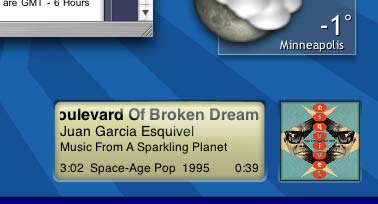
(The first line of text is clipped because it's set to scroll automatically when it's wider than the window).
Big Konfab fan so far! 
|
|
|
| |
|
|
|
 |
|
 |
|
Clinically Insane
Join Date: Jun 2000
Location: Union County, NJ
Status:
Offline
|
|
Esquivel!!!
I'm working on a widget now. So easy, but it's been a while since I've used XML/Javascript.
Mike
|
|
|
| |
|
|
|
 |
|
 |
|
Mac Enthusiast
Join Date: Nov 2001
Location: Finland
Status:
Offline
|
|
People are adding Widgets like crazy...mayby Arlo Rose & Co should consider making Catogory Listing of all widgets!
|
|
|
| |
|
|
|
 |
|
 |
|
Professional Poster
Join Date: Jun 2001
Location: South Detroit
Status:
Offline
|
|
Originally posted by SomeToast:
I couldn't use the iTunes widgets because I have to run Audion to feed the streaming server. Making a monitor to show more info than Audion is capable of on its own though was quick, easy and fun.
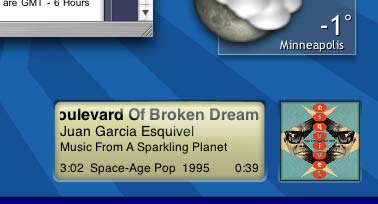
(The first line of text is clipped because it's set to scroll automatically when it's wider than the window).
Big Konfab fan so far! 
That's great. I'd like all my widgets to match the digital clock.... such a cool look! I hope someone makes one like yours to control iTunes soon. And a weather one that matches.
|

I love the U.S., but we need some time apart.
|
| |
|
|
|
 |
|
 |
|
Clinically Insane
Join Date: Jun 2000
Location: Union County, NJ
Status:
Offline
|
|
|
|
|
|
| |
|
|
|
 |
|
 |
|
Mac Elite
Join Date: Jan 2001
Location: Somewhere in the land surrouding Fenway Park
Status:
Offline
|
|
Originally posted by mrtew:
That's great. I'd like all my widgets to match the digital clock.... such a cool look! I hope someone makes one like yours to control iTunes soon. And a weather one that matches.
Funny you say that this was the first thing i did. I'm not going to release this because it's a direct ripoff of Arlo's widget but I'll provide it here:

Click to download.
|
|
|
| |
|
|
|
 |
|
 |
|
Mac Enthusiast
Join Date: Sep 2000
Status:
Offline
|
|
foobars, you listen to Bright Eyes? A friend of mine, that's his brother's band. His own band, Sorry About Dresden, isn't bad either.
|
|
|
| |
|
|
|
 |
|
 |
|
Mac Elite
Join Date: Mar 2001
Location: Cybertron
Status:
Offline
|
|
Originally posted by foobars:
Funny you say that this was the first thing i did. I'm not going to release this because it's a direct ripoff of Arlo's widget but I'll provide it here:
*snip*
Click to download.
YES YES YES !!
|
|
|
| |
|
|
|
 |
|
 |
|
Mac Elite
Join Date: Jan 2001
Location: Somewhere in the land surrouding Fenway Park
Status:
Offline
|
|
Originally posted by rgoer:
foobars, you listen to Bright Eyes? A friend of mine, that's his brother's band. His own band, Sorry About Dresden, isn't bad either.
Yeah I love Bright Eyes, weird coincidence. I'll check out Sorry About Dresden.
|
|
|
| |
|
|
|
 |
|
 |
|
Mac Enthusiast
Join Date: Oct 2001
Status:
Offline
|
|
Code:
try
do shell script "ps -xo pid,command | grep onfa | grep ps | grep -v grep | awk '{print $1}'"
set kill_me to result as text
do shell script "kill " & kill_me
end try
This kills the original Konfabulator process, which doesn't need to be run... Just launch all your widgets, then run this script. The annoying window and the menu bar thingy will die, good luck.
|
|
|
| |
|
|
|
 |
|
 |
|
Mac Elite
Join Date: Nov 1999
Status:
Offline
|
|
Only issue with that script is that the konfabulator app DOES need to run if you intend to ever test another widget. If this is the case, you have to close all your widgets, Launch Konfabulator and then run the script again. Kind of a pain in the butt if you ask me.
Mac Guru
|
|
|
| |
|
|
|
 |
 |
|
 |
|
|
|
|
|
 
|
|
 |
Forum Rules
|
 |
 |
|
You may not post new threads
You may not post replies
You may not post attachments
You may not edit your posts
|
HTML code is Off
|
|
|
|
|
|
 |
 |
 |
 |
|
 |