 |
 |
Cs5 Indesign problems
|
 |
|
 |
|
Forum Regular
Join Date: Aug 2006
Location: United Kingdom, North London
Status:
Offline
|
|
I've been having this probably for a while now, whenever i put text on a path in indesign it turns grey, even though it shows black in the colour palette. When i try to edit the text on the path it turn black and then i when i click off of it it turns back to grey. There's no colour behind it and the texts has been put on the top layer, I just can't figure this one out 
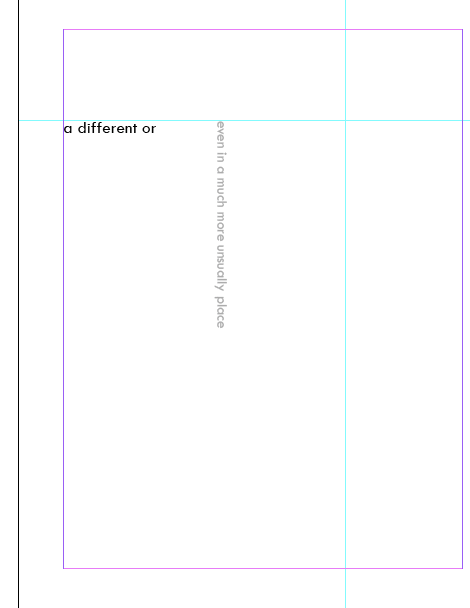
|
|
|
| |
|
|
|
 |
|
 |
|
Moderator Emeritus
Join Date: Mar 2004
Location: Copenhagen
Status:
Offline
|
|
Is this only for black text, or does it happen if you change the text to, say, red in the colour palette?
And is the true colour reflected if you print the document or export to a PDF?
|
|
|
| |
|
|
|
 |
|
 |
|
Forum Regular
Join Date: Aug 2006
Location: United Kingdom, North London
Status:
Offline
|
|
What it seems to do is decrease the opacity of the colour, so when i change the text to red it changes to a lighter shade of red and yes it does do it when it's exported as a pdf but i am not sure if it does it when it prints
|
|
|
| |
|
|
|
 |
|
 |
|
Moderator  Join Date: Aug 2001
Location: Nobletucky
Status:
Offline
|
|
Just so I have the dumb question out of the way...Have you double-checked the opacity setting on the text? The color palette will always show the color as black, regardless of opacity. Look either in the middle of the top bar, or in the Effects panel.
|
|
|
| |
|
|
|
 |
|
 |
|
Senior User
Join Date: Jan 2006
Location: Naugatuck, CT
Status:
Offline
|
|
Or the tint in your swatches panel?
|
|
|
| |
|
|
|
 |
|
 |
|
Moderator  Join Date: Jun 2000
Location: inside 128, north of 90
Status:
Online
|
|
I don't have cs5 handy otherwise I'd test it out... but does cs5 still have the save as interchange ability? this used to fix indesign bugs.
|
|
|
| |
|
|
|
 |
|
 |
|
Moderator  Join Date: Aug 2001
Location: Nobletucky
Status:
Offline
|
|
Sort of. In CS5, it's now Export as InDesign Markup (IDML)
File > Export >Format > InDesign Markup (IDML)
I have no idea if it actually fixes anything.
|
|
|
| |
|
|
|
 |
|
 |
|
Senior User
Join Date: Jan 2006
Location: Naugatuck, CT
Status:
Offline
|
|
Originally Posted by Thorzdad 
Sort of. In CS5, it's now Export as InDesign Markup (IDML)
File > Export >Format > InDesign Markup (IDML)
I have no idea if it actually fixes anything.
Just to add a little to that... the IDML file can be opened in CS4, but not CS3.
|
|
|
| |
|
|
|
 |
 |
|
 |
|
|
|
|
|
 
|
|
 |
Forum Rules
|
 |
 |
|
You may not post new threads
You may not post replies
You may not post attachments
You may not edit your posts
|
HTML code is Off
|
|
|
|
|
|
 |
 |
 |
 |
|
 |