 |
 |
Web designing.....help?
|
 |
|
 |
|
Forum Regular
Join Date: Aug 2006
Location: United Kingdom, North London
Status:
Offline
|
|
Hi guys,
This is the never ending story of my design life. Trying to do a very simple portfolio website and i am going to try and make it myself as a small attempt to learn a bit of dreamweaver and code and stuff.
Now I have designed my website using illustrator and i wondering what to do next or what software to use next to make it a live and working website as i'm getting a bit stuck using tutorials that i have found on the net using slicing and stuff.
I wonder if anyone has designed a website in illustrator or photoshop and has transfered to dreamweaver and if it is the best thing to do or not. And if anyone can suggest something easier or that would come out better then please do tell. Image of site below.
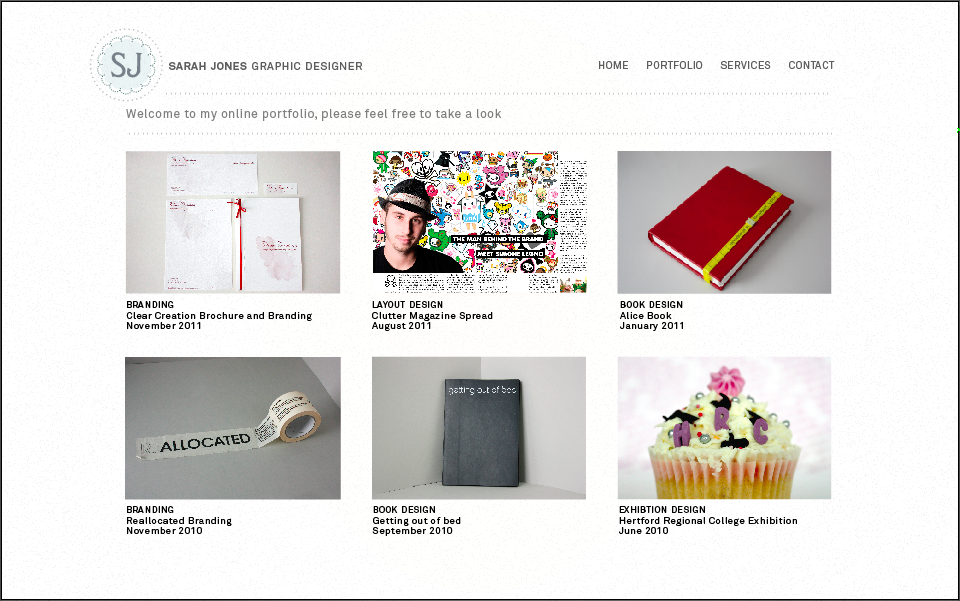
|
|
|
| |
|
|
|
 |
|
 |
|
Moderator  Join Date: Jun 2000
Location: inside 128, north of 90
Status:
Offline
|
|
Slicing is a bit old-fashioned and clunky. For that simple of a design, you shouldn't need much slicing anyhow, just the logo I'd say, or possibly the dotted rule if you dont like how CSS does it. I'd look for CSS tutorials instead.
Are you billing yourself as someone who knows how to make websites? If not, then do a search for the plenty of portfolio website creators out there, if you don't have time to learn the code, where you just upload your images etc.
|
|
|
| |
|
|
|
 |
|
 |
|
Clinically Insane
Join Date: Mar 2001
Location: yes
Status:
Offline
|
|
You don't need to slice the logo even. I would definitely recommend *not* using Dreamweaver if your intention is to avoid learning HTML and CSS by using its WYSIWYG editor, as it will produce penalizing results, especially if you are billing yourself as a web designer, but even likely so regardless (e.g. search engine placement, slow loading, possibly some browser compatibility issues, and definitely maintainability issues).
I would suggest finding a premade theme that comes close to the layout you are looking for, and swapping out the images in that theme for yours, as well as making any other necessary font/color/general CSS adjustments. There are tons of premade themes out there for WordPress and other systems. I would then recommend building yourself a site for a content management system of your choice - WordPress is a good option for something like this. This will make your site easier to maintain and grow.
For each of those cells where you include your work samples, I'd frame them using CSS along the lines of the following:
.portfolioitem {
display:inline-block;
*display:inline;
zoom:1;
width:300px;
margin-right:40px;
margin-bottom:40px;
}
the *display:inline and zoom:1 are goofy tricks to make inline-blocks work in older versions of IE. An inline-block (rather than a table) seems perfect for what you are going for here. If you decide to make this site in WordPress you can create a post with each portfolio item, and from the portfolio index page simply display each post belonging to a category you'd use to differentiate this content from your other posts, framed with this CSS.
|
|
|
| |
|
|
|
 |
|
 |
|
Forum Regular
Join Date: Aug 2006
Location: United Kingdom, North London
Status:
Offline
|
|
Well i dont intend on learning code to the point where i would be considered a web designer, but just a bit of basic knowledge. I was following this tutorial http://www.adobe.com/devnet/dreamweaver/articles/first_website_pt2.html which was rather helpful then when i tried to add images to the style it wouldn't let me. I would also like to know what the general going rate to create a website like this, because i have a "friend" who does web developing and he said he would charge me £25 an hour, which i think is far too high and i don't want to pass it over to him and then him say "oh it took me like 10 hours to do this"
Any comments on the size and design of the website though as i feel the website might be a bit too big i have set it at 1680px x 1050px.
|
|
|
| |
|
|
|
 |
|
 |
|
Clinically Insane
Join Date: Mar 2001
Location: yes
Status:
Offline
|
|
Originally Posted by duoikari 
Well i dont intend on learning code to the point where i would be considered a web designer, but just a bit of basic knowledge. I was following this tutorial http://www.adobe.com/devnet/dreamweaver/articles/first_website_pt2.html which was rather helpful then when i tried to add images to the style it wouldn't let me. I would also like to know what the general going rate to create a website like this, because i have a "friend" who does web developing and he said he would charge me £25 an hour, which i think is far too high and i don't want to pass it over to him and then him say "oh it took me like 10 hours to do this"
Any comments on the size and design of the website though as i feel the website might be a bit too big i have set it at 1680px x 1050px.
1680px is definitely too wide. Find the lowest common denominator, i.e. the lowest possible resolution you expect will be hitting your site (aside from iPhone/phone displays which is an entirely different matter), and design for that.
An affordable hourly rate here in the US, I would say, would be around $50-75/hour.
That Dreamweaver article looks good because the author is not having you use the WYSIWYG editor. Restrain yourself from using that and you'll be fine, and since you are just editing text you don't need Dreamweaver for that if you don't want to shell out the money for those (obviously not yourself) who don't already own a copy.
|
|
|
| |
|
|
|
 |
|
 |
|
Moderator  Join Date: Jun 2000
Location: inside 128, north of 90
Status:
Offline
|
|
$50-75 is low for freelancers I think. $50 is my "friend" rate. When I just don't make it a birthday present or whatever. 
While you are applying for design jobs where designers have big shmancy monitors, most HR reps and office staff have smaller monitors. AIm for 1200 max, probably around 960 but considering the simpleness of your design, you could even go narrower.
Also try out one of these, like carbonite or dribbble:
http://mashable.com/2012/04/15/online-portfolio-tools/
|
|
|
| |
|
|
|
 |
|
 |
|
Moderator  Join Date: Aug 2001
Location: Nobletucky
Status:
Offline
|
|
Originally Posted by andi*pandi 
$50-75 is low for freelancers I think. $50 is my "friend" rate. When I just don't make it a birthday present or whatever. 
I guess it depends on where you're located. $50-75/hr is pretty standard for general freelance work around here, a small rust-belt midwest city.
|
|
|
| |
|
|
|
 |
|
 |
|
Moderator  Join Date: Jun 2000
Location: inside 128, north of 90
Status:
Offline
|
|
I could be wrong, I don't do much freelance. Based on the ListaApart survey etc though, I always thought I was underselling and that more usual rates are $100-150.
|
|
|
| |
|
|
|
 |
|
 |
|
Moderator  Join Date: Aug 2001
Location: Nobletucky
Status:
Offline
|
|
If you quoted $100/hr to a small business around here, you'd get a quick laugh and then the meeting would be over.
|
|
|
| |
|
|
|
 |
 |
|
 |
|
|
|
|
|
 
|
|
 |
Forum Rules
|
 |
 |
|
You may not post new threads
You may not post replies
You may not post attachments
You may not edit your posts
|
HTML code is Off
|
|
|
|
|
|
 |
 |
 |
 |
|
 |