 |
 |
Issue with Apple+Tab
|
 |
|
 |
|
Fresh-Faced Recruit
Join Date: May 2005
Status:
Offline
|
|
Nothing serious, but on my iMac, whenever I hit apple+tab...there is a little line over the finder icon. No matter where it is in the list. Like, a messed up image of some sort. It doesnt do this on my PB. Any ideas? It was still there when I upgraded to 10.4.2.
Josh
|
|
|
| |
|
|
|
 |
|
 |
|
Posting Junkie
Join Date: Mar 2004
Location: MacNN database error. Please refresh your browser.
Status:
Offline
|
|
It should open a box up and let you scroll to any open applications.
|

This is a computer-generated message and needs no signature.
|
| |
|
|
|
 |
|
 |
|
Senior User
Join Date: Oct 2004
Location: Vancouver, BC
Status:
Offline
|
|
Can you post an image of it?
|
|
|
| |
|
|
|
 |
|
 |
|
Posting Junkie
Join Date: Mar 2004
Location: MacNN database error. Please refresh your browser.
Status:
Offline
|
|
|
|

This is a computer-generated message and needs no signature.
|
| |
|
|
|
 |
|
 |
|
Senior User
Join Date: Oct 2004
Location: Vancouver, BC
Status:
Offline
|
|
Lol, Randman, I was asking the guy with the problem to post an image of it. Maybe read the topic again? He knows what apple+tab is supposed to do, but is having a problem with the finder icon that shows up.
|
|
|
| |
|
|
|
 |
|
 |
|
Fresh-Faced Recruit
Join Date: May 2005
Status:
Offline
|
|
You can hardly see it, but theres a line right above the finder icon.
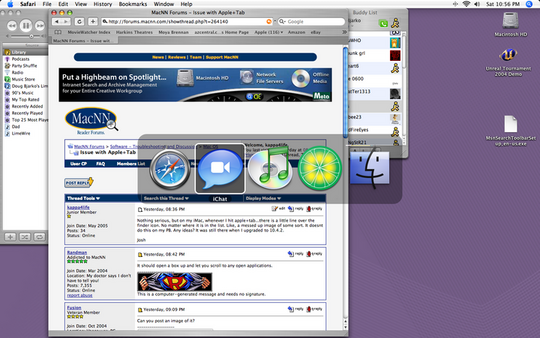
|
|
|
| |
|
|
|
 |
|
 |
|
Senior User
Join Date: Oct 2004
Location: Vancouver, BC
Status:
Offline
|
|
No, I can see it. And it is always over the finder icon? Have you tried changing the Finder icon to a different one? Does it still show up then?
|
|
|
| |
|
|
|
 |
|
 |
|
Clinically Insane
Join Date: Oct 2001
Location: San Diego, CA, USA
Status:
Offline
|
|
Originally Posted by Fusion
Lol, Randman, I was asking the guy with the problem to post an image of it. Maybe read the topic again? He knows what apple+tab is supposed to do, but is having a problem with the finder icon that shows up.
Uh...look a little more closely at Randman's picture. That's not just the default app switcher. (Or maybe his Finder is just shadier than mine.  )
|
|
Chuck
___
"Instead of either 'multi-talented' or 'multitalented' use 'bisexual'."
|
| |
|
|
|
 |
|
 |
|
Mac Elite
Join Date: Jul 2002
Status:
Offline
|
|
Looks like some sort of progress bar. Are you sure you're not running some sort of haxie or ape module?
|
|
|
| |
|
|
|
 |
|
 |
|
Clinically Insane
Join Date: Oct 2001
Location: San Diego, CA, USA
Status:
Offline
|
|
It doesn't look like a progress bar to me. The placement — right at the left of the top edge of the icon's image — makes it look like something is funky with the icon's alpha channel, like the first few bytes have somehow gotten switched.
|
|
Chuck
___
"Instead of either 'multi-talented' or 'multitalented' use 'bisexual'."
|
| |
|
|
|
 |
|
 |
|
Senior User
Join Date: Oct 2004
Location: Vancouver, BC
Status:
Offline
|
|
Originally Posted by Chuckit
Uh...look a little more closely at Randman's picture. That's not just the default app switcher. (Or maybe his Finder is just shadier than mine.  )
Why would you think that is not the default app switcher? Just because he has a different icon set for the Finder? It looks like the default app switcher to me. 
|
|
|
| |
|
|
|
 |
|
 |
|
Posting Junkie
Join Date: Mar 2004
Location: MacNN database error. Please refresh your browser.
Status:
Offline
|
|
It's probably his limewire.
|

This is a computer-generated message and needs no signature.
|
| |
|
|
|
 |
 |
|
 |
|
|
|
|
|
 
|
|
 |
Forum Rules
|
 |
 |
|
You may not post new threads
You may not post replies
You may not post attachments
You may not edit your posts
|
HTML code is Off
|
|
|
|
|
|
 |
 |
 |
 |
|
 |