 |
 |
AHHH!!! Too many fonts! Help!
|
 |
|
 |
|
Dedicated MacNNer
Join Date: May 2004
Status:
Offline
|
|
Ok, so a while ago, i had a photoshop job to do, and felt like i needed some more fonts, so I downloaded some packs and installed them. It got me 4,400+ fonts...
dumbest thing i have ever done.
Now, applications that have to load font menus like photoshop and word take around 4 minutes to open. I have tried to go into the font book and remove some, but it takes 2 min PER FONT.
can i do a mass delete by just deleting the fonts from the library? It would make my life so much easier. i'm scared to that b/c i searched and didn't find anyone else doing it...
HELP!
|
|
blah
|
| |
|
|
|
 |
|
 |
|
Mac Elite
Join Date: Nov 2003
Location: The back of the room
Status:
Offline
|
|
Font Management - Simple, Smart, Free - Linotype FontExplorer X
It has a "Clean font library" option that will leave the default set. Not sure about the user library, though since that comes empty by default.
Plus it will keep track of your fonts and has auto-activate plug-ins for the "major" design programs (Adobe and Quark). Pretty nice for a free app.
|
|
|
| |
|
|
|
 |
|
 |
|
Professional Poster
Join Date: Mar 2000
Location: New York, NY, USA
Status:
Offline
|
|
I posted this in another thread:
FWIW, I manually cleaned out all of my font folders. This means /Library/Fonts, ~/Library/Fonts, and even /System/Library/Fonts. I create a folder called "Unused Fonts" and put the ones I don't want to use in there. However, if you have installed any Adobe or Mircosoft apps, you also need to clean out /Applications/Office/Fonts, and /Library/Application Support/Adobe/Fonts, as both Office and Adobe apps install a lot of Truetype fonts you don't need all the time. Be careful when cleaning out /Library/Application Support/Adobe/Fonts, though, as there's a folder in there called "Reqd" which Adobe apps need to launch. Make sure you leave it in.
My font set up is:
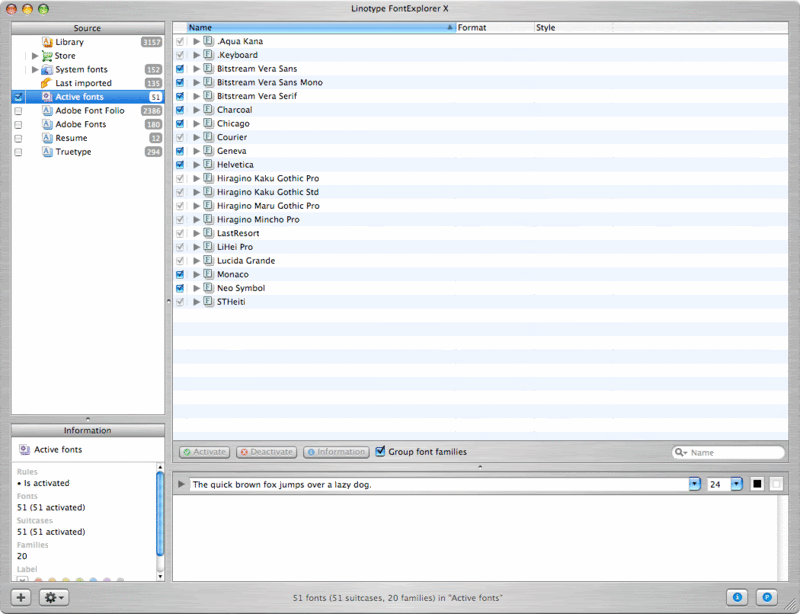
Those are the basic fonts OS X needs to work, Monaco and Geneva, cause I like them and use them, Helvetica, which Excel needs in order to run (and it's my preferred font for Safari) and the two or three fonts NeoOffice uses. Anything else I turn on and off as needed with FontExplorer X. All of the extra Truetype fonts OS X and Office install are in a set called "Truetype", and all of the fonts I cleaned out of /Library/Application Support/Adobe/Fonts are in a set called "Adobe Fonts". I can turn them on if I need to, but I almost never do.
|
|
The era of anthropomorphizing hardware is over.
|
| |
|
|
|
 |
 |
|
 |
|
|
|
|
|
 
|
|
 |
Forum Rules
|
 |
 |
|
You may not post new threads
You may not post replies
You may not post attachments
You may not edit your posts
|
HTML code is Off
|
|
|
|
|
|
 |
 |
 |
 |
|
 |