 |
 |
Jaguar and HP printers?
|
 |
|
 |
|
Forum Regular
Join Date: Jan 2001
Location: Sacramento, CA, USA USA USA
Status:
Offline
|
|
I'm running the 6C115 build on my G3 B&W and i can no longer get my HP 1700d deskjet to print. THe printer utility will make it print out a test page but if i try to print from any app (like textedit) the file just goes into the printer queue and sits there. If i open printer monitor and tell it to start the queue, its says 'connecting to printer' for a little while then closes the queue again with the files just sitting there. I tried downgrading to older HP printer drivers v1.3 (from v1.4) and it wouldnt let me add the printer (didnt show up in the list).
anyone else having this problem with Jaguar? any solutions?
-daveninja
|
|
daveninja.com
|
| |
|
|
|
 |
|
 |
|
Mac Enthusiast
Join Date: Sep 2000
Location: Bayonne, NJ USA
Status:
Offline
|
|
I had a problem with 6C106 but I can print using B&W G3, with a G4 upgrade, to my HP 952c.
did you try the useual stuff? rebooting, reinstalling drivers. etc?
|
|
Dan
|
| |
|
|
|
 |
|
 |
|
Dedicated MacNNer
Join Date: Jan 2001
Location: Chicago, IL, USA
Status:
Offline
|
|
Originally posted by DaveNinja:
I'm running the 6C115 build on my G3 B&W and i can no longer get my HP 1700d deskjet to print. THe printer utility will make it print out a test page but if i try to print from any app (like textedit) the file just goes into the printer queue and sits there. If i open printer monitor and tell it to start the queue, its says 'connecting to printer' for a little while then closes the queue again with the files just sitting there. I tried downgrading to older HP printer drivers v1.3 (from v1.4) and it wouldnt let me add the printer (didnt show up in the list).
anyone else having this problem with Jaguar? any solutions?
-daveninja
I am currently having this problem with 6C115 and a HP Deskjet 1200c connected via USB to my brandnew PowerBook (brand new as in the 10.2 upgrade discs came with it yesterday). I installed the drivers the normal way, right after OS installations) and still the printer fails to print.That is, it can be added to the Printer List but when is asked to print, it starts "making connection to printer" and then stops the entire queue. Hopefull this is sorted ouit soon.
|
|
|
| |
|
|
|
 |
|
 |
|
Grizzled Veteran
Join Date: Oct 2000
Location: Netherlands
Status:
Offline
|
|
Originally posted by rlorenc:
I am currently having this problem with 6C115 and a HP Deskjet 1200c connected via USB to my brandnew PowerBook (brand new as in the 10.2 upgrade discs came with it yesterday). I installed the drivers the normal way, right after OS installations) and still the printer fails to print.That is, it can be added to the Printer List but when is asked to print, it starts "making connection to printer" and then stops the entire queue. Hopefull this is sorted ouit soon.
Check out the logfiles in /var/log/cups/
They should give you a clue as to why it is failing
DJ
|

Derk-Jan Hartman, Student of the University Twente (NL), developer of VLC media player
|
| |
|
|
|
 |
|
 |
|
Professional Poster
Join Date: Jul 2002
Location: Hanging on the wall at Jabba's Palace
Status:
Offline
|
|
Ok boys, try this:
First did you install the HP drivers that came with 10.2?
Second, open disk utility and run the Permissions check.
That fixed the problem for me and my Epson.
|

"Laugh it up, fuzz ball!"
|
| |
|
|
|
 |
|
 |
|
Mac Enthusiast
Join Date: May 2000
Location: Belgium
Status:
Offline
|
|
I'm having the same problem with an OfficeJet d145d. If you watch the Console you'll notice that the problem is that PrintJobMgr, which is a utility that sits between Print Center and your printer, crashes in Jaguar. There's nothing you can do but sit and wait until HP releases a fix.
|
|
|
| |
|
|
|
 |
|
 |
|
Fresh-Faced Recruit
Join Date: Feb 2000
Location: Fairhope, Alabama USA
Status:
Offline
|
|
I have a DeskJet 1220c and have the same problem with Jaguar. And of course HP is aware of this problem. They don't want to talk about it, though.
I immediately reported it to HP (about two weeks ago) and received a rather smug reply about "we do not offer support for unreleased products".
Wouldn't you think that a company like HP might be interested in troubleshooting incompatibilities _before_ the general release of the 10.2 software? But it seems like they are content to have a crush of support calls on Aug 24, when Jaguar is no longer an "unreleased" product.
Get with it, HP. Many other companies release their new drivers _in anticipation_ of a new system release and avoid these tech support issues altogether.
|
|
|
| |
|
|
|
 |
|
 |
|
Professional Poster
Join Date: Oct 2001
Location: Pacific Northwest
Status:
Offline
|
|
Having problems with my G85. I have 6C115, it recognizes that there is a G85 hooked up to the system in Print Center. I installed HP software but it hangs (at least the BB is pretty now!) and then end of the configuration program (where you put in your name, fax number, and answer a few questions about which line the fax is hooked up to). I have to force quit out everytime the computer starts up, I wish I could figure out what's causing the program to re-run each time.
|
|
|
| |
|
|
|
 |
|
 |
|
Dedicated MacNNer
Join Date: Jan 2001
Location: Chicago, IL, USA
Status:
Offline
|
|
Thank you for contacting the Product Support Technical Center at the new HP.
We apologize, but we are not able to provide additional information on software which has not yet been released. (OS 10.2 is not yet officially released.) In regard to being notified of software updates, HP does have a Macintosh software update service; subscribing to the service will keep you informed of current HP software and driver developments. To subscribe, go to the following page:
http://subscription.support.hp.com/hpss/Home
This, apart from checking the product software download page or calling our HP Customer Care center to find out if new software is available, is the only way we can notify you of new software updates that are released.
---------------
Bummer. And I got 10.2 legally by buying a new PB. Hopefully soon...
|
|
|
| |
|
|
|
 |
|
 |
|
Mac Enthusiast
Join Date: Sep 2001
Location: McKinney, TX
Status:
Offline
|
|
Originally posted by Gankdawg:
Having problems with my G85. I have 6C115, it recognizes that there is a G85 hooked up to the system in Print Center. I installed HP software but it hangs (at least the BB is pretty now!) and then end of the configuration program (where you put in your name, fax number, and answer a few questions about which line the fax is hooked up to). I have to force quit out everytime the computer starts up, I wish I could figure out what's causing the program to re-run each time.
The current drivers for the all-in-one printers don't work under 10.2. Here's a blurb from the OS X All-In-One printer support page ( http://www.hp.com/cposupport/printer.../bpm35005.html):
NOTE: IMPORTANT: The current all-in-one software drivers for Mac OS X v 10.1 will no longer function on Macintosh systems upgraded to Mac OS v 10.2. Hewlett-Packard is aware of this issue and working on a solution. Please check back to this Web page for information regarding new driver updates.
|
|
|
| |
|
|
|
 |
|
 |
|
Junior Member
Join Date: Sep 2000
Status:
Offline
|
|
I have a separate, yet related question...
In 6c115, I can't even select a driver for my HP P1000...I installed the 'HP drivers' package from disc 2, but no HP drivers show up in the driver pop-up box...For those of you who have gotten HP printers to work, did you see an 'HP USB' choice in that menu? or did you just select plain old 'USB'?
Thanks...
-GraveGuy
|
|
|
| |
|
|
|
 |
|
 |
|
Fresh-Faced Recruit
Join Date: Aug 2002
Status:
Offline
|
|
can't even select the printer for my hp p1000. build 6c115. awaiting an update on the 24th. is there a list out with compatible printers?
|
|
|
| |
|
|
|
 |
|
 |
|
Mac Enthusiast
Join Date: Sep 2001
Location: McKinney, TX
Status:
Offline
|
|
Originally posted by maccarrp:
can't even select the printer for my hp p1000. build 6c115. awaiting an update on the 24th. is there a list out with compatible printers?
The official list is here. The p1000 is listed as supported.
|
|
|
| |
|
|
|
 |
|
 |
|
Mac Elite
Join Date: Apr 2002
Location: Chillin' at the back of the Falcon
Status:
Offline
|
|
Originally posted by Socially Awkward Solo:
Ok boys, try this:
First did you install the HP drivers that came with 10.2?
Second, open disk utility and run the Permissions check.
That fixed the problem for me and my Epson.
Did any of you actually try what I recomended?
|

"Barwaraaawww"
|
| |
|
|
|
 |
|
 |
|
Senior User
Join Date: Oct 2001
Location: From The Deep End Of The Jar ©
Status:
Offline
|
|
Originally posted by I Bent My Wookiee:
Did any of you actually try what I recomended?
I'm running the Epson Stylus 740 and I get the occasional hang too..Doing the permission fix as we speak.....I'll let you know if it fixes my problem...thanks for the tip....What model Epson do you have?
|
|
20"iMac intel 2.66 Duo: 4GB RAM : OS 10.6.6
|
| |
|
|
|
 |
|
 |
|
Junior Member
Join Date: Sep 2000
Status:
Offline
|
|
Originally posted by I Bent My Wookiee:
Did any of you actually try what I recomended?
Originally posted by I Bent My Wookiee:
Did any of you actually try what I recomended?
Yes...I did try fixing the permissions and still no luck...I also reinstalled:
HewlettPackardPrinterDrivers.pkg and
AdditionalPrinterDrivers.mpkg
still doesn't work...here are the screenshots that are bothering me...the computer clearly 'sees' the printer on the USB chain...why the hell doesn't it show me the HP drivers in the pop up list? Are other people seeing HP drivers in that list? or do they just choose USB (generic) to use their HP printers?
Thanks for any help!
-GraveGuy
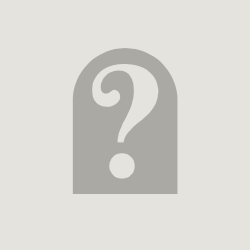
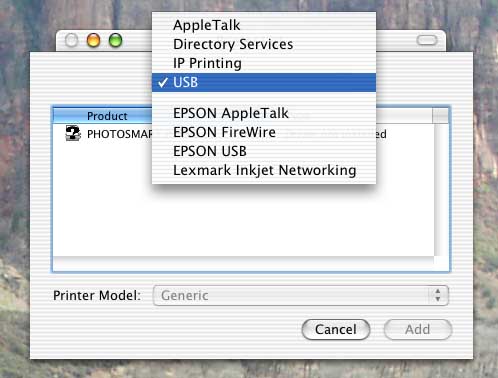
|
|
|
| |
|
|
|
 |
|
 |
|
Fresh-Faced Recruit
Join Date: Aug 2002
Status:
Offline
|
|
Originally posted by graveguy:
still doesn't work...here are the screenshots that are bothering me...the computer clearly 'sees' the printer on the USB chain...why the hell doesn't it show me the HP drivers in the pop up list? Are other people seeing HP drivers in that list? or do they just choose USB (generic) to use their HP printers?
Jaguar does not appear to ship with HP drivers for the Photosmart printers. Apple's web page which lists supported printers includes the Photosmart 1000, but I do not see support for that printer in the /Library/Printers directory.
I believe HP is working on a Jaguar compatible Photosmart driver.
|
|
|
| |
|
|
|
 |
|
 |
|
Fresh-Faced Recruit
Join Date: Aug 2002
Status:
Offline
|
|
that's exactly what i did, and saw the same things. i guess we'll have to wait until hp comes through with an update. it's........................................a bummer.
|
|
|
| |
|
|
|
 |
|
 |
|
Forum Regular
Join Date: Sep 2001
Status:
Offline
|
|
same problem here....
v1.3 didn't work........
installed v1.2 that came with the printer......andd weehhhhhh it works just great...
|
|
|
| |
|
|
|
 |
|
 |
|
Fresh-Faced Recruit
Join Date: Aug 2001
Location: Location Location!
Status:
Offline
|
|
There is a web-based driver manager included with CUPS. From what I have read, if Print Center recognizes the printer, but claims "no drivers installed" it means there are drivers available within CUPS. By opening a webrowser and going to localhost:631 you can follow the onscreen instructions to install drivers for you printer without the help of the manufacturer.
|
|
It is of great fortune to people in power, that people don't think.
|
| |
|
|
|
 |
|
 |
|
Fresh-Faced Recruit
Join Date: Aug 2002
Status:
Offline
|
|
johncoffee, let me get this straight. you have the p1000 recognized on 10.2 using 1.2 photosmart driver? you know where i can find 1.2 on the web? i can only find (and am using) 1.3.
big_lou, localhost:631 doesn't work on my browser (doesn't support it). what is CUPS anyway? and is there a setting that i can change to make it work?
|
|
|
| |
|
|
|
 |
|
 |
|
Fresh-Faced Recruit
Join Date: Aug 2001
Location: Location Location!
Status:
Offline
|
|
CUPS is the new backend for Apple's Print Center. More info can be found at cups.org.
As for getting to the Cups config pages at localhost:631, I had read this on another forum (MacAddict's I think), and a few were getting previously unsupported printers working in 10.2. Apparently drivers are available for virtually any printer imaginable within the CUPS system, although I don't have a copy of 10.2 to play with it yet. From the Macaddict thread:
If you go type in localhost:631 you get the cups config and manual pages. You simply click on printers, then add printer and go through the steps to add your unsupported printer using the closest available driver. After I added my office jet via the web interface it was instantly available in print center and was even shared over my network via rendezvous. Works like a charm.
|
|
It is of great fortune to people in power, that people don't think.
|
| |
|
|
|
 |
|
 |
|
Fresh-Faced Recruit
Join Date: Aug 2001
Location: Location Location!
Status:
Offline
|
|
One more thing. . . if localhost:631 doesn't work, you may want to try typing more formally, http://localhost:631. If this doesn't work, you may want to make sure that the CUPS daemon is running via Process Viewer or top in the terminal. Thats all the info I have at this point, since I don't have 10.2 I will have to defer to someone else for experimentation.
(
Last edited by Big_Lou; Aug 18, 2002 at 05:37 PM.
)
|
|
It is of great fortune to people in power, that people don't think.
|
| |
|
|
|
 |
|
 |
|
Fresh-Faced Recruit
Join Date: Aug 2002
Status:
Offline
|
|
big_lou... no go on the localhost... even with the http. i do have a process called "cupsd" running (as seen in my process viewer). is that what you mean by "CUPS"? what is CUPS? can terminal access it and do it there? (sorry, not so familiar with the back end of os x)
|
|
|
| |
|
|
|
 |
|
 |
|
Forum Regular
Join Date: Jan 2000
Location: Altadena
Status:
Offline
|
|
|
|
|
|
| |
|
|
|
 |
|
 |
|
Fresh-Faced Recruit
Join Date: Aug 2002
Status:
Offline
|
|
update...
hp photosmart p1000 is readable using CUPS (access using "http://127.0.0.1:631")
settings used:
-----
name: PHOTOSMART_P1000
location: USB
description: Photosmart P1000
device: USB Printer (usb)
+++ but also tried: "PHOTOSMART P1000 (PHOTOSMART P1000)"
when i used "USB Printer (usb)" i got the following prompt:
Device URI:_
usb://HEWLETT-PACKARD/PHOTOSMART%20P1000?serial=MX06D1C2JNHP
* the form defaulted to that usb:// deal.
when i used the "PHOTOSMART P1000 (PHOTOSMART P1000)" option for device, i get the following...
Make: (i chose) HP (and didn't see my printer listed... only deskjets)
Make: (i ended up choosing) Raw
and then:
Model: Raw Queue (en)
finally it says...
Printer PHOTOSMART_P1000 has been added successfully.
unfortunately it prints nonsense (but it at least communicates with my printer!). and when i click on the "printers" tab at the top and then "configure printer" i get this: "Error: client-error-not-found"
here's the results...
----------------
PHOTOSMART_P1000 Local Raw Printer
Description: Photosmart p1000
Location: USB
Printer State: idle, accepting jobs.
Device URI: usb://HEWLETT-PACKARD/PHOTOSMART%20P1000?serial=MX06D1C2JNHP
-----------------
what do you think? any help? anyone get a similar problem? anyone figure it out?
|
|
|
| |
|
|
|
 |
|
 |
|
Fresh-Faced Recruit
Join Date: Aug 2002
Status:
Offline
|
|
|
|
|
|
| |
|
|
|
 |
|
 |
|
Fresh-Faced Recruit
Join Date: Aug 2001
Location: Location Location!
Status:
Offline
|
|
It sounds like we might have to figure out out to get around this snag w/ GhostScript. Unfortunately, I have no experience w/ it yet. That said, I can offer no more guidance as I don't want to accidently lead you to doing the ol' chop suey on your system. I should be getting 10.2 this week (w/ my new dual Ghz  ) and will have to figure out something similar for my Samsung 1651N. I have a feeling I'm gonna be in even worse shape 'cause I can't even find my printer listed in the CUPS documentation. Stay tuned. . .
|
|
It is of great fortune to people in power, that people don't think.
|
| |
|
|
|
 |
|
 |
|
Senior User
Join Date: Aug 2002
Location: Pittsburgh, PA, USA
Status:
Offline
|
|
Well I don't have 10.2 to work with right now so I can't really add much insight. I will say that the CUPS system allows for many types of printers. In fact, I used CUPS on a linux machine and printed from my Mac (10.1) to it using appletalk. I was a good workaround for the fact that none of my printers support postscript. I was running a Photosmart P1000 and LaserJet 4 thru it. So I guess my point is that the driver supplied with CUPS should print to your P1000 with no problems. I do remember though I had to configure the linux machine in order to get it to work. Basically CUPS drives the whole print operation but I needed to supply a ppd file, in my case it was an apple laserwriter file. The ppd makes it possible to print to a nonpostscript printer. I would assume though that you would not need this in 10.2. My guess would be Apple made this fully integrated and supplied the CUPS system along with the necessary ppd files. You can check these links though. This explains how to do what I did. Might not apply to anything you guys need with 10.2 but interesting nonetheless
http://www.mindspring.com/~pkdb/pdb/network/
http://www.mindspring.com/~pkdb/pdb/.../services.html
|
|
|
| |
|
|
|
 |
|
 |
|
Fresh-Faced Recruit
Join Date: Aug 2001
Location: Location Location!
Status:
Offline
|
|
If you can find the PPD folder at Library/Printers/PPDs (don't know if this has changed in 10.2) you might be able to snag the appropriate PPD file for you printer at http://www.linuxprinting.org and place it in the folder and fix all your woes. No promises, but its something safe to try. I saw the P1000, DJ 1220c, 952c, 1200c, and OfficeJet d145. So maybe there is hope for you guys.
|
|
It is of great fortune to people in power, that people don't think.
|
| |
|
|
|
 |
|
 |
|
Senior User
Join Date: Aug 2002
Location: Pittsburgh, PA, USA
Status:
Offline
|
|
Originally posted by Big_Lou:
If you can find the PPD folder at Library/Printers/PPDs (don't know if this has changed in 10.2) you might be able to snag the appropriate PPD file for you printer at http://www.linuxprinting.org and place it in the folder and fix all your woes. No promises, but its something safe to try. I saw the P1000, DJ 1220c, 952c, 1200c, and OfficeJet d145. So maybe there is hope for you guys.
You may be right Big_Lou. The process of adding the PPD file is probably the same for Linux as it is on OS 10.2. I was using CUPS on Mandrake 8.1 and printing from my Mac (10.1) thru appletalk. It worked fairly well after everything was configed. Check my previous post for links to more in depth info on how to add the PPD in Linux. If your PPD does not exist, you can use a generic PPD such as the applewriter one I did. You can download that PPD free from the Adobe website. Now, if 10.2 works the same as Linux, you would have to modify the papd.conf file in order to use that new PPD. The PPD is responsible for converting the document you print into a format that is friendly to nonpostscript printers (ie, most of the hp inkjet lines such as the photosmart p1000). Once the document is converted, CUPS sends it to the printer. Now that is how it works in simplistic terms. I wish I had 10.2 here to fool with. I was just under the assumption that Apple would have already provided these PPDs for us, apparently this is not the case if you must add your own.
-Josh
|
|
|
| |
|
|
|
 |
|
 |
|
Senior User
Join Date: Aug 2002
Location: Pittsburgh, PA, USA
Status:
Offline
|
|
Originally posted by passmaster16:
If your PPD does not exist, you can use a generic PPD such as the applewriter one I did.
Sorry, what I really meant was the LaserWriter PPD...It is getting late...isn't it? 
|
|
|
| |
|
|
|
 |
 |
|
 |
|
|
|
|
|
 
|
|
 |
Forum Rules
|
 |
 |
|
You may not post new threads
You may not post replies
You may not post attachments
You may not edit your posts
|
HTML code is Off
|
|
|
|
|
|
 |
 |
 |
 |
|
 |