 |
 |
Layouts seem to be missing in aperture?
|
 |
|
 |
|
Mac Enthusiast
Join Date: Sep 2003
Status:
Offline
|
|
Got a new MBP today, installed aperture on it... 2 of the layouts I use most often are gone. The one with the star (its called ratings) and the one with the adjustments. I can't seem to customize them back into the bar, and I can't find the way I added them in the first place on my old pbG4.
did an update take them away? Is there a trick to get them back?
|
|
| MBA Student | MacAddict | CarAddict | PhotoNut | Dork | PhishHead |
|
| |
|
|
|
 |
|
 |
|
Mac Enthusiast
Join Date: Sep 2003
Status:
Offline
|
|
I even was able to find the icons inside resources on both computers. they refer to "a_setWorkspaceConfiguration3" and "4" . How on earth do I add those icons/preset workspace layouts back into aperture. The manual does not mention them any longer. Do I have to uninstall, install aperture again, make sure I add them to my toolbar, then do the 1.5 update? this is getting very tedious, maybe i'm just missing a setting
|
|
| MBA Student | MacAddict | CarAddict | PhotoNut | Dork | PhishHead |
|
| |
|
|
|
 |
|
 |
|
Mac Enthusiast
Join Date: Sep 2003
Status:
Offline
|
|
Well after some playing around, I guess I see why they took them out (but i'm still dissapointed) If you double click on an image it goes right to what "was" "adjustments workspace layout" but in order to get to the old "rating workspace layout" i have to hit basic, then turn off projects, then swap workspace, then turn on controls. This is a huge waste of time, they had it figured out.
|
|
| MBA Student | MacAddict | CarAddict | PhotoNut | Dork | PhishHead |
|
| |
|
|
|
 |
|
 |
|
Moderator  Join Date: May 2001
Location: Hilbert space
Status:
Offline
|
|
What exactly do you mean by `layouts'? Do you refer to the layout of your windows (metadata viewer, photo retouching tools, projects list, viewer)?
If you refer to the two default layouts, you can edit those by selecting View > View Options.
|
|
I don't suffer from insanity, I enjoy every minute of it.
|
| |
|
|
|
 |
|
 |
|
Mac Enthusiast
Join Date: Sep 2003
Status:
Offline
|
|
In my toolbar I have buttons 4 together. Here is a picture, I can't seem to re-add the 2 on the right that represent "ratings and keywords" and "adjustments and filters" 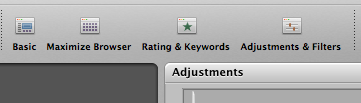
|
|
| MBA Student | MacAddict | CarAddict | PhotoNut | Dork | PhishHead |
|
| |
|
|
|
 |
|
 |
|
Mac Enthusiast
Join Date: Sep 2003
Status:
Offline
|
|
Fixed it. Copied my old pref file over the new install's one. Surprised no one else has run into this. Another solution would be to install 1.0, config the GUI and then upgrade to 1.5
|
|
| MBA Student | MacAddict | CarAddict | PhotoNut | Dork | PhishHead |
|
| |
|
|
|
 |
 |
|
 |
|
|
|
|
|
 
|
|
 |
Forum Rules
|
 |
 |
|
You may not post new threads
You may not post replies
You may not post attachments
You may not edit your posts
|
HTML code is Off
|
|
|
|
|
|
 |
 |
 |
 |
|
 |