 |
 |
MacBook Volume Foolishness...
|
 |
|
 |
|
Grizzled Veteran
Join Date: Oct 2002
Status:
Offline
|
|
I know I read about this before, either in these forums or elsewhere, but neither Google or the forum search are giving me what I want, so I post to ask instead:
Have any of you MacBook users noticed that, often, changing the volume using the F4 and F5 keys has no effect on the actual system volume?
The on screen display changes appropriately, but the volume menu extra does not and if you try and play some music, you can hear for yourself.
This is most noticeable, and most annoying too, when you think you've muted your MacBook and then all of a sudden it blares noise at you.
If you change the volume using the menu extra it nearly always works, only occasionally not.
So, the reason I really post is to find out whether anyone has worked out a solution. Will reinstalling OS X from scratch sort this out? It's been this way since 10.4.6 and I was hoping 10.4.7 would fix it, but no luck.
I assume 10.5 will make this problem go away, but an interim solution would be appreciated...
|
|
BayBook (13" MacBook Pro, 2.4GHz Core 2 Duo, 4GB RAM, 1TB HD) // BayPhone (iPhone 4, 32GB, black)
|
| |
|
|
|
 |
|
 |
|
Mac Elite
Join Date: Jun 2005
Location: UK
Status:
Offline
|
|
I've had 3 MacBooks to date, and all of them have done this - not very often, but the problem is with out a doubt there....
I too find it very irritating when I mute the volume, only to have the machine blurt something out at me 2 minutes later.
Also, something else I have noticed (both on my MacBook and my Intel iMac (though not on my old PPC iBook or old PPC PowerMac) is that when I try to adjust the volume after I have not done it for a while, it takes ages for the system to realise I have adjusted the volume, and only then will it make the 'pop' sounds and actually change the volume.
|
|
iMac Core Duo 1.83 Ghz | 1.25GB RAM | 160HD, MacBook Core Duo 1.83 Ghz | 13.3" | 60HD | 1.0GB RAM
|
| |
|
|
|
 |
|
 |
|
Dedicated MacNNer
Join Date: Jun 2006
Status:
Offline
|
|
Works fine for me. My system volume gets muted.
|
|
|
| |
|
|
|
 |
|
 |
|
Moderator Emeritus
Join Date: Apr 2005
Location: Cambridge, UK
Status:
Offline
|
|
Originally Posted by harrisjamieh
I've had 3 MacBooks to date, and all of them have done this - not very often, but the problem is with out a doubt there....
I too find it very irritating when I mute the volume, only to have the machine blurt something out at me 2 minutes later.
Also, something else I have noticed (both on my MacBook and my Intel iMac (though not on my old PPC iBook or old PPC PowerMac) is that when I try to adjust the volume after I have not done it for a while, it takes ages for the system to realise I have adjusted the volume, and only then will it make the 'pop' sounds and actually change the volume.
I'm 99% sure my iBook did the same thing.
|
|
|
| |
|
|
|
 |
|
 |
|
Senior User
Join Date: Jan 2006
Location: Darien, IL
Status:
Offline
|
|
What? This makes no sense.
Obviously, my MacBook is the only flawless one.
(Flawless victory?)
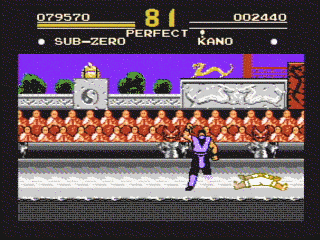
|
|
BlacBook | 2.0ghz core duo | 2x320gb | 2gb ram | mba superdrive
|
| |
|
|
|
 |
|
 |
|
Fresh-Faced Recruit
Join Date: Mar 2007
Status:
Offline
|
|
The most aggrevating "feature" of the new macs.
Scares the hell out of me. And it's not our imagination. Just before I came here, I had turned the volume down very deliberatly, by pressing F4 repeatedly. Then, went to a sit that had an embedded video, and viola, blaring music, at the full volume. Like I never touched the volume controls. The stranges thing is, if you press F4 now, nothing happens. You have to turn the volume UP for it to recognize that it's supposed to be low.
Very strange.
If anyone knows how to fix this, would love to hear it.
Thanks.
|
|
|
| |
|
|
|
 |
|
 |
|
Junior Member
Join Date: Feb 2005
Status:
Offline
|
|
I don't know the fix, but yes, this happens occasionally for me. I find the menubar icon doesn't change, but the large, centered, semi-transparent feedback does change. I haven't been able to figure out the conditions to recreate the problem, but it is annoying.
|
|
|
| |
|
|
|
 |
|
 |
|
Ham Sandwich
|
|
Doesn't work for me 100%, either.
Never had any of my previous iBooks show this type of behavior. Nor Powerbooks. Nor desktops.
Damn annoying, it is.
|
|
|
| |
|
|
|
 |
 |
|
 |
|
|
|
|
|
 
|
|
 |
Forum Rules
|
 |
 |
|
You may not post new threads
You may not post replies
You may not post attachments
You may not edit your posts
|
HTML code is Off
|
|
|
|
|
|
 |
 |
 |
 |
|
 |