 |
 |
Macbook Pro 15" And My Samsung 25" Lcd
|
 |
|
 |
|
Fresh-Faced Recruit
Join Date: Feb 2008
Status:
Offline
|
|
I recently purchased a Samsung 25" lcd screen. I did this before i bought my macbook pro. I went into bestbuy the other day and was dinking around on thier macbook pro and saw that there wasn't an option to set an external screen to 1920x1200 pixels, which my screen is. The guy at best buy said if i connected my screen to the macbook pro it would be fuzzy or blurry, but am not convinced he knows what hes talking about. I just hope i dont have to return my screen to fit the macbook pro. Any answer or help will be really appreciated. Thanks!
|
|
|
| |
|
|
|
 |
|
 |
|
Mac Elite
Join Date: Aug 2006
Location: London
Status:
Offline
|
|
All MacBooks/ MacBook Pros can output 1920x1200. Which screen did you buy???
|
|
MacBook Pro 2.2 i7 | 4GB | 128GB SSD ~ 500GB+2TB Externals ~ iPhone 4 32GB
Canon 5DII | EF 24-105mm IS USM | EF 100-400mm L IS USM | 50mm 1.8mkII
iMac | Mac Mini | 42" Panasonic LED HDTV | PS3
|
| |
|
|
|
 |
|
 |
|
Posting Junkie
Join Date: Jan 2006
Location: Colorado
Status:
Offline
|
|
Yeah, MacBooks and MacBook Pros can for sure output to 1920x1200. I output to a 24" Westinghouse at 1920x1200 on a MacBook Pro all the time. It's perfectly clear.
|
|
|
| |
|
|
|
 |
|
 |
|
Junior Member
Join Date: Feb 2008
Location: Greenville, SC
Status:
Offline
|
|
the same for me...everything looks clear on my 24" Westinghouse
|
08 Whitebook 2.2 2.0.120.
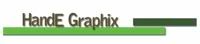
|
| |
|
|
|
 |
|
 |
|
Senior User
Join Date: Apr 2005
Status:
Offline
|
|
The MBP can support up to 2560x1600. The guy at best buy doesnt know what he's talking about 
BTW, I have a 15" 4G Powerbook and I'm running a Dell 2408WFP just fine.
|
|
15" Powerbook G4 | 1.67, 1.5gb, 128VRAM, SD
20" iMac | 2.66, 2gb, HD 2600
Dell 2408WFP
|
| |
|
|
|
 |
|
 |
|
Fresh-Faced Recruit
Join Date: Feb 2008
Status:
Offline
|
|
so when i get my macbook pro, and in the preferences, which setting do i select to configure it to 1920x1200. im pretty new to this mac thing but im lovin it. i am seeing why so many people are diehards. thanks for all the feedback everyone.
|
|
|
| |
|
|
|
 |
|
 |
|
Mac Elite
Join Date: Aug 2006
Location: London
Status:
Offline
|
|
Preferences>>>Displays>>>Resolution: Set it to 1920x1200
|
|
MacBook Pro 2.2 i7 | 4GB | 128GB SSD ~ 500GB+2TB Externals ~ iPhone 4 32GB
Canon 5DII | EF 24-105mm IS USM | EF 100-400mm L IS USM | 50mm 1.8mkII
iMac | Mac Mini | 42" Panasonic LED HDTV | PS3
|
| |
|
|
|
 |
|
 |
|
Fresh-Faced Recruit
Join Date: Feb 2008
Status:
Offline
|
|
Originally Posted by richwig83 
All MacBooks/ MacBook Pros can output 1920x1200. Which screen did you buy???
btw, i got the samsung 2693hm lcd screen. you can see it here:
2693HM LCD - monitors SAMSUNG
|
|
|
| |
|
|
|
 |
|
 |
|
Junior Member
Join Date: Feb 2008
Location: Greenville, SC
Status:
Offline
|
|
|
|
08 Whitebook 2.2 2.0.120.
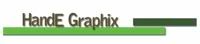
|
| |
|
|
|
 |
 |
|
 |
|
|
|
|
|
 
|
|
 |
Forum Rules
|
 |
 |
|
You may not post new threads
You may not post replies
You may not post attachments
You may not edit your posts
|
HTML code is Off
|
|
|
|
|
|
 |
 |
 |
 |
|
 |