 |
 |
Really locked out of my MacBook.
|
 |
|
 |
|
Senior User
Join Date: Mar 2007
Location: Sudbury, ON
Status:
Offline
|
|
I played around password stuff -again. But as long as I have a couple of backups I'm not too concerned when I totally screw up. I just need to know how to get out of this latest mess.
The problem it seems; I'm locked out of my Mac's HD (10.6.4). It won't boot up from any startup device. Every username/password I know and tried won't release a thing except for the one account I'm using. I noticed that the Accounts pane shows me as having a Standard Account. There is no longer an Administrator there.
Tried:
• Booting from Install CD
• Booting from a friend's CD
• Time Machine
• Carbon Copy
• Target Mode
• Single User
• Cuddling it
help?
(keyboard works fine)
|
.................................................. .................................................. ..................................www.DNCH.com
.................................................. .................................................. .......................www.daniel.poirier.com
|
| |
|
|
|
 |
|
 |
|
Professional Poster
Join Date: Oct 2008
Location: UKland
Status:
Offline
|
|
|
|
|
This space for Hire! Reasonable rates. Reach an audience of literally dozens!
|
| |
|
|
|
 |
|
 |
|
Professional Poster
Join Date: Jun 2001
Location: Northwest Ohio
Status:
Offline
|
|
Did you play around with passwords or with permissions? What you are describing sounds more like a permissions issue.
|
|
|
| |
|
|
|
 |
|
 |
|
Senior User
Join Date: Mar 2007
Location: Sudbury, ON
Status:
Offline
|
|
Didn't play with Permissions...or maybe I did.
Now my name is showing as an Admin, but opening that lock is not possible. It shows that it has something to do with System Preferences itself.
This is what I get whenever I try my password(s):
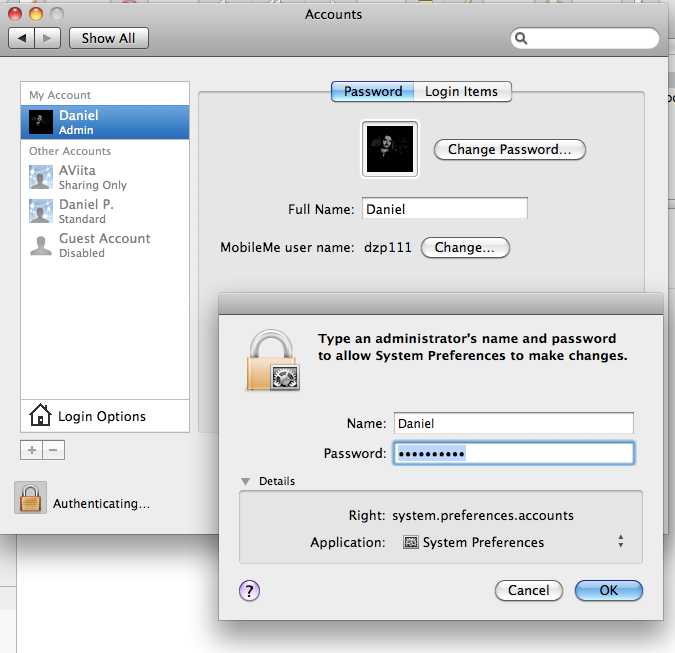
|
.................................................. .................................................. ..................................www.DNCH.com
.................................................. .................................................. .......................www.daniel.poirier.com
|
| |
|
|
|
 |
|
 |
|
Senior User
Join Date: Mar 2007
Location: Sudbury, ON
Status:
Offline
|
|
Yes!!
I was able to get in using 'root' as an admin.
What happened?
|
.................................................. .................................................. ..................................www.DNCH.com
.................................................. .................................................. .......................www.daniel.poirier.com
|
| |
|
|
|
 |
|
 |
|
Administrator  Join Date: Apr 2001
Location: San Antonio TX USA
Status:
Offline
|
|
FIRST THING: set up a new user account that has admin privileges and see if you can log in with that account. This will probably help demonstrate whether your password antics caused the problem or if something also happened to permissions on the way. It'll also give you another avenue to log in with (if it works) so you're not only logging in as "root," which is in my opinion kind of risky for regular use.
|
 Glenn -----OTR/L, MOT, Tx
Glenn -----OTR/L, MOT, Tx
|
| |
|
|
|
 |
|
 |
|
Moderator  Join Date: Jan 2001
Location: Atlanta, GA
Status:
Offline
|
|
Second Glenn's recommendation. Since "playing around with password stuff" got you locked out of your machine, being logged-in as root and not having the required experience can really hose your system (and open you up to some serious security issues).
|
|
|
| |
|
|
|
 |
|
 |
|
Clinically Insane
Join Date: Oct 2000
Location: Los Angeles
Status:
Offline
|
|
|
|

"The natural progress of things is for liberty to yield and government to gain ground." TJ
|
| |
|
|
|
 |
|
 |
|
Posting Junkie
Join Date: Dec 2000
Status:
Offline
|
|
Open the Console application which is in your Utilities folder, then try the "lock" auth panel again. Perhaps something useful will show up in the console.
|
|
|
| |
|
|
|
 |
 |
|
 |
|
|
|
|
|
 
|
|
 |
Forum Rules
|
 |
 |
|
You may not post new threads
You may not post replies
You may not post attachments
You may not edit your posts
|
HTML code is Off
|
|
|
|
|
|
 |
 |
 |
 |
|
 |