 |
 |
so SS and candybar dont play well together.
|
 |
|
 |
|
Addicted to MacNN
Join Date: Oct 2003
Location: Far above Cayuga's waters.
Status:
Offline
|
|
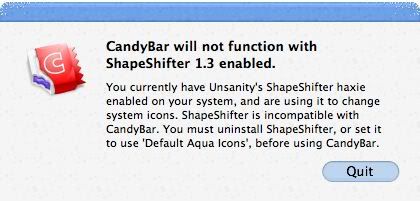
thats cute. obviously SS picks up on icontainers. i was going to experiment with candybar to see if i could set up a few icontainers with app skins and everything to i could really get SS working for me.
disabling it all the time looks like it'll be a pain in the keister. oh well, just a heads up guys.
|
|
|
| |
|
|
|
 |
|
 |
|
Mac Elite
Join Date: Nov 2002
Status:
Offline
|
|
You need CandyBar 2.0.1
Add CandyBar to the SS exclude list and you can use it to save iContainers for use with SS.
|
|
|
| |
|
|
|
 |
|
 |
|
Mac Enthusiast
Join Date: Dec 2003
Location: Bronx, NY
Status:
Offline
|
|
This is utter ********. I have to pay for the candybar upgrade, when shapeshifter will do the exact same **** and doesn't cost a dime to upgrade. The iconfactory just lost a customer.
|
|
|
| |
|
|
|
 |
|
 |
|
Forum Regular
Join Date: Oct 2004
Status:
Offline
|
|
Originally posted by NetworkShadow:
You need CandyBar 2.0.1
Add CandyBar to the SS exclude list and you can use it to save iContainers for use with SS.
I have CB 2.0.1 and they're still incompatible. I am a little irked as well having just upgraded CB.
Why would I want to exclude CB? Why even use CB, use Pixadex and set the CB indentifiers in the info window and export to .icontainer.
|
|
|
| |
|
|
|
 |
|
 |
|
Dedicated MacNNer
Join Date: May 2003
Location: Bay Area
Status:
Offline
|
|
Originally posted by Caesar2099:
This is utter ********. I have to pay for the candybar upgrade, when shapeshifter will do the exact same **** and doesn't cost a dime to upgrade. The iconfactory just lost a customer.
Having already paid for CandyBar, I'm not too excited about this new SS feature ... Well CandyBar allows me to mix and match icons to produce my own iconsets, so I guess it's still worth it ...
|
|
Dopeler effect: The tendency of stupid ideas to seem smarter when they
come at you rapidly
|
| |
|
|
|
 |
|
 |
|
Banned
Join Date: Apr 2002
Location: -
Status:
Offline
|
|
The fact that jason decided 1.3 would be 2.0 makes them look stupid.
|
|
|
| |
|
|
|
 |
|
 |
|
Dedicated MacNNer
Join Date: Dec 2003
Location: Space.
Status:
Offline
|
|
Candybar 2 has Application specific iconsets. While Shapeshifter 2 appears to have icon-changing abilities, it is not as robust as Candybar's job.
Chillax. 
|
Septuple post! Quadruple word score!

|
| |
|
|
|
 |
|
 |
|
Mac Elite
Join Date: Nov 2002
Status:
Offline
|
|
Originally posted by .saNNic.:
I have CB 2.0.1 and they're still incompatible. I am a little irked as well having just upgraded CB.
Why would I want to exclude CB? Why even use CB, use Pixadex and set the CB indentifiers in the info window and export to .icontainer.
No no, 2.0.1 isn't going to work ether, I just could tell he's got CandyBar 2.0 because it called SS 2.0; 1.3 instead. And there you go, Pixadex is a great way to export icon sets to ShapeShifter.
Originally posted by Caesar2099:
This is utter ********. I have to pay for the candybar upgrade, when shapeshifter will do the exact same **** and doesn't cost a dime to upgrade. The iconfactory just lost a customer.
I never bought CandyBar, but I would have thought about it when 2.0 came out but I knew about and was testing SS 2.0. But yes it does seem like a rip to pay for the upgread of CandyBar. At least you can export iconsets with it if you don't own Pixadex too.
|
|
|
| |
|
|
|
 |
|
 |
|
Mac Enthusiast
Join Date: Dec 2003
Location: Bronx, NY
Status:
Offline
|
|
Originally posted by kwyjiboy:
Candybar 2 has Application specific iconsets. While Shapeshifter 2 appears to have icon-changing abilities, it is not as robust as Candybar's job.
Chillax. 
I know but i don't want to have to pay for more ****. How could the Iconfactory do this to us. Ah whatever I'll stop my bitchin'.
|
|
|
| |
|
|
|
 |
|
 |
|
Fresh-Faced Recruit
Join Date: Nov 2003
Status:
Offline
|
|
I have SS 2 and CanyBar 2.01, and they defintiely aren't playing nice together. I tried to reset everything to the default icons, and many of them are stuck as Somatic icons! Argh. Even trying to replace them in CandyBar with other icons won't work. I'm stuck with Somatic icons! They're pretty cool icons, so it's not that bad... but I'd like to be able to change them.
|
|
|
| |
|
|
|
 |
|
 |
|
Fresh-Faced Recruit
Join Date: Nov 2003
Status:
Offline
|
|
restarting made the icons look right in the Finder, but now they're still stuck wrong in the Dock. blawrgh.
|
|
|
| |
|
|
|
 |
|
 |
|
Fresh-Faced Recruit
Join Date: Nov 2003
Status:
Offline
|
|
completely disabling shapeshifter didn't fix it either. somethings messed up.
|
|
|
| |
|
|
|
 |
|
 |
|
Fresh-Faced Recruit
Join Date: Nov 2003
Status:
Offline
|
|
OK. quitting the apps, pulling them from the dock, then readding them works...but only now that the finder got them right, which took a complete system restart. logout wasn't good enough. weird.
|
|
|
| |
|
|
|
 |
|
 |
|
Forum Regular
Join Date: Oct 2001
Location: Unsanity
Status:
Offline
|
|
Originally posted by maziu:
OK. quitting the apps, pulling them from the dock, then readding them works...but only now that the finder got them right, which took a complete system restart. logout wasn't good enough. weird.
Actually Dock keeps its icons in a cache file, so deleting it and restarting Dock would do the trick. It is usually located in /Library/Caches/com.apple.dock.iconcache.501 (the number may be 502 or whatever your user id is). Note the Caches folder is in the system disk and not your home dir.
|
 // slava @unsanity
|
| |
|
|
|
 |
|
 |
|
Grizzled Veteran
Join Date: May 2004
Status:
Offline
|
|
After recently having upgraded to CandyBar 2.0.1 and downloaded the ShapeShifter 2.0, I've read this rather up-and-down tread and now hesitate to install SS2.
Is there a safe step-by-step method to make it all work together ? Like :
1. Open CandyBar and restore Panther defaults
2. Open SS 1 and restore Aqua default theme
3. Restart mac
4. Install ShapeShifter 2 and apply any theme
5. See if the Icon switch of SS2 can take over from CandyBar, if not apply a CandyBar iContainer
6. Restart mac (bug free) ?
I'd much appreciate some guidance. I'd hate to get stuck with aqua or somatic - no offense but I'm not too crazy about either one of them.
TIA
|
|
|
| |
|
|
|
 |
|
 |
|
Mac Elite
Join Date: Nov 2002
Status:
Offline
|
|
Originally posted by Gerrit Vanoppen:
After recently having upgraded to CandyBar 2.0.1 and downloaded the ShapeShifter 2.0, I've read this rather up-and-down tread and now hesitate to install SS2.
Is there a safe step-by-step method to make it all work together ? Like :
1. Open CandyBar and restore Panther defaults
2. Open SS 1 and restore Aqua default theme
3. Restart mac
4. Install ShapeShifter 2 and apply any theme
5. See if the Icon switch of SS2 can take over from CandyBar, if not apply a CandyBar iContainer
6. Restart mac (bug free) ?
I'd much appreciate some guidance. I'd hate to get stuck with aqua or somatic - no offense but I'm not too crazy about either one of them.
TIA
There is no need to restore Aqua in SS since it doesn't modify any files in the first place... Though I would suggest deleting the old SS cache located in: ~/Library/Caches/
CandyBar 2.0.1 doesn't mind SS so long as there are no icons installed through SS. SS 2.0 is perfectly safe even if you have CandyBar installed, though I'd want to restore your icons to default in CandyBar before using SS 2.0 to change icons. A simple log-out will do just fine after install btw.
|
|
|
| |
|
|
|
 |
|
 |
|
Forum Regular
Join Date: Nov 2003
Status:
Offline
|
|
I've got SS 2 installed and it's working OK. I was able to switch themes with no problem. I would like to download the new "eXec" theme, but haven't figured out how. I don't see a *download button* on the page where the theme is located.
http://members.cox.net/damac519/themes.html
TIA
|
|
JudieKaren
|
| |
|
|
|
 |
|
 |
|
Dedicated MacNNer
Join Date: May 2001
Location: Sierra Nevada Country
Status:
Offline
|
|
JudieKaren,
Go to the new 'Download' pane in SS 2.0 and click 'Next' until eXec is visible. Then click the word 'download' and it'll install into SS.
HTH.
|
|
First there was man, then there was Macintosh
|
| |
|
|
|
 |
|
 |
|
Forum Regular
Join Date: Nov 2003
Status:
Offline
|
|
Originally posted by graffix:
JudieKaren,
Go to the new 'Download' pane in SS 2.0 and click 'Next' until eXec is visible. Then click the word 'download' and it'll install into SS.
HTH.
Thank you so much, graffix! It worked. May I ask a couple more questions, please?
1. Are the themes that are now in my SS 2 the same themes I already had from version 1.2?
2. Did SS 2 come with any new themes?
3. I like the Finder background now that it is colored with the eXec theme. Is this the only them that does this? If so, do you expect more will come along, or is there a way for me to do this with one of the older themes I have, such as Titanium 7 or Neos?
4. I'm not sure of how this new method to download new themes works. Do I HAVE to get my themes this way or can I still go to MacUpdates/Themes?
5. Where do we get icons to use with SS 2? (I have CandyBar 2.)
Sorry to ask so many questions. It's just that ShapeShifter is so different now, I'm not very comfortable with it right now. (Nice�but different!) 
|
|
JudieKaren
|
| |
|
|
|
 |
|
 |
|
Grizzled Veteran
Join Date: May 2004
Status:
Offline
|
|
Originally posted by NetworkShadow:
There is no need to restore Aqua in SS since it doesn't modify any files in the first place... Though I would suggest deleting the old SS cache located in: ~/Library/Caches/
CandyBar 2.0.1 doesn't mind SS so long as there are no icons installed through SS. SS 2.0 is perfectly safe even if you have CandyBar installed, though I'd want to restore your icons to default in CandyBar before using SS 2.0 to change icons. A simple log-out will do just fine after install btw.
I've carefully tried to install. Here's the result :

Strangly enough, my iContainer personal icons are still showing, not the default ones, and my iDisk in Finder sidebar is the Safari icon !
Please help me out of this mess 
|
|
|
| |
|
|
|
 |
|
 |
|
Fresh-Faced Recruit
Join Date: Oct 2004
Status:
Offline
|
|
Originally posted by Gerrit Vanoppen:
I've carefully tried to install. Here's the result :

Strangly enough, my iContainer personal icons are still showing, not the default ones, and my iDisk in Finder sidebar is the Safari icon !
Please help me out of this mess 
I think you just need to add candybar to SS's exclude list. Not sure, I don't own candybar.
|
|
--
Concentrate on the solution, not the
problem.
|
| |
|
|
|
 |
|
 |
|
Grizzled Veteran
Join Date: May 2004
Status:
Offline
|
|
TNX. I've been reading this thread over and over, trying to find the right answers, and your suggestion came up before.
Now excluding CB in the SS list would be like saying "Don't theme CB, just show it in plain panther appearance", am I right ? Obviously it doesn't mean : "Stop being active", or "Forget the iContainer", does it ? Hm, I'm afraid it's an incompatibility bug.
It looks like SS2 is trying to centralize things, perhaps that's why there's a desktop utility too. How will that interact with the OSX system preference that's been there like forever ? Conflicts ?
I'm just trying to express my fear for problems like the above. Before we know, SS2 could perhaps have a system font setting - that could in turn be prove to be incompatible with Silk. Mind you, just dreaming out loud, I have in no way inside information 
For now, I sadly uninstalled SS2 immediately, and went back to SS1. Themes and icons work OK.
|
|
|
| |
|
|
|
 |
|
 |
|
Mac Enthusiast
Join Date: Jun 2004
Status:
Offline
|
|
The one advantage ShapeShifter's icon-changing capabilies have over Candybar's is that SS's applied iContainers are user specific. This is a pretty cool advantage for people with multiple account computers who don't want to put crazy Lanham finder, safari, and mail icons in other people's Panther default GUIs.. it just looks strange and confusing - hell, they're already pretty strange and confusing in their proper setting..
|
|
|
| |
|
|
|
 |
|
 |
|
Fresh-Faced Recruit
Join Date: May 1999
Location: Arlon, Belgium
Status:
Offline
|
|
I use oth CandyBar and ShapeShifter.
I like the interface of CandyBar 2.x to modify the icons but like the way ShapeShifter leaves the system untouched.
Why not having (in the icon area) the best of the two worlds, using CandyBar to modify the iContainer that would be used with ShapeShifter? Either with the ability to anyway used CandyBar to edit iContainers without it complaining about the presence of a ShapeShifter modification. This is what I really will like.
Additionally if CandarBar could allow me to also make modifications to other folders (like sub-folders of Documents or my home folder) and keep them inside the iContainer that would be really really nice. If it can have a very simple icon editor (just for folders) where I could build folders as generic icon + whatever icon I like.
So here we would have CandyBar to edit the iContainers and ShapeShifter to apply them systemwide. Just like we have ThemePark to edit guiKits and ShapeShifter to apply them.
Personally I feel very happy now... the new ShapeShifter 2.0 marks the return of iControl functionality (for those who still remember that nice piece of software under OS 9 from IconFactory).
If we could have everyone working together to offer the ultimate theming bundle.
Raf
|
|
|
| |
|
|
|
 |
|
 |
|
Grizzled Veteran
Join Date: Mar 2003
Location: Shipped to another country by the US to be tortured so they can avoid Int. law.
Status:
Offline
|
|
Originally posted by Gerrit Vanoppen:
I've carefully tried to install. Here's the result :
Strangly enough, my iContainer personal icons are still showing, not the default ones, and my iDisk in Finder sidebar is the Safari icon !
Please help me out of this mess 
Hey,
Slightly off-topic, but what's that theme you're using, and the font?
Thanks.
|
|
sanathana sarathi
si tacuisses philosophus mansisses
|
| |
|
|
|
 |
|
 |
|
Mac Elite
Join Date: Sep 2000
Location: Tempe, AZ
Status:
Offline
|
|
The reason that Candybar shows a warning if you run it while SS is customizing your icons is to help you, the user - if you apply an iContainer using Candybar, and SS is customizing your icons, you'll still see the SS customization and you'll think that Candybar is broken. Panic is trying to reduce confusion by presenting this dialog to you.
If you'd like to create iContainers for use with ShapeShifter, I recommend using Pixadex. You can make an iContainer using Pixadex, set which icons will be used where, and then drag the iContainer into the SS preference pane and apply it.
Alternately, if you'd like some additional icon options (stuff like common application and document icons, and System Preferences icons, stuff like that), you can make a new guiKit using ThemePark that contains your icon set.
Personally, I think that the best icon set creation workflow will probably involve a combination of IconBuilder Pro, Pixadex and ThemePark, but there are a lot of options.
|
Geekspiff - generating spiffdiddlee software since before you began paying attention.
|
| |
|
|
|
 |
|
 |
|
Grizzled Veteran
Join Date: May 2004
Status:
Offline
|
|
Originally posted by SubGeniux:
Hey,
Slightly off-topic, but what's that theme you're using, and the font?
Thanks.
Theme is PlasterAGV (my mod from Plaster, original by Izawa Takashi) - SS1.
Get it here
Font : Eurostile (using Silk & TinkerTool).
|
|
|
| |
|
|
|
 |
|
 |
|
Grizzled Veteran
Join Date: May 2004
Status:
Offline
|
|
Originally posted by smeger:
The reason that Candybar shows a warning if you run it while SS is customizing your icons is to help you, the user - if you apply an iContainer using Candybar, and SS is customizing your icons, you'll still see the SS customization and you'll think that Candybar is broken. Panic is trying to reduce confusion by presenting this dialog to you.
If you'd like to create iContainers for use with ShapeShifter, I recommend using Pixadex. You can make an iContainer using Pixadex, set which icons will be used where, and then drag the iContainer into the SS preference pane and apply it.
Alternately, if you'd like some additional icon options (stuff like common application and document icons, and System Preferences icons, stuff like that), you can make a new guiKit using ThemePark that contains your icon set.
Personally, I think that the best icon set creation workflow will probably involve a combination of IconBuilder Pro, Pixadex and ThemePark, but there are a lot of options.
Thanks for answering. I appreciate the Panic warning BUT :
1- it's nor really a warning, more like a refusal to open CB
2- it's not even a real dialog, since there's only one button "Quit" 
3- my SS2 is set to use Default Aqua Icons, so according to the warning, CB should open after all, which it doesn't.
4- if I want to use SS2, I'd best give up on CB2 ? As in the upgrade I've just payed for ? OK, I wouldn't really care about the few bucks, if I'd see things a little less confusing. Well, probably me... And please, I don't mean to sound bitter at all, but still very puzzled about how to achieve a decent setup.
About icon sets in ThemePark : would that be the new TP version to come or did I miss this completely in my v1.3 ?
<edit>
Sorry, just found out about TP2. Gee, hope I won't get shot for asking.
(
Last edited by Gerrit Vanoppen; Oct 27, 2004 at 01:36 PM.
)
|
|
|
| |
|
|
|
 |
|
 |
|
Grizzled Veteran
Join Date: Mar 2003
Location: Shipped to another country by the US to be tortured so they can avoid Int. law.
Status:
Offline
|
|
Originally posted by Gerrit Vanoppen:
Theme is PlasterAGV (my mod from Plaster, original by Izawa Takashi) - SS1.
Get it here
Font : Eurostile (using Silk & TinkerTool).
That's great, thanks for the info and links.

|
|
sanathana sarathi
si tacuisses philosophus mansisses
|
| |
|
|
|
 |
|
 |
|
Fresh-Faced Recruit
Join Date: May 1999
Location: Arlon, Belgium
Status:
Offline
|
|
Originally posted by smeger:
The reason that Candybar shows a warning if you run it while SS is customizing your icons is to help you, the user - if you apply an iContainer using Candybar, and SS is customizing your icons, you'll still see the SS customization and you'll think that Candybar is broken. Panic is trying to reduce confusion by presenting this dialog to you.
If you'd like to create iContainers for use with ShapeShifter, I recommend using Pixadex. You can make an iContainer using Pixadex, set which icons will be used where, and then drag the iContainer into the SS preference pane and apply it.
Alternately, if you'd like some additional icon options (stuff like common application and document icons, and System Preferences icons, stuff like that), you can make a new guiKit using ThemePark that contains your icon set.
Personally, I think that the best icon set creation workflow will probably involve a combination of IconBuilder Pro, Pixadex and ThemePark, but there are a lot of options.
I just see see opportunities to simplify the basic icon gathering workflow (for non-Photoshop pro users just wishing to create their own iContainers) and make it a single application's work. We just should be sure that everyone (you, Unsanity, IconFactory and Panic) are in sync ;-) There's a nice psace here for expansion of either CandyBar or Pixadex because these two do not 'edit' the icons but allow the user to create their own sets. Most end-users won't start playing around with either ThemePark or IconBuilder Pro.
What I (and maybe others) need is a reduced-funtionality application that allows just:
. the gathering of icons in an iContainer (like in CandyBar or Pixadex) but extended to application icons and preference panes and (maybe) folders located at specific locations (like ~/Documents/Microsoft User Data e.g., if it is possible for ShapeShifter to take this into account in a later version)
. basic folder edition , i.e. merging of a generic folder icon as defined in the iContainer and another icon picked up by the user, with basic manipulation of the icon (like in Viou or other folder editing software: resizing, positioning, transparency and the ability to 'strech' these to the folder perspective view)
If a developer can come with such a software that would be perfect, it might be an extended version of CandyBar or Pixadex, or a reduced-set version of ThemePark. Maybe I'm wrong, but I think that's all a non-designer user would need.
Don't put a blame on me but I haven't looked at ThemePark ;-)
Raf
|
|
|
| |
|
|
|
 |
|
 |
|
Grizzled Veteran
Join Date: May 2004
Status:
Offline
|
|
Personally, I feel a bit confused about the latest icon switching tools 
CB2 and SS2 don't seem to work together that well (at least over here), then minutes later ThemePark comes in with its own icon resources within themes.
I'm very curious to hear some solid techniques before I start messing up my UI with obvious conflicts in icon handling. IOW, what app should I use, and where should I put what...
|
|
|
| |
|
|
|
 |
|
 |
|
Junior Member
Join Date: Sep 2004
Location: Oxford
Status:
Offline
|
|
Well, I think SS 2 and CB 2 clearly don't work together. Before doing anuthing with these, I restored everything to Aqua. I've created my own icontainer with CB 2 and imported it in SS2. And then , it was okay. Otherwise, it was a mess, .. Now, it works fine, with my mixed icons, ....
I don't know anything about technique, but everything rolls now, ... 
Originally posted by Gerrit Vanoppen:
Personally, I feel a bit confused about the latest icon switching tools 
CB2 and SS2 don't seem to work together that well (at least over here), then minutes later ThemePark comes in with its own icon resources within themes.
I'm very curious to hear some solid techniques before I start messing up my UI with obvious conflicts in icon handling. IOW, what app should I use, and where should I put what...
|
|
|
| |
|
|
|
 |
|
 |
|
Fresh-Faced Recruit
Join Date: May 1999
Location: Arlon, Belgium
Status:
Offline
|
|
Originally posted by Gerrit Vanoppen:
Personally, I feel a bit confused about the latest icon switching tools 
CB2 and SS2 don't seem to work together that well (at least over here), then minutes later ThemePark comes in with its own icon resources within themes.
I'm very curious to hear some solid techniques before I start messing up my UI with obvious conflicts in icon handling. IOW, what app should I use, and where should I put what...
Hence my proposition, that application might even be given the opportunity to make modifications to a .guiKit or a .iContainer file, leaving alone (not modifying) non-iconic resources.
For me, the only part that annoys me is the fact that themes are complete except for icons where some might be missing, and I'd like to just be able to modify these.
I can understand the current implementation of icons and other resources in the .guiKit file structure as it simplifies the routing of URLs in the download pane of the PreferencePane. But another way would have been to create a new file structure in the form of a bundle that would have included the .iContainer, the .guiKit (or the .dlta), the MightyMouse cursors and the desktop pictures. But that's just a suggestion.
Anyway, I now switched over to ShaperShifter for theming needs (including the icons).
Not that I disliked CandyBar in any way, it is a very good product, but its innerworkings are different than ShapeShifter... CandyBar physically replaces the icons used by the system (but keep a backup of the original ones) while ShapeShifter reroutes the calls made by the system to get the icons at a new location (thus leaving the system intact). Personnally, I prefer the ShapeShifter way ;-)
I'm just hoping that all actors involved will find a way that makes everyone happy.
Raf
|
|
|
| |
|
|
|
 |
|
 |
|
Grizzled Veteran
Join Date: May 2004
Status:
Offline
|
|
Hm, let's say we go the ShapeShifter way. Still leaves me with two options :
1- put icons in the theme itself (of course needing ThemePark) and have them applied together with the rest of the theme elements - unless I'm interpreting it wrong.
2- turning icons into an iContainer (of course needing CandyBar or Pixadex or ...), and have them applied by dragging them into the PrefPane of ShapeShifter.
1+2- Can part-of-a-theme-icons be exchanged by dragging another iContainer into the SS PrefPane ?
Knowing that I would have at least one extra app, what would be the best way (safest, most solid, less buggy) ?
Also, CB only handles Cocoa app's. Will TP2 and/or SS2 also handle Carbon app's ?
Sorry for asking so many questions.
|
|
|
| |
|
|
|
 |
|
 |
|
Fresh-Faced Recruit
Join Date: May 1999
Location: Arlon, Belgium
Status:
Offline
|
|
Originally posted by Gerrit Vanoppen:
Hm, let's say we go the ShapeShifter way. Still leaves me with two options :
1- put icons in the theme itself (of course needing ThemePark) and have them applied together with the rest of the theme elements - unless I'm interpreting it wrong.
2- turning icons into an iContainer (of course needing CandyBar or Pixadex or ...), and have them applied by dragging them into the PrefPane of ShapeShifter.
1+2- Can part-of-a-theme-icons be exchanged by dragging another iContainer into the SS PrefPane ?
Knowing that I would have at least one extra app, what would be the best way (safest, most solid, less buggy) ?
Also, CB only handles Cocoa app's. Will TP2 and/or SS2 also handle Carbon app's ?
Sorry for asking so many questions.
Actually ShapeShifter 2 applies icons and themes separatelly, whatever the location of the icons (iContainer or theme - guiKit). So you may use the icons of a given theme with another theme layout. The same applies for mightymouse cursor sets and desktop pictures.
I'm not sure about the Carbon or Cocoa app's treatment by ShapeShifter but it would be nice if it is not yet coded to be implemented as well as specific, non-system folders (~/Documents/Microsoft User Data, ~/Documents/iChats, ~/documents/Palm, ~/Documents/Widgets and others). But only if feasible.
I really like the unobstrusive way of working of haxies.
Raf
(
Last edited by Raphael; Oct 28, 2004 at 08:47 AM.
)
|
|
|
| |
|
|
|
 |
|
 |
|
Mac Elite
Join Date: Sep 2000
Location: Tempe, AZ
Status:
Offline
|
|
I really didn't expect this much confusion. Lemme try again...
ShapeShifter and Candybar can both be used to change your icons. It doesn't make sense to try to use both of them to change your icons at the same time - it's redundant, they do the same thing. Pick one.
You can apply icon sets that are stored as iContainers or as guiKits using ShapeShifter. Neither one is dependent on the theme, cursor set or desktop picture you have installed, you can always pick whichever icon set you wish, independent of whatever theme you have applied.
Icon set creators can use icontainers or guiKits as they please, or even a combination of the two (ThemePark can import icontainers). Tweaking an existing icon set is pretty easy using ThemePark - create a new guiKit, create a new icon set within it, and merge in the applied icons. Tweak to your heart's content. It's the same process as tweaking an existing theme, but there's a lot less to worry about in an icon set - it's easier.
I personally feel that Pixadex is the nicest way to create icon sets, but ThemePark provides more customization options, so if I were creating an icon set, I'd do the initial work in Pixadex, then import the icontainer into ThemePark and fill in the holes.
ThemePark and ShapeShifter can both modify icons within Carbon and/or Cocoa applications, provided that the icons aren't stored in the resource fork of the executable. I think that this is actually the same limitation that Candybar has, but I'm not positive. Offhand, I think that the only major apps that are excluded by this limitation are the Microsoft Office apps.
ThemePark lets you customize the application and document icons of tons of popular applications, and lets you customize drop states of your various folder icons. I don't think that Candybar can do this, aside from the drop state of the generic folder, but I'm not sure.
We tried to design this system to work nicely with the IconFactory's offerings, and they in turn are trying to work nicely with us. I think we've done a good job, once people get past the initial confusion. Hope this clears some of it up!
|
Geekspiff - generating spiffdiddlee software since before you began paying attention.
|
| |
|
|
|
 |
|
 |
|
Fresh-Faced Recruit
Join Date: May 1999
Location: Arlon, Belgium
Status:
Offline
|
|
Originally posted by smeger:
ThemePark and ShapeShifter can both modify icons within Carbon and/or Cocoa applications, provided that the icons aren't stored in the resource fork of the executable. I think that this is actually the same limitation that Candybar has, but I'm not positive. Offhand, I think that the only major apps that are excluded by this limitation are the Microsoft Office apps.
ThemePark lets you customize the application and document icons of tons of popular applications, and lets you customize drop states of your various folder icons. I don't think that Candybar can do this, aside from the drop state of the generic folder, but I'm not sure.
We tried to design this system to work nicely with the IconFactory's offerings, and they in turn are trying to work nicely with us. I think we've done a good job, once people get past the initial confusion. Hope this clears some of it up!
It does for me ;-) But the documentation built within ShapeShifter was very light about this part so maybe expanding slightly the content would help. I knew about CandyBar's ability to change the application icons, but not ShapeShifter's ability to do the same.
As an owner of CandyBar (and Pixadex), I can tell you that it has the same limitation for application icons. ShapeShifter does the same job, but les 'intrusively'.
Think I need now to think about either waiting for an updated Pixadex that might allow me to assign icons to applications and PreferencePanes within iContainers or pay for ThemePark and create/modify guiKits.
Thanks for the info and keep on the good work.
Raf
(
Last edited by Raphael; Oct 28, 2004 at 03:11 PM.
)
|
|
|
| |
|
|
|
 |
|
 |
|
Mac Elite
Join Date: Sep 2000
Location: Tempe, AZ
Status:
Offline
|
|
Originally posted by Raphael:
Think I need now to think about either waiting for an updated Pixadex that might allow me to assign icons to applications and PreferencePanes within iContainers or pay for ThemePark and create/modify guiKits.
Just FYI, you can use ThemePark for free forever, but it'll nag you. It's not crippled or feature-limited or expiring, just a nag.
|
Geekspiff - generating spiffdiddlee software since before you began paying attention.
|
| |
|
|
|
 |
|
 |
|
Dedicated MacNNer
Join Date: May 2003
Location: Bay Area
Status:
Offline
|
|
Originally posted by smeger:
Just FYI, you can use ThemePark for free forever, but it'll nag you. It's not crippled or feature-limited or expiring, just a nag.
So smeger, let me try to understand this fully:
As I understand right now, CandyBar and SS can change the same icons. CandyBar uses two sets of icontainers - one for system, one for apps. I guess SS can combine both in a guiKit file, which you would have to make using ThemePark? And if I have two separate icontainers that I would like to mix together, I need to import them in ThemePark and save a guiKit? Is there anything that CandyBar can do now that connot be done with SS+ThemePark?
Also, when I was trying to use ThemePark to make a few quick theme mods, it started playing games with "ok" button and my mouse cursor  Is that going to keep happening till I pay up?
|
|
Dopeler effect: The tendency of stupid ideas to seem smarter when they
come at you rapidly
|
| |
|
|
|
 |
|
 |
|
Fresh-Faced Recruit
Join Date: May 1999
Location: Arlon, Belgium
Status:
Offline
|
|
Originally posted by olorin15:
So smeger, let me try to understand this fully:
As I understand right now, CandyBar and SS can change the same icons. CandyBar uses two sets of icontainers - one for system, one for apps. I guess SS can combine both in a guiKit file, which you would have to make using ThemePark? And if I have two separate icontainers that I would like to mix together, I need to import them in ThemePark and save a guiKit? Is there anything that CandyBar can do now that connot be done with SS+ThemePark?
Also, when I was trying to use ThemePark to make a few quick theme mods, it started playing games with "ok" button and my mouse cursor  Is that going to keep happening till I pay up? Is that going to keep happening till I pay up?
Actually you can have both kind of icons in the same iContainer ;-)
I think only the default application that will open the file changes (the red box with CandyBar, the blue one with Pixadex). Apart from that, I believe that what goes inside is the same. It is only the information attached to the icon in the iContainer that defines its 'system' or 'application' use by CandyBar. So you can have one single iContainer that contains both system and application icons.
The iContainer format does also compresses resources thus requiring less space than guiKits (correct me if I'm wrong). Not really an issue if you've lots of free space. But with my iMac DV and its 4 Gb of free space, a Mb is a Mb ;-)
Raf
|
|
|
| |
|
|
|
 |
|
 |
|
Grizzled Veteran
Join Date: May 2004
Status:
Offline
|
|
Originally posted by smeger:
it's redundant, they do the same thing. Pick one.
EEWW, tough one for me, being a Libra...
You can apply icon sets that are stored as iContainers or as guiKits using ShapeShifter. Neither one is dependent on the theme, cursor set or desktop picture you have installed, you can always pick whichever icon set you wish, independent of whatever theme you have applied.
If an iconset is created in ThemePark and exported within the GuiKIT, will it apply together with the theme itself ?
If more than one iconset is created within ThemePark, will the final guiKIT show a popup list in SS PrefsPane ?
If the theme's iconset is applied, can it be replaced by an iContainer from outside the theme ?
ThemePark and ShapeShifter can both modify icons within Carbon and/or Cocoa applications, provided that the icons aren't stored in the resource fork of the executable. I think that this is actually the same limitation that Candybar has, but I'm not positive. Offhand, I think that the only major apps that are excluded by this limitation are the Microsoft Office apps.
Actually I've got the info from Panic, saying CandyBar only handles Cocoa. MS Office is therefor excluded, but so is p.e. my major app VectorWorks.
We tried to design this system to work nicely with the IconFactory's offerings, and they in turn are trying to work nicely with us. I think we've done a good job, once people get past the initial confusion. Hope this clears some of it up!
Thanks a lot for taking the time, smeger - I highly appreciate it. I'm sure you've done even more than a good job. But this kind of stuff is just not your everyday app you double-click and wait to see what happens. Somehow it feels like you're messing with the system (even if you're not).
I'm scared to death to do something wrong, and (with all due respect for both Apple and D.Lanham) if somehow I'd end up with an aqua interface plus Somatic icons, there's no predicting of what I'd do - probably loose my mind instantly and eat my computer.
I'll probably install and test SS2 after you fix the iDisk sidebar icon bug - could you keep us posted ?
|
|
|
| |
|
|
|
 |
 |
|
 |
|
|
|
|
|
 
|
|
 |
Forum Rules
|
 |
 |
|
You may not post new threads
You may not post replies
You may not post attachments
You may not edit your posts
|
HTML code is Off
|
|
|
|
|
|
 |
 |
 |
 |
|
 |