 |
 |
Do you miss Mac OS 9? (Page 3)
|
 |
|
 |
|
Posting Junkie
Join Date: Dec 2000
Status:
Offline
|
|
|
(
Last edited by CharlesS; Sep 1, 2005 at 06:16 PM.
Reason: never mind - it was stupid)
|
|
|
| |
|
|
|
 |
|
 |
|
Senior User
Join Date: Feb 2000
Location: Burlington, VT, USA
Status:
Offline
|
|
Originally Posted by CharlesS
No, that just means you're not being creative enough. Take a disk image, and make it a Login Item. Voilà, instant partition without reformatting the disk.
Good idea!
I really like this one.
|
|
|
| |
|
|
|
 |
|
 |
|
Senior User
Join Date: Feb 2000
Location: Burlington, VT, USA
Status:
Offline
|
|
I'll need the wine. I'm always on the border of slamming my head into the wall when i read maxximo's posts.
|
|
|
| |
|
|
|
 |
|
 |
|
Mac Enthusiast
Join Date: Mar 2000
Status:
Offline
|
|
If everyone would be as forthcoming and constructive as Millenium, this debate would already be over.
|
|
|
| |
|
|
|
 |
|
 |
|
Mac Enthusiast
Join Date: Mar 2000
Status:
Offline
|
|
Originally Posted by leperkuhn
I'll need the wine. I'm always on the border of slamming my head into the wall when i read maxximo's posts.
Read beyond his somewhat bold wording: security is good, but its poor implementation has a tendency of getting in your face.
I agree, and I dare promise an immense improvement security-handling-user-interface-wise over the years to come. I consider stating that current implementations are as good as it gets ignorant.
|
|
|
| |
|
|
|
 |
|
 |
|
Senior User
Join Date: Feb 2000
Location: Burlington, VT, USA
Status:
Offline
|
|
Originally Posted by cla
Read beyond his somewhat bold wording: security is good, but its poor implementation has a tendency of getting in your face.
I agree, and I dare promise an immense improvement security-handling-user-interface-wise over the years to come. I consider stating that current implementations are as good as it gets ignorant.
the problem is that we've already given maxximo several solutions in the past. i feel like i've been reading the same thread for the past few months - maxximo complains about not sharing files, we offer solution, a week later it shows up again.
i am going to try my best to not post in this thread anymore. leperkuhn OUT.
|
|
|
| |
|
|
|
 |
|
 |
|
Mac Enthusiast
Join Date: Jan 2002
Status:
Offline
|
|
Originally Posted by CharlesS
No, that just means you're not being creative enough. Take a disk image, and make it a Login Item. Voilà, instant partition without reformatting the disk.
How do I create a disk image that both users can see? I'm spending so much time on technical stuff to use my computer that I'm losing my creativity....
Regarding your script I'll have to apply it to every old and new project folders in our profiles and that a lot of items let me tell you...enough of working for the computer...it's more of a workaround than a solution and I don't like having to settle for stuff that's not right.
Thanks anyway, I appreciate....
|
|
|
| |
|
|
|
 |
|
 |
|
Mac Enthusiast
Join Date: Jan 2002
Status:
Offline
|
|
Originally Posted by leperkuhn
the problem is that we've already given maxximo several solutions in the past. i feel like i've been reading the same thread for the past few months - maxximo complains about not sharing files, we offer solution, a week later it shows up again.
i am going to try my best to not post in this thread anymore. leperkuhn OUT.
No, the problem is none of the solutions suit me entirely....
Probably yours is the one I like the best even though I don't understand what is it really doing to our files.
If I apply that script to both users then every file we create will be privilege free no matter where we put it?
Because THAT's exactly what I'm looking for.
And what happens to the items that already have privileges?
|
|
|
| |
|
|
|
 |
|
 |
|
Moderator  Join Date: May 2001
Location: Hilbert space
Status:
Offline
|
|
Originally Posted by mAxximo
How do I create a disk image that both users can see? I'm spending so much time on technical stuff to use my computer that I'm losing my creativity....
Regarding your script I'll have to apply it to every old and new project folders in our profiles and that a lot of items let me tell you...enough of working for the computer...it's more of a workaround than a solution and I don't like having to settle for stuff that's not right.
Thanks anyway, I appreciate....
Read my earlier post. I suggested this method, too, as well as another one, including all the details you need to do it yourself.
(
Last edited by OreoCookie; Sep 1, 2005 at 07:33 PM.
)
|
|
I don't suffer from insanity, I enjoy every minute of it.
|
| |
|
|
|
 |
|
 |
|
Senior User
Join Date: Feb 2000
Location: Burlington, VT, USA
Status:
Offline
|
|
the line starting with chmod changes all the permissions on every file starting in your home directly. each user should do this. the go+rw gives read and write permission to all users on the computer.
the umask command tells the os to create all files under that folder with certain permissions. in this case, it says to impose no restrictions to all files created under your home directory.
all the other people have to do is create a shortcut to your home directory and they can access your files.
|
|
|
| |
|
|
|
 |
|
 |
|
Moderator  Join Date: May 2001
Location: Hilbert space
Status:
Offline
|
|
Originally Posted by mAxximo
No, the problem is none of the solutions suit me entirely....
Probably yours is the one I like the best even though I don't understand what is it really doing to our files.
If I apply that script to both users then every file we create will be privilege free no matter where we put it?
Because THAT's exactly what I'm looking for.
And what happens to the items that already have privileges?
So freakin' database, for third time now. /offtopic
Have you read my post on page 2, in particular the solution of mounting the specific folder via the network (you'll also find more detailed instructions how to create the image, etc.).
I think your main problem is your whole attitude towards this: you try to get around it, avoid it, get it out of your face instead of getting it right! The fact that all major OS on this planet use permissions (except for DOS-based Windows and Win XP Home edition), and the chances that they'll go away is zero. Vista will rely on them and implement similar features to OS X (having a privileged non-root user, authentication against unwanted `automation', etc.).
Your computer is a tool and in order to work with your tool, you have to understand it. Permissions are something from the real world, so conceptually not as hard as you might make it seem. It ain't no rocket science. And remember: if you can't wield your tool, you can't do your job 
|
|
I don't suffer from insanity, I enjoy every minute of it.
|
| |
|
|
|
 |
|
 |
|
Posting Junkie
Join Date: Dec 2000
Status:
Offline
|
|
Originally Posted by mAxximo
How do I create a disk image that both users can see? I'm spending so much time on technical stuff to use my computer that I'm losing my creativity....
How'd you ever use OS 9 if you still haven't discovered the Get Info window?
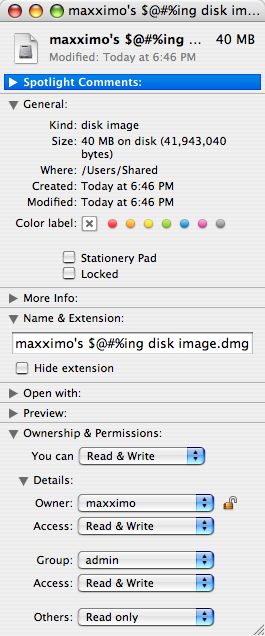
(
Last edited by CharlesS; Sep 1, 2005 at 07:58 PM.
)
|
|
|
| |
|
|
|
 |
|
 |
|
Senior User
Join Date: Feb 2000
Location: Burlington, VT, USA
Status:
Offline
|
|
charles, did you have to do something to have that group drop down actually work? mine is always greyed out.
|
|
|
| |
|
|
|
 |
|
 |
|
Posting Junkie
Join Date: Dec 2000
Status:
Offline
|
|
Originally Posted by leperkuhn
charles, did you have to do something to have that group drop down actually work? mine is always greyed out.
Just click the padlock icon. You might have to be the owner of the file, too, I'm not sure.
|
|
|
| |
|
|
|
 |
|
 |
|
Senior User
Join Date: Feb 2000
Location: Burlington, VT, USA
Status:
Offline
|
|
Originally Posted by leperkuhn
the umask command tells the os to create all files under that folder with certain permissions. in this case, it says to impose no restrictions to all files created under your home directory.
this is partially incorrect. it actually affects all files you create. however, according to this:
http://www.its.monash.edu.au/staff/d...nix/umask.html
it gets reset when you log in. i'm not sure which files are read on login - anyone?
|
|
|
| |
|
|
|
 |
|
 |
|
Senior User
Join Date: Feb 2000
Location: Burlington, VT, USA
Status:
Offline
|
|
Originally Posted by CharlesS
Just click the padlock icon. You might have to be the owner of the file, too, I'm not sure.
jesus, i can't believe I didn't know about that.
|
|
|
| |
|
|
|
 |
|
 |
|
Mac Enthusiast
Join Date: Mar 2000
Status:
Offline
|
|
Originally Posted by leperkuhn
jesus, i can't believe I didn't know about that.
Don't blame yourself. Apple should really hire an interaction designer some day.
|
|
|
| |
|
|
|
 |
|
 |
|
Clinically Insane
Join Date: Nov 1999
Status:
Offline
|
|
Originally Posted by mAxximo
—I get to the bank in the morning with my girlfriend. I opened her a security box in my same bank to keep things organised but both of us can openly access both accounts.
One computer, two accounts. No problem thus far.
—We identify with the bank employee that takes us through the bank vault and into the room where's my security box.
You both log in. No problem. Note that when you showed IDs, you performed authentication: that's how you proved who you were to the employee.
—After I do what I need, we then proceed to her security box (that's in the same room inside the bank vault) and grab something I need to put into mine. We are all still in the same room so I should just walk over to my security box and do whatever I need there.
You do some stuff, but you need something from her Home folder. You open her folder and attempt to move it. I'm going to assume 'move' here, not 'copy' -I'll explain why later- but so far the metaphor holds well.
The bank employee is still there but he obviously won't ask me to identify again because we already went through that and he's witnessing the whole process.
I highlighted part of your quote here, because we've run into our first technical hurdle: the bank employee witnessing the whole process. A bank employee can easily verify that only you two are performing any actions, because all he (she?) has to do is look at you. We could call this continuous authentication; that is, the bank employee is constantly verifying that only the two people he let into the room are actually in there.
However, let's add a kink into this: the employee is blind. You identified yourselves to him and went into the room, and he stays present, listening to make sure no one comes in. Suddenly, there's a loud noise outside, and one of you steps outside to see what it is. It turns out that it's just a car misfiring, so you turn to walk back in. From the employee's perspective, you left the room, and now someone he can't see has walked back in. How does he make sure who's in the vault? Note that if he asks who you are and listens for your voice, he's performing authentication.
Why have I added the bit about the employee being blind? Simple: computers can't see, so we need some other method. Blind people do exist, and some of them work in banks, so haven't yet gone outside the bounds of the "real world".
So I'm free to go back and forth between our two boxes and nobody is bothering us with questions or restrictions (“what you have in your hand it's not yours, it's your girlfriend's, you can't put in your box”) every time we walk from one to the other.
Let's assume the continuous-authentication problem is solved. If so, then everything works. However, there's one mistake in the way you've drawn your bank metaphor: By default, a bank would not deny you permission to put something in your own box. It would, however, deny you permission to take something out of somebody else's box.
This difference may seem insignificant, and in the real world it is, but to a computer it matters. OSX's default permission setup actually works the same way; you can copy a file from your girlfriend's Home folder into your own easily, as long as you can read the file. But if you aren't allowed to make changes in your girlfriend's Home folder, then you can't move that same file over, because to do that you'd have to take it out of her Home folder and that would be a change.
As it happens, this is how OSX's default permissions are set up. Anyone can read files in your Home, but only you can add or delete files from it.
—We finished what we had to do and leave the bank vault. (At this point we are in the “Login Screen” with both of us still “logged in”)
I'm not sure the metaphor holds up here.
We walk two meters inside the bank and realise we forgot something and have to go back into our security boxes. The bank employee just let us back in without asking any questions because he still remembers who we are and just saw us coming out of the vault. Duh. We didn't get out of the bank, we didn't “log out”. We were in front of the vault, no need to show IDs again.
You're still relying on vision, so I'll ask about the blind employee: he didn't leave the bank vault, and now two people he can't see approach. How does he know who you are? Again, remember that if he asks who you are, he's performing authentication.
So you've 'logged out'. At that point, even continuous authentication would end.
...we come back to the bank to put some other stuff in our security boxes. The same employee is there but it's his duty to ask for our identification even though he knows us well. We show our IDs and get in. The process starts again.
Many people work in banks, and the turnover rate is pretty high. How can you be sure the same employee is there the next morning? Suppose you get a new employee on their first day at work; it happens sometimes. My point is that you cannot assume that the person at the counter "knows you well". However, since we agree that we're back to the first step again anyway, this really doesn't matter too much.
I hope the general concept came accross....limited English and all that....
I think so.
It sounds like what you really want is some way of performing continuous authentication: something which makes the computer aware (and completely sure) of who is at the keyboard all the time, not just before you do some kind of command.
There's some important new information in there, so we've made progress. Let's play another round, but we'll keep two new things in mind: computers can't see, and they can't remember who you are once you've completely logged out. Translating this into real-world terms, we'll go as follows:
You and your girlfriend enter the bank. You give your IDs to the bank employee, but you haven't seen this guy before; it must be his first day at work. As he gets up, you notice that he's blind. Other than this, you do the same things as yesterday. How can the employee keep the vault secure?
|
|
You are in Soviet Russia. It is dark. Grue is likely to be eaten by YOU!
|
| |
|
|
|
 |
|
 |
|
Posting Junkie
Join Date: May 2001
Location: Portland, OR
Status:
Offline
|
|
Try this thing called a "Drop Box" Maximmo. OS X even sets then up for you.
|
|
8 Core 2.8 ghz Mac Pro/GF8800/2 23" Cinema Displays, 3.06 ghz Macbook Pro
Once you wanted revolution, now you're the institution, how's it feel to be the man?
|
| |
|
|
|
 |
|
 |
|
Mac Enthusiast
Join Date: Jan 2002
Status:
Offline
|
|
Originally Posted by leperkuhn
the line starting with chmod changes all the permissions on every file starting in your home directly. each user should do this. the go+rw gives read and write permission to all users on the computer.
the umask command tells the os to create all files under that folder with certain permissions. in this case, it says to impose no restrictions to all files created under your home directory.
all the other people have to do is create a shortcut to your home directory and they can access your files.
I've moved my Projects folder into my Home folder and did the chmod thing. The first time I didn't put the * sign at the end of the first line and it returned some strange stuff. Second time I did put it and all of the items in that Projects folder returned a “Operation not permitted”...
|
|
|
| |
|
|
|
 |
|
 |
|
Posting Junkie
Join Date: May 2001
Location: Portland, OR
Status:
Offline
|
|
Originally Posted by mAxximo
I've moved my Projects folder into my Home folder and did the chmod thing. The first time I didn't put the * sign at the end of the first line and it returned some strange stuff. Second time I did put it and all of the items in that Projects folder returned a “Operation not permitted”...
Uhhhhh...
Why didn't you just use the shared home folder? /Users/Shared
|
|
8 Core 2.8 ghz Mac Pro/GF8800/2 23" Cinema Displays, 3.06 ghz Macbook Pro
Once you wanted revolution, now you're the institution, how's it feel to be the man?
|
| |
|
|
|
 |
|
 |
|
Mac Enthusiast
Join Date: Jan 2002
Status:
Offline
|
|
Originally Posted by Millennium
You and your girlfriend enter the bank. You give your IDs to the bank employee, but you haven't seen this guy before; it must be his first day at work. As he gets up, you notice that he's blind. Other than this, you do the same things as yesterday. How can the employee keep the vault secure?
OK, this time we get in the vault, each one of us is standing in front of his security box, no one leaves the room so the blind employee should not worry about what we do inside the vault. She gives me something from her box, let's say an alarm clock, I take it and change the time to match my wristwatch, then give it back to her. She puts it back in her box. The employee does not ask any questions about what's happening or cared about me changing something in one of her objects. Why should him? Nobody left the vault, nobody entered the vault, we are just able to do whatever we want with the content of our boxes. Everybody is happy.
I liked the “constant authentication” concept. I need to not be bothered with privileges and passwords while we are trying to work in the same project with the same files, each one in his own profile. FUS should have a setting to let users go back and forth any number of times without asking for authentication every time. It has to be a way of doing this....
|
|
|
| |
|
|
|
 |
|
 |
|
Mac Enthusiast
Join Date: Jan 2002
Status:
Offline
|
|
Originally Posted by goMac
Uhhhhh...
Why didn't you just use the shared home folder? /Users/Shared
Because it only works for items *created* in that folder. Older stuff keeps its privileges. It's normal having to rework or update things all the time (we are both designers) so this solution still gets in our way.
|
|
|
| |
|
|
|
 |
|
 |
|
Senior User
Join Date: Feb 2000
Location: Burlington, VT, USA
Status:
Offline
|
|
Originally Posted by mAxximo
I've moved my Projects folder into my Home folder and did the chmod thing. The first time I didn't put the * sign at the end of the first line and it returned some strange stuff. Second time I did put it and all of the items in that Projects folder returned a “Operation not permitted”...
the * means "all". chmod means "change permissions". -R means "do to this all subfolders".
the operation not permitted issue.. I think that might be related to the library folder. I've had some issues with that before too.
if you're rather work from the GUI, select the folder you want to share, and do "get info". go down to ownership and permissions, click the details triangle (poor design here..)
change each of the drop downs with the label access to "Read and Write" then click "apply to enclosed items". That will change the permissions of all of the items nested within that folder to have the "everyone can use" permission system. Then we just need to deal with the "umask" line, which requres us to have that one particular line run every time to you log in.. that's the next hurdle.
post back once you've done the folder thing, and we'll take it from there.
|
|
|
| |
|
|
|
 |
|
 |
|
Posting Junkie
Join Date: May 2001
Location: Portland, OR
Status:
Offline
|
|
Originally Posted by mAxximo
Because it only works for items *created* in that folder. Older stuff keeps its privileges. It's normal having to rework or update things all the time (we are both designers) so this solution still gets in our way.
Uh......
Get info on the folder of older stuff, set the privileges and tell it to copy them to all items in the folder, just like you did in OS 9.
And then start working in that folder.
Or use drop boxes.
Or use Adobe VersionCue because it was designed to do just what you're doing now.
|
|
8 Core 2.8 ghz Mac Pro/GF8800/2 23" Cinema Displays, 3.06 ghz Macbook Pro
Once you wanted revolution, now you're the institution, how's it feel to be the man?
|
| |
|
|
|
 |
|
 |
|
Mac Enthusiast
Join Date: Mar 2000
Status:
Offline
|
|
Applying constant authentication to the computer domain could for instance mean a fingerprint mouse.
Originally Posted by leperkuhn
f you're rather work from the GUI, select the folder you want to share, and do "get info". go down to ownership and permissions, click the details triangle (poor design here..)
change each of the drop downs with the label access to "Read and Write" then click "apply to enclosed items".
Oh, and don't forget to click the padlock icon and enter your password once again... ;)
|
|
|
| |
|
|
|
 |
|
 |
|
Fresh-Faced Recruit
Join Date: Oct 2004
Status:
Offline
|
|
well I still have mac os 9 on a partition and my g4 1.5ghz owc, is still a peppy machine in os x.
I never boot in os 9. if I get nostalgic, I may...but I never have, and probably never will.
I had to boot into os 9 when I first installed the g4 1.5ghz owc processor, the directions said I had to do it to run something or other.
after that I felt dirty...and a little sick.
I could get nostalgic about amigados 2.1, (and I owned a mac 128k a few years before that).
but if you ever go back and sit in front of one of those machines, and it has to blank the screen, just so it can copy a floppy drive in four passes....
well nostalgia just aint what it used to be.
|
|
|
| |
|
|
|
 |
|
 |
|
Mac Elite
Join Date: Oct 2000
Location: Edinburgh, Scotland
Status:
Offline
|
|
Originally Posted by cla
Don't blame yourself. Apple should really hire an interaction designer some day.
...and a security consultant by the sounds of things! 
I've not been here for a while and have thankfully missed what seems like a lot of OS X bashing from mAxximo, so I apologise if this question has been asked before.
mAxximo, if you're so desperate to get back to the way things were in OS 9, why not just share the one account? Instead of having two accounts (max and max's bird), why not just have the one "us" account? Give yourselves separate folders within the Documents folder and share files the way you used to. Clearly you trust each other enough to access to each other's files, so AFAICS, you have no need for two accounts.
|
|
|
| |
|
|
|
 |
|
 |
|
Clinically Insane
Join Date: Oct 2001
Location: San Diego, CA, USA
Status:
Offline
|
|
Originally Posted by Geobunny
.mAxximo, if you're so desperate to get back to the way things were in OS 9, why not just share the one account? Instead of having two accounts (max and max's bird), why not just have the one "us" account? Give yourselves separate folders within the Documents folder and share files the way you used to. Clearly you trust each other enough to access to each other's files, so AFAICS, you have no need for two accounts.
I have been asking this for months. Seriously. He hasn't answered yet. In fact, I said it in this thread. The reason you didn't deal with permissions between users in OS 9 was because you didn't have multiple users.
|
|
Chuck
___
"Instead of either 'multi-talented' or 'multitalented' use 'bisexual'."
|
| |
|
|
|
 |
|
 |
|
Mac Elite
Join Date: Oct 2000
Location: Edinburgh, Scotland
Status:
Offline
|
|
Originally Posted by Chuckit
The reason you didn't deal with permissions between users in OS 9 was because you didn't have multiple users.
Not entirely true, OS 9 did have support for multiple users but I've never known anyone to use it as it was a piss-poor implementation tacked on to introduce the concept and try'n get people prepared for OS X. The only cool thing about it was voice verification. "Who cares if it worked or not..."
[Free cookie to the first person to name the film]
[Edit: Cookie offer rescinded - is there anything that Google doesn't have an answer for?!]
(
Last edited by Geobunny; Sep 2, 2005 at 07:26 PM.
)
|
|
|
| |
|
|
|
 |
|
 |
|
Professional Poster
Join Date: Jan 2000
Location: Columbus, OH
Status:
Offline
|
|
Just don't use OS X. Go back to OS 9.
Problem solved.
|
|
|
| |
|
|
|
 |
|
 |
|
Clinically Insane
Join Date: Oct 2001
Location: San Diego, CA, USA
Status:
Offline
|
|
Originally Posted by Geobunny
Not entirely true, OS 9 did have support for multiple users but I've never known anyone to use it as it was a piss-poor implementation tacked on to introduce the concept and try'n get people prepared for OS X.
OS 9 had hacked-on support for multiple users, but anybody bitching about OS X's multiple users implementation was not using that feature.
|
|
Chuck
___
"Instead of either 'multi-talented' or 'multitalented' use 'bisexual'."
|
| |
|
|
|
 |
|
 |
|
Mac Elite
Join Date: Oct 2000
Location: Edinburgh, Scotland
Status:
Offline
|
|
Originally Posted by Chuckit
OS 9 had hacked-on support for multiple users, but anybody bitching about OS X's multiple users implementation was not using that feature
Indeed, which is why you and I (and presumably others) suspect that he only needs one account and is just causing problems for himself. In fact with a default install of OS X which automatically logs in as the first created user (à la OS 9), you actually have to go out of your way to create more than one user. I'd really like to know why he bothered in the first place.
|
|
|
| |
|
|
|
 |
|
 |
|
Fresh-Faced Recruit
Join Date: Aug 2004
Location: Machida, Japan
Status:
Offline
|
|
Originally Posted by CharlesS
Do you miss OS 9, with its quirks and strange little things that it did? Well, have I got the thing for you!
OS9Experience
With this little app, you'll feel like you're using OS 9 again in no time! Have fun... 
I remember all the excitement of switching from System 6 to System 7! 
|
|
"my pc hates me, but..."
|
| |
|
|
|
 |
|
 |
|
Junior Member
Join Date: Oct 2000
Status:
Offline
|
|
Tried the program. Brought a smile to my face. Thank you. Nostalgia!
Regarding OS X -- fix the Finder!!!
Regarding OS 9...
1. I miss it, even for just the (spacial) Finder. 
2. You can take my OS 9 when you pry my cold dead fingers off the Kaleidoscope control panel. 
|
|
|
| |
|
|
|
 |
|
 |
|
Junior Member
Join Date: Jul 2001
Location: Australia
Status:
Offline
|
|
|
|
|
- 24" iMac 2.4Ghz 4GB 500GB
- PMG4 450Mhz 384Mb OSXserver.
- iPhone 3GS
|
| |
|
|
|
 |
|
 |
|
Addicted to MacNN
Join Date: Mar 1999
Location: Bellevue, WA
Status:
Offline
|
|
|
|
|
|
| |
|
|
|
 |
|
 |
|
Fresh-Faced Recruit
Join Date: Apr 2005
Location: Sacramento, California
Status:
Offline
|
|
Heck yea i miss os 9 My ibook flys in os 9.
|
|
|
| |
|
|
|
 |
|
 |
|
Junior Member
Join Date: Nov 2004
Location: Chicago
Status:
Offline
|
|
My desktop G4 runs OS X Tiger.
My laptop runs OS 7.6.1. It is a PowerBook 1400c with a 466mhz G3 upgrade. It's very good for what I use it for.
I like OS 7. I like OS X even better. I really wasn't that fond of OS 8 - 9.
I find that 7 and X work quite well together.
|
|
|
| |
|
|
|
 |
|
 |
|
Registered User
Join Date: Jan 2005
Location: there are days when I wake up and thats exactly my question
Status:
Offline
|
|
Yes, I miss certain things.
For example the guis. I liked the looks of the OS 9 guis much more than the OS X widget design. OS 9 was more efficiently with screen real estate. It was also snappier. The OS X buttons for example don't react so quick. Thank god in Tiger the gray stripes disappeared and we see the white background again.
I also liked the appearance manager. It was easy to switch themes. The two color choices for OS X, blue and gray, became very boring.
I still use classic a lot. I like the old looks of bbedit and I also have a Photoshop 5 light version that does a great job. Very fast and snappy.
But in general, I don't want to have back OS 9. The crashes, memory management - bad.
And OS X s unix base is part of my everyday work. Impossible to give this up.
|
|
|
| |
|
|
|
 |
|
 |
|
Fresh-Faced Recruit
Join Date: Jan 2005
Status:
Offline
|
|
I miss OS 9 a hell of a lot more than I miss 10.0, 10.1, and 10.2. Really, people talk a lot of crap about the pre-X Macintosh, but Panther was the first decent version of OS X. There have been more crappy revs of OS X than there have been good revs. Super unresponsive pinstriped GUIs, beachballs of death, screen saver kernel panics? Adding old OS 9 features and touting them as reasons to upgrade? No thanks, the genie effect wasn't worth all that.
OS 9 was good at what it did, and trashing it for things it didnt even try to do is weird. I'll take OS 9 any day over Puma or Jaguar. Panther and Tiger made me miss OS 9 less though.
I only wish I had the opportunity to miss the Dock.
|
|
|
| |
|
|
|
 |
|
 |
|
Senior User
Join Date: Feb 2000
Location: Burlington, VT, USA
Status:
Offline
|
|
Originally Posted by Geobunny
Not entirely true, OS 9 did have support for multiple users but I've never known anyone to use it as it was a piss-poor implementation tacked on to introduce the concept and try'n get people prepared for OS X. The only cool thing about it was voice verification. "Who cares if it worked or not..."
[Free cookie to the first person to name the film]
[Edit: Cookie offer rescinded - is there anything that Google doesn't have an answer for?!]
i can tell you without google that it's from robocop, in regard to ED209. spare parts for 25 years, who cares if it worked or not.
also memorable: i had to kill bob morton because he made a mistake. now it's time to erase that mistake.
|
|
|
| |
|
|
|
 |
|
 |
|
Administrator  Join Date: Jun 2000
Location: California
Status:
Offline
|
|
Originally Posted by CharlesS
Do you miss OS 9, with its quirks and strange little things that it did?
I miss: - Pop-up folders. You can hack the OS9 Finder to run in Classic and make your tabbed folders appear, but it's very unstable. Locks up Classic fairly quickly.
- A consistent trash location on the desktop. I use a *nix alias to my .Trash folder, but that only works for files/folders on the same partition. No workie for volume icons or files on another partition.
- UT99.
- Instantaneous application launches. No bounces, double-click on the file or application and it's running.
- Application Switcher menu. X-Assist works fairly well.
I don't miss the Quicktime Nagger Dialog, the one with the missing checkbox that says "Do not show this again." Unfortunately, I have not had the chance to miss that feature. 
|
|
|
| |
|
|
|
 |
|
 |
|
Fresh-Faced Recruit
Join Date: Apr 2005
Status:
Offline
|
|
Well, this is a very interesting discussion. I don't know if anyone is even watching this thread anymore, but I thought I'd put in my 2¢.
As a systems administrator at my job, I love OS X's security model. Even though we still have some users on OS 9 (which I can't stand dealing with these days), the majority of the users I admin are on 10.3. I've been able to use the multiple user environment as an easy built-in way of preventing users from installing their own unauthorized software or running applications that I don't want them messing with (such as the Terminal and Software Update, etc) Prior to OS X, I had no easy way of locking a system down without using 3rd party security software. I tried OS 9's multi-user implementation and found it VERY lacking, mostly on an end user usability standpoint. I didn't want to completely restrict my users from getting work done.
So, I can't say I miss OS 9, with it's various conflicts and incessant crashing, lack of protected memory, etc. I can't wait until I can get every last user off of it for good.
As for mAxximo's issue, I have a couple of questions for you. Pls bear with me, since I don't usually read these forums and am unfamiliar with your situation outside of what I've read here.
It sounds like you and your wife share a bunch of files on a regular basis, and it also sounds like you each have your own user accounts on the same machine. Correct?
Then the question I have is: why use multiple accounts at all? Is it because you each like having your own prefs, iTunes and iPhoto libraries, etc? If so, then I think you need to accept some of the bad along with the good. If you want that kind of multi user experience that OS X can provide, you have to live with the fact that it's going to need authentication when you try to access each other's home folder and files. There's really no easy way to get around that. Maybe you should reset things up as a single admin user account that you can each store files in, that way you'll never be asked to authenticate (unless installing something) In fact, it would be the closest thing to an OS 9 experience. There were no multiple accounts on OS 9, unless you happened to set up the multi-user environment, but most people never did that.
Another suggestion. Based on what I'm reading, it sounds to me like you and your wife need a central location where you can both access the same files and not be bothered with changing permissions. In that case, I suggest a central file server setup. This doesn't have to be anything fancy at all. An old Mac or a Mac mini would do nicely. It can be set up 'headless' to be a shared home folder that you can each mount in your accounts and access the same files. You can even create a simple Applescript that would log you into this shared home folder on the 'network' each time you log in.
This is not very difficult to do, unless you don't have another Mac you can use a server. But if you're really sharing that many files, it may be worth your while to get yourself an old Mac you can stick in a closet and hook up to a home network. Just install OS X on it, set up the admin account with a simple name, like "server" and a simple password. Turn on filesharing, and optionally, AppleTalk (for browsing purposes only) Then you can each mount that home folder, or even the entire HD to your desktops.
My wife and I do something similar. She has a laptop and I have a G4 tower with a larger monitor. Sometimes she likes to work on my G4 when I'm not using it to access her files for editing. She has Filesharing turned on, and AppleTalk enabled, so it's a trivial matter for her to to go Connect to Server… and mount her Home folder within seconds to my desktop so she can access her files uninhibited by passwords, authentication or the like. Her computer 'knows' it's her logging in to her laptop over our home network and allows her full access to her files.
Alternatively, many of the other suggestions posted in this thread are very good too. Implore you to explore some of them, and have an open mind to making some of them work for you.
The bottom line is this. Apple is not going to change the security model, at least not in the near future. The way it's set up now works, and is the ONLY logical method of protecting user accounts, until something more advanced comes along. You can complain about it all you want, but it's not going away. As mentioned here, even Vista will finally use such a model of security, because other methods have shown to be flawed.
I hope you find a method that works for you. I really do.
|
|
|
| |
|
|
|
 |
|
 |
|
Mac Enthusiast
Join Date: Feb 1999
Status:
Offline
|
|
I miss the speed of OS 9 and the flatter grey. The two together just gave more of the feeling you were using a real machine as opposed to manipulating an on-screen interface. OS X is so far advanced otherwise that I put up with it, but as an interface, OS 9 was perfectly balanced. Just like a raw 50s sports car vs. a new Volvo.
|
|
|
| |
|
|
|
 |
|
 |
|
Registered User
Join Date: Jan 2005
Location: there are days when I wake up and thats exactly my question
Status:
Offline
|
|
Originally Posted by reader50
I miss:[list][*]Pop-up folders. You can hack the OS9 Finder to run in Classic and make your tabbed folders appear, but it's very unstable. Locks up Classic fairly quickly.
Hi reader50,
how do you hack the finder to make popup folders appear?
|
|
|
| |
|
|
|
 |
|
 |
|
Junior Member
Join Date: Aug 2004
Location: Earth
Status:
Offline
|
|
Originally Posted by CharlesS
Do you miss OS 9
No, I don't miss it because i actually use it about 90% of my time.
Works great, crisp fonts, less eye-candy, all tools sharpened, no problems.
|
|
|
| |
|
|
|
 |
|
 |
|
Mac Elite
Join Date: Mar 2005
Location: LV-426
Status:
Offline
|
|
Yeah, I miss OS 9, the Finder, the GUI.. I like OS X now that 10.4 is here but I certainly didn't like the OS X versions before it.
FFTF and make OS X a Macintosh OS. Conistency and user friendliness.
I've often been puzzled by the lack of consistency between Apple hardware and OS X in terms of ease of use, quality control and intuative and user-friendly design.
The hardware is 100% Macintosh in those terms but the OS certainly is not. OS X still has a long way to go before it can be called "Mac" OS.
Come on Apple, make me proud!
cheers
W-Y
|

“Building Better Worlds”
|
| |
|
|
|
 |
|
 |
|
Forum Regular
Join Date: Oct 2000
Location: Houston, TX
Status:
Offline
|
|
I miss:
Printing a finder window
Being able to turn off menu blinking
'classic window mode' i.e. all documents belonging to a app are grouped together, so when you click on a visible doc from another app, all the docs open in that app are brought up together. I use ASM to fix that in X.
When opening a group of sequentialy numbered files in a app, they are handed off to the app from the system sequentialy. Random example: in Tiger, select a bunch of sequential pics in a finder window and do a slideshow. It is presented totally random.
|
|
|
| |
|
|
|
 |
|
 |
|
Addicted to MacNN
Join Date: Jan 2003
Location: ~/
Status:
Offline
|
|
I had been an Apple user since the Apple ][+ I received in 1982....straight up through to my supped-up //gs. Bought my first Mac in 1992 (a Quadra 605). Eventually upgraded through a PowerComputing Power 100, PowerCenter Pro and a Blue & White PowerMac G3.
However, after a long battle with System 8.6+, I abandoned MacOS 9 for Windows 2000. While I know some people claim weeks of stability in OS 9, for whatever reason my system was never, ever that stable. I don't know if it was a combination of the software set I used or what, but it was multiple daily crashes for me.
I finally couldn't stand it anymore. Since I was mainly doing Word Processing, PowerPoint and internet stuff back then (no major graphics or anything), the move to Windows wasn't too bad. And Win2000 was remarkably stable for me - weeks and weeks without rebooting. And the hardware I had was way faster than anything offered on the Mac side at the time - a 1.0GHz Pentium III. Fastest Intel processor made at the time.
Came back to the Mac full time with the release of MacOS X 10.1 and a pre-release version of MS Office X, eventually replacing the B&W G3 with a Quicksilver dual 800MHz G4. So, no, I don't miss OS 9.
|
|
|
| |
|
|
|
 |
 |
|
 |
|
|
|
|
|
 
|
|
 |
Forum Rules
|
 |
 |
|
You may not post new threads
You may not post replies
You may not post attachments
You may not edit your posts
|
HTML code is Off
|
|
|
|
|
|
 |
 |
 |
 |
|
 |