 |
 |
itunes and Que USB 4*4*8 CDRW Drive
|
 |
|
 |
|
Senior User
Join Date: Jul 2000
Location: waiting for the painter
Status:
Offline
|
|
OK, I can't seem to get itunes to work with my USB CDRW. I've read through the archives and found quite a bit of conflicting inormation. The apple website lists my drive as being a supported drive and I've gone through and changed all of my extensions (i.e. turned off all of the toast software). First, do I have to install 9.1? Second, is there another way of getting itunes to work under 9.04 that I'm not seeing on the boards?
Any Help would be appreciated.
|
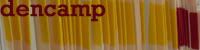
Two steps forward (six steps back)
|
| |
|
|
|
 |
|
 |
|
Senior User
Join Date: Jul 2000
Location: waiting for the painter
Status:
Offline
|
|
To clarify my post above, I have checked the peripherals page and someone posted a similar question, the difference being that the responses were all positive (i.e. it works fine). Unfortunatly that's not the case with mine. Each time I boot up, my computer attempts to locate drivers, which it cannot. So, if the mechanism and manufacturor are listed on Apple's TIL site, why oh why won't itunes work for moi?
|
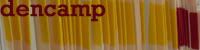
Two steps forward (six steps back)
|
| |
|
|
|
 |
|
 |
|
Mac Elite
Join Date: Nov 2000
Location: dark side of the moon
Status:
Offline
|
|
what do you have installed? try disabling the toast usb support, aswell as any que drivers or shims that you might have installed. also make sure you did completely install itunes 1.1.
mine seems to work, i have a 4x2x8x que usb. make sure the itunes cd extensions, and authorizing support is loading.
hth
------------------
-rok
|

There's someone in my head but its not me...
|
| |
|
|
|
 |
|
 |
|
Stabler
|
|
Bought same drive and had problems from start. Don't assume just because you see images or filenames on your newly created CDs that files are backed up (or whatever you use the CD-RW for). Ended up exchanging CD-RW and getting hard drive instead. Lost 50 dollars in S&H, so it was a lesson.
|
|
|
| |
|
|
|
 |
 |
|
 |
|
|
|
|
|
 
|
|
 |
Forum Rules
|
 |
 |
|
You may not post new threads
You may not post replies
You may not post attachments
You may not edit your posts
|
HTML code is Off
|
|
|
|
|
|
 |
 |
 |
 |
|
 |