 |
 |
Suggestions for cleaning my macbook pro
|
 |
|
 |
|
Fresh-Faced Recruit
Join Date: May 2007
Status:
Offline
|
|
I did a little searching but was unsatisfied with what I found.
Anyone know any good methods to clean my macbook pro?
Right now there is fingerprints and some dirt prints on it. There was something on the space bar key but I rubbed that off with my index finger.
My Screen seems to be collecting dusk now as well, If I carefully wipe the back of my finger across it I can see the dust it is collecting.
This worries me as well, I live in a house with 3 cats and a dog, So pet hair is all about. On my G4 towers I have to clean the keyboards and tower itself now and then from the dust and pet hair, but my little macbook I don't think the keys come off. Do they? Any suggestions for this, right now it looks good but I would like to keep it looking good for what I paid for it.
I seemed to have put a minor scratch in it some how on the underside (which is good as its out of site most of the time). Any way to make these either blend or disappear?
Thanks for information you can provide me with on keeping my macbook looking as good as it runs.
|
|
|
| |
|
|
|
 |
|
 |
|
Professional Poster
Join Date: Jun 2005
Location: Yamanashi, Japan
Status:
Offline
|
|
Prevention. Get a keyboard cover, which will save you a lot of time tryignt o clean betweent he keys. Use an external mouse as much as possible, which helps save your trackpad from wear and tear. You can buy computer whipes, which are just little wet nap things. Use those in conjunction with a fine, lint free cloth to clean your screen.
|
|
|
| |
|
|
|
 |
|
 |
|
Fresh-Faced Recruit
Join Date: Oct 2007
Status:
Offline
|
|
Lint free cloths with basic alcohol purchased from a drug store always does the trick (worked like a charm cleaning mouse balls, haha). Dry microfiber cloths are great for buffing MacBook Pro cases—it cleans off all oil and residue.
|
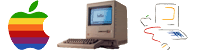 TiBook G4, MacBook Pro 1.83 Intel Core Duo
TiBook G4, MacBook Pro 1.83 Intel Core Duo
|
| |
|
|
|
 |
|
 |
|
Senior User
Join Date: Oct 2004
Location: Vancouver, BC
Status:
Offline
|
|
I've always used just a nice cloth and steaming hot water (we have a hot water tap in our kitchen that is nearly boiling). It works great because it evaporates so fast so it doesn't leave any streaks. If I'm doing just the keyboard instead of the keyboard & screen I might add in a little dish soap as a degreaser...
I do this about once a week and my PowerBooks/MacBookPros always look new 
|
|
|
| |
|
|
|
 |
|
 |
|
Administrator  Join Date: Apr 2001
Location: San Antonio TX USA
Status:
Offline
|
|
Basic cleaning takes some attention and common sense. Aluminum (and the coating Apple puts on it) is not hurt by alcohol, so using a lint-free cloth or high quality (and thus lint-free) paper towel to wipe down the aluminum works great. According to Apple, you should use ONLY plain water-and only a tiny bit-on a lint-free cloth or paper towel to clean your screen, but I've used alcohol to clean gunk off without any negative effects.
Most of all, don't let things get grungy. Clean the machine regularly, or at least when you start noticing that it isn't as shiny as you remember it to be. That keeps it from getting really dirty in the first place.
|
 Glenn -----OTR/L, MOT, Tx
Glenn -----OTR/L, MOT, Tx
|
| |
|
|
|
 |
|
 |
|
Fresh-Faced Recruit
Join Date: May 2007
Status:
Offline
|
|
Thanks for the replies.
I gave it a go and it cleaned my computer well. Though the damp paper towel on my screen left some sort of streek marks. But that should be ok, it is cleaner now 
|
|
|
| |
|
|
|
 |
 |
|
 |
|
|
|
|
|
 
|
|
 |
Forum Rules
|
 |
 |
|
You may not post new threads
You may not post replies
You may not post attachments
You may not edit your posts
|
HTML code is Off
|
|
|
|
|
|
 |
 |
 |
 |
|
 |