 |
 |
Repairing Permissions showing problems
|
 |
|
 |
|
Senior User
Join Date: Mar 2007
Location: Sudbury, ON
Status:
Offline
|
|
After updating to 5.1, I repaired permission and received the following:
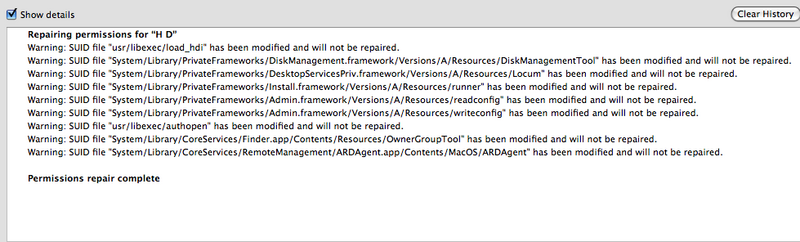
No symptoms in usage but it's kind of worrisome. I did Repair and Verify from DVD but the same appears. Can anyone make sense of this? Please?
What's SUID File anyway?
Thanks.
|
.................................................. .................................................. ..................................www.DNCH.com
.................................................. .................................................. .......................www.daniel.poirier.com
|
| |
|
|
|
 |
|
 |
|
Addicted to MacNN
Join Date: Aug 2004
Location: FFM
Status:
Offline
|
|
|
|
|
|
| |
|
|
|
 |
|
 |
|
Senior User
Join Date: Mar 2007
Location: Sudbury, ON
Status:
Offline
|
|
Ok. Thanks.
Funny thing to ignore though, but it's all good it seems.
: )
|
.................................................. .................................................. ..................................www.DNCH.com
.................................................. .................................................. .......................www.daniel.poirier.com
|
| |
|
|
|
 |
|
 |
|
Mac Enthusiast
Join Date: Jan 2007
Location: Amsterdam, NL
Status:
Offline
|
|
I was just about to post the exact same question. I get the same results:

|
|
|
| |
|
|
|
 |
|
 |
|
Mac Enthusiast
Join Date: Jun 2002
Status:
Offline
|
|
Known issue. Not to worry.
Mac OS X 10.5: Disk Utility's Repair Disk Permissions reports a permissions issue with ARDAgent
----------------------------------------------------------
Issue or symptom
The following message may appear in the Disk Utility log window when repairing disk permissions.
Warning: SUID file "System/Library/CoreServices/RemoteManagement/ARDAgent.app/Contents/MacOS/ARDAgent has been modified and will not be repaired.
Products affected
* Mac OS X 10.5 Leopard
Solution
You can safely ignore this message. It is accurate, but not a cause for concern.
|
|
|
| |
|
|
|
 |
|
 |
|
Senior User
Join Date: Dec 2005
Location: Minnesota
Status:
Offline
|
|
I cant repair permissions. It just sits there doing nothing but the spinning bar. Tried verifying and get the same. Suggestions? This is on my mac pro.
(
Last edited by bearcatrp; Nov 15, 2007 at 11:46 PM.
Reason: added mac pro)
|
|
2010 Mac Mini, 32GB iPod Touch, 2 Apple TV (1)
Home built 12 core 2.93 Westmere PC (almost half the cost of MP) Win7 64.
|
| |
|
|
|
 |
|
 |
|
Moderator Emeritus
Join Date: Apr 2001
Location: Wasilla, Alaska
Status:
Offline
|
|
Originally Posted by bearcatrp 
I cant repair permissions. It just sits there doing nothing but the spinning bar. Tried verifying and get the same. Suggestions? This is on my mac pro.
Boot from the install dvd and see if disk utility will do it that way.
|
|
|
| |
|
|
|
 |
|
 |
|
Senior User
Join Date: Dec 2005
Location: Minnesota
Status:
Offline
|
|
I did use the install disk. Finally worked though as I waited 15 minutes for it to start. Alot different than tiger. Not sure why but seems to hang, the disk spins up twice before beginning the repair. I do get alot of warnings, not just the one line apple states.
|
|
2010 Mac Mini, 32GB iPod Touch, 2 Apple TV (1)
Home built 12 core 2.93 Westmere PC (almost half the cost of MP) Win7 64.
|
| |
|
|
|
 |
 |
|
 |
|
|
|
|
|
 
|
|
 |
Forum Rules
|
 |
 |
|
You may not post new threads
You may not post replies
You may not post attachments
You may not edit your posts
|
HTML code is Off
|
|
|
|
|
|
 |
 |
 |
 |
|
 |