 |
 |
Late 06 iMac Wi-Fi, Network N or G
|
 |
|
 |
|
formerly crazyreaper
Senior User
Join Date: Jul 2007
Location: York, UK
Status:
Offline
|
|
Hey guys
im just wondering about upgrading my wireless routers, but i have a question or two first, i seem to remember apple coming out and announcing that the late 06 imacs actually shipped with a Network N card in it, not a Network G which it included the driver for, and you could pay to download the N driver to unlock the higher speed, which i never bothered doing as my i mac was the only N compatible machine on the network and i only had a G router at the time
However now i have a MBP with the N (i presume) im thinking of buying a new router, but what i wanna know is, how do i check what card i have in my imac? now that i have Leopard installed does that include the N Driver (and will it have been installed)? and any recommendations for an entry lvl router that aint gonna break the bank?
If ive miss understood anything about how the whole N/G thing works, feel free to point them out too.
Thanks
Matt
P.S. just been looking at them on the internet, what the difference between a "Router" and a "Access Point" i have a modem, but it isnt wireless, just need to make that signal wireless, currently using a Belkin 54G

P.P.S. I also have a cable connection (not ADSL)
(
Last edited by NobleMatt; Mar 24, 2009 at 04:06 PM.
)
|
|
The Spammer Formally Known As Crazyreaper
Mac Book Pro 15", 2.66 Ghz C2D, 4GB DDR3 / iPhone 4 16GB
|
| |
|
|
|
 |
|
 |
|
Moderator Emeritus
Join Date: Apr 2001
Location: Wasilla, Alaska
Status:
Offline
|
|
|
|
|
|
| |
|
|
|
 |
|
 |
|
Posting Junkie
Join Date: Oct 2005
Location: Houston, TX
Status:
Offline
|
|
Yes, you probably have the 802.11n hardware (all Core 2 Duo Macs do except the 17" 1.83Ghz iMac) but you have to buy the $2 enabler to use it.
A wireless router is a wireless access point plus a router. If you're plugging something into your cable/DSL modem, it needs to be a router. If you're on a larger local area network you could just use an access point (and if you used a router you'd want to disable routing).
|
|
|
| |
|
|
|
 |
|
 |
|
formerly crazyreaper
Senior User
Join Date: Jul 2007
Location: York, UK
Status:
Offline
|
|
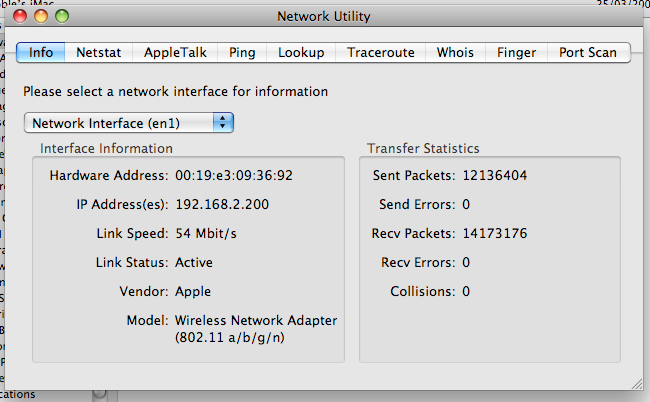
so i have the N card but need the driver for it, i thought the tight barstools are apple would have included this upgrade free in 10.5, so need a Wireless N router and im sorted, they aint cheap!
|
|
The Spammer Formally Known As Crazyreaper
Mac Book Pro 15", 2.66 Ghz C2D, 4GB DDR3 / iPhone 4 16GB
|
| |
|
|
|
 |
|
 |
|
Posting Junkie
Join Date: Oct 2005
Location: Houston, TX
Status:
Offline
|
|
You've got the N card and the driver; maybe they included it with Leopard.
This looks like a good 802.11n router for the price.
|
|
|
| |
|
|
|
 |
|
 |
|
Moderator  Join Date: Apr 2000
Location: Gothenburg, Sweden
Status:
Offline
|
|
The N updater was indeed included in Leopard.
(If you click the link mduell provided, you will see that it describes how you check if you need the enabler. You check precisely the window you just posted a screenshot of, and if it says a/b/g/n, you don't need the enabler. Simple as that)
|
|
The new Mac Pro has up to 30 MB of cache inside the processor itself. That's more than the HD in my first Mac. Somehow I'm still running out of space.
|
| |
|
|
|
 |
|
 |
|
formerly crazyreaper
Senior User
Join Date: Jul 2007
Location: York, UK
Status:
Offline
|
|
thanks for the clarification, that screen shot is my window, so i do have it 
|
|
The Spammer Formally Known As Crazyreaper
Mac Book Pro 15", 2.66 Ghz C2D, 4GB DDR3 / iPhone 4 16GB
|
| |
|
|
|
 |
 |
|
 |
|
|
|
|
|
 
|
|
 |
Forum Rules
|
 |
 |
|
You may not post new threads
You may not post replies
You may not post attachments
You may not edit your posts
|
HTML code is Off
|
|
|
|
|
|
 |
 |
 |
 |
|
 |