 |
 |
firewire drive faster than internal hard drive?
|
 |
|
 |
|
Senior User
Join Date: Aug 2002
Status:
Offline
|
|
i was reading a film making website and they basically said for good video capture, you need a scsi or firewire drive.
i have a gigabit G4 400 which has been upgrade with a 1.4ghz sonnet G4, i have a second drive 7200rpm 60GB hard drive.
what i need to know is, should i shell out $25 to find out whether this is true or can someone save me the time and (small amount of) money??
i'm really just capturing home movies etc. but i do get dropped frames and i was hoping this would help in that proces.
i'm using a canopus advc-100 for vhs capture, in case you need to know that.
any help is appreciated.
|
|
as ever,
sonny
|
| |
|
|
|
 |
|
 |
|
Mac Elite
Join Date: Feb 2001
Location: Sitting in front of computer
Status:
Offline
|
|
Well acording to what i just looked up, your G4 has either Ultra ATA 33 or 66... 33 would giv a bandwidth of 264Mbps, and 66 would give 528Mbps. Firewire is 400Mbps.
|
|
I free'd my mind... now it won't come back.
|
| |
|
|
|
 |
|
 |
|
Mac Elite
Join Date: Sep 2000
Location: Rochester, NY, USA
Status:
Offline
|
|
The stock Apple hard drives are slow. But you seem to have replaced yours, so that's not an issue.
I'd imagine that there are speed advantages to putting all your video data on a firewire drive, since the entire FW data stream can be devoted to the video data, and loading application data from the internal drive won't interfere with it.
I bought a 2-drive enclosure on eBay and bought two 5400 RPM drives to put in there and used RAID striping to combine the two drives into one logical disk. Using XBench, I've measured this setup to be easily twice as fast as the internal drive on my old Smurfy B&W (I don't think I've measured the speed in my current Digital Augio G4 w/ its replacement drive) , and somewht faster than just one drive in the FW case. I still get dropped frames while importing (especially when the camera is plugged into the second input on the FW case), but I never get dropped frames on playback.
|
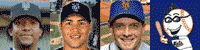
Member of the the Stupid Brigade! (If you see Sponsored Links in any of my posts, please PM me!)
|
| |
|
|
|
 |
|
 |
|
Senior User
Join Date: Aug 2002
Status:
Offline
|
|
here's the thing that confuses me. if i have a normal ultra dma ATA hard drive, and i put that same hard drive in a firewire enclosure, it's gonna be faster than when it was connected inside my computer?
when i looked up that ATA66 which is what mine is, it said a max of 66mbs, as opposed to a max of 400mbs using firewire.
so it it the cable connection via EIDE that is slowing the data transfer speeds?
i guess i'll try it, i could always use a firewire enclosure for back and such.
|
|
as ever,
sonny
|
| |
|
|
|
 |
|
 |
|
Admin Emeritus  Join Date: Oct 1999
Location: Zurich, Switzerland
Status:
Offline
|
|
No, it will be slower -- and FireWire puts a higher CPU load than ATA.
tooki
|
|
|
| |
|
|
|
 |
|
 |
|
Forum Regular
Join Date: Jul 2003
Location: East Lansing, MI
Status:
Offline
|
|
The confusion is because the ATA66 interface is 66MBps, as in Bytes per second, not bits per second. That's 528Mbps (bits)--faster than FireWire.
|
Your Mac could help understand and cure disease

|
| |
|
|
|
 |
|
 |
|
Senior User
Join Date: Aug 2002
Status:
Offline
|
|
i think i'm more confused now...
it would seem no one knows, or can give an explination as to whether this is true.
i appreciate the attempt.
|
|
as ever,
sonny
|
| |
|
|
|
 |
|
 |
|
Admin Emeritus  Join Date: Oct 1999
Location: Zurich, Switzerland
Status:
Offline
|
|
Several people here know, and have told you unequivocally: a FireWire drive is not faster.
How much RAM do you have? That might be the reason for the dropped frames.
tooki
|
|
|
| |
|
|
|
 |
|
 |
|
Senior User
Join Date: Aug 2002
Status:
Offline
|
|
Originally Posted by tooki
Several people here know, and have told you unequivocally: a FireWire drive is not faster.
How much RAM do you have? That might be the reason for the dropped frames.
tooki
1.38 RAM --
you guys are saying it's not faster, i've got others saying yes it is faster, so now i have a bit of a conflict and i was hoping someone could give definite reasons as to why, one way or the other.
i was hoping my thoughts would be confirmed here, but they are not and that is why i'm kinda confused now.
here is the quote
Although Ultra DMA EIDE drives are pretty quick these days, they are not really suitable for video editing since they are unable to provide a consistent data transfer rate. In other words, these drives may be transferring at 10MB/sec one moment, but then drop back to 975KB/sec when under a large load. This is death for video editing and will result in dropped frames and other unwanted artefacts in your images.
Your main options for editing drives are really SCSI or Firewire
|
|
as ever,
sonny
|
| |
|
|
|
 |
|
 |
|
Admin Emeritus  Join Date: Oct 1999
Location: Zurich, Switzerland
Status:
Offline
|
|
That quote isn't from this thread!!! No wonder I had no idea why you claimed to have conflicting information!
But that quote is wrong, plain and simply. ATA drives most certainly can (and do) sustain high transfer rates. If they don't, it's because of fragmentation, bus congestion (from multiple drives on one bus), or OS snags (all of which affect any drive, regardless of interface*).
tooki
*The sole exception is that SATA only allows one drive per bus, so bus congestion is not relevant to SATA.
|
|
|
| |
|
|
|
 |
|
 |
|
Admin Emeritus  Join Date: Oct 1999
Location: Zurich, Switzerland
Status:
Offline
|
|
P.S. FireWire (and USB, for that matter) puts a higher load on the CPU than ATA, SCSI, or FibreChannel, further increasing the risk that OS snags will interrupt data transfer.
|
|
|
| |
|
|
|
 |
|
 |
|
Senior User
Join Date: Aug 2002
Status:
Offline
|
|
Originally Posted by tooki
That quote isn't from this thread!!! No wonder I had no idea why you claimed to have conflicting information!
But that quote is wrong, plain and simply. ATA drives most certainly can (and do) sustain high transfer rates. If they don't, it's because of fragmentation, bus congestion (from multiple drives on one bus), or OS snags (all of which affect any drive, regardless of interface*).
tooki
*The sole exception is that SATA only allows one drive per bus, so bus congestion is not relevant to SATA.
this maybe a dumb question, but is defraging needed on a mac hard drive? if so what utility do i use to do this?
and thanks for yr help. i was hoping the firewire drive would be the answer to my problems, which isn't a huge problem, but i do want the best capture possible.
|
|
as ever,
sonny
|
| |
|
|
|
 |
|
 |
|
Grizzled Veteran
Join Date: Sep 2000
Location: London, UK
Status:
Offline
|
|
The key is to use a separate drive for video capture, whether it's internal or Firewire it should not be the drive the system is running from. Preferably use a 7200rpm drive - although I have successfully captured DV on slower drives many times. The performance demands for capturing DV video are not that great by today's standards. It should be possible on relatively low-powered systems without dropping frames.
The drive needn't necessarily be defragmented, but if it's mostly full, or has recently been nearly full, then it may be very fragmented and this can affect capture performance. Try and keep a healthy amount of free space on your capture drive, at least 25% and preferably more. This will aid performance and help minimise fragmentation.
The easiest way to defrag a drive is to copy the contents to another drive and then copy them back. No specialised software required! There are also utilities around like iDefrag.
|
|
|
| |
|
|
|
 |
|
 |
|
Admin Emeritus  Join Date: Oct 1999
Location: Zurich, Switzerland
Status:
Offline
|
|
|
|
|
|
| |
|
|
|
 |
|
 |
|
Dedicated MacNNer
Join Date: May 2005
Status:
Offline
|
|
From what I get out of your post you are not trying to capture Uncompressed D1 type video. You should not need SCSI. I captured an hour of DV video straight from my camera to an iMac 1.8Ghz with the stock drive. No skips/frame drops.
Even on my toaster, capturing Uncompressed, I use 4 7200rpm ATA drives on an ATA Raid Controller. It easily handles the capture. You shouldn't need SCSI unless you doing some serious, say, Final Cut work.
If possible can you stripe two ATA drives, making one logical drive? This will help improve your capture rate. I don't know anything about that capture card you are using, so hopefully it is not a bottleneck.
J...
|
|
Converted 4/29/05
G5 20" iMac 2.0Ghz, 1 Gig Ram
G5 Dual 2.5Ghz Power Mac, X800 XT, 2.5 Gig Ram, 23" ACD
G4 Mac Mini 1.5GHz, 512MB Ram, 64MB VRam, Int. Modem
MacBook Pro 2.00GHz, X1600-256MB, 2.0 Gig Ram, 100GB 7200RPM HD, USB Modem
|
| |
|
|
|
 |
|
 |
|
Senior User
Join Date: Aug 2002
Status:
Offline
|
|
Originally Posted by jhogarty
From what I get out of your post you are not trying to capture Uncompressed D1 type video. You should not need SCSI. I captured an hour of DV video straight from my camera to an iMac 1.8Ghz with the stock drive. No skips/frame drops.
Even on my toaster, capturing Uncompressed, I use 4 7200rpm ATA drives on an ATA Raid Controller. It easily handles the capture. You shouldn't need SCSI unless you doing some serious, say, Final Cut work.
If possible can you stripe two ATA drives, making one logical drive? This will help improve your capture rate. I don't know anything about that capture card you are using, so hopefully it is not a bottleneck.
J...
i have one deadicated drive just for video capture, i am capturing vhs and DV, it's vhs that gives me the problem sometimes. i am just striving for the best possible capture and if firewire would offer faster or more consistent than IDE, then i want to do that.
but it would seem i wouldn't notice any improvement.
i do appreciate the help and the discussion to help me. i could only get it here.
|
|
as ever,
sonny
|
| |
|
|
|
 |
|
 |
|
Admin Emeritus  Join Date: Oct 1999
Location: Zurich, Switzerland
Status:
Offline
|
|
Originally Posted by jhogarty
From what I get out of your post you are not trying to capture Uncompressed D1 type video. You should not need SCSI. I captured an hour of DV video straight from my camera to an iMac 1.8Ghz with the stock drive. No skips/frame drops.
Heck, a 400MHz iMac G3 can capture DV just fine.
DV is a constant 3.6MB/sec data stream. By 5 years ago, a typical ATA drive was capable of 10MB/sec or more.
Fragmentation causes problems because when a drive's head is moving around the disk, it's not writing.
There should be no difference between DV from a camcorder and DV from a converter. If there is, the converter is not working right.
tooki
|
|
|
| |
|
|
|
 |
 |
|
 |
|
|
|
|
|
 
|
|
 |
Forum Rules
|
 |
 |
|
You may not post new threads
You may not post replies
You may not post attachments
You may not edit your posts
|
HTML code is Off
|
|
|
|
|
|
 |
 |
 |
 |
|
 |