 |
 |
G3 600MHZ iBook In Sorry Shape...
|
 |
|
 |
|
Mac Enthusiast
Join Date: Apr 2000
Status:
Offline
|
|
My apologies for the length of this post, but I want to detail my trouble-shooting efforts up to this point so that respondents can get a clear picture of what I am up against.
Saturday night it was acting a little hinky, but nothing too bad... Some application began to hang and I had to force-quit a couple of times. Nothing serious...
On Sunday things got worse, so I ran Disk Utility and it found major problems that could not be repaired. Ditto with Disk Warrior, which I ran twice. I tried zapping the PRAM too.
I decided to do an Archive and Install, except the OS X CD Installer would stall during the installation. Fortunately, I was able to retrieve all the data on the drive by connecting via Firewire Disk Mode.
Now here is my current situation: I have tried using Firewire Disk Mode, booting from the OS X CD and booting from an external drive in an attempt to erase and then reinstall OS X. Unfortunately, I have gotten messages either that the disk cannot be unmounted or if I try to erase the disk first using Disk Utility, I get the message "Disk Erase failed, Unknown error: -20." As it now stands, when I boot from the external drive the original G3 iBook volume doesn't even appear on the desktop, just the external drive icon. The OS X CD installer also does not see the iBook drive.
However, when running Disk Utility from the CD it sees the iBook drive and the OS X volume on it. I repaired both the iBook drive and the OS X volume selected separately and together. In all three cases Disk Utility reported that the volumes appear to be OK. But trying to erase the drive results in the "barber pole" and beachball running endlessly. Using the iBook reset button seems to be the only way out.
The last thing I have done is run DW again. It took quite awhile but here is what DW said:
First I got a window that said "DiskWarrior has detected damage in the wrapper Volume information for the disk named "Untitled." The replacement directory cannot be built unless this damage is repaired." So I click the Repair button.
Then the directory repair window appears. Finally the report window opens...
"DiskWarrior has successfully built a new directory for the disk named "Untitled." The new directory cannot replace the original directory because of a diisk malfunction.
It is highly recommended that you backup all of your data from the preview disk.
All file and folder data was easily located.
Comparison of the original and replacement directories could not be performed because the original directory was too severely damaged. It is recommended that you preview the replacement directory.
Errors, if any, in the directory structure such as tree depth, header node, map nodes, node size, node counts, node links, indexes and more were repaired.
1860 link files had a creation date that was repaired.
10 files had a directory entry with an incorrect text encoding value that was repaired.
The Root creation date was repaired.
Critical values in the Volume information were incorrect and were repaired.
Volume information was found in the file system journal."
That's it. Of course, I cannot repair the volume using DW. The DW hardware test indicates that the drive is functioning normally.
I have never been in a situation where I cannot erase the drive and do a clean installation in order to deal with intractable problems. I have always been able to boot from a CD or bootable volume and get control of a problem drive. Apparently in all my messing around trying to fix the volume something must be screwed up on a very deep level.
I understand from reading elsewhere that the failure to unmount may be due to a process that starts up on the problem volume, and that it is possible to force volumes to unmount using the console. I don't know anything about Unix on that level but I'm throwing it out here in case someone with more knowledge can pipe-in.
At this point I haven't a clue about how to proceed, short of pulling the problem drive. Any suggestions will be appreciated!
|
|
|
| |
|
|
|
 |
|
 |
|
Mac Elite
Join Date: Apr 2002
Location: Miami Beach
Status:
Offline
|
|
Go onto the MacNN IRC channel. proton helped me out when this happened to me a while ago. There's some UNIX sudo commands you can do to determine if the drive is still usable. Basically, they will erase the drive to nothing (past what DW can do). I don't know any UNIX, but I was able to do it and found out my drive was F'd up.
|
|
|
| |
|
|
|
 |
|
 |
|
Fresh-Faced Recruit
Join Date: Apr 2000
Location: Houston, TX
Status:
Offline
|
|
i'd boot off the osx cd, open disk utility and try to partition the drive (just create 1 partition.) If this fails as well, it's a bad hard drive. I've also seen the ide cable generate a -20 error when it fails, but that's unlikely.
|
|
|
| |
|
|
|
 |
|
 |
|
Fresh-Faced Recruit
Join Date: Apr 2000
Location: Houston, TX
Status:
Offline
|
|
i'd boot off the osx cd, open disk utility and try to partition the drive (just create 1 partition.) If this fails as well, it's a bad hard drive. I've also seen the ide cable generate a -20 error when it fails, but that's unlikely.
|
|
|
| |
|
|
|
 |
|
 |
|
Mac Enthusiast
Join Date: Apr 2000
Status:
Offline
|
|
It appears that the drive is dead. Thanks to Avoges for his help in trouble-shooting my problem.
Just to bring others up to speed, here is the final determination (from a message from Avoges):
"If disk utility froze while partitioning the drive using HFS+ formatting but worked fine without a format that would tell me that there is an error in the first sector of the drive where the file allocation table (index) lies. Typically if you have an error in a sector of the drive disk utility can mark it bad and just skip the sector, however if the first sector fails the drive must be replaced. Sounds like you need a new hard drive."
This may be a good example of why it is a good idea to purchase the extended AppleCare warranty. I purchased the G3 three years ago this month and while I cannot locate the receipt right now it is likely that the repair would be covered if I had purchased the extended warranty.
An Apple Certified repair shop in Eugene, Oregon quoted me a price of approximately $200 to replace the 20GB drive with a 40GB. The technician I spoke with told me that he sees a lot of iBooks come in with failed drives within four years of purchase and that while AppleCare is questionable for desktop Macs he advised me that it is darn near essential for portable Macs.
Live and Learn!
|
|
|
| |
|
|
|
 |
|
 |
|
Professional Poster
Join Date: Apr 2001
Location: Asheville, NC
Status:
Offline
|
|
Without running any additional diagnostics, your first post flat out says you have a bad hard drive. Disk Warrior said so. BTW, SMART is completely unrelated to the part where it says there was a disk malfunction.
Also, hard drives die. It's a fact of life. Light bulbs die. $150,000 cars die too.
|
|
ACSA 10.4/10.3, ACTC 10.3, ACHDS 10.3
|
| |
|
|
|
 |
|
 |
|
Mac Enthusiast
Join Date: Apr 2000
Status:
Offline
|
|
It's not a big deal. It's the first drive I have had die since I got into Macs in 1997. I was having trouble diagnosing the problem because I had never had a drive go bad and the accounts I recall reading usually include descriptions of undesirable sounds coming from the drive...
I got the data off the drive so it's only a hardware issue. $200 seems like a reasonable repair cost to me. There's no hardship involved since there are three other Macs in the house. The funny thing is that I had just spent some time setting it up for my Significant Other so I'll have to do it all over again when it comes back from the shop!
It is a reminder about the importance of backing up regularly. Until recently I had slacked-off when it came to making regular back-ups; I was lulled into complacency by the general lack of serious hardware glitches. Now I'm going to get back to the good habits I had when I started using a computer.
You could say that this was a relatively inexpensive wake-up call.  I don't mind the cheap lessons so much.

|
|
|
| |
|
|
|
 |
|
 |
|
Mac Elite
Join Date: Apr 2002
Location: Miami Beach
Status:
Offline
|
|
Do the install yourself. Save $100. Become one with your machine.
|
|
|
| |
|
|
|
 |
|
 |
|
Mac Enthusiast
Join Date: Apr 2000
Status:
Offline
|
|
I know my limitations. 40 tiny screws? Forget it! Life is too short!

|
|
|
| |
|
|
|
 |
|
 |
|
Fresh-Faced Recruit
Join Date: Dec 2004
Status:
Offline
|
|
did you have osx on the external.?. and if so did you have to partition and such the external? i know .wrong place to ask this .
|
|
|
| |
|
|
|
 |
|
 |
|
Mac Elite
Join Date: Sep 2000
Location: Rochester, NY, USA
Status:
Offline
|
|
I agree that extended warranties for laptops can be worth the money -- there are too many things that can go wrong in a computer, and fixing them can involve a lot of labor expense. I think it's essential for any PowerBook that you have to rely on daily.
However, keep in mind that Apple Care for iBooks is running about $250 right now. $250 can go quite a way toward buying a new iBook if your old one dies after the warranty expires! And, even busted iBooks can fetch some cash on eBay. So, you might find that you're better off not buying the AppleCare, and using the money you would have paid for the warranty towards your next laptop.
|
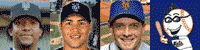
Member of the the Stupid Brigade! (If you see Sponsored Links in any of my posts, please PM me!)
|
| |
|
|
|
 |
|
 |
|
Mac Enthusiast
Join Date: Apr 2000
Status:
Offline
|
|
A cloned OS X system resides on the external drive. The drive was not partitioned.
iBook AppleCare at L.A. Computers is currently $169, the lowest price I have ever seen online. I decided that it was worth the money. Normally I don't go for extended warranties.
In the case of the broken G3 iBook, I purchased it from Amazon on 2/28/2002. If nothing else breaks between now and the 28th, I will have theoretically come out ahead by not purchasing the AppleCare. But not by much...
|
|
|
| |
|
|
|
 |
 |
|
 |
|
|
|
|
|
 
|
|
 |
Forum Rules
|
 |
 |
|
You may not post new threads
You may not post replies
You may not post attachments
You may not edit your posts
|
HTML code is Off
|
|
|
|
|
|
 |
 |
 |
 |
|
 |