 |
 |
Migration Assistant - MB ->MBP
|
 |
|
 |
|
Mac Elite
Join Date: Oct 1999
Location: Naperville, IL
Status:
Offline
|
|
Okay, well, I only upgrade my macs every few years and have never used the migration assistant. I'm from the old school where I typically do a clean install of the OS, then one by one, reload everything.
Does the migration assistant do a good and reliable/safe job of transferring my documents over to the new mac without me having to worry so much about deleting old pref files etc?
What about multiple accounts on the old mac? Licenses for software such as Office and Photoshop? I'm also assuming iLife stuff like music and pictures will be transferred okay.
I do also have a time machine backup of my stuff too. Somehow it just seems like my old school ways are turning into tedius things I have to do which takes multiple hours to finally get the new mac up and running.
Anyone with any insights into this 'migration assistant'?
Mike
|
|
2009 MacMini 2.0 C2D 4GB (3,1) - Needs update!
11" MBA (2010 1.6GHz C2D)
iPhone 4 / iPad!
Hooked on Apple since the IIGS
|
| |
|
|
|
 |
|
 |
|
Mac Elite
Join Date: Jan 2004
Status:
Offline
|
|
yes migration assistant is pretty well flawless. You'd be silly not to use it.
|
|
|
| |
|
|
|
 |
|
 |
|
Mac Elite
Join Date: Oct 1999
Location: Naperville, IL
Status:
Offline
|
|
Okay thanks for some reassurance. As I sit here and wait for my new MBP, I'm dreading how much work I'd have to do dragging all my docs, desktop items, fonts special programs to my external and back to a new machine. Any other positive comments for migration assistant?
Can I edit the account names/short names etc at the transition? Or do you create the accounts before and then run the migration assistant program? In other words, can you play with the MBP first, and then run the separate program to migrate later (allowing me to create my user accounts first), or do I have to do it upon my first startup (where it just clones my current macbook)?
|
|
2009 MacMini 2.0 C2D 4GB (3,1) - Needs update!
11" MBA (2010 1.6GHz C2D)
iPhone 4 / iPad!
Hooked on Apple since the IIGS
|
| |
|
|
|
 |
|
 |
|
Posting Junkie
Join Date: Nov 2000
Location: in front of my Mac
Status:
Offline
|
|
Originally Posted by MikeD 
Okay thanks for some reassurance. As I sit here and wait for my new MBP, I'm dreading how much work I'd have to do dragging all my docs, desktop items, fonts special programs to my external and back to a new machine. Any other positive comments for migration assistant?
Yes, you definitely should use MA. In most cases it works absolutely flawless and it's a huge time saver.
The nice thing about trying it out is you have nothing to lose. Even if for some reason it wouldn't work, you could still format your new MBP and do it again the manual way.
Can I edit the account names/short names etc at the transition? Or do you create the accounts before and then run the migration assistant program? In other words, can you play with the MBP first, and then run the separate program to migrate later (allowing me to create my user accounts first), or do I have to do it upon my first startup (where it just clones my current macbook)?
You should run MA first. You will be able to select which parts to migrate though (apps, settings, which user account, etc.). You can still easily change short user name later thanks to Leopard.

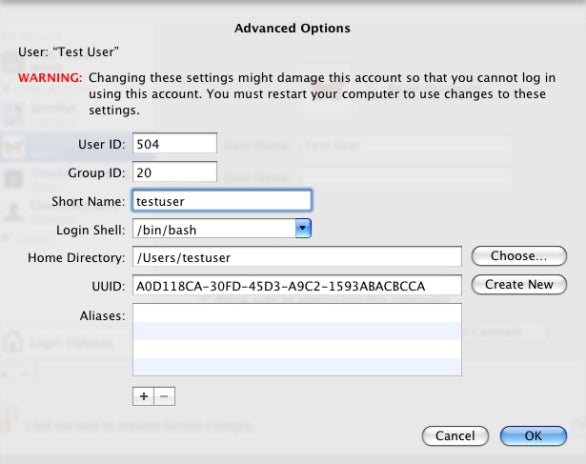
Detailed instructions can be found here.
|
|
•
|
| |
|
|
|
 |
|
 |
|
Mac Elite
Join Date: Oct 1999
Status:
Offline
|
|
Is there any reason to think old settings and preferences will choke the new system? Like if you had a corrupt preference in the old days of OS 8 and 9, and tried to copy the configs, apps., extensions, prefs., to a new computer -- while this would generally work-- you could run into a heap of trouble.
Personally, I would just want my Documents folder, maybe clean up my desktop (sort of a temporary holding place anyway), and my iTunes library. Would that be best, or would one just copy some iTunes stuff and the Documents folder instead?
I'll be moving from MBP 2.33GHz --> new MBA.
Thanks.
|
|
|
| |
|
|
|
 |
|
 |
|
Posting Junkie
Join Date: Nov 2000
Location: in front of my Mac
Status:
Offline
|
|
You can use MA only for apps and documents and do prefs by hand if you like.
If you suspect a pref file is causing problems, you can easily narrow it down by moving half of the prefs to another location, logging out, and then back in again. Within a few iterations you will have narrowed it down to a one or two files.
|
|
•
|
| |
|
|
|
 |
|
 |
|
Mac Elite
Join Date: Oct 1999
Status:
Offline
|
|
So is that a vote for MA vs. trying to get the old iTunes library on a new machine?
|
|
|
| |
|
|
|
 |
|
 |
|
Posting Junkie
Join Date: Nov 2000
Location: in front of my Mac
Status:
Offline
|
|
I would go for MA. But you can also do it manually if you have the extra time.
|
|
•
|
| |
|
|
|
 |
|
 |
|
Mac Elite
Join Date: Oct 1999
Location: Naperville, IL
Status:
Offline
|
|
Thanks to all those who posted. I'm going to then try MA when I get my MBP this week. If it can transfer over files, apps, and my iLife collection, that alone just saved me a TON of work! Again, I too remember the olden days of corrupted files where everyone said you have to do a clean wipe/install of even a brand new computer!
|
|
2009 MacMini 2.0 C2D 4GB (3,1) - Needs update!
11" MBA (2010 1.6GHz C2D)
iPhone 4 / iPad!
Hooked on Apple since the IIGS
|
| |
|
|
|
 |
|
 |
|
Mac Elite
Join Date: Oct 1999
Status:
Offline
|
|
Originally Posted by Simon 
I would go for MA. But you can also do it manually if you have the extra time.
Yes, thanks also. Is this a wholesale approach, or does MA allow granular selections of things (i.e., I just want my Documents and my iTunes library. Oh, maybe my Dreamweaver sites, iSale items and Studiometry clients. I guess they're all in the App. Support folder)?
Thanks.
|
|
|
| |
|
|
|
 |
|
 |
|
Posting Junkie
Join Date: Nov 2000
Location: in front of my Mac
Status:
Offline
|
|
No, IIRC you chose documents and/or prefs, but you can't narrow it down any further within your ~/.
If you want to do that, you should only use MA for apps and network settings and migrate your ~/ manually. Or you can migrate everything with MA, but then set up a new user account on the new Mac and copy over things manually.
|
|
•
|
| |
|
|
|
 |
 |
|
 |
|
|
|
|
|
 
|
|
 |
Forum Rules
|
 |
 |
|
You may not post new threads
You may not post replies
You may not post attachments
You may not edit your posts
|
HTML code is Off
|
|
|
|
|
|
 |
 |
 |
 |
|
 |