 |
 |
macbook pro question - difference between last gen model and current?
|
 |
|
 |
|
Fresh-Faced Recruit
Join Date: Feb 2008
Status:
Offline
|
|
hey can anyone tell me what is the difference between the one step older MBP and the the high end current 15
2.4c2d 160gb harddrive 256vram
and the new one Entry level 15inch
200gb hd 2.4c2d 200gb hd and multi touch pad
Other then the HD and the Touch pad is there anything else that is different?
I am trying to decide to buy the new entry level or the older high end only difference i can see is the hd and the touch pad...
sorry if i didn't make much sense i just woke up 
|
|
|
| |
|
|
|
 |
|
 |
|
Mac Enthusiast
Join Date: Nov 2006
Status:
Offline
|
|
If I remember correctly the newer MBP's have a better video card, other than that I think they're the same. One thing I will say is that if you're not too keen on changing your hard drive by yourself then I'd have Apple do it in store. And as for memory there's a sticky at the top of the thread, but basically I'd say get the base amount of RAM and then order the 4gb kits from either OWC or Newegg and install that yourself.
|
|
Backups are like guns and condoms. It's better to have it and not need it than to need it and not have it.
|
| |
|
|
|
 |
|
 |
|
Fresh-Faced Recruit
Join Date: Feb 2008
Status:
Offline
|
|
thanks.
I would be able to upgrade the hd and ram myself.
So i need to decide of the multi touch is worth the ~$300 more 
|
|
|
| |
|
|
|
 |
|
 |
|
Moderator Emeritus
Join Date: Apr 2005
Location: Cambridge, UK
Status:
Offline
|
|
Just an FYI, upgrading the HD yourself, unless you got the Apple Store or an Authorized technician to do it would void your warranty.
|
|
|
| |
|
|
|
 |
|
 |
|
Fresh-Faced Recruit
Join Date: Feb 2008
Status:
Offline
|
|
hrm i was under the impression that as long as you didn't break any thing it was ok..
oh well I guess i don't have warranty on my Two minis and my current MB anymore 
|
|
|
| |
|
|
|
 |
|
 |
|
Mac Enthusiast
Join Date: Nov 2006
Status:
Offline
|
|
GSR... you're right... as long as you don't do damage they won't void your warranty. But it's more of a courtesy on Apples part than anything else. So I'd assume you'll be fine. Use ifixit.com for the specific method of swapping out the hdd.
Id say do this first... check the guide on ifixit.com and then see if its something you're comfortable doing. If it is, then go ahead and do it. If not just spend the money to have an apple tech do it. I'd also advice getting the drive first before you go and buy the lappy. If you're buying it from a store take the drive with you and when you buy it ask them to swap the drives straight away. Since you're buying the lappy they might wind up just having a tech do it while you wait. I don't see any problems with that.
Good luck.
|
|
Backups are like guns and condoms. It's better to have it and not need it than to need it and not have it.
|
| |
|
|
|
 |
|
 |
|
Fresh-Faced Recruit
Join Date: Feb 2008
Status:
Offline
|
|
cool... thanks for the help.. I have looked at that Ifixit i feel i would have no prob doing it myself. but i just might pick up the new model and it has 200g or bto 250 and 200+ would be fine.. I have a few Passport drives laying around to hold the "on demand" data
i think i might just buy the bto with the 7200rpm 200g and carry a "passport" (passport drive is a 160gb Apple drive out of one of my minis and the pp case)
|
|
|
| |
|
|
|
 |
|
 |
|
Fresh-Faced Recruit
Join Date: Feb 2008
Status:
Offline
|
|
Well i pickd up the new 2.4 pro with a 200gb 7200rpm. Came home before first boot up i popped in 4gb of ram set everything up must say i am very happy with it.. Much faster then my minis or my mb2.0 4gb... i then installed windows xp sp2 and crysis and wow am i impressed... the aluim case does get a lot hotter then my mb ever did but thats ok.... I love it best mac i ever used (and i guess technically it is the best mac i ever used)...
one extremely happy camper here.
|
|
|
| |
|
|
|
 |
|
 |
|
Posting Junkie
Join Date: Nov 2000
Location: in front of my Mac
Status:
Offline
|
|
Originally Posted by gsr1379 
hey can anyone tell me what is the difference between the one step older MBP and the the high end current 15
2.4c2d 160gb harddrive 256vram
and the new one Entry level 15inch
200gb hd 2.4c2d 200gb hd and multi touch pad
Other then the HD and the Touch pad is there anything else that is different?
No. There is one more quite significant difference. Although the CPUs have the same clock, they are different models. The new MBP uses a T8300 Penryn while the older MBP used a T7700 Merom. Now while this Penryn has a lower TDP and comes with SSE4 it actually performs worse in pretty much every CPU-limited benchmark. The simple reason being that it comes with 3 MB L2 cache vs. the Merom's 4 MB.
Here's a little example.
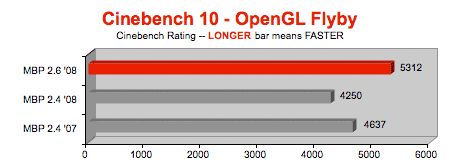
If you actually want to get equal or better CPU performance from the new MBP you should consider the next higher model with its 2.5 GHz T9300 Penryn. This Penryn actually comes with 6 MB L2 cache. Together with its higher clock it will offer a clear improvement over the older 2.4 GHz Merom. If that is worth the increased cost is of course another question and entirely up to you.
|
|
•
|
| |
|
|
|
 |
|
 |
|
Fresh-Faced Recruit
Join Date: Feb 2008
Status:
Offline
|
|
yeah wanted the next step up mainly because of the 512vram but i could not afford 500 more i am happy with what i got 
|
|
|
| |
|
|
|
 |
 |
|
 |
|
|
|
|
|
 
|
|
 |
Forum Rules
|
 |
 |
|
You may not post new threads
You may not post replies
You may not post attachments
You may not edit your posts
|
HTML code is Off
|
|
|
|
|
|
 |
 |
 |
 |
|
 |