 |
 |
iMac only boots in safe mode
|
 |
|
 |
|
Posting Junkie
Join Date: Nov 1999
Location: Cape Cod, MA
Status:
Offline
|
|
A good friend of mine is having some issues with his i3 iMac, so he dropped it off today and gave me the low down in the hopes I could get it running.
It's an i3 3.06, running 10.6.8, 4GB RAM and ATi Radeon HD 4670
On boot it eventually hangs at the blue screen just before the Finder loads, the cursor also loads and can be moved around but nothing after that. Booting in Safe Mode works just fine, but Finder windows have question marks in place of some icons. He lost the original disks that came with his Mac, but I have a retail 10.6.3 and the internet tells me his machine shipped with that exact OS.
I have repaired permissions, zapped PRAM, reset SMC and attempted to reinstall the OS. Computer will not boot off the DVD, either by holding down C at startup or by restarting the machine from Safe Mode with it selected as the startup folder. The disc spins in futility and eventually the machines hangs at the Apple screen. I did start to install OSX by booting into Safe Mode then inserting the SL DVD, but eventually the machine tried to restart and hung on the Apple screen.
I ran AHT and it came back with this error:
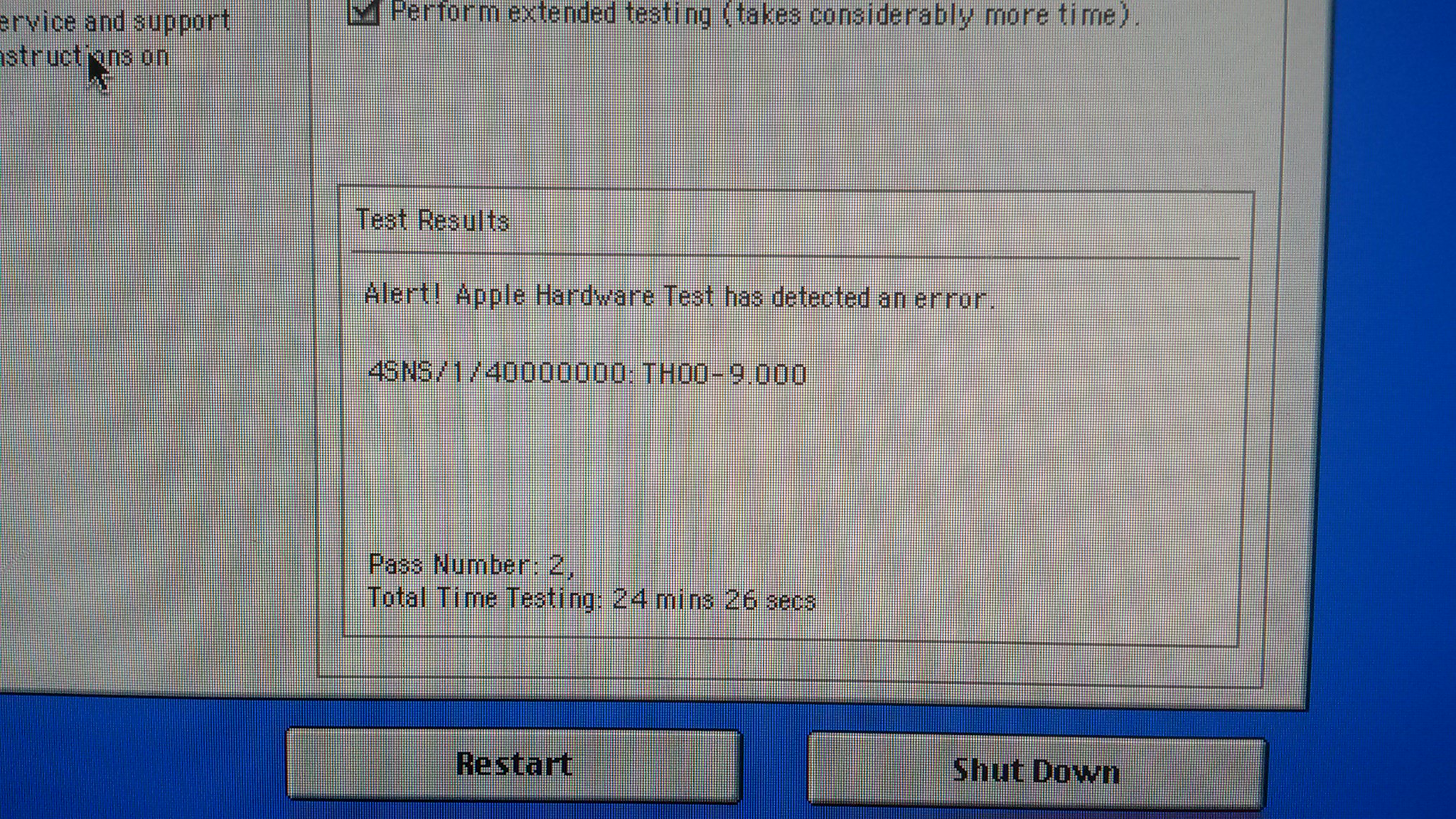 This site
This site shows that error is related to the hard drive temp sensor, not something I'd imagine could be causing this, but interesting nonetheless.
Other internet sources claim the GFX card could be failing, as Safe Mode boots without Quartz active. Obviously that's a huge problem but AHT did not find any faults with the logic board. I booted in verbose mode, but without much knowledge of what I'm looking for it just exits verbose mode and gets caught on the blue screen like always.
Obviously having the original discs would be preferable, so I may look into getting a replacement from Apple, definitely before bringing the machine into an Apple store and paying for a diagnosis. Just wondering if this issue rings any bells or if there's something I'm missing.
|
|
|
| |
|
|
|
 |
|
 |
|
Moderator  Join Date: Apr 2000
Location: Gothenburg, Sweden
Status:
Offline
|
|
What does Disk Utility say? Is the boot partition fine? You see, the HDD heat sensor on that model is internal to the HDD itself, not an external stick-on as it used to be, so if the heat sensor failed, the HDD electronics are bad.
Since the OS seems to be broken, step one is to attempt to reinstall that in any case. Also try with a known good stick of RAM in place of what is in there, to eliminate that possibility.
You can't boot the iMac with retail discs of the same version as what the iMac came with - you need something NEWER if you use retail discs, so 10.7 in this case.
GPU is not on the motherboard on that machine, it is on an MXM card (sort of like a tiny PCI card). It is easy enough to replace, if required. Don't know if AHT tests it, but I guess it should.
|
|
The new Mac Pro has up to 30 MB of cache inside the processor itself. That's more than the HD in my first Mac. Somehow I'm still running out of space.
|
| |
|
|
|
 |
|
 |
|
Managing Editor
Join Date: Jul 2012
Status:
Offline
|
|
Seen this once before, needed a motherboard replacement. Doesn't feel like it here - it does feel like a drive failure which can manifest in all sorts of problems in boot order.
What I'd do on this is disconnect the internal drive completely, THEN try to boot from an external or a known-good OS X DVD.
|
|
|
| |
|
|
|
 |
|
 |
|
Posting Junkie
Join Date: Nov 1999
Location: Cape Cod, MA
Status:
Offline
|
|
Originally Posted by P 
What does Disk Utility say? Is the boot partition fine? You see, the HDD heat sensor on that model is internal to the HDD itself, not an external stick-on as it used to be, so if the heat sensor failed, the HDD electronics are bad.
SMART status is fine, repairing permissions showed very little. Under Safe Mode the machine is quick, no beachballs etc..
Originally Posted by P 
You can't boot the iMac with retail discs of the same version as what the iMac came with - you need something NEWER if you use retail discs, so 10.7 in this case.
I was thinking ML, since it's what I'm using and I wouldn't mind having a spare retail disc handy.
Originally Posted by P 
GPU is not on the motherboard on that machine, it is on an MXM card (sort of like a tiny PCI card). It is easy enough to replace, if required. Don't know if AHT tests it, but I guess it should.
I already read up on the iFixit guide, it's definitely doable, but certainly more of a pain than just swapping the HDD.
Originally Posted by Mike Wuerthele 
Seen this once before, needed a motherboard replacement. Doesn't feel like it here - it does feel like a drive failure which can manifest in all sorts of problems in boot order.
What I'd do on this is disconnect the internal drive completely, THEN try to boot from an external or a known-good OS X DVD.
I really hope it's not a serious hardware issue, but I guess that would be my next move if the new ML disc won't boot the machine.
Appreciate the info 
(
Last edited by sek929; Jun 29, 2015 at 04:33 PM.
)
|
|
|
| |
|
|
|
 |
|
 |
|
Fresh-Faced Recruit
Join Date: Jun 2003
Status:
Offline
|
|
I had this happen with my 2009 iMac 27". It's a graphic card failure. An expensive and difficult fix. I ended up selling the iMac to macofalltrades.com and buying a new iMac.
|
|
|
| |
|
|
|
 |
|
 |
|
Administrator  Join Date: Jun 2000
Location: California
Status:
Offline
|
|
Do you have an external HD handy? The internal optical is getting old enough to be marginal. In which case, you could be attempting to diagnose two problems at once, rather than one. That often leads to glitchy conclusions.
You can mount install media on another Mac, and image to the external HD. Then attempt an install on the suspect iMac. Or image the internal HD of a healthy Mac to the external, disconnect both internal HD and optical on the suspect one, and attempt to boot from external. It's possible the optical is the cause - you're already getting failure indications from it.
|
|
|
| |
|
|
|
 |
|
 |
|
Posting Junkie
Join Date: Nov 1999
Location: Cape Cod, MA
Status:
Offline
|
|
I've already decided to go a similar route. I ordered a few thumbdrives from amazon, one is for making a bootable ML drive with CCC. If everything works I'll give the drive to my buddy as an emergency backup. Since the iMac failure he also bought a 4TB external drive to back up his important stuff. I'm going to look into having his computer make regular backups automatically with Time Machine so this doesn't happen again.
In related news, I bought ML from Apple only to realize ML is not sold on disc at all and is simply a downloadable file. After chatting with Apple they were unable to issue me a refund, even though I was on file as buying the ML installer for my iMac already. So instead of cloning my install my friend will get a legitimate licensed version of 10.8 on a thumb drive.
|
|
|
| |
|
|
|
 |
|
 |
|
Posting Junkie
Join Date: Nov 1999
Location: Cape Cod, MA
Status:
Offline
|
|
Update: CCC didn't work well, or at least I didn't understand how to use it properly, but luckily disc utility did a bang-up job at making a bootable USB drive from the ML installer app.
Install on the iMac went smooth, and she runs great so far. I've put it through some heavy use (games, HD videos for hours) and not so much as a hiccup.
Major lessons here are "don't lose your recovery discs!!!" and also "have a few thumb drives handy when trying to fix Macs!"
Thanks for the info guys, ultimately it wasn't anything past a corrupted system folder, but the extra troubleshooting tips will come in handy next time.
|
|
|
| |
|
|
|
 |
 |
|
 |
|
|
|
|
|
 
|
|
 |
Forum Rules
|
 |
 |
|
You may not post new threads
You may not post replies
You may not post attachments
You may not edit your posts
|
HTML code is Off
|
|
|
|
|
|
 |
 |
 |
 |
|
 |