 |
 |
Too Much RAM in an iMac
|
 |
|
 |
|
Mac Elite
Join Date: May 2000
Location: Not Quite Phoenix
Status:
Offline
|
|
I bought 16 GB of RAM for my new Mac mini before it arrived, then returned the mini before the RAM even arrived. Because I'm impatient and usually learn expensive lessons the hard way, I thought nothing of installing that 16 GB of RAM into my brand new iMac Core i5, even though max RAM for said model is 16 GB. I now have 20 GB in the new iMac.
Before
 After
After
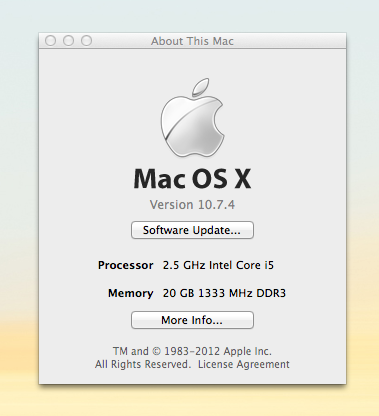
So despite things seeming butter smooth and lightning quick right now, am I asking for trouble down the road here or does the system just ignore the 4 GB overage? All checks "OK" in System Profiler.
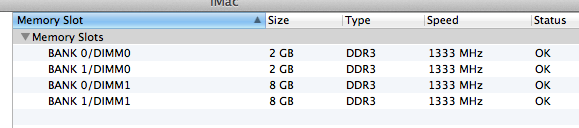
________
I love this community. Been here a loooong time and it's always the bulletproof place to get quick, correct answers to any Apple-related question. Thanks everybody.
|
|
Jalen's dad. Carrie's husband. partisan. Bleu blanc et rouge.
|
| |
|
|
|
 |
|
 |
|
Posting Junkie
Join Date: Oct 2005
Location: Houston, TX
Status:
Offline
|
|
The 2nd gen Core chips support 8GB/slot for up to 4 slots. No memory is ignored, it's fully utilized.
|
|
|
| |
|
|
|
 |
|
 |
|
Mac Elite
Join Date: May 2000
Location: Not Quite Phoenix
Status:
Offline
|
|
Originally Posted by mduell 
The 2nd gen Core chips support 8GB/slot for up to 4 slots. No memory is ignored, it's fully utilized.
From this Apple Support page.
The iMac (Mid 2011) computers have four SDRAM slots in the bottom of the computer and come with at least 4 GB DDR3 SDRAM installed as two 2GB DIMMs into two slots.
The maximum amount of RAM you can install in your computer is 16 GB (a 4 GB SO-DIMM in each slot).
Hmmm. 
|
|
Jalen's dad. Carrie's husband. partisan. Bleu blanc et rouge.
|
| |
|
|
|
 |
|
 |
|
Clinically Insane
Join Date: Dec 2000
Location: Caught in a web of deceit.
Status:
Offline
|
|
Up to 32 GB should be fine.
|
|
|
| |
|
|
|
 |
|
 |
|
Moderator  Join Date: Apr 2000
Location: Gothenburg, Sweden
Status:
Offline
|
|
Originally Posted by DigitalEl 
The maximum amount of RAM you can install in your computer is 16 GB (a 4 GB SO-DIMM in each slot).[/I]
That just means that Apple didn't test with more than that. Intel specifies 32 GB max for that processor.
|
|
The new Mac Pro has up to 30 MB of cache inside the processor itself. That's more than the HD in my first Mac. Somehow I'm still running out of space.
|
| |
|
|
|
 |
|
 |
|
Mac Elite
Join Date: May 2000
Location: Not Quite Phoenix
Status:
Offline
|
|
|
|
|
Jalen's dad. Carrie's husband. partisan. Bleu blanc et rouge.
|
| |
|
|
|
 |
|
 |
|
Addicted to MacNN
Join Date: Oct 2001
Location: Automatic
Status:
Offline
|
|
@El Digital: iMac's desktop background looks nice, where could I get it.?
|
|
|
| |
|
|
|
 |
|
 |
|
Mac Elite
Join Date: May 2000
Location: Not Quite Phoenix
Status:
Offline
|
|
Originally Posted by angelmb 
@El Digital: iMac's desktop background looks nice, where could I get it?
Here you go. Cheers.
(Disclaimer: I claim no ownership and don't remember where this came from).

(
Last edited by DigitalEl; Jun 17, 2012 at 04:57 AM.
)
|
|
Jalen's dad. Carrie's husband. partisan. Bleu blanc et rouge.
|
| |
|
|
|
 |
|
 |
|
Addicted to MacNN
Join Date: Oct 2001
Location: Automatic
Status:
Offline
|
|
|
|
|
|
| |
|
|
|
 |
 |
|
 |
|
|
|
|
|
 
|
|
 |
Forum Rules
|
 |
 |
|
You may not post new threads
You may not post replies
You may not post attachments
You may not edit your posts
|
HTML code is Off
|
|
|
|
|
|
 |
 |
 |
 |
|
 |