 |
 |
emac hardware question
|
 |
|
 |
|
Fresh-Faced Recruit
Join Date: Jul 2007
Location: semi-rural Wi
Status:
Offline
|
|
does anyone know if an emac can support 2 drives per ide channel like a standard pc?
i'm wondering because i'd like to replace the crt in my emac with the guts from my lcd, and maybe fit an extra hdd or two in the remaining space.
|
|
fanboys go berserk if their mac isnt pristine...mine are all scratched, battered and modded. stock sucks :D
|
| |
|
|
|
 |
|
 |
|
Fresh-Faced Recruit
Join Date: Jul 2007
Location: semi-rural Wi
Status:
Offline
|
|
|
|
|
fanboys go berserk if their mac isnt pristine...mine are all scratched, battered and modded. stock sucks :D
|
| |
|
|
|
 |
|
 |
|
Forum Regular
Join Date: Feb 2007
Location: surrounded by dogs
Status:
Offline
|
|
I'm 95% sure the hard drive and optical drive are already sharing the one channel.
|
|
|
| |
|
|
|
 |
|
 |
|
Fresh-Faced Recruit
Join Date: Jul 2007
Location: semi-rural Wi
Status:
Offline
|
|
an update for you folks that might be watching this thread.
since the logic board appears to have two separate channels, and profiler shows similar, with the optical and hdd both drive 0, i decided to grab an ide cable today and give it a shot for craps and snickers (you know what words i wanted to use there...). for power i used the brick that accompanies my usb/ide adapter.
the results speak for themselves.  if you want to go headless, or replace the crt with an lcd, add a drive cage from an old pc tower and stuff it with drives. i plan to do that, along with unsoldering one of the usb ports and turning it into an internal usb port, so that i can use my sata drive in the case, as well as add a media card reader. the sky is the limit folks!!
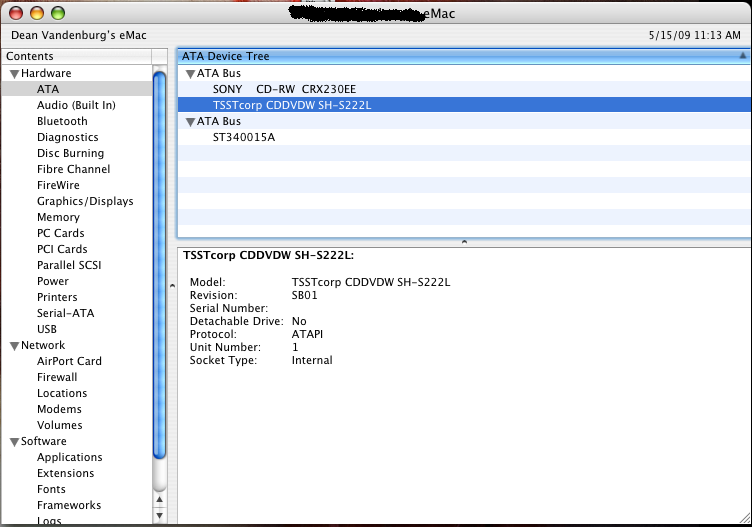
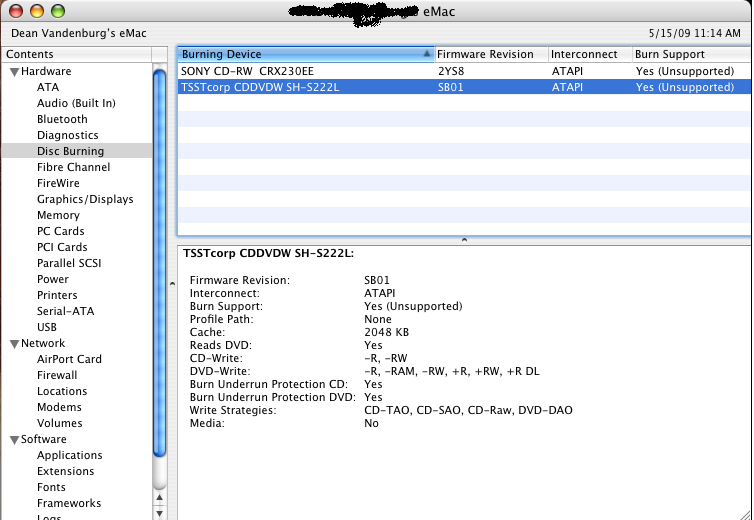
edit: i should add that if you get, say, 3 750gb drives, and put them in when doing the lcd swap, you could set up a nice raid unit to run leopard off of.......
(
Last edited by TheConstantEvolution; May 15, 2009 at 02:22 PM.
)
|
|
fanboys go berserk if their mac isnt pristine...mine are all scratched, battered and modded. stock sucks :D
|
| |
|
|
|
 |
|
 |
|
Forum Regular
Join Date: Dec 2007
Location: a small village in western Poland
Status:
Offline
|
|
Wow, congrats. This means a small all-in-one server is possible ;-) However, does the IDE in an eMac support disks larger than 128 GB?
|
|
Wojtek
All Macs still running: iMac G3 Trayloader 333MHz, iMac G3 350 MHz, iMac G4, PM G4 DP 1.6 GHz, 2 x eMac 1 GHz, PBG4 12" 1.5 GHz, Mac SuperMini™ C2D 2.33GHz/802.11n/200GB, Mac Pro Quad Core 2.0 GHz/4GB.
|
| |
|
|
|
 |
|
 |
|
Posting Junkie
Join Date: Apr 2007
Location: Iowa, how long can this be? Does it really ruin the left column spacing?
Status:
Offline
|
|
|
|
|
|
| |
|
|
|
 |
|
 |
|
Fresh-Faced Recruit
Join Date: Jul 2007
Location: semi-rural Wi
Status:
Offline
|
|
i'm gonna test that in a few days. i have a 1.5tb sata drive coming, so i'll be able to clear off my 500gb ide to put in my emac. i'll let y'all know.
p.s. where's my r&d fee? just kidding lol.
|
|
fanboys go berserk if their mac isnt pristine...mine are all scratched, battered and modded. stock sucks :D
|
| |
|
|
|
 |
|
 |
|
Fresh-Faced Recruit
Join Date: Jul 2007
Location: semi-rural Wi
Status:
Offline
|
|
just installed leopard yesterday, and my new drive will be here tomorrow. i should have large drives confirmed tomorrow or the next day 
my emac is awesome 
|
|
fanboys go berserk if their mac isnt pristine...mine are all scratched, battered and modded. stock sucks :D
|
| |
|
|
|
 |
|
 |
|
Fresh-Faced Recruit
Join Date: Jul 2007
Location: semi-rural Wi
Status:
Offline
|
|
ok folks, an update. the good news: yes, the emac (at least the 2nd gen) does in fact support large drives. i just got done installing my 500gb that i just replaced and in the disc utility on the leopard boot disc, it was recognized, it was there.
the bad news (for me), is that i did just replace my 500 with a 1.5 just in time. my mac wont boot from it. smart status failing and drive is pfffft.
my i gotta go reinstall the 40 gb again....i hate taking that thing apart lol
|
|
fanboys go berserk if their mac isnt pristine...mine are all scratched, battered and modded. stock sucks :D
|
| |
|
|
|
 |
|
 |
|
Fresh-Faced Recruit
Join Date: Jul 2007
Location: semi-rural Wi
Status:
Offline
|
|
Been some time since I was on here, so I figured it was time to post again.
I got tired of my eMac acting slow when I run several things at once and since I've already maxed out the ram, installed a dvd burner and threw in a 320gb hdd, the only thing left to do was make it faster. Obviously the eMac isn't a standard PowerPC in the fact that you can't pull out the processor and drop in a new one.
Overclocking time.
Broke resistor R270, R673, and R689, and went from 1.25ghz to 1.5ghz. Giggity! Thinking about adding R689 back in and going to 1.58ghz. It doesn't have the video lag it was doing before, so that is nice.
|
|
fanboys go berserk if their mac isnt pristine...mine are all scratched, battered and modded. stock sucks :D
|
| |
|
|
|
 |
 |
|
 |
|
|
|
|
|
 
|
|
 |
Forum Rules
|
 |
 |
|
You may not post new threads
You may not post replies
You may not post attachments
You may not edit your posts
|
HTML code is Off
|
|
|
|
|
|
 |
 |
 |
 |
|
 |