 |
 |
The little things you may not know about Tiger... (Page 3)
|
 |
|
 |
|
Dedicated MacNNer
Join Date: Oct 1999
Location: with pretty wife
Status:
Offline
|
|
I�m a bit slow. I just found Grapher in the Applications:Utilities folder. Forgot about that Tiger feature.
From a glance, it looks like a convenient way to enter good looking equations. Hope it works.
(
Last edited by cc_foo; Apr 28, 2005 at 07:44 AM.
Reason: Adding the equation bit.)
|
|
|
| |
|
|
|
 |
|
 |
|
Fresh-Faced Recruit
Join Date: May 2004
Location: Seattle
Status:
Offline
|
|
Originally Posted by krove
Although I do not have Tiger, my Safari v1.3 plist shows only a single preference value related to opening safe downloads automatically�no mention of the associated warning. As for the encoded data, only parts of the 10.3.9 Safari v1.3 plist are encoded. I had to jump to the bottom to see most of the actual preferences that you set within the "Preferences" window in the application.
Sorry I couldn't be of more help.
Yeah, I'm used to what the plist file looked like pre-Tiger, and this ain't it:

Not exactly what I'd call "user-editable".
|
|
|
| |
|
|
|
 |
|
 |
|
Baninated
Join Date: Jul 2002
Location: The Moon
Status:
Offline
|
|
Yah that is pretty messed up. Doesn't even look right in BBEdit either.
I'll have to install the Dev tools to see if the plist editor does a better job.
|
|
|
| |
|
|
|
 |
|
 |
|
Mac Elite
Join Date: Jun 2003
Location: Newport News, VA USA
Status:
Offline
|
|
Yeah looks like a lot of .plists are now binary in Tiger...
|
|
|
| |
|
|
|
 |
|
 |
|
Posting Junkie
Join Date: Nov 2000
Location: in front of my Mac
Status:
Offline
|
|
Originally Posted by cybergoober
Yeah looks like a lot of .plists are now binary in Tiger...
Well that would suck. 
|
|
•
|
| |
|
|
|
 |
|
 |
|
Clinically Insane
Join Date: Jun 2000
Location: Union County, NJ
Status:
Offline
|
|
In iChat, I can't seem to grow the window vertically past a certain point. Very annoying.
Mike
|
|
|
| |
|
|
|
 |
|
 |
|
Mac Elite
Join Date: Feb 2003
Location: columbus, oh
Status:
Offline
|
|
About this Mac: now shows startup drive.
Login window: if you click where you set the name of the computer, several options show up now, including date and time.
|
|
"Another classic science-fiction show cancelled before its time" ~ Bender
15.2" PowerBook 1.25GHz, 80GB HD, 768MB RAM, SuperDrive
|
| |
|
|
|
 |
|
 |
|
Addicted to MacNN
Join Date: Oct 1999
Location: The Tollbooth Capital of the US
Status:
Offline
|
|
Also if you set it to bring up a username and password screen when you come back from the screen saver there is now a Switch user button. Also one thing I noticed that they FIXED from 10.3 was if you are in the main account and you have another user still logged in when it comes up with the username and password screen to log out the other user they put the restart button in th right place. Just some minor things I've noticed that Make this much better IMO.
|
|
"Evil is Powerless If the Good are Unafraid." -Ronald Reagan
Apple and Intel, the dawning of a NEW era.
|
| |
|
|
|
 |
|
 |
|
Posting Junkie
Join Date: Nov 2000
Location: in front of my Mac
Status:
Offline
|
|
Concerning Tiger and FUS, can somebody try this: If you logged in as the first user and then use FUS to switch to a second user, will Safari still accept middle-clicks as command-clicks (in order to open a link in another tab) or will it just not react. As soon as you use FUS to go back to the first login, it will mysteriously work again.
In Panther, Safari accepts middle-clicks if you're the first user, but any other user that logs in through FUS will not get Safari to accept middle-clicks. And yes, even the newest v1.3 Safari doesn't solve the problem. 
|
|
•
|
| |
|
|
|
 |
|
 |
|
Mac Elite
Join Date: Feb 2003
Location: columbus, oh
Status:
Offline
|
|
Originally Posted by Simon
Concerning Tiger and FUS, can somebody try this: If you logged in as the first user and then use FUS to switch to a second user, will Safari still accept middle-clicks as command-clicks (in order to open a link in another tab) or will it just not react. As soon as you use FUS to go back to the first login, it will mysteriously work again.
In Panther, Safari accepts middle-clicks if you're the first user, but any other user that logs in through FUS will not get Safari to accept middle-clicks. And yes, even the newest v1.3 Safari doesn't solve the problem. 
I thought I was the only one!! Actually, it seems to work in Tiger, but I don't use Safari as much as I use Firefox.
|
|
"Another classic science-fiction show cancelled before its time" ~ Bender
15.2" PowerBook 1.25GHz, 80GB HD, 768MB RAM, SuperDrive
|
| |
|
|
|
 |
|
 |
|
Clinically Insane
Join Date: Jun 2000
Location: Union County, NJ
Status:
Offline
|
|
Originally Posted by Simon
Well that would suck. 
It was done for optimization. You can still use the defaults command in Terminal and there are ways to ASCII-fy it..
Mike
|
|
|
| |
|
|
|
 |
|
 |
|
Posting Junkie
Join Date: Nov 2000
Location: in front of my Mac
Status:
Offline
|
|
Originally Posted by OptimusG4
I thought I was the only one!!
No way. It's an insane bug. Every once in a while I sit down at my g/f's iMac, log into my account through FUS and Safari doesn't accept my middle clicks. It drives me friggin nuts. For the love of God, I was thinking about never using FUS again if this ridiculous bug wouldn't have been solved.
Actually, it seems to work in Tiger, but I don't use Safari as much as I use Firefox.
Thank God. One reason more to enjoy Tiger. 
Thanks. 
|
|
•
|
| |
|
|
|
 |
|
 |
|
Clinically Insane
Join Date: Jun 2000
Location: Union County, NJ
Status:
Offline
|
|
Tiger syncs with my 6620 perfectly.
Mike
|
|
|
| |
|
|
|
 |
|
 |
|
Clinically Insane
Join Date: Jun 2000
Location: Union County, NJ
Status:
Offline
|
|
EDIT: Stupid double post (no, not a Tiger issue) 
|
|
|
| |
|
|
|
 |
|
 |
|
Clinically Insane
Join Date: Jun 2000
Location: Union County, NJ
Status:
Offline
|
|
Logitech keyboard drivers work fine for the Internet Navigator.
Mike
|
|
|
| |
|
|
|
 |
|
 |
|
Fresh-Faced Recruit
Join Date: Aug 2003
Status:
Offline
|
|
how do you ascii-fy the plists? i was using the property list editor (part of devtools i believe) and it works nicely but when you are doing something with a lot of keys and stuff, it's not as fast as just vi'ing the file.. it would be a boon if i could convert them to ascii to do the editing, them convert them back to binary when i am done (to retain binary optimization).
one thing is, if you upgraded, your plists will remain ascii-ish, and will only be "binarized" if they are re-created after being erased..
|
|
|
| |
|
|
|
 |
|
 |
|
Professional Poster
Join Date: Oct 1999
Location: :ИOITAↃO⅃
Status:
Offline
|
|
Originally Posted by cynikal
how do you ascii-fy the plists?
Code:
[12:28 PM mithras@powerbook: mithras] apropos plist
getgrouplist(3) - calculate group access list
launchd.plist(5) - System wide and per-user daemon/agent configuration files
pl(1) - converts between ASCII and binary plist formats
plist(5) - property list format
skiplist(n) - Create and manipulate skiplists '" '" This software is licensed under a BSD license as described in tcl/tk '" license.txt file but with the copyright held by Keith Vetter. '
|
|
|
| |
|
|
|
 |
|
 |
|
Professional Poster
Join Date: Oct 1999
Location: :ИOITAↃO⅃
Status:
Offline
|
|
Whoops, from the pl manpage:
This command is deprecated and exists only for backwards compatibility.
Do not use pl, use plutil instead.
plutil:
NAME
plutil -- property list utility
SYNOPSIS
plutil [command_option] [other_options] file
DESCRIPTION
plutil can be used to check the syntax of property list files, or convert
a plist file from one format to another.
|
|
|
| |
|
|
|
 |
|
 |
|
Fresh-Faced Recruit
Join Date: May 2004
Location: Seattle
Status:
Offline
|
|
Originally Posted by cynikal
how do you ascii-fy the plists? i was using the property list editor (part of devtools i believe) and it works nicely but when you are doing something with a lot of keys and stuff, it's not as fast as just vi'ing the file.. it would be a boon if i could convert them to ascii to do the editing, them convert them back to binary when i am done (to retain binary optimization).
one thing is, if you upgraded, your plists will remain ascii-ish, and will only be "binarized" if they are re-created after being erased..
I ended up using Pref Setter to look at it, but it doesn't look like there's any setting in there to turn off the notification. 
|
|
|
| |
|
|
|
 |
|
 |
|
Posting Junkie
Join Date: Jun 2003
Location: Dangling something in the water… of the Arabian Sea
Status:
Offline
|
|
|
|
|
|
| |
|
|
|
 |
|
 |
|
Fresh-Faced Recruit
Join Date: Aug 2003
Status:
Offline
|
|
man page says it was introduced in 10.2? that doesn't seem right.. are you sure this isn't like an old util that isn't referring to the new format prefered in tiger?
|
|
|
| |
|
|
|
 |
|
 |
|
Clinically Insane
Join Date: Jun 2000
Location: Union County, NJ
Status:
Offline
|
|
Originally Posted by cynikal
how do you ascii-fy the plists?
plutil
|
|
|
| |
|
|
|
 |
|
 |
|
Mac Elite
Join Date: Jan 2001
Location: Helsinki, Finland
Status:
Offline
|
|
Safari can now load secure RSS feeds from beyond an https - adress (SSL).
This is great for our intranet. Until now, only the NetNewsWire 2 beta has done this (afaik).
J
|
|
|
| |
|
|
|
 |
|
 |
|
Fresh-Faced Recruit
Join Date: May 2004
Location: Seattle
Status:
Offline
|
|
Originally Posted by krove
With convenience must come prudence. Apple is clearly interested in maintaining security for its users and aims to protect you from your (well, not you personally, but rather the collective "your") own laziness: most would choose to turn off that warning and auto-process downloads, but that is a huge risk. By auto-processing stuff you download, Apple needs to ensure that you are sure that what you are downloading is legitimate and not a security risk to the OS.
It may seem a little heavy-handed, but I think such solutions differentiate Mac OS X from most Windows security issues that are socially engineered (i.e. Click this link!) etc.
If you were determined to deactivate the warning, there might be a preference you could modify in Safari's .plist
I have to disagree. In theory, auto-processing downloads could be just as destructive as turning on the "Show warning before emptying the trash" setting (resulting in the deletion of critical system files), and yet you can turn off that warning in the Finder preferences. My computing experience should not be dictated strictly by the lowest common denominator.
|
|
|
| |
|
|
|
 |
|
 |
|
Forum Regular
Join Date: Jul 2004
Status:
Offline
|
|
if you have a screen corner set to activate a screen saver, it's easy to accidentally trigger it. this can be annoying if you have a password
tiger added a "grace period" of a few seconds to escape the screensaver before prompting a PW
|
|
|
| |
|
|
|
 |
|
 |
|
Mac Elite
Join Date: Aug 2004
Location: Seattle, WA
Status:
Offline
|
|
Here's a good one I've heard about, but haven't tried myself yet, so I can't confirm.
When you insert a blank CD and then drag files on to it, you don't have to wait for them to get copied to a disk image first. This will save me a lot of time.
|
|
|
| |
|
|
|
 |
|
 |
|
Fresh-Faced Recruit
Join Date: May 2004
Location: Seattle
Status:
Offline
|
|
There is a tiny flashing dot in the "lens" of the Spotlight icon while the initial indexing is in progress. Once this disappears, Spotlight is ready to go.
|
|
|
| |
|
|
|
 |
|
 |
|
Fresh-Faced Recruit
Join Date: Aug 2003
Status:
Offline
|
|
Originally Posted by nuggetman
if you have a screen corner set to activate a screen saver, it's easy to accidentally trigger it. this can be annoying if you have a password
tiger added a "grace period" of a few seconds to escape the screensaver before prompting a PW
yeah i saw this too but forgot about it.. this is once again one of those "Apple really listens" type enhancements.. thank goodness.. plus the bug report i submitted earlier this week, they emailed me today asking for additional information (no not whether i have it legally or not, but) asking for my preferences.plist that shows my network settings, so i guess they can figure out if it's set up wrong.
|
|
|
| |
|
|
|
 |
|
 |
|
Mac Elite
Join Date: Aug 2001
Location: London, Ontario
Status:
Offline
|
|
Originally posted by cc_foo
I'm a bit slow. I just found Grapher in the Applications:Utilities folder. Forgot about that Tiger feature.
From a glance, it looks like a convenient way to enter good looking equations. Hope it works.
It is basically Curvus Pro X, which I've been using for 18 months. It is really excellent, I use it all the time. It alone is worth the cost of Tiger, IMHO. My Tiger comes tomorrow and Grapher will be the first thing I try. I just hope it will read the Curvus Pro files, 'cause I've got lots of them.
|
|
|
| |
|
|
|
 |
|
 |
|
Fresh-Faced Recruit
Join Date: Aug 2003
Status:
Offline
|
|
pardon my ignorance but just what use is this graphing calculator thing that you would be using it for 18 months? sounds like a long time and the kind of thing you might need only once in a while if you're in the scientific field.. i'm sure that sounds mighty unenlightened of me to even ask but i guess the same could be said of this thing called unix i've been using for years heh (that happens to power the underpinnings of OS X).
|
|
|
| |
|
|
|
 |
|
 |
|
Junior Member
Join Date: Jan 2005
Location: Olympia, WA
Status:
Offline
|
|
Originally Posted by GSixZero
Here's a good one I've heard about, but haven't tried myself yet, so I can't confirm.
When you insert a blank CD and then drag files on to it, you don't have to wait for them to get copied to a disk image first. This will save me a lot of time.
Oh it's true.
|
|
|
| |
|
|
|
 |
|
 |
|
Posting Junkie
Join Date: Jun 2003
Location: Dangling something in the water… of the Arabian Sea
Status:
Offline
|
|
Go to Spotlight and search for "pancreas", and then click on the result, assuming you just get one hit.
WTF?
|
|
|
| |
|
|
|
 |
|
 |
|
Addicted to MacNN
Join Date: Mar 2001
Location: USA
Status:
Offline
|
|
Originally Posted by Mithras
Oh man that's cool. Seems to be a Cocoa thing?
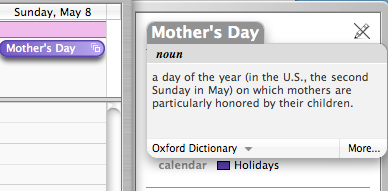
CRIPES! I can't get this to work!!!!!

Maury
|
|
|
| |
|
|
|
 |
|
 |
|
Junior Member
Join Date: Nov 1999
Location: Capo Beach
Status:
Offline
|
|
Originally Posted by Eug Wanker
Go to Spotlight and search for "pancreas", and then click on the result, assuming you just get one hit.
WTF?
I second that WTF?
|
|
A beautiful woman who is not a fool is a dangerous thing.
- Nero Wolfe
|
| |
|
|
|
 |
|
 |
|
Fresh-Faced Recruit
Join Date: Aug 2003
Status:
Offline
|
|
Originally Posted by wreising
I second that WTF?
i have no idea what you're talking about.. i found the email of the topic notification with a snipet about the pancreas search and bug.html (from the developer documentation) with the passage:
"The belly is covered with a transparent substance likewise, but more resembling a skin then a shell, for 'tis grain'd all over the belly just like the skin in the palms of a man's hand, and when the belly is empty, grows very flaccid and wrinkled ; at the upper end of this is placed the stomach H H, and perhaps also the white spot I I may be the liver, or pancreas, which by the peristaltick motion of the guts, is a little mov'd to and fro, not with a systole and diastole, but rather with a thronging or justling motion."
so what's all the hub bub about ?
|
|
|
| |
|
|
|
 |
|
 |
|
Mac Elite
Join Date: Aug 2001
Location: London, Ontario
Status:
Offline
|
|
Originally posted by cynikal
...just what use is this graphing calculator thing that you would be using it for 18 months? sounds like a long time and the kind of thing you might need only once in a while if you're in the scientific field.
I teach economics at a university. I use Curvus Pro (which was bought by Apple, and is now part of Tiger) to generate graphs for handouts, lecture notes and exams. You can type in complex equations and get very nice graphs. And also edit them quite easily within the program.
|
|
|
| |
|
|
|
 |
|
 |
|
Professional Poster
Join Date: Jan 2001
Location: Australia
Status:
Offline
|
|
Originally Posted by Eug Wanker
Go to Spotlight and search for "pancreas", and then click on the result, assuming you just get one hit.
WTF?
Oh my god, this computer is full of porn!
|
|
|
| |
|
|
|
 |
|
 |
|
Dedicated MacNNer
Join Date: Oct 1999
Location: with pretty wife
Status:
Offline
|
|
Oh yea, you can create a iCal calendar that includes the Address Book birthdays now.
|
|
|
| |
|
|
|
 |
|
 |
|
Professional Poster
Join Date: Dec 2000
Location: Staffs, UK
Status:
Offline
|
|
Originally Posted by starman
Tiger syncs with my 6620 perfectly.
Mike
Shame that my 66 30 isn't  I even tried hacking the .plist and transferring the iSyncAgent app to the phone manually, but nothing. Anyone else got any ideas ?
|
|
|
| |
|
|
|
 |
|
 |
|
Clinically Insane
Join Date: Oct 2001
Location: San Diego, CA, USA
Status:
Offline
|
|
Originally Posted by RAILhead
CRIPES! I can't get this to work!!!!!
It seems to work only in standard Cocoa text fields. Anything that does not go through NSTextView won't get the effect.
|
|
Chuck
___
"Instead of either 'multi-talented' or 'multitalented' use 'bisexual'."
|
| |
|
|
|
 |
|
 |
|
Addicted to MacNN
Join Date: Mar 2001
Location: USA
Status:
Offline
|
|
Originally Posted by Chuckit
It seems to work only in standard Cocoa text fields. Anything that does not go through NSTextView won't get the effect.
Still can't get it to work. I'm in iCal, just like the screen shot, and I hover my pointer over the word "mother" -- then I press command-control-D.
Nothing.

Maury
|
|
|
| |
|
|
|
 |
|
 |
|
Baninated
Join Date: Jul 2002
Location: The Moon
Status:
Offline
|
|
Try pressing it, then pointing.
|
|
|
| |
|
|
|
 |
|
 |
|
Dedicated MacNNer
Join Date: Oct 1999
Location: with pretty wife
Status:
Offline
|
|
Seems to be lots of new things in the Apple System Profiler. e.g. it tracks some battery related things under �Power�.
|
|
|
| |
|
|
|
 |
|
 |
|
Forum Regular
Join Date: Sep 2004
Status:
Offline
|
|
When using the Yellow Pages widget with your address book open, if you punch the little + beside the address it adds the entry to your address book.
|
|
|
| |
|
|
|
 |
|
 |
|
Addicted to MacNN
Join Date: Apr 2001
Location: The bottom of Cloud City
Status:
Offline
|
|
So i just read that the finder updates files instantly instead of waiting for you to bring it forward to refresh the window contents?!
If that is true it is reason enough to upgrade!
|

"Ahhhhhhhhhhhhhhhh"
|
| |
|
|
|
 |
|
 |
|
Posting Junkie
Join Date: Jun 2003
Location: Dangling something in the water… of the Arabian Sea
Status:
Offline
|
|
Originally Posted by Severed Hand of Skywalker
So i just read that the finder updates files instantly instead of waiting for you to bring it forward to refresh the window contents?!
If that is true it is reason enough to upgrade!
Here are two views showing the same folder. The bottom window is correct. The top window wouldn't show the correct number of files until I logged out:

|
|
|
| |
|
|
|
 |
|
 |
|
Clinically Insane
Join Date: Oct 2001
Location: San Diego, CA, USA
Status:
Offline
|
|
I just typed "touch Myfile" into a Terminal window. Myfile immediately appeared behind it. So even if there is a bug in the folder item-counting thing, it does seem to be pretty much instant updating now. Finally!
|
|
Chuck
___
"Instead of either 'multi-talented' or 'multitalented' use 'bisexual'."
|
| |
|
|
|
 |
|
 |
|
Posting Junkie
Join Date: Jun 2003
Location: Dangling something in the water… of the Arabian Sea
Status:
Offline
|
|
Originally Posted by Chuckit
I just typed "touch Myfile" into a Terminal window. Myfile immediately appeared behind it. So even if there is a bug in the folder item-counting thing, it does seem to be pretty much instant updating now. Finally!
Not just in item counting, but turn on info for drive sizes for desktop icons. The size listed is often wrong after you've deleted some files. The drive size simply doesn't get updated, often not until you log out. It's EXTREMELY irritating, and this problem has been around forever too.

(
Last edited by Eug Wanker; Apr 29, 2005 at 03:26 PM.
)
|
|
|
| |
|
|
|
 |
|
 |
|
Mac Elite
Join Date: Jan 2001
Location: Helsinki, Finland
Status:
Offline
|
|
The delay before selected text becomes draggable (as opposed to re-selectable) seems to have been trimmed.
Good.
J
|
|
|
| |
|
|
|
 |
|
 |
|
Mac Elite
Join Date: May 2002
Location: Los Angeles, CA.
Status:
Offline
|
|
Originally Posted by Eug Wanker
Not just in item counting, but turn on info for drive sizes for desktop icons. The size listed is often wrong after you've deleted some files. The drive size simply doesn't get updated, often not until you log out. It's EXTREMELY irritating, and this problem has been around forever too
I thought I was the only one w/this problem! IT IS VERY ANNOYING!!!
|
|
|
| |
|
|
|
 |
 |
|
 |
|
|
|
|
|
 
|
|
 |
Forum Rules
|
 |
 |
|
You may not post new threads
You may not post replies
You may not post attachments
You may not edit your posts
|
HTML code is Off
|
|
|
|
|
|
 |
 |
 |
 |
|
 |