 |
 |
This is what is new in Panther 7B28
|
 |
|
 |
|
Addicted to MacNN
Join Date: Apr 2001
Location: The bottom of Cloud City
Status:
Offline
|
|
Reports about Panther 7B28 appear to note extensive bug fixes and stability improvements. No major new features are reported, but ongoing cosmetic tweaks, and fixes. Specific changes noted from 7B21:
- 'Selected' Finder icons have different appearance
- Welcome/Registration screen appears in a Window
- Mail bug fixes (previously would sometimes hang while retrieving mail)
- Safari 1.1 v90 (from v89)
- Expose smoother
Lets not get into NDA's please.
|

"Ahhhhhhhhhhhhhhhh"
|
| |
|
|
|
 |
|
 |
|
Addicted to MacNN
Join Date: Mar 2000
Location: London, UK
Status:
Offline
|
|
Originally posted by Severed Hand of Skywalker:
Lets not get into NDA's please.
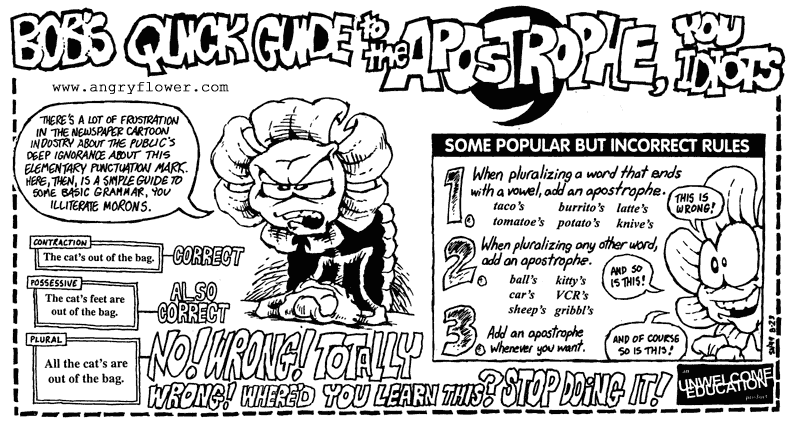
On two accounts, as well.
|
|
|
| |
|
|
|
 |
|
 |
|
Mac Elite
Join Date: Nov 2001
Status:
Offline
|
|
expos� is smoother? 
Im on a iBook 500 and its smooth as silk on 7B21.
I've had to reinstall 7B21 3 times, still waiting on the new one to download, at least its quicker than the last one was. 
<edit> ooh, one away from 600  . Im off to prepare my speech  <edit>
|
|
|
| |
|
|
|
 |
|
 |
|
Addicted to MacNN
Join Date: Apr 2001
Location: The bottom of Cloud City
Status:
Offline
|
|
Originally posted by Angus_D:
On two accounts, as well.
And once again here is a graphic for you:

|

"Ahhhhhhhhhhhhhhhh"
|
| |
|
|
|
 |
|
 |
|
Addicted to MacNN
Join Date: Mar 2000
Location: London, UK
Status:
Offline
|
|
Originally posted by Severed Hand of Skywalker:
And once again here is a graphic for you:
Keep 'em coming. It's nice to know that you care 
|
|
|
| |
|
|
|
 |
|
 |
|
Addicted to MacNN
Join Date: Apr 2001
Location: The bottom of Cloud City
Status:
Offline
|
|
Originally posted by Angus_D:
Keep 'em coming. It's nice to know that you care 
I was actually going to say the same about you. I mean we finally have the info everyone wanted about this build and the only thing you worry about is that someone didn't use an apostrophe properly on a computer forum.
It is scary to think that you are serious about me caring about you because obviously you are rather lonely 
|

"Ahhhhhhhhhhhhhhhh"
|
| |
|
|
|
 |
|
 |
|
Addicted to MacNN
Join Date: Mar 2000
Location: London, UK
Status:
Offline
|
|
Originally posted by Severed Hand of Skywalker:
It is scary to think that you are serious about me caring about you because obviously you are rather lonely 
I would put in the emoticons to signify my true sentiments but it would ruin the effect.
|
|
|
| |
|
|
|
 |
|
 |
|
Addicted to MacNN
Join Date: Apr 2001
Location: The bottom of Cloud City
Status:
Offline
|
|
I can't wait to see what the " 'Selected' Finder icons have different appearance" looks like. I love interface changes.
|

"Ahhhhhhhhhhhhhhhh"
|
| |
|
|
|
 |
|
 |
|
Addicted to MacNN
Join Date: Mar 2000
Location: London, UK
Status:
Offline
|
|
Originally posted by Severed Hand of Skywalker:
I can't wait to see what the " 'Selected' Finder icons have different appearance" looks like. I love interface changes.
According to the MacRumors.com thread, like this: 
|
|
|
| |
|
|
|
 |
|
 |
|
Posting Junkie
Join Date: Nov 2001
Location: Retired.
Status:
Offline
|
|
Originally posted by Angus_D:
According to the MacRumors.com thread, like this: 
Not too drastic, but nicer then 7B21's appearance...
|
|
|
| |
|
|
|
 |
|
 |
|
Addicted to MacNN
Join Date: Apr 2001
Location: The bottom of Cloud City
Status:
Offline
|
|
Originally posted by gorickey:
Not too drastic, but nicer then 7B21's appearance...
Hmm, not bad. I still think labels looks kiddy and amateur though.
|

"Ahhhhhhhhhhhhhhhh"
|
| |
|
|
|
 |
|
 |
|
Moderator Emeritus
Join Date: Apr 2001
Location: Wasilla, Alaska
Status:
Offline
|
|
Originally posted by Angus_D:
According to the MacRumors.com thread, like this: 
I thought you refuse to participate in threads like this? 
|
|
|
| |
|
|
|
 |
|
 |
|
Mac Elite
Join Date: Sep 2001
Location: Chile
Status:
Offline
|
|
7B21 is amazingly buggy, 7B28 is definitely welcome.
If it only solves my printing issues it will be something already.
|
:: frankenstein / lcd-less TiBook / 1GHz / radeon 9000 64MB / 1GB RAM / w/ext. 250GB fw drive / noname usb bluetooth dongle / d-link usb 2.0 pcmcia card / X.5.8
:: unibody macbook pro / 2.4 Ghz C2D / 6GB RAM / dell 2407wfp - X.6.3
|
| |
|
|
|
 |
|
 |
|
Forum Regular
Join Date: Jan 2001
Status:
Offline
|
|
Originally posted by Angus_D:
According to the MacRumors.com thread, like this: 
So when icons are selected they still look like they have labels? Great. 
/UI nitpick
|
|
|
| |
|
|
|
 |
|
 |
|
Addicted to MacNN
Join Date: Mar 2000
Location: London, UK
Status:
Offline
|
|
Originally posted by AKcrab:
I thought you refuse to participate in threads like this? 
 is the intended effect.
|
|
|
| |
|
|
|
 |
|
 |
|
Addicted to MacNN
Join Date: Mar 2000
Location: London, UK
Status:
Offline
|
|
Originally posted by kaboom:
So when icons are selected they still look like they have labels? Great. 
/UI nitpick
From the looks of it those icons really do have labels. Jeezus, perhaps you should just wait until it's released?
|
|
|
| |
|
|
|
 |
|
 |
|
Banned
Join Date: Apr 2002
Location: -
Status:
Offline
|
|
Originally posted by Sarc:
7B21 is amazingly buggy, 7B28 is definitely welcome.
If it only solves my printing issues it will be something already.
Just go back to 10.2.. wait.. are you using 10.3 on a production comp? ahahahahahahahahah
|
|
|
| |
|
|
|
 |
|
 |
|
Senior User
Join Date: May 2001
Status:
Offline
|
|
Originally posted by Sarc:
7B21 is amazingly buggy, 7B28 is definitely welcome.
If it only solves my printing issues it will be something already.
http://bugreporter.apple.com/
|
|
|
| |
|
|
|
 |
|
 |
|
Dedicated MacNNer
Join Date: Jul 2001
Location: canada
Status:
Offline
|
|
Another solid build...
Anyone wanna know or see anything?
|
|
|
| |
|
|
|
 |
|
 |
|
Professional Poster
Join Date: Jun 2002
Location: Southern California
Status:
Offline
|
|
|
|
|
|
| |
|
|
|
 |
|
 |
|
Baninated
Join Date: Jul 2002
Location: The Moon
Status:
Offline
|
|
Yeah real old news.. lol
You crack me up. 
I'll be installing in a few, I hope it doesn't have the GUI freezes 7B21 had
|
|
|
| |
|
|
|
 |
|
 |
|
Mac Elite
Join Date: May 2002
Location: New York City
Status:
Offline
|
|
Originally posted by Zimphire:
Yeah real old news.. lol
You crack me up. 
I'll be installing in a few, I hope it doesn't have the GUI freezes 7B21 had
Just watch out for a nasty bug whereby you will lose your admin status and you will only be able to authenticate as root. 
|
|
|
| |
|
|
|
 |
|
 |
|
Baninated
Join Date: Jul 2002
Location: The Moon
Status:
Offline
|
|
Sounds like loads of fun.
I usually have root enabled anyhow.
|
|
|
| |
|
|
|
 |
|
 |
|
Mac Elite
Join Date: May 2002
Location: New York City
Status:
Offline
|
|
Originally posted by Zimphire:
Sounds like loads of fun.
I usually have root enabled anyhow.
I read about the bug, thought for a moment...then decided to install anyway. 
Any other noticable bugs?
|
|
|
| |
|
|
|
 |
|
 |
|
Senior User
Join Date: Oct 2000
Location: Paris, France
Status:
Offline
|
|
could you detail what's changed?
do files created in the Terminal appear immediately in the Finder?
when in list view in aqua finder mode, if you double clic an already expander folder, does it close in list view to open in a new window (ie strict one to one folder/window relationship)?
Any improvements in the .zip ressource fork handling?
this is from some other thread:
the new cd burning progress window.... It gives a percent complete down to .01 %..
Could we see a shot of that? Is that apparent in other progress dialogs too? Could it be Apple is starting to implement kqueue/kevent and they get this essentially for free?
thanks 
(
Last edited by SYN; Aug 7, 2003 at 04:39 AM.
)
|
|
Soyons R�alistes, Demandons l'impossible
|
| |
|
|
|
 |
|
 |
|
Grizzled Veteran
Join Date: Apr 2002
Location: Elbonia
Status:
Offline
|
|
screenshots please?
oh and +1 
|
|
|
| |
|
|
|
 |
|
 |
|
Posting Junkie
Join Date: Nov 2001
Location: Retired.
Status:
Offline
|
|
Yeah, what do you see that has been changed/fixed since 7B21?
Thanks.
|
|
|
| |
|
|
|
 |
|
 |
|
Mac Elite
Join Date: May 2002
Location: New York City
Status:
Offline
|
|
Originally posted by gorickey:
Yeah, what do you see that has been changed/fixed since 7B21?
Thanks.
OK, here's two things that I wanna know:
1. Is the "bug" in the Finder where some of the toolbar items (Action menu, back/forward buttons) would have the left border trimmed off fixed?
2. Can I now set a custom location for new Finder windows? It was disabled in 7B21:

|
|
|
| |
|
|
|
 |
|
 |
|
Forum Regular
Join Date: Apr 2003
Location: Birmingham, UK
Status:
Offline
|
|
Do the macromedia apps now work better?
Dreamweaver resize etc.
|
|
|
| |
|
|
|
 |
|
 |
|
Senior User
Join Date: Aug 2002
Location: Oxford, England
Status:
Offline
|
|
Does InDesign work?
Does Dreamweaver still crash when you add a new image to the document?
|
|
Luke
|
| |
|
|
|
 |
|
 |
|
Addicted to MacNN
Join Date: Apr 2001
Location: The bottom of Cloud City
Status:
Offline
|
|
|
|

"Ahhhhhhhhhhhhhhhh"
|
| |
|
|
|
 |
|
 |
|
Mac Enthusiast
Join Date: Dec 2001
Status:
Offline
|
|
Alright, here's a question. In iCal, can you set the Time Zone an event is supposed to occur in? Better yet, can you specify, for a set of days, what time zone you expect to be in?
If I'm on the west coast, but want to plan events on the east coast, I have to mentally subtract three hours or the time will be wrong when my Powerbook adjusts the time zone.
|
|
|
| |
|
|
|
 |
|
 |
|
Posting Junkie
Join Date: Nov 2001
Location: Retired.
Status:
Offline
|
|
Originally posted by nickm:
Alright, here's a question. In iCal, can you set the Time Zone an event is supposed to occur in? Better yet, can you specify, for a set of days, what time zone you expect to be in?
If I'm on the west coast, but want to plan events on the east coast, I have to mentally subtract three hours or the time will be wrong when my Powerbook adjusts the time zone.
You most certainly can...pretty nifty, eh?


|
|
|
| |
|
|
|
 |
|
 |
|
Mac Elite
Join Date: May 2002
Location: New York City
Status:
Offline
|
|
|
|
|
|
| |
|
|
|
 |
|
 |
|
Posting Junkie
Join Date: Nov 2001
Location: Retired.
Status:
Offline
|
|
Cool, thanks. Anything new in the build of Safari?
|
|
|
| |
|
|
|
 |
|
 |
|
Professional Poster
Join Date: Jul 2001
Location: New York, NY
Status:
Offline
|
|
Originally posted by gorickey:
You most certainly can...pretty nifty, eh?
Sweet.
Now the real test will be if you can now publish your iCals based on something other than the time zone you were in when the calendar was created
(this is a major annoyance currently as I created a "work" calendar in Salt Lake City, which I'm using at work this summer in NYC - when published on the web it always shows up as 2 hours early. Apple's knowledge base article acknowledge the problem, but suggests, -get this- exporting the calendar, deleting the calendar, creating a new calendar, importing the old export, and re-publishing - quite a major hassel to go through every time you want to change what time zone a published iCal shows up as being in!)
|
|
cpac
|
| |
|
|
|
 |
|
 |
|
Mac Elite
Join Date: May 2002
Location: New York City
Status:
Offline
|
|
|
|
|
|
| |
|
|
|
 |
|
 |
|
Posting Junkie
Join Date: Nov 2001
Location: Retired.
Status:
Offline
|
|
What are some of the biggest issues you have run into with this build compared to 7B21?
|
|
|
| |
|
|
|
 |
|
 |
|
Mac Elite
Join Date: May 2002
Location: New York City
Status:
Offline
|
|
Originally posted by gorickey:
What are some of the biggest issues you have run into with this build compared to 7B21?
I've only had it installed a short while. But so far, archiving in the Finder causes it to unexpectedly quit.
I did not lost my Admin status as some people have reported.
Expose is definately a lot smoother than in 7B21. It seems faster overall, although that may be just from the install optimization.
A few more pics for ya:
New Speech Options
New "Click" Sound
Calculator
Calculator - Advanced
|
|
|
| |
|
|
|
 |
|
 |
|
Posting Junkie
Join Date: Nov 2001
Location: Retired.
Status:
Offline
|
|
Originally posted by zachs:
I've only had it installed a short while. But so far, archiving in the Finder causes it to unexpectedly quit.
I did not lost my Admin status as some people have reported.
Has the finder "Trash" bug been corrected? Any major apps not launch (iApps mainly)?
|
|
|
| |
|
|
|
 |
|
 |
|
Mac Elite
Join Date: May 2002
Location: New York City
Status:
Offline
|
|
Originally posted by gorickey:
Has the finder "Trash" bug been corrected? Any major apps not launch (iApps mainly)?
What bug is that? I'll test it.
By the way, you can now finally install preference panes by simply double-clicking them. System Preferences then automatically copies it to the specified liocation (Users Library or System Library)  Auto-Install PrefPanes
Auto-Install PrefPanes
|
|
|
| |
|
|
|
 |
|
 |
|
Junior Member
Join Date: Mar 2001
Status:
Offline
|
|
man, those metal calculators are BUTT FUGLY. and not just any butt fugyly, but BDONKA DONK BUTT FUGLY!!!! they may well be the ugliest calculators ever designed, virtual or otherwise. hideous. atrocious. nauseating. and yes, downright raunchy. not to mention the fact that they are also disgusting, revolting, eyesores. i would rather pull out paper, pen and an abicus than use that piece of virtual trash. i could design a calculater out of four shades of puck green and six shades of doodie brown that would be more appealing to look at then that thing.
steve needs to get off the acid and come back to reality. or else, he should hire someone who understands something, anything, operating system design.
|
|
funky bitch
|
| |
|
|
|
 |
|
 |
|
Posting Junkie
Join Date: Nov 2001
Location: Retired.
Status:
Offline
|
|
Originally posted by zachs:
What bug is that? I'll test it.
By the way, you can now finally install preference panes by simply double-clicking them. System Preferences then automatically copies it to the specified liocation (Users Library or System Library) 
Auto-Install PrefPanes
Wow, that PrefPane auto-install is quite nifty indeed...thanks for the picture of that!
The "trash" bug I am referring to in 7B21 occurs when you throw something away and delete the trash...the trash doesn't empty (both physically and icon) until you open the trash up and select the individual files, then they will disappear and the icon will update itself.
|
|
|
| |
|
|
|
 |
|
 |
|
Dedicated MacNNer
Join Date: Oct 2000
Location: Alpharetta, GA
Status:
Offline
|
|
Originally posted by mamamia:
man, those metal calculators are BUTT FUGLY. and not just any butt fugyly, but BDONKA DONK BUTT FUGLY!!!! they may well be the ugliest calculators ever designed, virtual or otherwise. hideous. atrocious. nauseating. and yes, downright raunchy. not to mention the fact that they are also disgusting, revolting, eyesores. i would rather pull out paper, pen and an abicus than use that piece of virtual trash. i could design a calculater out of four shades of puck green and six shades of doodie brown that would be more appealing to look at then that thing.
steve needs to get off the acid and come back to reality. or else, he should hire someone who understands something, anything, operating system design.
Looks like a real calculator to me. It's just gray. Is that a big deal?
|
|
|
| |
|
|
|
 |
|
 |
|
Mac Enthusiast
Join Date: Mar 2000
Location: Georgetown, TX USA
Status:
Offline
|
|
I wonder why the Paper Tape capability was removed from the Advanced Calculator. I did not use that feature too often, but still, I found it convenient at times. 
|
|
Harv
27" i7 iMac (10.10.3), iPhone 5 (iOS 8.3)
Those who can make you believe absurdities can make you commit atrocities. ~Voltaire
|
| |
|
|
|
 |
|
 |
|
Mac Elite
Join Date: May 2002
Location: New York City
Status:
Offline
|
|
Originally posted by gorickey:
Wow, that PrefPane auto-install is quite nifty indeed...thanks for the picture of that!
The "trash" bug I am referring to in 7B21 occurs when you throw something away and delete the trash...the trash doesn't empty (both physically and icon) until you open the trash up and select the individual files, then they will disappear and the icon will update itself.
Nope, it is still there. 
A few other things:
- DreamWeaver MX has the same bugs
- Script Editor crashes when I try to open an app's library
- DVD Player has an option to "Disable Dolby dynamic range compression", and has up to 32x scanning speed.
- Fonts do not auto-enable
|
|
|
| |
|
|
|
 |
|
 |
|
Posting Junkie
Join Date: Nov 2001
Location: Retired.
Status:
Offline
|
|
Originally posted by pendragon:
I wonder why the Paper Tape capability was removed from the Advanced Calculator. I did not use that feature too often, but still, I found it convenient at times. 
"Paper Tape" is still there...in fact, it's ALOT better now (you can edit the tape and "Recalculate Totals" now), but is now found under the /View/Show Tape within the Calculator menus...
|
|
|
| |
|
|
|
 |
|
 |
|
Mac Elite
Join Date: Dec 2002
Location: Silicon Valley
Status:
Offline
|
|
Originally posted by zachs:
Nope, it is still there. 
A few other things:
- DreamWeaver MX has the same bugs
- Script Editor crashes when I try to open an app's library
- DVD Player has an option to "Disable Dolby dynamic range compression", and has up to 32x scanning speed.
- Fonts do not auto-enable
Screenies rock dude! if you need a place to host I can do that for you.
I just love pictures ;p
|
Anyone who would letterspace blackletter would steal sheep. - Frederic Goudy

|
| |
|
|
|
 |
|
 |
|
Professional Poster
Join Date: Oct 2001
Location: London
Status:
Offline
|
|
Originally posted by zachs:
By the way, you can now finally install preference panes by simply double-clicking them. System Preferences then automatically copies it to the specified liocation (Users Library or System Library) 
Auto-Install PrefPanes
Nice little enhancement.
|
|
|
| |
|
|
|
 |
|
 |
|
Mac Enthusiast
Join Date: Mar 2000
Location: Georgetown, TX USA
Status:
Offline
|
|
uh, yeah. I knew all that, but I first wanted to check my archives; and guess what? Some kid stole it outta my locker. 
Thanks again!
|
|
Harv
27" i7 iMac (10.10.3), iPhone 5 (iOS 8.3)
Those who can make you believe absurdities can make you commit atrocities. ~Voltaire
|
| |
|
|
|
 |
 |
|
 |
|
|
|
|
|
 
|
|
 |
Forum Rules
|
 |
 |
|
You may not post new threads
You may not post replies
You may not post attachments
You may not edit your posts
|
HTML code is Off
|
|
|
|
|
|
 |
 |
 |
 |
|
 |