 |
 |
New iMac not until 2013???
|
 |
|
 |
|
Forum Regular
Join Date: Aug 2002
Location: NC
Status:
Offline
|
|
Sold my old iMac 24 intel and was expecting new iMac in June 2012. Now rumors are 2013 which is too long to wait. Assume current iMac would be adequate since I use iMac mainly for office work, internet, photos, etc. Not used for software development of fancy photography or movies.
|
|
Switcher and damn glad...with iMac and PB who would not be happy!
|
| |
|
|
|
 |
|
 |
|
Dedicated MacNNer
Join Date: Jun 2009
Status:
Offline
|
|
|
|
|
I eat turtle soup for breakfast
|
| |
|
|
|
 |
|
 |
|
Clinically Insane
Join Date: Jun 2001
Location: planning a comeback !
Status:
Offline
|
|
Why did you sell your iMac ?
There were no credible rumors about an iMac refresh. Hail Mary ?
-t
|
|
|
| |
|
|
|
 |
|
 |
|
Mac Elite
Join Date: Mar 2004
Location: Truckee, CA
Status:
Offline
|
|
So buy a new box. All 2011/2012 Macs are excellent when SSD-equipped, just the Mac Pros are long-in-tooth.
-Allen
|
|
|
| |
|
|
|
 |
|
 |
|
Forum Regular
Join Date: Aug 2002
Location: NC
Status:
Offline
|
|
Originally Posted by Eden Aurora 
loser
Why a loser?
|
|
Switcher and damn glad...with iMac and PB who would not be happy!
|
| |
|
|
|
 |
|
 |
|
Forum Regular
Join Date: Aug 2002
Location: NC
Status:
Offline
|
|
Originally Posted by turtle777 
Why did you sell your iMac ?
There were no credible rumors about an iMac refresh. Hail Mary ?
-t
iMac was over 4 yrs old and I had to replace hard drive twice and superdrive once. It was 24" and too big a footprint for my credenza. Plus, friend of mine who is computer expert wanted it for his office.
Plus, I thought new model would be available June 2012...my goof!
|
|
Switcher and damn glad...with iMac and PB who would not be happy!
|
| |
|
|
|
 |
|
 |
|
Clinically Insane
Join Date: Jun 2001
Location: planning a comeback !
Status:
Offline
|
|
Why don't you get a MBP instead ?
Add an external monitor (cheap), and your footprint is smaller, but you're more mobile.
-t
|
|
|
| |
|
|
|
 |
|
 |
|
Addicted to MacNN
Join Date: Oct 2001
Location: Automatic
Status:
Offline
|
|
Office Work, Internet, photos… I would get a Mac mini or as turtle said, a laptop, refurbished though.
|
|
|
| |
|
|
|
 |
|
 |
|
Mac Elite
Join Date: Mar 2004
Location: Truckee, CA
Status:
Offline
|
|
The suggested laptop + external display really is an excellent solution. Once one has gone mobile it is hard to go back.
Eizo, NEC and Viewsonic all make great value 23"-26" displays in the $300-$500 range. Productivity is superior working on multi-display setups (my 17" MBP sits under a Viewsonic VP2365 when it is not on my lap) but a MBP or MBA can also easily be used in clamshell mode and removed from the desktop entirely if one only wants to use a single display. With a bluetooth mouse/keyboard the setup can wake when the bt device is used.
The only downside to a MBP is how beautiful the iMacs are: literally a modern sculpture when not in use. That is countered by the glossy iMac displays some of us find unacceptable. MBAs IMO are also nice sculptures.
Any 2011/2012 Mac will drive your described base level needs. However once photos are included in the mix hardware demands can easily skyrocket. Each pic that takes 1/100 sec to create on a $100 digicam is 100x larger than a text file or a spreadsheet that one spends all day building. Handling that relatively large volume of relatively large image files affects GPU, mass storage, RAM and i/o overhead.
The point about the photo demands is that you may want to avoid the very lowest-end Macs, and give negative life-cycle points to boxes that cannot be upgraded above 4 GB RAM. And if you ever may move your images management from iPhoto to Aperture, hardware needs will shift from basic to top end.
Refurbished Macs are a great way to go, just stick to 2011/2012 Sandy Bridge (Thunderbolt) Macs. Whatever you get plan on minimum 4 GB RAM and an SSD for boot; as a retrofit if necessary. Any 2011/2012 Mac with 4 GB RAM and an SSD will knock your socks off compared to the box you just sold.
Mac Minis do not make a lot of sense since you should get minimum 4 GB RAM, and for a small amount more you get a built-in display + mobility. If I were in your shoes I would just pop on down and pick up a Macbook Air and a third-party display. MBAs come with SSD and are inexpensive enough to just resell and make another choice if you do not like it.
My 02. -Allen
(
Last edited by SierraDragon; Jun 13, 2012 at 10:25 AM.
)
|
|
|
| |
|
|
|
 |
|
 |
|
Clinically Insane
Join Date: Dec 2000
Location: Caught in a web of deceit.
Status:
Offline
|
|
Originally Posted by SierraDragon 
Once one has gone mobile it is hard to go back.
For as long as I can remember, my main machine has always been a desktop. My laptop has always been a secondary machine. This includes my current MacBook Pro. It's only a secondary machine, to my Core i7 iMac.
I just find using a laptop as a primary machine kind of annoying, although I can see the draw for many.
|
|
|
| |
|
|
|
 |
|
 |
|
Clinically Insane
Join Date: Oct 2000
Location: Los Angeles
Status:
Offline
|
|
Is there much of a difference between an iMac and a MBP you attach an external screen, keyboard and mouse to? I've never owned an iMac, but if they were speccced and priced similarly, I'd prefer the portability.
Of course, I prefer a tower for desktop/primary use, but Apple doesn't really sell those right now.
|

"The natural progress of things is for liberty to yield and government to gain ground." TJ
|
| |
|
|
|
 |
|
 |
|
Moderator  Join Date: Apr 2000
Location: Gothenburg, Sweden
Status:
Offline
|
|
I don't think an iMac refresh is far off, if that is still an option. The 2013 sounded more like a major desktop line revamp.
|
|
The new Mac Pro has up to 30 MB of cache inside the processor itself. That's more than the HD in my first Mac. Somehow I'm still running out of space.
|
| |
|
|
|
 |
|
 |
|
Clinically Insane
Join Date: Dec 2000
Location: Caught in a web of deceit.
Status:
Offline
|
|
Originally Posted by Big Mac 
Is there much of a difference between an iMac and a MBP you attach an external screen, keyboard and mouse to? I've never owned an iMac, but if they were speccced and priced similarly, I'd prefer the portability.
Of course, I prefer a tower for desktop/primary use, but Apple doesn't really sell those right now.
Well, in the past, the laptops were memory limited and drive limited, with smaller screens and the ability only to add one additional screen. Plus the desktop chips are usually faster.
Much of that has been addressed though with recent laptops and of course the new MBP:TNG though, since they can support multiple external displays and the TNG comes with a minimum of 8 GB RAM.
Drive space is still an issue because I find external drives not as 100% reliable as internal drives, and with the iMac you can spec an internal SSD and an internal fast 7200 rpm 2 TB data drive. My next iMac will likely have this configuration. USB 3 helps a lot though, although it still likely will have the same problems that people have had with external Firewire and USB 2 drives. In fact, people have had problems with external TB drives too, when used daisychained.
So yeah, the latest MBPs are a lot closer to the iMacs than they used to be, but it's still a compromise. For many people, that compromise is worth it, but I much prefer having an iMac permanently in my home office with a secondary screen, and then having a slower lower cost secondary machine for the road.
BTW, my current 27" iMac has a ppi of 109 ppi, which is similar to my MacBook Pro. If they're available then, my next iMac will be a lower ppi machine. I find 109 ppi too high to use with OS X for desktop use. In order to compensate, I've upped the sizes in Safari a couple of notches, but it distorts some pages and it affects image quality. If available, my next iMac will have something closer to 100 ppi (or 200 ppi). OTOH, I find 110 ppi perfect for a laptop.
(
Last edited by Eug; Jun 13, 2012 at 10:46 AM.
)
|
|
|
| |
|
|
|
 |
|
 |
|
Clinically Insane
Join Date: Dec 2000
Location: Caught in a web of deceit.
Status:
Offline
|
|
|
|
|
|
| |
|
|
|
 |
|
 |
|
Mac Elite
Join Date: Mar 2004
Location: Truckee, CA
Status:
Offline
|
|
Originally Posted by Big Mac 
Is there much of a difference between an iMac and a MBP you attach an external screen, keyboard and mouse to?
No, there is not much of a difference. See http://browser.primatelabs.com/mac-benchmarks. Top MBPs make very good multi-display desktop replacement boxes, and do not restrict a user to the glare from a glossy display.
Comparing MBP displays against desktop iMac displays makes no sense. When used in desktop mode, lots of great-value secondary display choices exist, and with a Matrox box one can add more than just one display if desired. Also one can easily run MBPs closed in clamshell mode if desired, it works great.
At the highest end iMacs have twice the RAM slots and about twice the graphics power, but the folks for whom those two differences matter should most often be in a Mac Pro anyway. MPs have far superior graphics support available.
-Allen
(
Last edited by SierraDragon; Jun 13, 2012 at 07:26 PM.
)
|
|
|
| |
|
|
|
 |
|
 |
|
Posting Junkie
Join Date: Mar 2004
Location: UK
Status:
Offline
|
|
Apple have stated that the "2013" remark does not relate to the iMac. This means the iMac will be refreshed sooner than 2013.
|
|
I have plenty of more important things to do, if only I could bring myself to do them....
|
| |
|
|
|
 |
|
 |
|
Administrator  Join Date: Mar 2000
Location: Land of the Easily Amused
Status:
Offline
|
|
August would be a good time for a retina display iMac to be released.
My biggest question is: when the hell are retina-level standalone displays going to come out?
|
|
|
| |
|
|
|
 |
|
 |
|
Mac Elite
Join Date: Mar 2004
Location: Truckee, CA
Status:
Offline
|
|
I am more interested in when non-glare Apple displays will be available. Eizo, NEC and Viewsonic have no trouble making great value anti-glare displays.
|
|
|
| |
|
|
|
 |
|
 |
|
Mac Enthusiast
Join Date: Nov 2000
Location: Palo Alto, CA USA
Status:
Offline
|
|
If you need an iMac to work with now, just buy the current model, you can't keep chasing new versions, otherwise you will never be satisfied with what you have. Your selling your iMac when you still needed a computer reminds me of Seinfeld, when Kramer sold his suit to Banya in the department store and didn't think about how to get out of the dressing room.
|
|
|
| |
|
|
|
 |
|
 |
|
Addicted to MacNN
Join Date: Feb 2008
Location: Standing on the shoulders of giants
Status:
Offline
|
|
Originally Posted by anthology123 
If you need an iMac to work with now, just buy the current model, you can't keep chasing new versions, otherwise you will never be satisfied with what you have.
What drivel. The iMacs are due for an upgrade, unless your present machine is broken, you can easily wait for the updates.
As for those that suggest using an MBP with an external monitor : You can get more in an iMac specs wise, and you can connect another monitor, for less money as well. Besides that, why buy a laptop when you don't want one? And why spend even more money on a Mac Pro when want you actually want is an iMac? Sometimes the suggestions here are really not what people need to hear.
|
|
|
| |
|
|
|
 |
|
 |
|
Posting Junkie
Join Date: Mar 2004
Location: UK
Status:
Offline
|
|
Yeah, I expect the iMac to be updated before too long now.
|
|
I have plenty of more important things to do, if only I could bring myself to do them....
|
| |
|
|
|
 |
|
 |
|
Mac Elite
Join Date: Mar 2004
Location: Truckee, CA
Status:
Offline
|
|
Originally Posted by mattyb 
...why buy a laptop when you don't want one? Sometimes the suggestions here are really not what people need to hear.
Obviously the OP will ultimately make his/her own decisions. IMO pointing out that (for the first time) today's mobile boxes easily replace glossy iMac choices as full DTR boxes makes a world of sense.
Once one has gone mobile it is hard to go back just to save a little money, unless to achieve the heavy-duty performance only a Mac Pro can provide.
iMacs of course do provide good value along with their glossy displays.
-Allen
|
|
|
| |
|
|
|
 |
|
 |
|
Mac Enthusiast
Join Date: Nov 2000
Location: Palo Alto, CA USA
Status:
Offline
|
|
Originally Posted by mattyb 
What drivel. The iMacs are due for an upgrade, unless your present machine is broken, you can easily wait for the updates.
As for those that suggest using an MBP with an external monitor : You can get more in an iMac specs wise, and you can connect another monitor, for less money as well. Besides that, why buy a laptop when you don't want one? And why spend even more money on a Mac Pro when want you actually want is an iMac? Sometimes the suggestions here are really not what people need to hear.
Sorry for you if you think my opinion was drivel, but usually most people with zero computers available to do their work are not being very profitable, and if the OP sold his iMac already, he is not doing any work that he can normally do. You say it's almost certain a new iMac is coming out soon. Everyone said the same thing about the Mac Pro, and look what happened there.
|
|
|
| |
|
|
|
 |
|
 |
|
Mac Elite
Join Date: May 2001
Location: type 13 planet
Status:
Offline
|
|
Originally Posted by Eug 
Still tinkering, but here are the results from my $900 system I just put together. So far, I'm very happy.
http://browser.primatelabs.com/geekbench2/870246
|
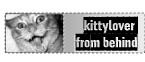
New, Improved and Legal in 50 States
|
| |
|
|
|
 |
|
 |
|
Clinically Insane
Join Date: Dec 2000
Location: Caught in a web of deceit.
Status:
Offline
|
|
My sis has been using a MacBook Air with external screen for her work, but now is thinking she'd be better off just getting a 27" iMac, with her Air as an on-the-go machine in her purse. A larger, bulkier, and heavier laptop is a non-starter. Worst of both worlds.
I've been thinking of getting rid of my 27" iMac because the pixel density is too high and the screen height is also too high, so maybe I'd sell it to her cheap and pick myself up a 21.5" model or something.
Hopefully the new one will be available in the next month or so. We'll get USB 3 for sure, but I doubt Retina. Retina would solve the 27" iMac's ppi issue, but would not solve the screen height issue, and a Retina iMac would be horrendously expensive I'm sure. I also wonder how Apple would deal with the uber high resolutions required for even a 21.5" Retina screen.
Thunderbolt x 2 would be nice too, although I'd prefer if they also kept a FW800 port on the thing. I don't care that much about 802.11ac on an iMac, since I'd be using it with wired Gigabit anyway.
They need to add space below the text and the "Edited" line... and remove all the rest of that white space.
|
|
|
| |
|
|
|
 |
|
 |
|
Addicted to MacNN
Join Date: Feb 2008
Location: Standing on the shoulders of giants
Status:
Offline
|
|
I've got the cash waiting for the iMac updates. More than likely the 21 incher for me, SSD plus hard drive, an i7 and hopefully 1G for the graphics card (might install Windows alongside and get back into PC gaming).
|
|
|
| |
|
|
|
 |
|
 |
|
Clinically Insane
Join Date: Dec 2000
Location: Caught in a web of deceit.
Status:
Offline
|
|
Oh yeah, I forgot about that. The GPU should be 1 GB, even on the lower end models. You can get complete standalone video cards these days with 1 GB DDR3, for $25. What would suck though is Apple decides to use Intel's integrated GPUs for the lower end iMac models.
I'm not as concerned about the i7. i5 is good enough, although I'd go i7 if it was a cheap upgrade. I have a 2.93 GHz i7 right now, but infrequently use the extra CPU power. A four-core 3+ GHz Ivy Bridge i5 would be competitive to my 2.93 GHz i7 870.
I'm much more concerned about getting SSD and USB 3... and better overall ergonomics than my 27".
|
|
|
| |
|
|
|
 |
|
 |
|
Addicted to MacNN
Join Date: Feb 2008
Location: Standing on the shoulders of giants
Status:
Offline
|
|
I agree that the i5 is good enough BUT, I've kept my present iMac (20 incher) for 5 years now. I just want to know that I have enough uumph for the next 4 or 5 years, and I reckon having the i7 will give me that uumph. I'll get some aftermarket RAM and I might splash out for a new printer as well.
|
|
|
| |
|
|
|
 |
|
 |
|
Moderator  Join Date: Apr 2000
Location: Gothenburg, Sweden
Status:
Offline
|
|
Originally Posted by Eug 
Oh yeah, I forgot about that. The GPU should be 1 GB, even on the lower end models. You can get complete standalone video cards these days with 1 GB DDR3, for $25.
Yes. That is what is known as a con - including lots of cheap RAM to fool people into thinking that it's a reasonably powerful GPU. You could cut the RAM in half and not notice a difference, because at the resolutions and texture settings that you need 1 GB, the GPU is much too weak to render at anything remotely resembling usable speeds. DDR3 is VERY cheap right now, but it is not available at high frequencies, while GDDR5 is still quite expensive and actually getting more expensive. It is a trick that they've used for a long time - deliver the card in two variants: GDDR5 and DDR3. The DDR3 variant has twice the RAM, but costs less to manufacture. The fools buy the DDR3 variant, because "bigger number = better", and the ones in the know buy the GDDR5 variant and get a much better experience. The manufacturer gets the best of both worlds - high margins on the fools, and good test scores on the GDDR5 variant.
TL;DR: Anyone selling you a discrete GPU with DDR3 is trying to con you.
|
|
The new Mac Pro has up to 30 MB of cache inside the processor itself. That's more than the HD in my first Mac. Somehow I'm still running out of space.
|
| |
|
|
|
 |
|
 |
|
Clinically Insane
Join Date: Dec 2000
Location: Caught in a web of deceit.
Status:
Offline
|
|
Originally Posted by P 
Yes. That is what is known as a con - including lots of cheap RAM to fool people into thinking that it's a reasonably powerful GPU. You could cut the RAM in half and not notice a difference, because at the resolutions and texture settings that you need 1 GB, the GPU is much too weak to render at anything remotely resembling usable speeds. DDR3 is VERY cheap right now, but it is not available at high frequencies, while GDDR5 is still quite expensive and actually getting more expensive. It is a trick that they've used for a long time - deliver the card in two variants: GDDR5 and DDR3. The DDR3 variant has twice the RAM, but costs less to manufacture. The fools buy the DDR3 variant, because "bigger number = better", and the ones in the know buy the GDDR5 variant and get a much better experience. The manufacturer gets the best of both worlds - high margins on the fools, and good test scores on the GDDR5 variant.
TL;DR: Anyone selling you a discrete GPU with DDR3 is trying to con you.
1 GB DDR5 GPUs are extrememly common in the under $100 category too.
|
|
|
| |
|
|
|
 |
|
 |
|
Moderator  Join Date: Apr 2000
Location: Gothenburg, Sweden
Status:
Offline
|
|
Well "under $100" is a much easier bar to pass than "$25", but even so... Actually both AMD and nVidia are moving away from that. AMD at least has something - you can find a 7750 1GB GDDR5 just scraping by under the $100 marker, or you can find a 6670 GDDR5 at $90. nVidia is close to empty: The GT 640 exists in a GDDR5 version, but only OEM - the consumer version is not out (yet?). There is supposedly a rebadged Fermi, the GT630, which has GDDR5 support, but I can't find an actual card to see if it is generally offered with 1 GB GDDR5. A few years back, you had cards like the 5670 and the GT440 sporting GDDR5 memory at decent prices, and you may be able to find some of them still, but for modern cards you need to move up to at least the midrange to get it - making the low-end discrete GPUs even more useless.
Meanwhile, there are even 4 GB DDR3 versions of the GT 630 - roughly 8 times what it could possibly need.
|
|
The new Mac Pro has up to 30 MB of cache inside the processor itself. That's more than the HD in my first Mac. Somehow I'm still running out of space.
|
| |
|
|
|
 |
|
 |
|
Clinically Insane
Join Date: Dec 2000
Location: Caught in a web of deceit.
Status:
Offline
|
|
The Radeon 6670 is $69.99 for a 1 GB DDR5 model. ($79.99 minus $10 rebate.) To put that in perspective, that's the same price as Apple's mouse.
Considering all iMacs are well over $1000, I don't think any after the refresh this year should ship with less than 1 GB RAM for the GPU, except for maybe an edu-specific model or something.
Mind you, that's not my main worry. My worry is that the low end Macs will use integrated Intel graphics. That in itself isn't terrible, but at $1200 it is. If they decide to skimp on the GPU, then they should drop the price to reflect that.
|
|
|
| |
|
|
|
 |
|
 |
|
Mac Elite
Join Date: Mar 2004
Location: Truckee, CA
Status:
Offline
|
|
Originally Posted by Eug 
My sis has been using a MacBook Air with external screen for her work, but now is thinking she'd be better off just getting a 27" iMac...[/color]
Why, other than she can get yours? Is there no MBA strong enough for her work needs?
I had a laptop + desktop workflow for many years, and IMO it s*cks. With Sandy Bridge I went to MBP plus external display workflow and I find it far preferable.
-Allen
|
|
|
| |
|
|
|
 |
|
 |
|
Clinically Insane
Join Date: Dec 2000
Location: Caught in a web of deceit.
Status:
Offline
|
|
Originally Posted by SierraDragon 
Why, other than she can get yours? Is there no MBA strong enough for her work needs?
I had a laptop + desktop workflow for many years, and IMO it s*cks. With Sandy Bridge I went to MBP plus external display workflow and I find it far preferable.
-Allen
I know you prefer a single machine. However, not everyone has the same preferences. I for one much prefer having a small laptop and a full-fledged desktop. It seems my sis has come to the same conclusion, on her own. I don't know why she came to that conclusion, but she says if I don't want to sell mine any time soon, she'll just get a new iMac.
As for me, mine is a 13" MacBook Pro, which I find irritating to use as a main machine full-time. I know because I used my 13" for a couple of months with my iMac's OS and app install as well as all the appropriate add-on drives when my iMac was being repaired, but it just wasn't the same, even with an external monitor.
It'd be that much worse with an 11" MacBook Air, which is her machine. (She doesn't want anything bigger because of the added size and weight.)
It'd be better with a high-powered 15" MacBook Pro, but it'd also be expensive, and for me a much worse compromise because I find 15" MBPs far too bulky to carry around. If anything, I'd like a 1024x600 (or 2048x1200) 11" MacBook Air, although a 1366x768 Air is decent too for many people. I used to own a 15" PowerBook, and I just hated carrying it around. In fact, a lot of the time I just left it at home because of its size. I even find the 13" MBP too big on airplanes, unless I'm in business class, but the 11" fits well even in economy class.
My next laptop is likely going to be a 2560x1600 13" MBP, unless Apple releases a 2048x1200 11" MBP/Air or maybe a 2732x1536 11" MBP/Air.
|
|
|
| |
|
|
|
 |
|
 |
|
Moderator  Join Date: Apr 2000
Location: Gothenburg, Sweden
Status:
Offline
|
|
Originally Posted by Eug 
Mind you, that's not my main worry. My worry is that the low end Macs will use integrated Intel graphics. That in itself isn't terrible, but at $1200 it is. If they decide to skimp on the GPU, then they should drop the price to reflect that.
Given how Apple has been pushing Intel to upgrade their integrated graphics, even annoying their biggest partner with the 9400m chips and staying on the Core 2 for an extra year, I think that that is unlikely at this stage. Even after Haswell that seems unlikely, as Intel likes to keep their good graphics on only the top CPUs (where it won't do anything, as those CPUs generally have discrete graphics) and the bottom iMac would use a cheaper CPU. Could happen though, if Crystalwell comes together as planned.
|
|
The new Mac Pro has up to 30 MB of cache inside the processor itself. That's more than the HD in my first Mac. Somehow I'm still running out of space.
|
| |
|
|
|
 |
|
 |
|
Dedicated MacNNer
Join Date: May 2007
Location: PA
Status:
Offline
|
|
$999 quad core i5 refurb.
sell while still under warranty when new models come out, for a minor loss (if any).
|
|
|
| |
|
|
|
 |
|
 |
|
Professional Poster
Join Date: Dec 2000
Location: UK
Status:
Offline
|
|
A few sites are saying the Boot Camp files have an 'iMac 13,0' listed, and reckon on it following the Mac Mini and not having an optical drive. Same goes for a 'Mac Pro 6,0'. The current iMac and Mac Pro are versions 12 and 5.
http://www.macrumors.com/2012/08/09/boot-camp-files-hint-at-new-mac-pro-and-imac-models/
http://www.appleinsider.com/articles/12/08/09/apple_files_hint_at_re_engineered_imac_and_mac_pro _models_potentially_without_optical_drives.html
|

It'll be much easier if you just comply.
|
| |
|
|
|
 |
|
 |
|
Addicted to MacNN
Join Date: Feb 2008
Location: Standing on the shoulders of giants
Status:
Offline
|
|
|
|
|
|
| |
|
|
|
 |
|
 |
|
Mac Elite
Join Date: Sep 2000
Location: Boynton Beach, Florida, USA
Status:
Offline
|
|
Originally Posted by mattyb 
But when dammit? WHEN?
I am in the same boat, I am poised to buy a 27" iMac the moment they are released. 
|
|
2.7Ghz 15" Mid 2012 MBP 16GB RAM 7.2k 750GB HD anti-glare display|64GB iPad4 ATT LTE|
|
| |
|
|
|
 |
|
 |
|
Moderator  Join Date: Apr 2000
Location: Gothenburg, Sweden
Status:
Offline
|
|
My theory has always been that they're waiting for sufficient availability of new GPUs. Recent news from TSMC are that they finally seem to have a handle on 28nm production, which should ease the problems for both Radeon 7000 series and Geforce 600 series.
|
|
The new Mac Pro has up to 30 MB of cache inside the processor itself. That's more than the HD in my first Mac. Somehow I'm still running out of space.
|
| |
|
|
|
 |
|
 |
|
Clinically Insane
Join Date: Dec 2000
Location: Caught in a web of deceit.
Status:
Offline
|
|
Originally Posted by P 
My theory has always been that they're waiting for sufficient availability of new GPUs. Recent news from TSMC are that they finally seem to have a handle on 28nm production, which should ease the problems for both Radeon 7000 series and Geforce 600 series.
But when dammit? WHEN?
I'm tempted to buy a 21.5" model within the month if:
I can get it with 512 GB SSD, and a 2-3 TB HD.
It comes with USB 3. Actually the 2-3 TB internal HD would be less necessary with USB 3.
802.11ac would also be nice, but it's not absolutely critical, since I'd be using wired Gigabit Ethernet 99.9% of the time.
|
|
|
| |
|
|
|
 |
|
 |
|
Moderator  Join Date: Apr 2000
Location: Gothenburg, Sweden
Status:
Offline
|
|
I'm surprised as well. The other pet theory - that they were waiting for ML because they didn't want to backport some driver, given that the graphics subsystem has apparently changed a bit - is also losing steam the longer we get from the launch. nVidia hardlaunched their GTX 660 Ti the other week, putting their big GK104 chip at $300 instead of the $500 it launched at, and AMD has dropped prices several times, so if there are any remaining supply problems, they must have lessened considerably. At the same time, we're getting closer to the big iPhone launch, which they would also like to avoid for supply chain reasons. Don't understand what's keeping them.
|
|
The new Mac Pro has up to 30 MB of cache inside the processor itself. That's more than the HD in my first Mac. Somehow I'm still running out of space.
|
| |
|
|
|
 |
|
 |
|
Clinically Insane
Join Date: Dec 2000
Location: Caught in a web of deceit.
Status:
Offline
|
|
http://www.electronista.com/articles...ar.unaffected/
Retailers are reporting shortages of stock on 27-inch iMac models ahead of a rumored mid-September press event supposedly revolving around next iPhone model. Checks with local Apple stores, brick-and-mortar as well as online retailers and other outlets show that third-party resellers are not able to replenish or are completely out of stock.
None of the stores contacted saw any shortage on the 24-inch iMac models, and Apple Stores in New York, Florida and San Francisco all reported existing stock on 27-inch models. Retailers like Best Buy, Futureshop and Amazon, however, said they had little or no stock at all of the larger iMac, especially the top-end model. Many independent shops reported no stock of 27-inch iMacs at all, and no assurance that they could get more.
That's interesting, considering the 24" model was discontinued years ago. 
|
|
|
| |
|
|
|
 |
|
 |
|
Addicted to MacNN
Join Date: Feb 2008
Location: Standing on the shoulders of giants
Status:
Offline
|
|
|
|
|
|
| |
|
|
|
 |
|
 |
|
Clinically Insane
Join Date: Dec 2000
Location: Caught in a web of deceit.
Status:
Offline
|
|
What about 802.11ac? Could that be another source of delay?
It'd be great to see 802.11ac, Thunderbolt x 2, and USB 3 all in the same machine in 2012.
|
|
|
| |
|
|
|
 |
|
 |
|
Mac Elite
Join Date: Sep 2000
Location: Boynton Beach, Florida, USA
Status:
Offline
|
|
So, what are we anticipating with regard to the specs of the new iMacs? (whenever they are released) I am strongly considering moving to on from my early 2011 17" MBP because I do a lot of work in Aperture, and am a bit of a digital pack rat when it comes to photos.
[b]Certain:[b]
Speed bump on CPU
Speed bump on GPU
USB 3.0
[b]Likely:[b]
Omission of optical drive
[b]Possible, but not likely:[b]
Retina Display
802.11ac
[b]Dreaming:[b]
Removable back giving access to HD (as on MBP)
Anti-glare display option
e-Sata port (in addition to, but not replacing any of the current ports)
What does everybody else think?
|
|
2.7Ghz 15" Mid 2012 MBP 16GB RAM 7.2k 750GB HD anti-glare display|64GB iPad4 ATT LTE|
|
| |
|
|
|
 |
|
 |
|
Posting Junkie
Join Date: Mar 2004
Location: UK
Status:
Offline
|
|
eSATA can be done with Thunderbolt. In 5 years working in an Apple Reseller, no-one ever asked me for eSATA.
|
|
I have plenty of more important things to do, if only I could bring myself to do them....
|
| |
|
|
|
 |
|
 |
|
Clinically Insane
Join Date: Dec 2000
Location: Caught in a web of deceit.
Status:
Offline
|
|
Originally Posted by davidflas 
So, what are we anticipating with regard to the specs of the new iMacs? (whenever they are released) I am strongly considering moving to on from my early 2011 17" MBP because I do a lot of work in Aperture, and am a bit of a digital pack rat when it comes to photos.
[b]Certain:[b]
Speed bump on CPU
Speed bump on GPU
USB 3.0
[b]Likely:[b]
Omission of optical drive
[b]Possible, but not likely:[b]
Retina Display
802.11ac
[b]Dreaming:[b]
Removable back giving access to HD (as on MBP)
Anti-glare display option
e-Sata port (in addition to, but not replacing any of the current ports)
What does everybody else think?
I think that's a reasonable guess, but I'll say in addition to the GPU speed bump, I'm hoping the lower end models get a GPU memory bump. I'm also hoping for that 802.11ac. As you said, that's possible:
Apple working to adopt 802.11ac 5G Gigabit WiFi this year
If it gets Retina, I'd probably buy the non-Retina version.
Originally Posted by Waragainstsleep 
In 5 years working in an Apple Reseller, no-one ever asked me for eSATA.
Probably because no Macs support eSATA.
|
|
|
| |
|
|
|
 |
|
 |
|
Moderator  Join Date: Apr 2000
Location: Gothenburg, Sweden
Status:
Offline
|
|
Originally Posted by davidflas 
What does everybody else think?
Depends on which update. I think that the next update is basically a CPU/GPU bump with USB 3.0, but that the one after that might remove the optical, add retina, change the display setup (delete the glass) and possibly let us remove the back like on the old iMac G5.
|
|
The new Mac Pro has up to 30 MB of cache inside the processor itself. That's more than the HD in my first Mac. Somehow I'm still running out of space.
|
| |
|
|
|
 |
|
 |
|
Clinically Insane
Join Date: Dec 2000
Location: Caught in a web of deceit.
Status:
Offline
|
|
Originally Posted by P 
Depends on which update. I think that the next update is basically a CPU/GPU bump with USB 3.0, but that the one after that might remove the optical, add retina, change the display setup (delete the glass) and possibly let us remove the back like on the old iMac G5.
We are getting close to 500 days since the last release, so I'd hope it's more than just a CPU/GPU bump with USB 3. By mid-September, before the iPhone 5 is shipping, we will have hit 500 days.
|
|
|
| |
|
|
|
 |
 |
|
 |
|
|
|
|
|
 
|
|
 |
Forum Rules
|
 |
 |
|
You may not post new threads
You may not post replies
You may not post attachments
You may not edit your posts
|
HTML code is Off
|
|
|
|
|
|
 |
 |
 |
 |
|
 |