 |
 |
Got a new battery! (now my capacity is 4.400Ah) (Page 2)
|
 |
|
 |
|
Fresh-Faced Recruit
Join Date: Oct 2003
Status:
Offline
|
|
I think it would be great to have a class action suit against Apple if they do not meet what their specs. claim for batteries.
cb
|
|
|
| |
|
|
|
 |
|
 |
|
Fresh-Faced Recruit
Join Date: Nov 2003
Location: Provo, UT
Status:
Offline
|
|
Here's what I have on my readout
[byu101049wks:~] darren% ioreg -l | grep -i IOBatteryInfo
| | | |
"IOBatteryInfo" = ({"Voltage"=11802,"Flags"=838860807,"Amperage"=123 2,"Capacity"=20763,"Current"=18284})
I'm sure not getting 20 hours out of my battery. Any ideas why this may be reading this way? This is on a 12 in. rev. A powerbook. Up in the right corner when I ask for the remaining time it tells me that it is constantly "calculating" and when I open up the energy saver it shifts around from 14 hours to 12 hours to 20 hours????
Help!
|
|
|
| |
|
|
|
 |
|
 |
|
Fresh-Faced Recruit
Join Date: Nov 2003
Location: Provo, UT
Status:
Offline
|
|
Originally posted by fulmer:
Capacity"=4201,"Amperage"=1200,
"Current"=4150,"Voltage"=1248
this on a 12"pbg4 purchased new in august.
Interesting quote about the money. I wish it wasn't that way. And about Lenin - Yeah, I've looked up his nose in that glass case of his. I'm betting wax!
|
|
|
| |
|
|
|
 |
|
 |
|
Dedicated MacNNer
Join Date: Nov 2003
Status:
Offline
|
|
alright, since i'm only getting Capacity = 3451, amperage = 1040, should i talk to apple about it? my battery life has been less than i expected for sure. i'm new to the forums, and to mac...so any help is greatly appreciated!
|
|
|
| |
|
|
|
 |
|
 |
|
Dedicated MacNNer
Join Date: Nov 2003
Status:
Offline
|
|
Originally posted by wy4tt:
alright, since i'm only getting Capacity = 3451, amperage = 1040, should i talk to apple about it? my battery life has been less than i expected for sure. i'm new to the forums, and to mac...so any help is greatly appreciated!
sorry, meant to add that i have a new alum 15" 1.25ghz that's about 2 weeks old.
|
|
|
| |
|
|
|
 |
|
 |
|
Forum Regular
Join Date: Jan 2003
Status:
Offline
|
|
Interesting. If you read my previous post you'll see my figures are all weird on my Rev A12" too. I also have a constant "calculating". PMU reset, PRAM doesn't have any affect.
Originally posted by dqk:
"IOBatteryInfo" = ({"Voltage"=11802,"Flags"=838860807,"Amperage"=123 2,"Capacity"=20763,"Current"=18284})
I'm sure not getting 20 hours out of my battery. Any ideas why this may be reading this way? This is on a 12 in. rev. A powerbook. Up in the right corner when I ask for the remaining time it tells me that it is constantly "calculating" and when I open up the energy saver it shifts around from 14 hours to 12 hours to 20 hours????
Help!
|
|
|
| |
|
|
|
 |
|
 |
|
Mac Elite
Join Date: Oct 1999
Location: Carmel, IN, USA
Status:
Offline
|
|
|
|
|
iMac Late '15 5K 27" 4.0 Quad i7 24/512GB SSD OWC ThunderDock 2 Blu-Ray ±RW MBP '14 Retina 15" 2.6 16/1TB iPhone 7+ 128 Jet Black iPad Pro 128 + Cellular
FOR SALE: MP '06 Yosemite 8x3.0 24/240GB SSD RAID 0, 240GB SSD, 1.5TB HDD RAID 0, 1TB HDD, Blu-Ray±RW, Radeon HD 5770
|
| |
|
|
|
 |
|
 |
|
Fresh-Faced Recruit
Join Date: Oct 2003
Location: Orange, CT / Poughkeepsie, NY
Status:
Offline
|
|
I went to an Apple store in New Jersey, and explained my situation. He, the 'Mac genius' was stupified by my explanation of ampere-hours to say the least. He 'was not familar with terminal commands,' and only offered me tips to improve battery life over and over again. He also told me I would need to run XBattery and stay in the store until my battery was dead. I was a little mad to say the least..
Instead of causing a scene.. which was the next step I went to the Apple store in the Palisades Mall in West Nyack, NY ( I had to stop there anyway). Same thing here.. the guy told me that there was nothing he could do.. that even just shy of two hours was 'normal.' He was nice about it.. but still not the result I was looking for.
I had a 3700 I believe when I check in Terminal. Just keeping everyone posted...
What should the next step be?
|
|
|
| |
|
|
|
 |
|
 |
|
Mac Elite
Join Date: Aug 2003
Status:
Offline
|
|
my 12" PB RevA bought in July...
is this good or bad?
"IOBatteryInfo" = ({"Voltage"=12487,"Flags"=838861829,"Amperage"=120 0,"Capacity"=4063,"Current"=4016})
|
|
blabba5555555555555555555555555555555555555
|
| |
|
|
|
 |
|
 |
|
Forum Regular
Join Date: Nov 2002
Status:
Offline
|
|
Originally posted by KBFinFan:
I went to an Apple store in New Jersey, and explained my situation. He, the 'Mac genius' was stupified by my explanation of ampere-hours to say the least. He 'was not familar with terminal commands,' and only offered me tips to improve battery life over and over again. He also told me I would need to run XBattery and stay in the store until my battery was dead. I was a little mad to say the least..
Instead of causing a scene.. which was the next step I went to the Apple store in the Palisades Mall in West Nyack, NY ( I had to stop there anyway). Same thing here.. the guy told me that there was nothing he could do.. that even just shy of two hours was 'normal.' He was nice about it.. but still not the result I was looking for.
I had a 3700 I believe when I check in Terminal. Just keeping everyone posted...
What should the next step be?
Same for me. I called Apple Tech Support and the Capacity number seemed to mean nothing, I even told the lady the Terminal command to see the battery capacity. 2 hours is normal, and she kept telling me how I can maximize battery life, and how I should recalibrate.
I started off with 3339, then it dropped to 3083 when I recalibrated. I read a post on Apple support PB 15" Discussions about recalibrating a certain way, and tried that. My capacity was 3500+ but I did it again last night, and it went down just a tad. I'm going to try again tonight and hopefully my capacity will increase again.
|
|
|
| |
|
|
|
 |
|
 |
|
Junior Member
Join Date: Sep 2003
Location: Ireland
Status:
Offline
|
|
My readout is:
Capacity"=4400,"Amperage"=1652,"Current"=3895,"Vol tage"=11755,"Flags"=4}
My battery time isn't very good though - 2 to 2 and a quarter hours surfing the web 
|
|
|
| |
|
|
|
 |
|
 |
|
Mac Enthusiast
Join Date: Mar 2003
Location: Globetrotting
Status:
Offline
|
|
My new AL 1Ghz 15"
Voltage"=11679,"Amperage"=1421,"Capacity"=4200,"Cu rrent"=3514
My old Ti 500Mhz
Voltage"=16600,"Amperage"=1200,"Capacity"=1745,"Cu rrent"=1745
Not bad (for my new one)
|
|
If a group of mimes are miming a forest and one falls down, does he make a sound?
|
| |
|
|
|
 |
|
 |
|
Fresh-Faced Recruit
Join Date: Aug 2000
Location: Seattle, WA
Status:
Offline
|
|
I have noticed the capacity on Al15 decreasing since I first reported here.
The first time I checked it, I got 3537 as the Capacity. Yesterday it was at 3464...and today after I drained it once it now reads 3208.
So what's the deal here? How far down is this going to go? Anyone know of a way to reclaim some of this back or a program that will fully drain the battery until shutdown (prevent sleep)?
|
|
|
| |
|
|
|
 |
|
 |
|
Mac Enthusiast
Join Date: Mar 2003
Location: Pittsburgh
Status:
Offline
|
|
So the 17" reads:
"IOBatteryInfo" = ({"Voltage"=12519,"Flags"=1090519045,"Amperage"=12 00,"Capacity"=4869,"Current"=4838})
and my old Lombard reads:
{"Voltage"=11606,"Flags"=135,"Amperage"=1200,"Capa city"=3304,"Current"=21}
Faked me out the first couple of times since there are two battery bays. I was sitting there dumbfounded as to how a battery could be completely dead. But it turned out it was the other bay and I had to extend my Terminal window.
Also, maybe I missed it, but should there be a difference between owners of different models (e.g. 12, 15, 17 inch models)? I saw someone say that Apple Tech downplays the significance of these numbers, but shouldn't we see some noticeable kind of difference between a 17" and a 15"?
|

^Thanks to sealobo
Viva le ScrollWheel!
|
| |
|
|
|
 |
|
 |
|
Senior User
Join Date: Feb 2003
Location: Atlanta
Status:
Offline
|
|
Originally posted by El Berserko:
Anyone know of a way to reclaim some of this back or a program that will fully drain the battery until shutdown (prevent sleep)?
It sounds to me like you think this is a memory problem. It's not. Any recent Powerbook batteries are not affected by memory. This is just caused by the internal structure of the battery. It can only handle so many charge/discharge cycles before it wears out.
|
|
2.16 Ghz Core 2 Macbook, 3GB Ram, 120 GB
|
| |
|
|
|
 |
|
 |
|
Junior Member
Join Date: Oct 2003
Location: Seattle, WA
Status:
Offline
|
|
"IOBatteryInfo" = ({"Capacity"=4460,"Amperage"=1200,"Current"=4338," Voltage"=12422,"Flags"=1090519045})
4460! Whoo-hoo! So I have a good battery, and no white spots (yet. Knock on wood). My stuck pixel just keeps seeming better & better.
|
|
|
| |
|
|
|
 |
|
 |
|
Mac Enthusiast
Join Date: Sep 2001
Location: Boston, MA
Status:
Offline
|
|
My capacity is 3419. Time to look at a replacement battery.
|

1.25ghz 15" PowerBook
|
| |
|
|
|
 |
|
 |
|
Fresh-Faced Recruit
Join Date: Dec 2002
Location: Seattle, WA
Status:
Offline
|
|
Here's mine, a year old 15" Gig Superdrive TiBook: Capacity"=4202,"Amperage"=1039
I guess that's not too bad for a battery used fairly hard.
Sean
|
|
|
| |
|
|
|
 |
|
 |
|
Fresh-Faced Recruit
Join Date: Mar 2002
Status:
Offline
|
|
I have everyone beat:
"IOBatteryInfo" = ({"Voltage"=15438,"Flags"=4,"Amperage"=894,"Capaci ty"=755,"Current"=540})
This is with a Ti550 bought in March 2002.
I am lucky to get more than 1 hour from this battery, and it has been like this since the bad 10.2.8 update. I am going to the Apple Store to see what they can do, but I don't have Applecare, so we will see.
|
|
|
| |
|
|
|
 |
|
 |
|
Fresh-Faced Recruit
Join Date: Mar 2003
Status:
Offline
|
|
17" rev. a
Battery one: 5186
battery two: 5112
|
|
|
| |
|
|
|
 |
|
 |
|
Fresh-Faced Recruit
Join Date: Oct 2003
Status:
Offline
|
|
Originally posted by surfimp:
Here's mine, brand new (as in, just opened the box tonight) 1ghz 12" Rev. B PowerBook:
"Capacity"=4200,"Amperage"=1023,"Current"=4022,"Vo ltage"=12236,
I guess that's pretty much in the ballpark?
After having calibrated my battery, I'm now getting a capacity reading of 4405. So it looks like maybe the calibration process is useful after all.
With all network ports turned off (via System Preferences) and Power Management set to maximum battery life, I can easily get close to (or perhaps just over) 4 hours of battery life. With AirPort Extreme turned on (all other ports off) I can get around 3:30 off a full charge. I am happy. 
|
|
|
| |
|
|
|
 |
|
 |
|
Mac Elite
Join Date: Oct 1999
Location: Carmel, IN, USA
Status:
Offline
|
|
Originally posted by surfimp:
After having calibrated my battery, I'm now getting a capacity reading of 4405. So it looks like maybe the calibration process is useful after all.
With all network ports turned off (via System Preferences) and Power Management set to maximum battery life, I can easily get close to (or perhaps just over) 4 hours of battery life. With AirPort Extreme turned on (all other ports off) I can get around 3:30 off a full charge. I am happy. 
Did you do the standard calibration by unplugging, having it run all the way down and then charge again or something else?
|
|
iMac Late '15 5K 27" 4.0 Quad i7 24/512GB SSD OWC ThunderDock 2 Blu-Ray ±RW MBP '14 Retina 15" 2.6 16/1TB iPhone 7+ 128 Jet Black iPad Pro 128 + Cellular
FOR SALE: MP '06 Yosemite 8x3.0 24/240GB SSD RAID 0, 240GB SSD, 1.5TB HDD RAID 0, 1TB HDD, Blu-Ray±RW, Radeon HD 5770
|
| |
|
|
|
 |
|
 |
|
Fresh-Faced Recruit
Join Date: Jan 2002
Location: the sun
Status:
Offline
|
|
17" Rev. A:
Capacity"=4675,"Amperage"=1200,"Current"=4640,"Vol tage"=12511,"Flags"=1090519045
|
|
|
| |
|
|
|
 |
|
 |
|
Fresh-Faced Recruit
Join Date: Oct 2003
Status:
Offline
|
|
"IOBatteryInfo" = ({"Voltage"=12548,"Flags"=838860805,"Amperage"=120 0,"Capacity"=3896,"Current"=3896})
New PB12. 2 days ago the capacity reading was @4200. When I unplug after a full charge the battery meter shows time remaining as 2:09.
|
|
|
| |
|
|
|
 |
|
 |
|
Fresh-Faced Recruit
Join Date: Jan 2003
Status:
Offline
|
|
"IOBatteryInfo" = ({"Capacity"=3356,"Amperage"=1272,"Current"=794,"V olt$
Month old 15", 1,25ghz stock + 512mb ram
can't use it for more than 2 hours on battery...
should i seek a replacement battery ?
|
|
|
| |
|
|
|
 |
|
 |
|
Junior Member
Join Date: Sep 2002
Location: UK
Status:
Offline
|
|
I've had my Ti 667 DVI for a year and a half and my battery reads:
"Capacity"=4348, "Amperage"=1124, "Current"=1186,
I can quite easily get 4:30hrs our of it while browsing the web and stuff.
I used to get about 1:30hr from my battery, but then a month before my 12 month warranty ran out, I rang apple and said i wanted a new battery because its life was low. They sent me out a brand new one straight away and they arranged for my old one to be picked up.
1.30hrs --> 4.30hrs in one phone call - I love my TiBook 
|
|
"...because the people who are crazy enough to think they can change the world, are the ones that do."
|
| |
|
|
|
 |
|
 |
|
Dedicated MacNNer
Join Date: Nov 2003
Status:
Offline
|
|
Originally posted by aktive:
I've had my Ti 667 DVI for a year and a half and my battery reads:
"Capacity"=4348, "Amperage"=1124, "Current"=1186,
I can quite easily get 4:30hrs our of it while browsing the web and stuff.
I used to get about 1:30hr from my battery, but then a month before my 12 month warranty ran out, I rang apple and said i wanted a new battery because its life was low. They sent me out a brand new one straight away and they arranged for my old one to be picked up.
1.30hrs --> 4.30hrs in one phone call - I love my TiBook 
i'd like to talk to the rep you had. maybe it's the expense of screens being fixed, but they're not quite so "free" with such things at this point. they're going to "take a look at my batter" when i send it in. but certainly no offers of new batteries being mailed out.
|
|
|
| |
|
|
|
 |
|
 |
|
Fresh-Faced Recruit
Join Date: Oct 2003
Status:
Offline
|
|
Originally posted by schalliol:
Did you do the standard calibration by unplugging, having it run all the way down and then charge again or something else?
I did what I'd read somewhere online: charge the battery till full charge, then run it down all the way till you get the first sleep warning. After you get that, keep using it until it goes into sleep automatically. Then charge all the way back up again (with the computer in sleep mode).
I did this calibration as soon as I got the computer--I just turned it on to make sure it worked properly, then closed it and let it charge all the way up (until the green light showed on the AC cord plug), then followed the above.
Hope that helps!
|
|
|
| |
|
|
|
 |
|
 |
|
Mac Elite
Join Date: Oct 1999
Location: Carmel, IN, USA
Status:
Offline
|
|
Originally posted by surfimp:
I did what I'd read somewhere online: charge the battery till full charge, then run it down all the way till you get the first sleep warning. After you get that, keep using it until it goes into sleep automatically. Then charge all the way back up again (with the computer in sleep mode).
I did this calibration as soon as I got the computer--I just turned it on to make sure it worked properly, then closed it and let it charge all the way up (until the green light showed on the AC cord plug), then followed the above.
Hope that helps!
Cool, that's exactly what I did.
|
|
iMac Late '15 5K 27" 4.0 Quad i7 24/512GB SSD OWC ThunderDock 2 Blu-Ray ±RW MBP '14 Retina 15" 2.6 16/1TB iPhone 7+ 128 Jet Black iPad Pro 128 + Cellular
FOR SALE: MP '06 Yosemite 8x3.0 24/240GB SSD RAID 0, 240GB SSD, 1.5TB HDD RAID 0, 1TB HDD, Blu-Ray±RW, Radeon HD 5770
|
| |
|
|
|
 |
|
 |
|
Mac Elite
Join Date: Oct 1999
Location: Carmel, IN, USA
Status:
Offline
|
|
Originally posted by seishindo:
I think it would be great to have a class action suit against Apple if they do not meet what their specs. claim for batteries.
cb
Agreed, but what do they claim? They don't claim mAh, i'm pretty sure, but if the battery won't power for the duration spec'd for your equipment (not exact science) and computer load then you could.
|
|
iMac Late '15 5K 27" 4.0 Quad i7 24/512GB SSD OWC ThunderDock 2 Blu-Ray ±RW MBP '14 Retina 15" 2.6 16/1TB iPhone 7+ 128 Jet Black iPad Pro 128 + Cellular
FOR SALE: MP '06 Yosemite 8x3.0 24/240GB SSD RAID 0, 240GB SSD, 1.5TB HDD RAID 0, 1TB HDD, Blu-Ray±RW, Radeon HD 5770
|
| |
|
|
|
 |
|
 |
|
Fresh-Faced Recruit
Join Date: Nov 2002
Location: San Francisco
Status:
Offline
|
|
My battery information:
ioreg -l | grep -i IOBatteryInfo ({"Capacity"=201,"Amperage"=1200,"Current$
[Navi:~] geordiee%
Capacity 201! Time for a new battery?
How do I reset the power manager?
I have maybe 8 minutes on a "full charge"
PB550/512
|
|
|
| |
|
|
|
 |
|
 |
|
Senior User
Join Date: Nov 2002
Status:
Offline
|
|
Originally posted by geordiesf:
How do I reset the power manager?
PB550/512
Go here.
|
|
Happily using a Mac since '89
MacPortable: 16Mhz 1meg/40meg System 6.0.8 - 16lbs Yeah baby!
Powerbook 17" 1.33Ghz 2GB/100GB 8x Superdrive
Powerbook 12" 867Mhz 1.125GB/80GB 2xDVD-R RPC1
MacbookPro 17" 2.33Ghz
|
| |
|
|
|
 |
|
 |
|
Junior Member
Join Date: Oct 2003
Status:
Offline
|
|
3688. And a stuck pixel and a (very small) white spot. I need this screen to deteriorate rapidly... any hints? 
|
|
|
| |
|
|
|
 |
|
 |
|
Mac Elite
Join Date: Oct 1999
Location: Carmel, IN, USA
Status:
Offline
|
|
Originally posted by Squozen:
3688. And a stuck pixel and a (very small) white spot. I need this screen to deteriorate rapidly... any hints? 
As for the screen, argue that it doesn't meet specs (it doesn't) show them the PDF spec shet that's advertised for the product. Objectively one pixel in either direction isn't functioning. AND DON'T TAKE NO FOR AN ANSWER. They can't lie that the product meets the specifications used to sell you the product. I have one stuck, but I'm not going to worry about it. I thought I might though.
|
|
iMac Late '15 5K 27" 4.0 Quad i7 24/512GB SSD OWC ThunderDock 2 Blu-Ray ±RW MBP '14 Retina 15" 2.6 16/1TB iPhone 7+ 128 Jet Black iPad Pro 128 + Cellular
FOR SALE: MP '06 Yosemite 8x3.0 24/240GB SSD RAID 0, 240GB SSD, 1.5TB HDD RAID 0, 1TB HDD, Blu-Ray±RW, Radeon HD 5770
|
| |
|
|
|
 |
|
 |
|
Mac Enthusiast
Join Date: Sep 2003
Status:
Offline
|
|
Originally posted by elfmund:
"IOBatteryInfo" = ({"Capacity"=3356,"Amperage"=1272,"Current"=794,"V olt$
Month old 15", 1,25ghz stock + 512mb ram
can't use it for more than 2 hours on battery...
should i seek a replacement battery ?
I would If I were you. I had nearly your capacity and I replaced mine (took a little work, even though it shouldn't have) and it did the trick. Of course the semi-rude apple genius that helped me didnt really care when i showed him proof that the new battery had 30% more capacity!
|
|
| MBA Student | MacAddict | CarAddict | PhotoNut | Dork | PhishHead |
|
| |
|
|
|
 |
|
 |
|
Fresh-Faced Recruit
Join Date: Oct 2003
Status:
Offline
|
|
Just wanted to add a followup with some "real world" battery duration experience info. I'm a grad student and have just started using my new PowerBook for note taking in class (along with taking it to the library, studying, etc.). Today was my first test of the PowerBook in the classroom.
I took the PowerBook with me from home in Sleep mode. It takes me about 30 minutes between driving and walking to class. My seminar is three hours long, with a 15 minute break where I put my PB on Sleep again. Then I ran a couple errands on campus with the PowerBook in my bag in Sleep (~30 minutes) and then drove back home (~30 minutes). I've fired back up and the clock is reading 1:24 remaining as I type this, with 35% charge left.
While at school I had my AirPort Extreme card turned off, as were all other network ports (Ethernet, Bluetooth and Modem). I have Panther 10.3 and set the "Longest Battery Life" option in System Preferences. Screen brightness at 5 bars (about 1/3...works just fine for me even now, I never go much above half even in bright light).
My battery capacity is 4405 according to IOBattery.
So it looks like 4 hours or so is not impossible for a 12" Rev. B with judicious use of all the powersaving features. I find that even on reduced processor performance my machine works just fine for notetaking, word processing and general websurfing.
Hope that helps...
|
|
|
| |
|
|
|
 |
|
 |
|
Fresh-Faced Recruit
Join Date: Oct 2003
Status:
Offline
|
|
Surfimp,
When you unplug your PB12 after a full charge with the settings as you describe above, what does the time remaining read?
|
|
|
| |
|
|
|
 |
|
 |
|
Mac Enthusiast
Join Date: Dec 2000
Location: Chicago, IL
Status:
Offline
|
|
Originally posted by geordiesf:
My battery information:
ioreg -l | grep -i IOBatteryInfo ({"Capacity"=201,"Amperage"=1200,"Current$
[Navi:~] geordiee%
Capacity 201! Time for a new battery?
How do I reset the power manager?
I have maybe 8 minutes on a "full charge"
PB550/512
holy crap. i thought mine was bad. this is a 2 year old TiBook 550
"IOBatteryInfo" = ({"Capacity"=624,"Amperage"=1200,"Current"=611,"Vo ltage"=16399,"Flags"=838860805})
|
|
|
| |
|
|
|
 |
|
 |
|
Fresh-Faced Recruit
Join Date: Oct 2003
Status:
Offline
|
|
Originally posted by sovereign:
Surfimp,
When you unplug your PB12 after a full charge with the settings as you describe above, what does the time remaining read?
It usually reads at about 4:00 hours or a bit more, like 4:15-4:30 or so.
(EDIT: I'd previously indicated I never got a 100% battery charged percentage... that was incorrect. As I look right now, I have 100%. Guess I missed it before.)
(
Last edited by surfimp; Nov 15, 2003 at 02:37 AM.
)
|
|
|
| |
|
|
|
 |
|
 |
|
Senior User
Join Date: Aug 2003
Location: Colorado Springs
Status:
Offline
|
|
Since I have had mine I calibrated the battery twice and running the command has given me three different results I did not run it before the first calibration and the first time I ran it I got a capacity of 4400 I did something don't remember what then I ran it again and my capacity went up to 4490. I just re-calibrated it and now my capacity is up to 4518. I did just get a replacement because of some problems and the whole machine feels a lot better. I think that Apple may have fixed their issues and that the new machines (cross fingers) should be good. The only weird thing that I have is the battery will only go up to 99% but I can live with that. Look at my sig for my machine.
(
Last edited by MacsGalor; Nov 15, 2003 at 11:47 AM.
)
|
|
|
| |
|
|
|
 |
|
 |
|
Forum Regular
Join Date: May 2003
Location: Ft Lauderdale, FL
Status:
Offline
|
|
Decided to give the command a spin:
IOBatteryInfo" = ({"Capacity"=4560,"Amperage"=1200,"Current"=4560," Voltage"=12547,"Flags"=1090519045})
I guess that's ok for the 15.2 1.25...
Terrance
|
|
|
| |
|
|
|
 |
|
 |
|
Fresh-Faced Recruit
Join Date: Oct 2003
Status:
Offline
|
|
After recalibration on a 1 week old PB 12:
"IOBatteryInfo" = ({"Voltage"=12184,"Flags"=4,"Amperage"=1340,"Capac ity"=4194,"Current"=4084})
I performed the intial calibration after opening the box. The first time I tested the battery I received the 4194 figure. After a few days use and repeated observations, the figure dropped to 3896. Now my capacity is back up to 4194, from 3896 yesterday. With energy saver set to "longest battery life" and the screen set at middle brightness setting, all ports turned off (similar to Surfimp's settings), the battery time remaining settled in at around 2:40. After turning the Airport port on the system recalibrated and I am down to 2:15 remaining after a few mintutes use. It has been hovering at 2:15 for @ 5 minutes now, and just dropped to 2:14 remaining. How is everyone else faring with battery time remaining after a full charge and then unplugging? How about after giving the system 5 minutes or so to settle in? Once the battery time remaining clock has settled in is this generally an accurate measure of how much time is left? Or do I actually need to use the computer continuously and time the battery life for an accurate measurement?
|
|
|
| |
|
|
|
 |
|
 |
|
Mac Elite
Join Date: Oct 2002
Status:
Offline
|
|
15" PB 1.25
{"Capacity"=2551,"Amperage"=1200,"Current"=693,"Vo ltage"=12392,"Flags"=1090519047}
first test was at 3600 capacity... has fallen dramatically since then.
Calibrating the battery and resetting the PMU has not helped.
|
|
|
| |
|
|
|
 |
|
 |
|
Mac Enthusiast
Join Date: Mar 2003
Location: Globetrotting
Status:
Offline
|
|
Originally posted by Crusoe:
My new AL 1Ghz 15"
Voltage"=11679,"Amperage"=1421,"Capacity"=4200,"Cu rrent"=3514
My old Ti 500Mhz
Voltage"=16600,"Amperage"=1200,"Capacity"=1745,"Cu rrent"=1745
Not bad (for my new one)
Yikes mine got worse. After a 4 hour power outage, which was a good time to run in down to 3%, I let it recharge and ran the test again
Voltage"=12506,"Flags"=1090519045,"Amperage"=1200, "Capacity"=3944,"Current"=3937
|
|
If a group of mimes are miming a forest and one falls down, does he make a sound?
|
| |
|
|
|
 |
|
 |
|
Fresh-Faced Recruit
Join Date: Oct 2003
Status:
Offline
|
|
Originally posted by sovereign:
Once the battery time remaining clock has settled in is this generally an accurate measure of how much time is left? Or do I actually need to use the computer continuously and time the battery life for an accurate measurement?
The "Time Remaining" calculation is, as far as I can tell, a guess of battery duration based upon your current usage pattern. As you indicated, sometimes it will stay at a given time remaining for a number of minutes, not counting down like you might expect. To me, it's just the percentage indicator in another format, pretty much. Good for a rule of thumb, and not for setting your watch against!
|
|
|
| |
|
|
|
 |
|
 |
|
Dedicated MacNNer
Join Date: Apr 2002
Location: Bergen, Norway
Status:
Offline
|
|
"IOBatteryInfo" = ({"Capacity"=2991,"Amperage"=1200,"Current"=2980," Voltage"=16271,"Flags"=4})
667DVI, 1.5 years old or so...
|
|
|
| |
|
|
|
 |
|
 |
|
Mac Enthusiast
Join Date: Dec 2000
Location: Chicago, IL
Status:
Offline
|
|
After I recalibrate the battery it went from:
"IOBatteryInfo" = ({"Capacity"=624,"Amperage"=1200,"Current"=611,"Vo ltage"=16399,"Flags"=838860805})
to
"IOBatteryInfo" = ({"Capacity"=594,"Amperage"=1264,"Current"=590,"Vo ltage"=16554,"Flags"=838860805})
BTW, the light on my charger doesn't turn amber when it's charging. it's always green. 
|
|
|
| |
|
|
|
 |
|
 |
|
Fresh-Faced Recruit
Join Date: Oct 2003
Status:
Offline
|
|
ORIGINALLY POSTED BY Surfimp:
The "Time Remaining" calculation is, as far as I can tell, a guess of battery duration based upon your current usage pattern. As you indicated, sometimes it will stay at a given time remaining for a number of minutes, not counting down like you might expect. To me, it's just the percentage indicator in another format, pretty much. Good for a rule of thumb, and not for setting your watch against!
I wonder why my battery, which reads 4.194 capacity, is reading consistently at 2:20 remaining after a full charge? I suppose this has been asked before many times, but where or how do I get the Apple spec 5 hrs remaining in the display? Or at least a reading consistent with the 4.194Ah capacity of my battery? I know that the time remaining measurement is a rough guide, but isn't that what Apple promises to deliver in the Spec sheet, and not any Ah rating?
|
|
|
| |
|
|
|
 |
|
 |
|
Mac Elite
Join Date: Oct 1999
Location: Carmel, IN, USA
Status:
Offline
|
|
Seeing all these concerns, I thought I�d give you the blow by blow as I installed a new battery. I bought a (M8244G/B � A1012) sealed box new battery into my PowerBook G4 (as in signature). As you can see below, the capacity increased after the calibration. With this calibration, I charged the unit while asleep.
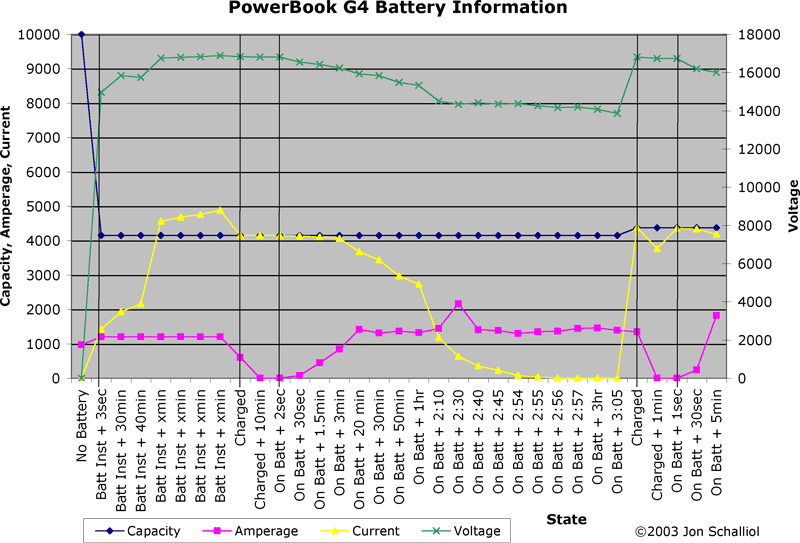
|
|
iMac Late '15 5K 27" 4.0 Quad i7 24/512GB SSD OWC ThunderDock 2 Blu-Ray ±RW MBP '14 Retina 15" 2.6 16/1TB iPhone 7+ 128 Jet Black iPad Pro 128 + Cellular
FOR SALE: MP '06 Yosemite 8x3.0 24/240GB SSD RAID 0, 240GB SSD, 1.5TB HDD RAID 0, 1TB HDD, Blu-Ray±RW, Radeon HD 5770
|
| |
|
|
|
 |
|
 |
|
Mac Elite
Join Date: Jan 2002
Location: California
Status:
Offline
|
|
Hmmm....
Rev A Powerbook 17 purchased in May:
Capacity"=5060,"Amperage"=1200,"Current"=5058,"Vol tage"=12485,"Flags"=436207621}
Although that appears decent from the others here, let me add that my machine goes into "deep sleep" at around 20 to 30% charge indication in the Menu bar battery status. I have tried resetting the PMU and the thing still goes into deep sleep without warning at these levels.
Should I take my Powerbook in for this? I can not rely on the indication anymore. I used to get the low battery warning at around 6 to 8 percent battery. Now I get no warning. WTF?
|
|
MacBook Pro
Mac Mini
|
| |
|
|
|
 |
 |
|
 |
|
|
|
|
|
 
|
|
 |
Forum Rules
|
 |
 |
|
You may not post new threads
You may not post replies
You may not post attachments
You may not edit your posts
|
HTML code is Off
|
|
|
|
|
|
 |
 |
 |
 |
|
 |