 |
 |
Printing house needs help with PowerMac
|
 |
|
 |
|
Fresh-Faced Recruit
Join Date: Aug 2006
Status:
Offline
|
|
Hello,
I have a Duel 2.0 PowerMac G5, that takes F..O..R..E..V..E..R.. to open 500mb files in Adobe Illustrator CS2 and wont even open in Photoshop CS2 (tells me I don't have enough memory)
These are flattened PDF files with all the art embedded and I am currently running 512x4 of ram.
Is it just me or don't you think with 2gigs on a native PPC chip I should be able to open these files with no problem?! Is there something else I can do to speed this up?
|
|
|
| |
|
|
|
 |
|
 |
|
Dedicated MacNNer
Join Date: Oct 2002
Location: Michigan, USA
Status:
Offline
|
|
Get ready for the flood of people who will say you can't do ANYTHING without at least 4 times as much RAM as you have, no matter how much you have. I don't usually listen to them.
Is your hard drive filled to bursting? With virtual memory, there should be no 'don't have enough memory'. What version of X are you running? More info is needed to start a meaningful dialogue here.
This is not to imply that any dialogue started here will be meaningful in the least.
|
|
|
| |
|
|
|
 |
|
 |
|
Fresh-Faced Recruit
Join Date: Aug 2006
Status:
Offline
|
|
Ha, classic.. Yes I have read many a thread in here stating that processing power is not as important in photoshop as the RAM is. Usually in those post though, these designers are running multiple applications at one time. For me all we need to do is run CS2 in an efficient and cost effective manner. We don't play with Aperture or any other Final Cut Pro type products.
I am running 10.3.9 on there with most my storage on the server (an older g4 PowerMac, with 10.3 server installed) there are about 20gigs left on the internal HD.
With the Dialog box stating not enough memory, do you think there is a problem with the actual computer? What would you recommend?
I am about to put another 2x1gig of ram in and I can report back what I find out.
|
|
|
| |
|
|
|
 |
|
 |
|
Fresh-Faced Recruit
Join Date: Aug 2006
Status:
Offline
|
|
I am officially up to 4gigs of RAM and still having both problems.
Think this is still hardware related?
|
|
|
| |
|
|
|
 |
|
 |
|
Dedicated MacNNer
Join Date: Nov 2004
Status:
Offline
|
|
Your storage is on a server meaning that you're loading these 500meg files from the server? If so, that's the source of your slowdown right there.
|
|
I love lamp! I love lamp...
|
| |
|
|
|
 |
|
 |
|
Fresh-Faced Recruit
Join Date: Aug 2006
Status:
Offline
|
|
Hey bigbadbiologist: I use the server to store old projects, all current projects are stored in a folder on the desktop. but that shouldn't be the slow down, my entire network is on a gigabit ethernet router.
|
|
|
| |
|
|
|
 |
|
 |
|
Dedicated MacNNer
Join Date: Nov 2004
Status:
Offline
|
|
How much RAM and CPU time is in use with just Illustrator or Photoshop open (use Activity Monitor)?
|
|
I love lamp! I love lamp...
|
| |
|
|
|
 |
|
 |
|
Mac Enthusiast
Join Date: Mar 2005
Status:
Offline
|
|
I do all the printing for my department at school. We are using a Dual 500mhz G4 with 1Gb of ram and an Epson Pro 9800 printer. I was printing 400mb files all day today in Photoshop CS. It is not the ideal solution, and is slow but it works. I don't think the hardware you use is inadequate in any way.
SAm
|
|
|
| |
|
|
|
 |
|
 |
|
Mac Elite
Join Date: Apr 2000
Location: Minneapolis, MN USA
Status:
Offline
|
|
The issue is the server.
The server is an older, slower architecture.
Slower processor, bus isn't as wide or fast.
So the bottleneck is there.
Idea would be to use the G5 with a larger second internal
drive to save files to temporarily, then back up to the
server at the end of the day or project as the case may
be.
The additional ram on the G5 gives you more headroom but
the problem is sort of like...
Imagine the G5 like a set of high performance low
profile wheels you'd install on a Jaguar XKE and the
car you're attaching them to (the server) is sort of
like a Chevy Baretta.
|
|
|
| |
|
|
|
 |
|
 |
|
Mac Enthusiast
Join Date: Mar 2005
Status:
Offline
|
|
Originally Posted by Todd Madson 
The issue is the server.
The server is an older, slower architecture.
Slower processor, bus isn't as wide or fast.
So you're saying that a Dual processor 2.0 G5 with 4 gigs of ram is insufficient to open a 500mb file in Photoshop CS2?
Are you serious?
SAm
|
|
|
| |
|
|
|
 |
|
 |
|
Fresh-Faced Recruit
Join Date: Nov 2006
Location: London
Status:
Offline
|
|
Exactly how long does it take to open? One mans l o o o n n n n n n n g wait is anothers normal expectation.
Do you have anything to compare it too that is sufficiently fast? 
SKEW
|
|
--wake up--
|
| |
|
|
|
 |
|
 |
|
Fresh-Faced Recruit
Join Date: Nov 2006
Location: London
Status:
Offline
|
|
Originally Posted by jmolin8808 
These are flattened PDF files with all the art embedded and I am currently running 512x4 of ram.
Aaaah. Are these vector heavy files you're opening or simple files with big images in them? Is photoshop trying to rasterize them as it opens them?
We deal with extremely complex vector patterns in AI and it struggles on the same setup. Trying to open them in Photoshop (even as flattened PDF) is painful.
SKEW
|
|
--wake up--
|
| |
|
|
|
 |
|
 |
|
Mac Elite
Join Date: Apr 2000
Location: Minneapolis, MN USA
Status:
Offline
|
|
sknapp351: I'm saying the Dual 2.0 G5 is HOBBLED by the slowness and
inefficiency of the old G4 server you're using.
G4 = 100 mhz bus versus 1000+ mhz bus on the G5.
-The G4 is running IDE drives. SATA are faster in my experience.
-The G4 is trying to shove 500 meg files over gigabit ethernet.
-Not every G4s can run gigabit - is it actually running 100baseT?
That would explain part of the slowness.
-The G4 only has 1 gig of ram. It's trying to move over half of the available
ram thru memory at any given time then, especially if serving to more user.
My point: the G4 is not suitable as a FAST server for your users who require
speed and throughput. It doesn't have the bus width or memory to handle
the tasks you want at speed.
Try the same files on the G5 copied to the fastest local SATA drive. You
should notice a difference, if not, something is wrong.
The G4 will be an adequate server for data backup at the end of the day.
|
|
|
| |
|
|
|
 |
|
 |
|
Mac Enthusiast
Join Date: Mar 2005
Status:
Offline
|
|
Originally Posted by Todd Madson 
sknapp351: I'm saying the Dual 2.0 G5 is HOBBLED by the slowness and
inefficiency of the old G4 server you're using.
EDITED: Just read things a little closer. I'm gonna go pry my head from my rear. Be back later......
Sam
|
|
|
| |
|
|
|
 |
|
 |
|
Mac Enthusiast
Join Date: Mar 2005
Status:
Offline
|
|
But the OP said that he only uses the G4 server to store old projects and that all print jobs are done from files stored locally on the G5's SATA drives, right?
SAm
|
|
|
| |
|
|
|
 |
|
 |
|
Fresh-Faced Recruit
Join Date: Aug 2006
Status:
Offline
|
|
Thanks for all the input guys but like I stated before:
I have a G4 server, which stores all my old work.
My current work (including this file) are stored on my local computer (duel 2.0 4gig ram). The original file was created in CS2 on a windows machine, and the file will read in illustrator all the way up to about 95%. From there it just stalls for about 20 minutes or so then finally renders on the screen.
I can upload the file to yousendit.com if anyone wants to take a shot at it. Adobe tech support was a tool and told me it was bc I was trying to open a windows file on a mac 
Also, here is a screen shot from when I try to send it over to photoshop, including proof of my hardware specs.
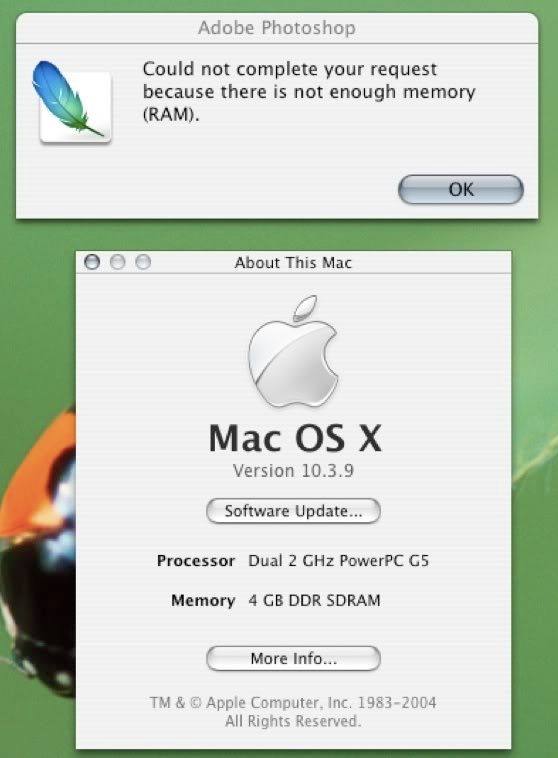
|
|
|
| |
|
|
|
 |
|
 |
|
Addicted to MacNN
Join Date: Mar 2006
Status:
Offline
|
|
Originally Posted by jmolin8808 
Hello,
I have a Duel 2.0 PowerMac G5,
I think the problem is that your processors are dueling. Dual processors sometimes do this...
|
|
|
| |
|
|
|
 |
|
 |
|
Moderator  Join Date: May 2001
Location: Hilbert space
Status:
Offline
|
|
It's a software bug, moving …
|
|
I don't suffer from insanity, I enjoy every minute of it.
|
| |
|
|
|
 |
|
 |
|
Fresh-Faced Recruit
Join Date: Aug 2006
Status:
Offline
|
|
Originally Posted by peeb 
I think the problem is that your processors are dueling. Dual processors sometimes do this...
PEEB your a Genus!! I separated those two little trouble makers and everything now works great.. I can't b/l i didn't notice that before 
But really... When sending EPS files should they be zipped to make sure there is no data leakage? I just tried opening a 1gig file we built onsite and it loaded right away. I wonder if all the transferring back and forth is somehow corrupting the data. Just a wild guess,
(For all those grammar nazi's yes I know it's spelt genius.. Sarcasm ladies and gentleman).
|
|
|
| |
|
|
|
 |
|
 |
|
Forum Regular
Join Date: Jan 2007
Location: ZZ9 Plural Z Alpha
Status:
Offline
|
|
Opening a 500mb file and rasterizing a 500 mb file are not the same thing. Depending on the contents of the vector file it could take an enormous amount of time to rasterize that file. It also depends on the resolution settings you're asking Photoshop to rasterize at. Can you post a screen of Photoshop's 'Rasterize Generic EPS' window (the one that should appear when you try and open the file)?
You said the file is a PDF? If so 500mb is truly gargantuan. Where did this file come from? What does it contain? What are the artwork's physical dimensions? What program was it created in?
Need more info…

|
|
|
| |
|
|
|
 |
|
 |
|
Fresh-Faced Recruit
Join Date: Aug 2006
Status:
Offline
|
|
glypht:
The file was saved as an embedded PDF. It was created in Windows XP under CS2 Photoshop. I can upload the file to yousendit.com if you want to take a look at it. Also, the file size is actually 280mb upon further inspection.
|
|
|
| |
|
|
|
 |
 |
|
 |
|
|
|
|
|
 
|
|
 |
Forum Rules
|
 |
 |
|
You may not post new threads
You may not post replies
You may not post attachments
You may not edit your posts
|
HTML code is Off
|
|
|
|
|
|
 |
 |
 |
 |
|
 |